Software
The Huawei Mate 9 comes with Android 7.0 out of the box, but unfortunately Huawei has paired it with their EMUI 5.0 skin. Compared to the version of EMUI I used on the P9, there are some improvements here that make the Mate 9 easier to use, but I'm still not a massive fan of Huawei's heavy skin.
EMUI still comes with heaps of annoying and pointless duplicate apps. There is no need for two email clients, two gallery apps, and two music apps on this phone. It just bogs down the phone with crap and forces you to choose an app through irritating pop-ups. Duplicate apps still aren't a good experience on Android and it's something OEMs need to address.
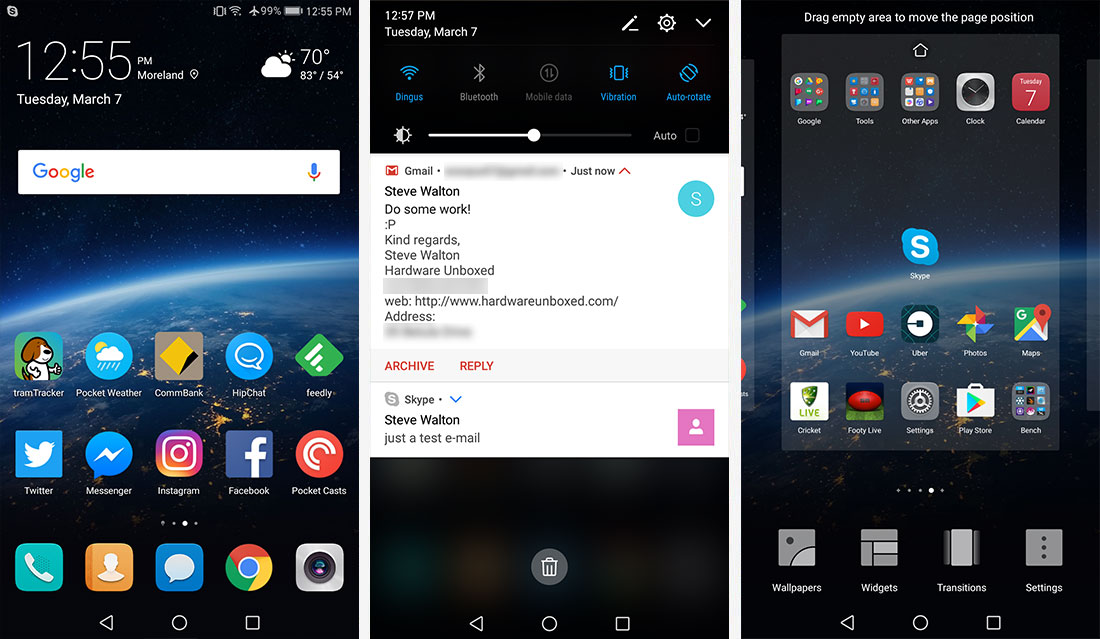
There are also a number of spam apps included here. Weather, health, notepad and backup apps are unnecessary as most people already have a preferred third-party app and would rather download one through the Play Store. HiGame is also completely useless when there's the Play Store and Play Games already included. On top of this, there's an entire 'flashlight' app when there's a flashlight shortcut in the notification pane.
Huawei has addressed one of my main complaints with EMUI: the notification pane. Quick setting toggles are now given their own, easy-to-access pane, rather than an entire tab in previous editions. The notification timeline has also been replaced with a more traditional Android notification system, which is far better as it includes more information and wastes less space.
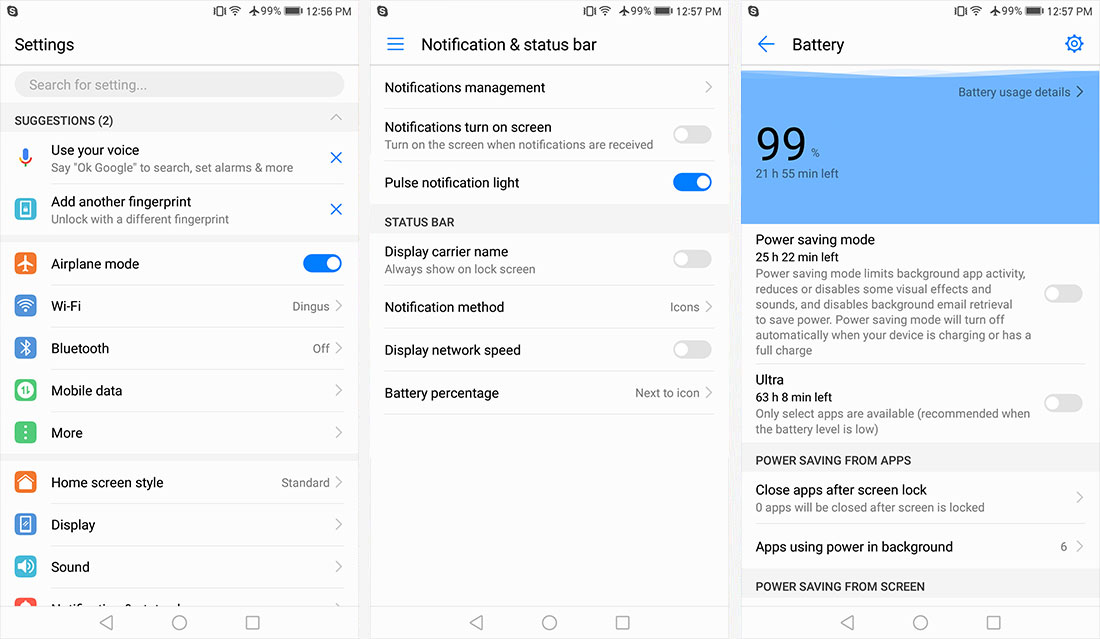
The settings screen is still a bit of a mess. I'm not sure why the date and time settings are hidden under the "advanced settings" page as it isn't really an advanced feature. There are a lot of separate pages here that I feel could be condensed, which would make the entire settings screen easier to navigate.
There are some good features available in the settings, though. The ability to change the order of the navigation bar is always welcome, as is the highly customizable status bar. If you don't want to display the carrier name and would like to see network speed, you can through customization. The battery page includes lots of data and tools to help optimize battery life, which could come in handy for the times when you're feeling battery anxiety.
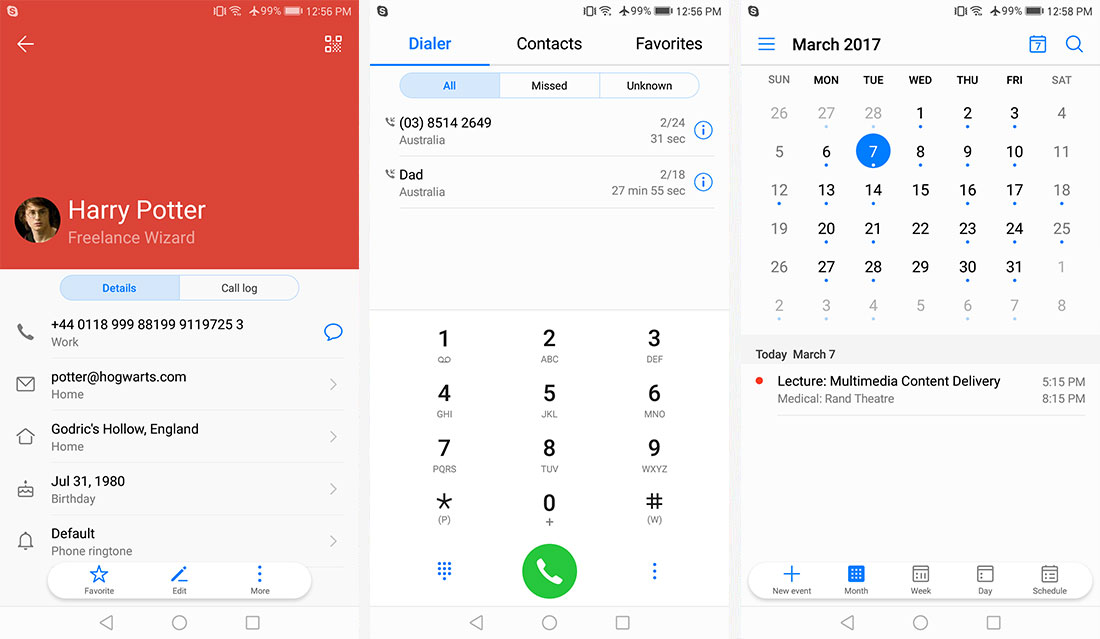
The visual style of EMUI is okay, but it differs significantly from the style of vanilla Android, which can create a disjointed feel between first-party apps and everything else available for Android. Huawei seems to straddle the boundary between Android and iOS with their design, and some choices have clearly been made to make the software more like iOS: the lack of an app drawer, and a familiar settings screen design come to mind.
EMUI 5.0 with Android 7.0 isn't the worst software skin I've used, however fans of stock Android will be disappointed with the number of things it changes just for the sake of being different.
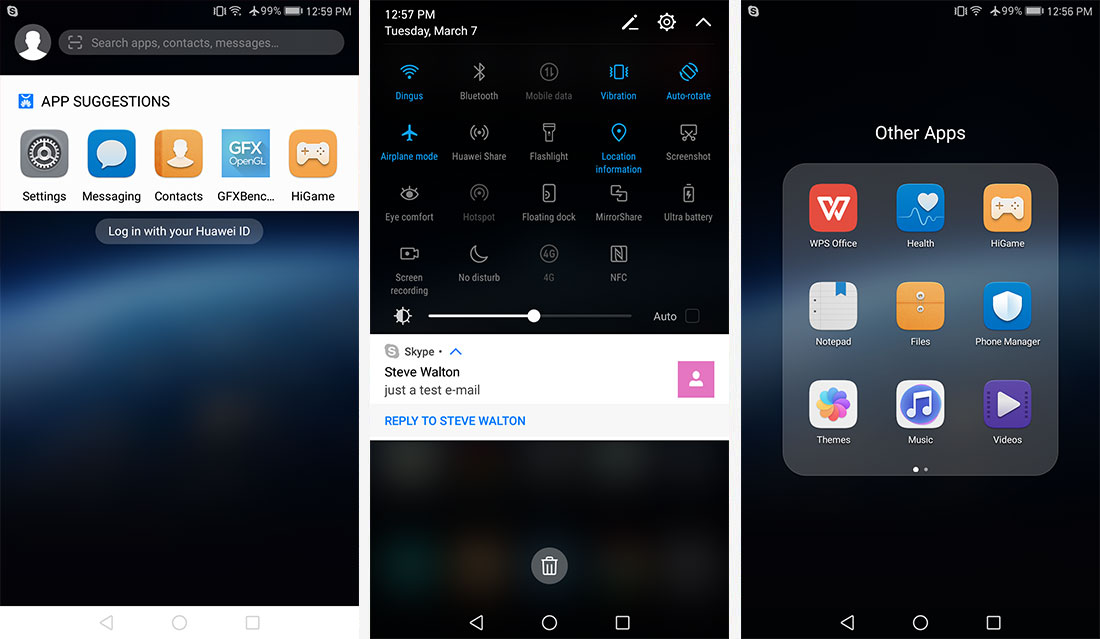
I don't hold much faith that the Mate 9 will receive prompt updates to new versions of Android, or when security patches are available. Huawei has promised the P9 will be upgraded to Android 7.0 in March, but that's six months after Noguat devices hit the market. The Mate 9 is still on November 2016 security updates as well, which is very outdated. The good news is this phone will receive Google Assistant shortly, but that's entirely thanks to Google.
