Hardware Overview and System Performance
There are loads of configuration options available for the Alienware 13. As of writing, there are six options to be found on Dell's website with room to change some components as you see fit. The configurations available are as follows:
- $999.99 - Core i7-7300HQ, GTX 1050, 8GB RAM, 180GB SSD, 768p LCD
- $1,099.99 - Core i7-7300HQ, GTX 1050 Ti, 8GB RAM, 180GB SSD, 1080p LCD
- $1,599.99 - Core i7-7700HQ, GTX 1060, 8GB RAM, 256GB SSD, 1080p LCD
- $2,049.99 - Core i7-7700HQ, GTX 1060, 16GB RAM, 512GB SSD, 1440p OLED
- $2,624.99 - Core i7-7700HQ, GTX 1060, 32GB RAM, 1TB SSD, 1440p OLED
- $3,349.99 - Core i7-7700HQ, GTX 1060, 32GB RAM, 1TB + 1TB SSD, 1440p OLED
The model I received to review is the $1,599.99 option configured with 16GB of RAM rather than 8GB. With this change, my review unit would cost $1,699.99.
Like with many Dell laptops, it's easy to remove the base model from contention. For just $100 more, you'll get yourself a faster GPU in the GTX 1050 Ti rather than a GTX 1050, plus a higher-resolution 1080p display.
The mid-tier configurations are expensive, but this is typical of most smaller, portable gaming laptops. The Razer Blade, for example, is $1,899 for largely the same hardware as in my Alienware 13 review model; in other words, it's $200 more expensive. The MSI GS43VR is similarly priced to the Alienware 13 at certain configurations. The simple fact is: if you want the best hardware in a gaming laptop, the best value has always been in 15-inch models, not 14- or 13-inch devices.
I've tested both the Nvidia GeForce GTX 1060 and the Intel Core i7-7700HQ in gaming laptops before, but never in the same laptop. The GTX 1060 6GB variant in the Alienware 15 is essentially equivalent to the desktop graphics card, with 1280 CUDA cores and a rated boost clock of 1670 MHz. The Core i7-7700HQ is a 45W Kaby Lake CPU with four cores, eight threads and a base clock of 2.80 GHz with a boost of 3.80 GHz.
Before I get to the benchmarks, I will mention that 256GB of storage in a gaming laptop is completely inadequate. I currently test 10 games on every laptop I receive to review, and with many games installs pushing 40 to 50 GB, I couldn't fit the entire test suite on the Alienware 13. In fact I was barely able to squeeze five games on this laptop. Most gamers will want to install more than five games on their laptop at once, so I'd recommend at least a 512GB SSD.
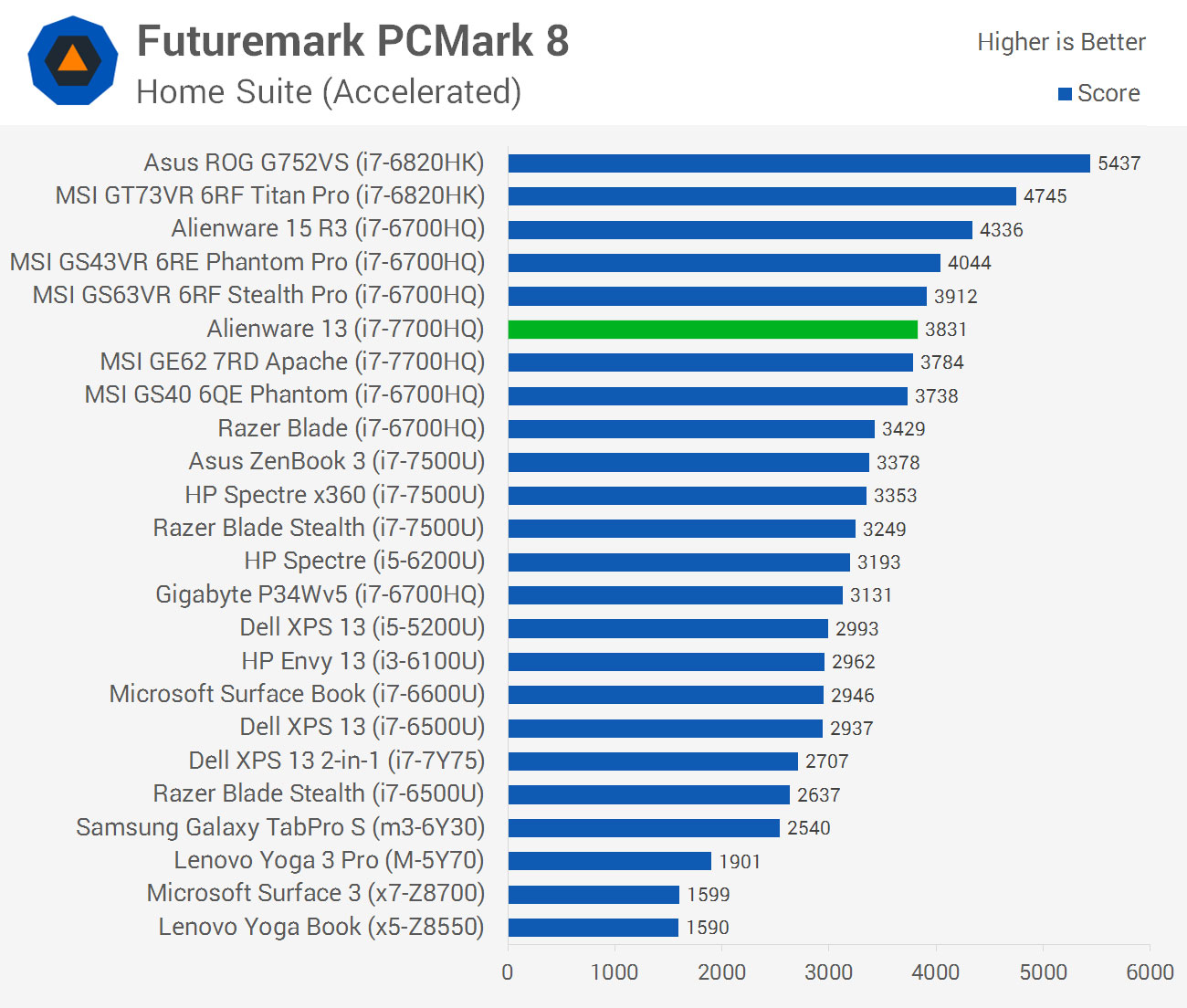
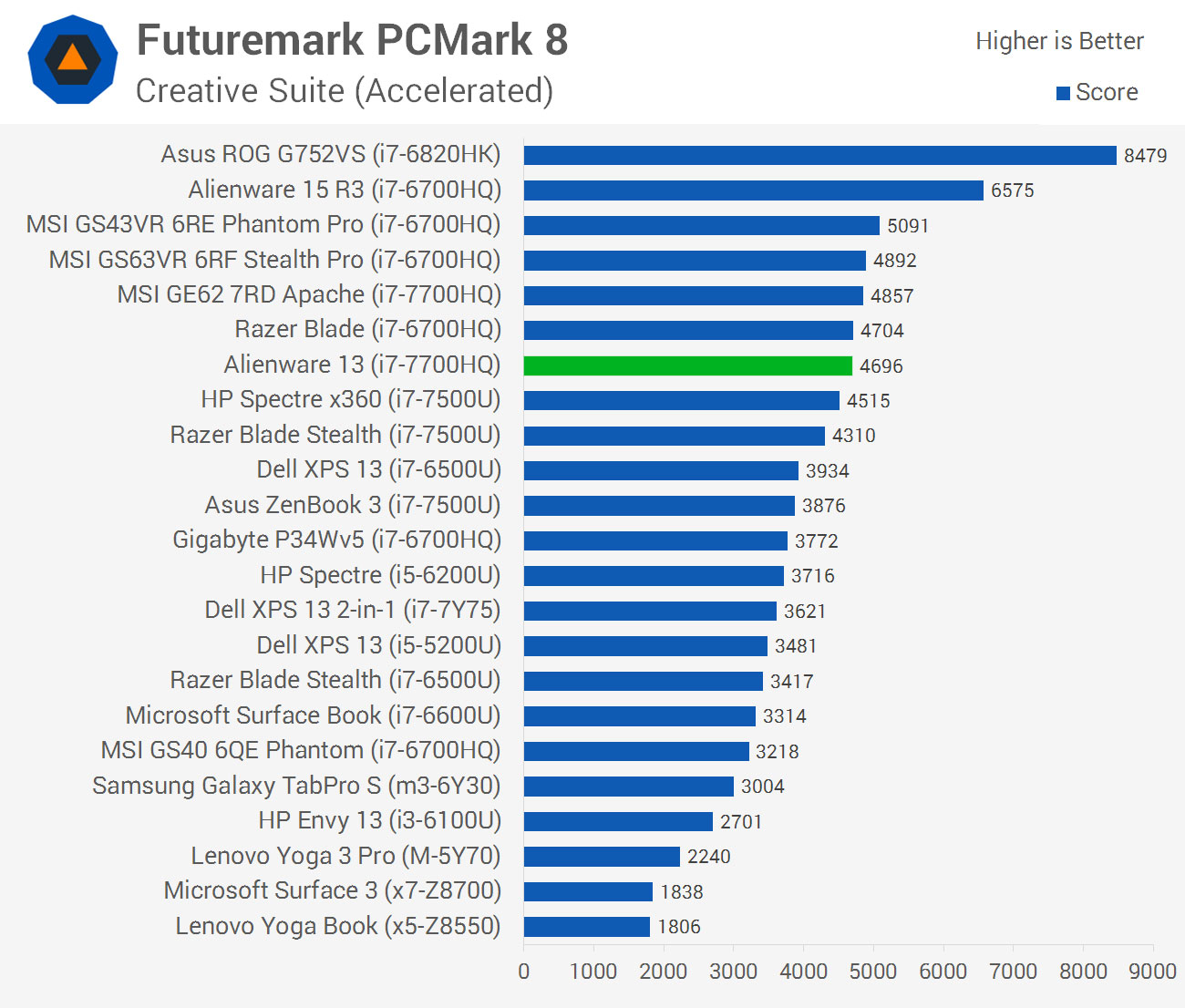
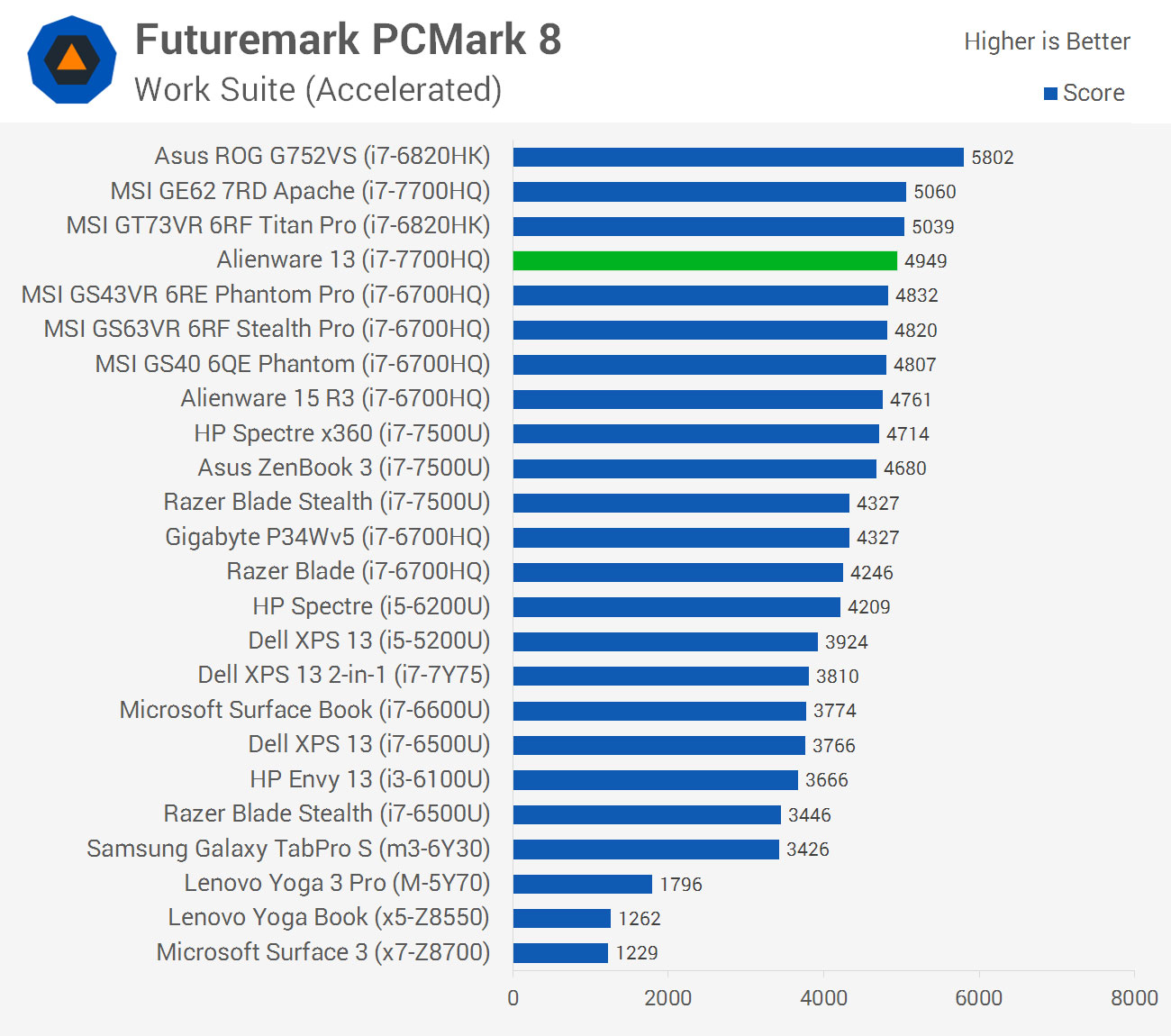
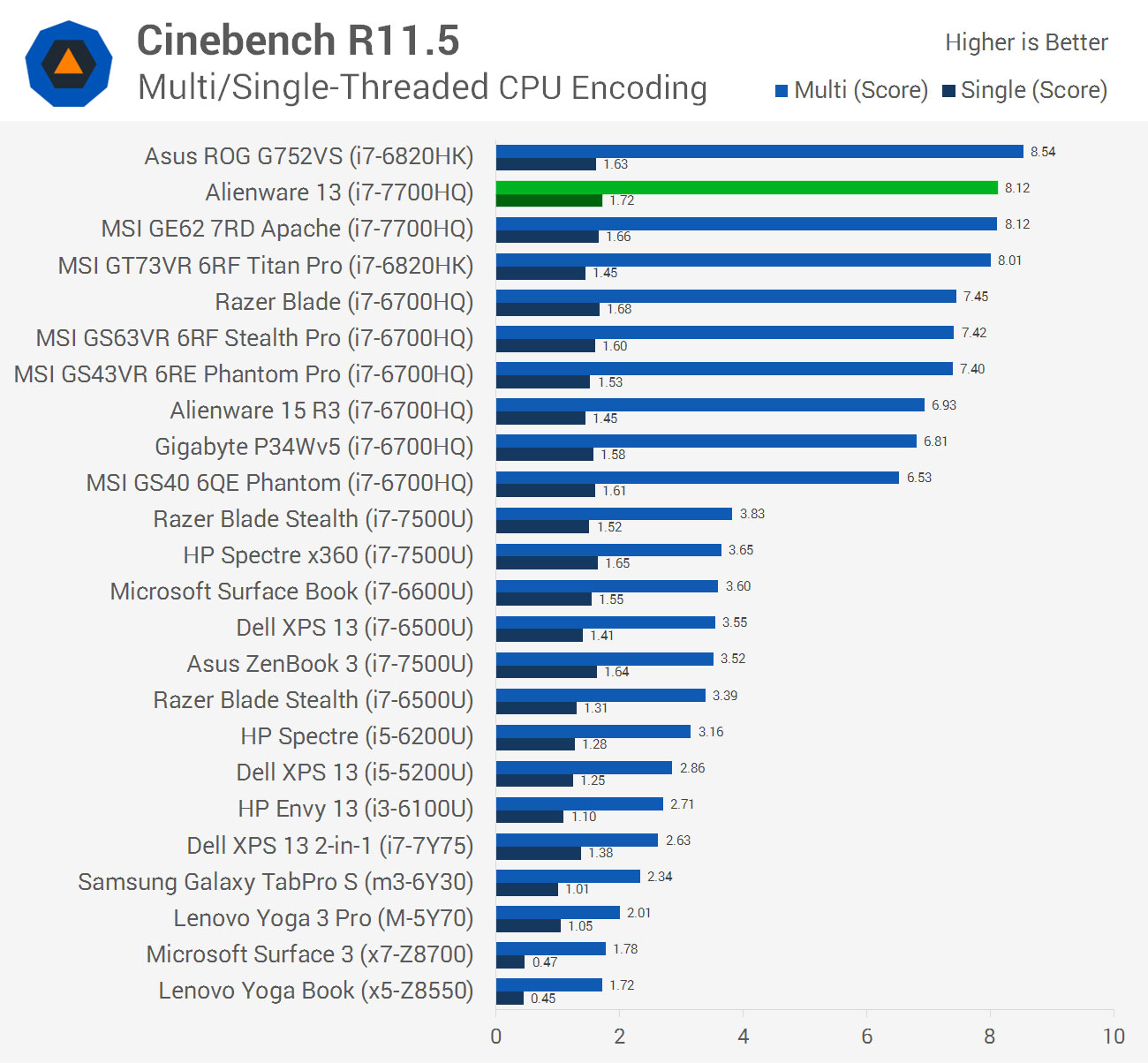


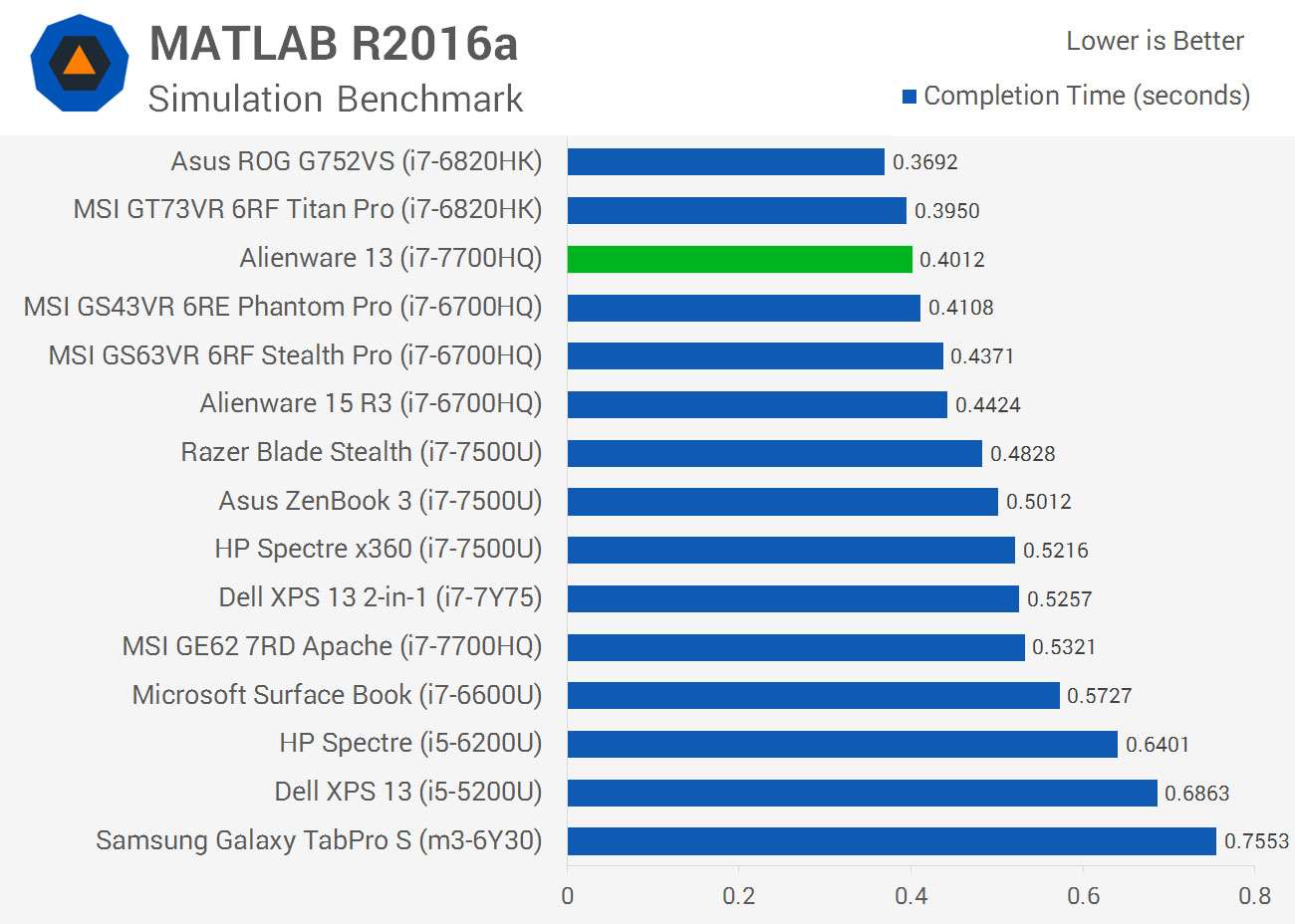
The system performance of the Alienware 13 isn't surprising in any regard. Depending on the benchmark, the i7-7700HQ is roughly 5 to 15 percent faster than the Skylake Core i7-6700HQ. This isn't a significant gain, and it's entirely driven by the faster clock speeds of the 7700HQ.
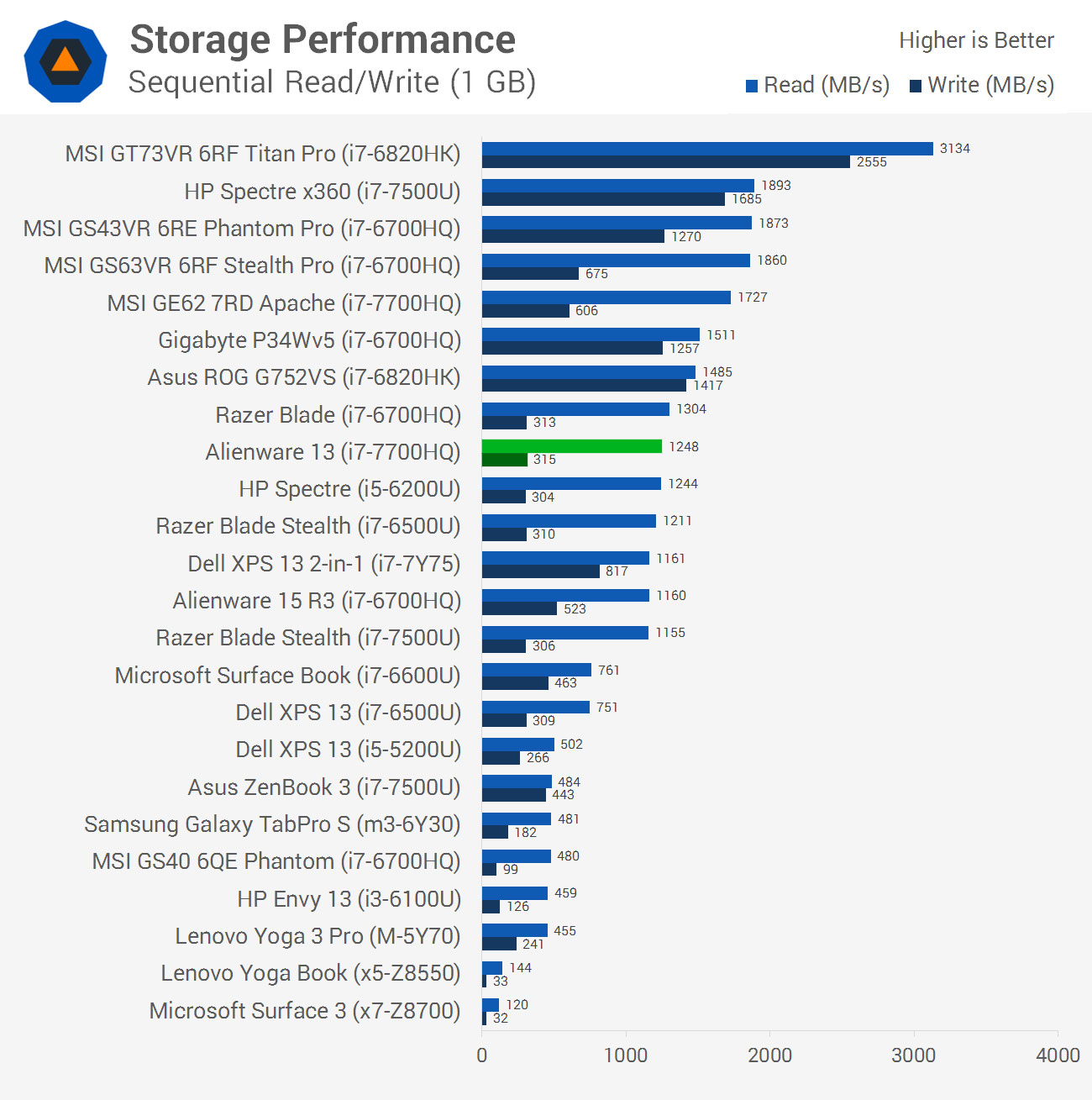
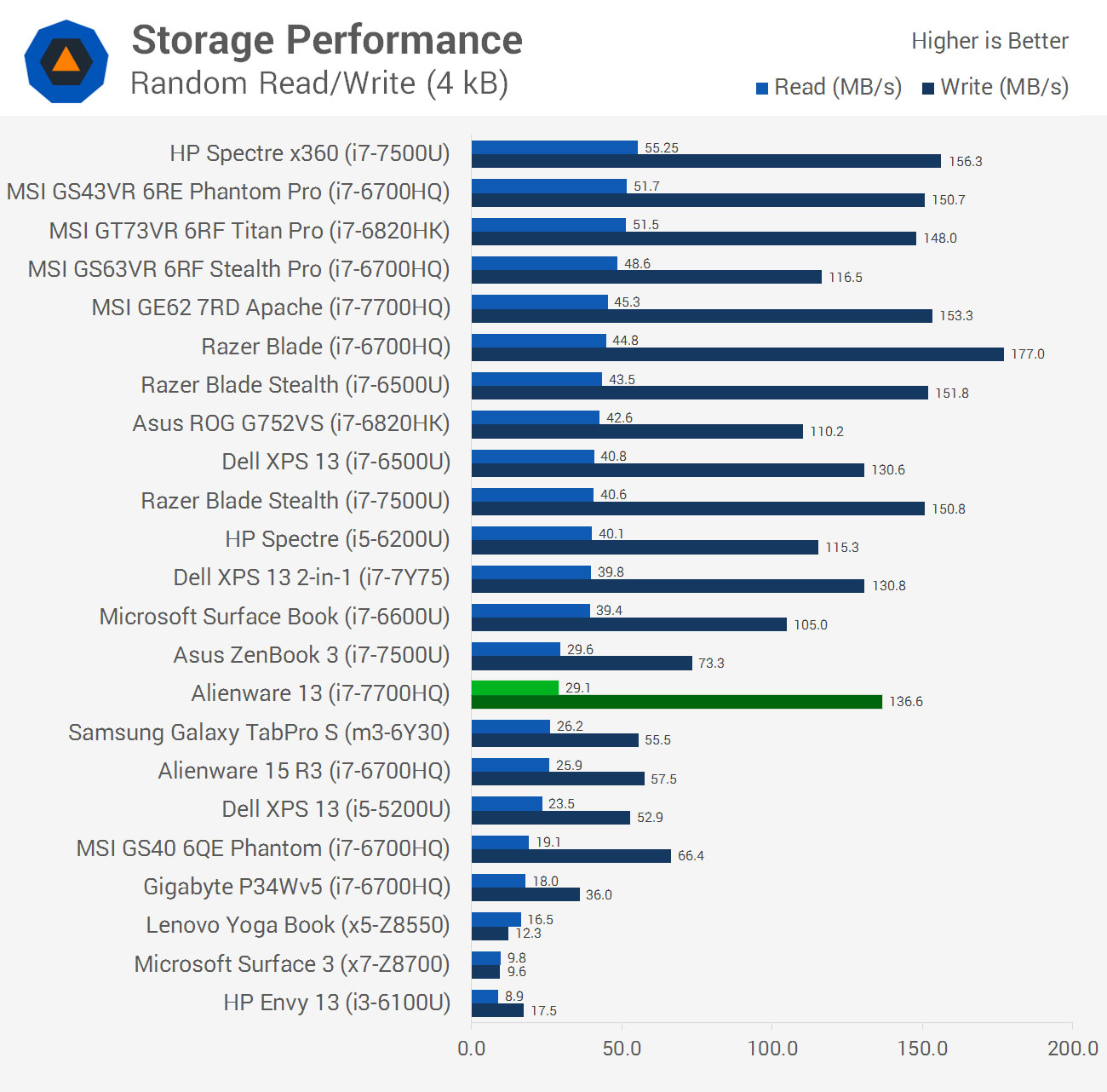
The 256GB SSD in my review unit was a Toshiba THNSN5256GPUK M.2 PCIe NVMe unit, which provides fantastic sequential and great random performance. Most gaming laptops have ultra-fast SSDs, so the Alienware 13 doesn't stand out of the pack, but you're still getting great throughput here.
