Board Design & Layout
The MSI X58 Pro-E is not a flashy looking motherboard, featuring a brown PCB along with a decent cooling setup. As far as we can tell the X58 Pro-E is a slightly upgraded version of the X58 Pro, with an emphasis put on aesthetics.



The cooling used on the X58 Pro-E is far from over the top, and the low-profile north bridge heatsink which is passively cooled will not conflict with third party cooling. The north and south bridge chips are also linked via a single heatpipe.
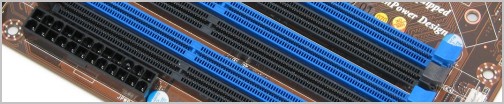

Moving along, the six DIMM slots are positioned far enough from the primary PCI Express 16x as to avoid any kind of conflict. Even with a large graphics card installed users should be able to easily install/remove memory modules.

There was however a problem with the DIMM slots and the 24-pin ATX power connector. The ATX power connector is placed right up against the 6th DIMM slot, making it impossible to install memory modules with large heatsinks such as the G.Skill Trident series.

In total there are three PCIe 16x slots, each separated by a single PCIe 1x or PCI slot. Underneath the primary PCIe 16x slot is the board's only PCIe 1x slot, then the second and third PCIe 16x slots have traditional PCI slots below them. The third PCIe 16x slot can also act as a secondary 1x slot as needed. Beware that this single-slot separation may present an issue when going Crossfire of SLI, depending on the graphics cards you choose. Other motherboards more focused on this kind of functionality tend to leave two slots between PCIe slots.
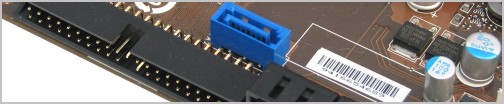
The MSI X58 Pro-E features seven SATA ports onboard with an eighth port available on the I/O panel. The six connected to the ICH10R south bridge are mounted on a 90 degree angle in order to avoid conflict with long PCIe 16x graphics cards. The single port connected to the JMicron 363 controller is mounted in the traditional vertical fashion however.

Unlike the previous more expensive motherboards that we have seen, the X58 Pro-E features a rather standard power circuitry design. The CPU uses a 5-phase power design, whereas the memory and north bridge feature a dual-phase design.

Moving around to the board's I/O panel we find almost no legacy connectivity. Apart from the PS/2 keyboard and mouse ports there are no other ancient connectivity interfaces to be seen. In total there are six USB 2.0 ports, six audio jacks, a single eSATA port, Firewire port, S/PDIF port, and a single LAN port.
