Installation & First Run
Installation starts by putting all the drives inside the QNAP TS-809 Pro Turbo NAS. Because QNAP went with 8 hot-swappable bays, installing the hard drives is very quick and easy – simply remove each individual tray and secure the hard drive using four screws.
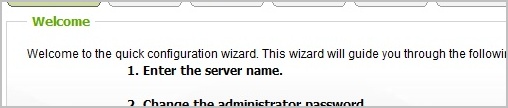
The next step requires you to run the Quick Setup Wizard and configure the TS-809 Pro Turbo NAS. Here users must install the Firmware that is supplied on a CD or download updated versions if available from the QNAP website. Once the firmware is installed there is a quick six step setup process.
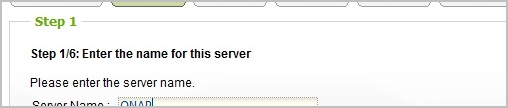

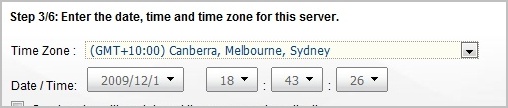
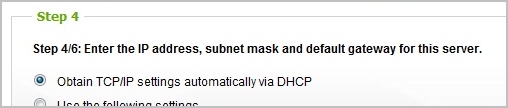
The first step requires users to assign the TS-809 Pro Turbo NAS a server name – we went with QNAP. Next you must create an administrator password using any combination of characters with no restraints on how complex the password must be. Step three requires users to enter the date, time and zone of the server. Then step four allows you to either select DHCP or manually configure the IP settings for the network.
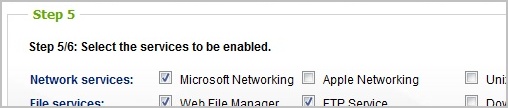
The fifth step allows users to manually select which services they wish to use. Here you'll find a number of FTP, Multimedia and Web Server features that can be enabled or disabled depending on preference. Features such as Apple networking, for example, can be disabled if you have no intention of using it.
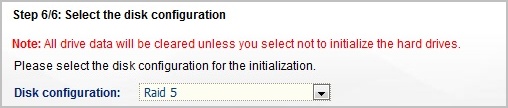
Finally the last step allows users to setup the disk configuration – we had single disk, JBOD, RAID 0, RAID 5 and RAID 6 as possible options. Once you have configured the hard drives you are taken to the "finish" page where an overview of all configuration options is displayed.
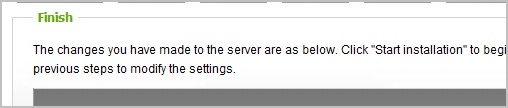
For the purpose of this review we installed four Western Digital RE3 Enterprise 1TB hard drives into the TS-809 Pro Turbo. This provided us with 4TB of high performance storage. At roughly $70 each, the total hard drive bill amounted to $280, though after spending $1,700 on an 8-bay system we suspect businesses will want to install at least 8TB of storage.
Although the configuration process started off quite fast, enabling the network services and initializing the four hard drives took some time, we estimate close to 20 minutes. Once all that is done, you will need to connect to the TS-809 Pro Turbo using a web browser, gaining access to the Administration area.