HP ProBook 6360b Impressions
The HP ProBook 6360b's 13-inch form factor means the system remains very portable, though it's not nearly as slim as some of the notebooks we have recently looked at that belong in the premium ultraportable category.
HP has still done a good job styling the ProBook 6360b. HP is using a magnesium-reinforced ABS chassis with a bead-blast aluminum display enclosure. The outer shell, touchpad and palm rest are tungsten colored and treated with HP DuraFinish, a smudge / wear / scratch-resistant coating that will keep the system looking newer for longer. The 1.3" thickness is likely a result of the included optical drive which has virtually vanished from the ultraportables of today.
The front profile of the ProBook reveals a latch for the display – a feature other manufacturers have abandoned lately. In addition to the lid latch is a bank of four LEDs on the left side for wireless, power, charging and hard drive activity. An SD / MMC card slot occupies the right.
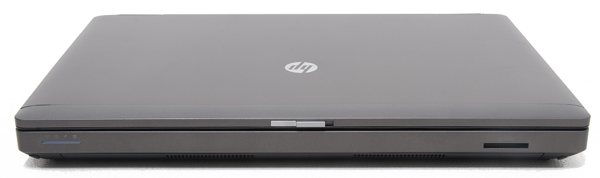
Expansion options on the right side of the ProBook include headphone and microphone jacks, a mini-FireWire jack, an eSATA / USB 2.0 combo jack, a USB 2.0 port, a DisplayPort port, a VGA-out connector, a filler blank where a modem jack would go and the power connector.
The rear is outfitted with a removable battery bay and exhaust vents for the internal cooling fans. The left side shows a Kensington locking slot, network jack, two more USB 2.0 ports, an optical drive and a 54mm ExpressCard slot.
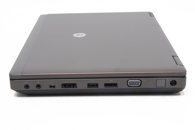


Flipping the notebook over, we see seven rubber feet for stability and lift, and a docking port that will integrate nicely if you already use an HP dock at work. Two downward-firing speakers are near the front edge of the system, and there are various vents and keyboard drains scattered across the base as well.



The battery is easily removable and reveals the Windows CD key sticker and a SIM card slot. The access panel is more interesting, as it covers the majority of the underside of the notebook, including various expansion cards as well as the hard drive and an empty memory slot. The optical drive also appears removable should you want to shed a little extra weight.
Although we weren't supplied one, there are optional external batteries available that attach to the bottom of the ProBook for extended battery life.



HP went with a 6-row chiclet-style keyboard that is very similar to what we have found on other recently reviewed notebooks. The keyboard doesn't have backlit keys, but it does feature an aluminum deck and a spill-resistant design that should fend off small liquid spills. The overall keyboard layout is good and it doesn't employ the "different" Fn / Ctrl key layout that business-class Lenovos carry. Above the keyboard are four backlit buttons: the power button is alone on the left, while the wireless HP QuickWeb and mute buttons are on the right.
The 13.3" LED-backlit 1366 x 768 display features an anti-glare surface that is more suitable for bright environments than a glossy finish. This will allow for flexible working conditions should you find yourself working in a brightly lit airport or an outdoor setting. An integrated webcam is centered above the display with dual microphones on either side of the lens.
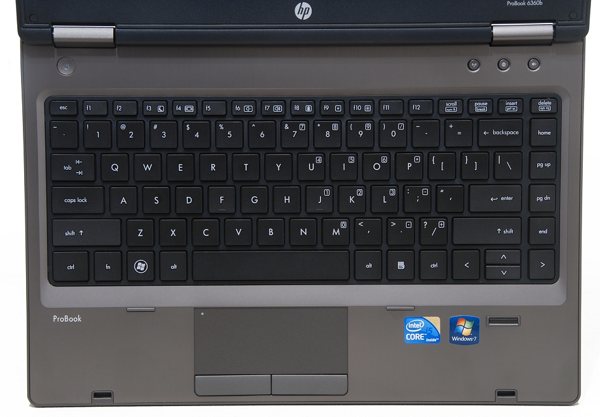
The touchpad is slightly recessed and it's not so large that your palms interfere with it when typing. It features scroll zoom and gestures, while the left and right mouse click buttons are reminiscent of the click buttons found on the IdeaPad U260 we looked at earlier this year. I've always liked Lenovo's physical click buttons and the ProBook's are just as good.
A fingerprint reader is situated on the right side of the palm rest just under the arrow keys.