The WindPad 110W Up Close
The WindPad's outer shell has been constructed entirely from plastic and that makes it feel more flimsy than it might with an aluminum body. During general use, it feels fairly solid when you apply a firm grip but the plastic does give a little in the center. Although it's not actually metal, the back of the device has an attractive brushed aluminum effect.

MSI's slate measures a bulky 10.6" long, 7.2" tall and 0.61" thick (271x183x15.5mm). Although the length and height is typical for that of a 10.1" tablet, the device is a bit thicker than you'll find elsewhere. In comparison, the Asus Eee Pad Transformer is 16% thinner measuring just 0.51" (12.98mm), while the iPad 2 is 0.34" (8.63mm) thick.
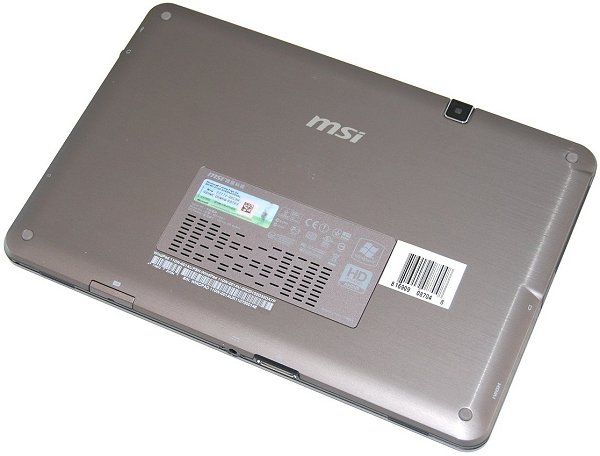
The WindPad is also bulky compared to other Windows 7 tablets. For instance, the Viewsonic ViewPad 10pro measures 0.58" (14.8mm). MSI's tablet is also quite heavy, weighing 1.87lbs (850g). The Eee Pad Transformer weighs 20% less at 1.49lbs (680g), while the iPad 2 sits at about 1.33lbs. That said, the ViewPad 10pro comes in at 1.97lbs (894g).
As mentioned, the tablet features a 2-cell 31.08Wh Li-polymer battery, which is charged using an 18watt 12V/1.5A AC adapter. Unfortunately, MSI doesn't include a USB charger but we suspect a standard USB 2.0 port would take half a day to charge this device anyway. The AC adapter uses a 0.08x0.21" (2.1x5.5mm) center positive standard connector making it relatively easy to replace, we have found the power pack online for about $15.

Along with the power connector at the bottom of the WindPad 110W, you'll find an expansion dock port and a SIM card slot for optional 3G connectivity. The dock port is the same kind used by the Eee Pad Transformer and it is an interesting addition to the WindPad 110W. However, we've yet to see a docking station from MSI.

The user manual shows a computer generated image of what the docking station should look like and it'll supposedly feature a power connector, HDMI port, RJ-45 Ethernet jack, and a USB port along with microphone and headphone jacks. In our opinion, the USB port and Ethernet jack are the only useful additions here. Hopefully the dock is cheap.

Moving around to the left side, we find a Mini-HDMI port... and that's it. The opposite side has a USB 2.0 port, headphone jack and SD/SDHC card reader. Additionally, the right side has a volume up/down button, internal microphone and G-sensor lock, which makes it easy to enable/disable the display rotation if you're reading or watching a video.

The top of the WindPad 110W has a power button along with the rear 1.3MP camera. Although the connectivity options of the WindPad 110W may seem limited compared to other tablets, the configuration is fairly standard. The ViewPad 10pro for example features the exact same setup, except it doesn't have the docking connector.
