Windows 7 on a Tablet
You're first greeted Windows 7's load screen when turning the MSI WindPad 110W on. Thanks to the use of SSD technology, it's only a brief exchange. After a moment, the desktop appears and everything looks as it does on a desktop machine running Windows 7.
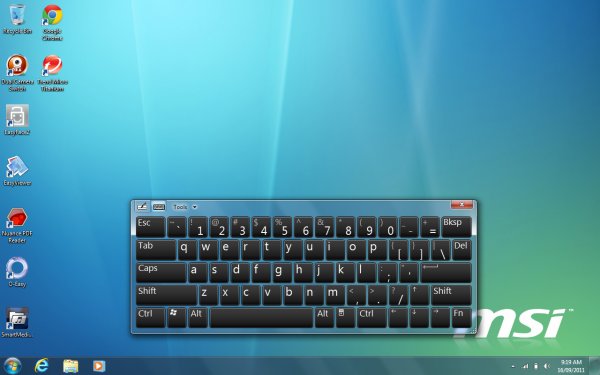
After tinkering for a while, I can admit that Windows 7 works better than I expected with touch input. However, it didn't take long before realizing that the WindPad 110W is far clumsier to use than the various Android Honeycomb 3.x tablets I've played with.
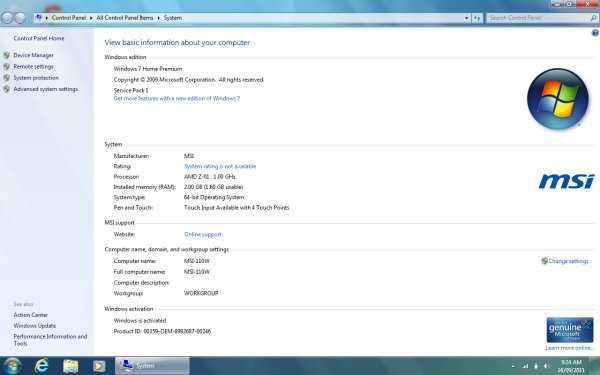
A few issues quickly presented themselves. While targeting desktop icons wasn't an issue, hitting much smaller items was. I don't exactly have large fingers and tapping icons on the taskbar was quite difficult, often requiring three or more attempts. Likewise, closing applications using the "X" button isn't easy either, often taking several taps before succeeding.
Accessing the right-click context menu is also funky: You hold your finger on the screen for three seconds which prompts a one-second animation that draws a circle around your finger. When you remove your finger, the circle disappears and the right click menu pops up. If your aim is slightly off, you have to repeat the process until you get it right.
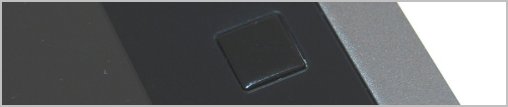
Needless to say, it doesn't take long before three seconds feels like an eternity. The exclusive MSI smart tracker feature doesn't help this. The thumb pad is too small and cumbersome to use and there's no way to right click using this feature. In short, couldn't find a smarter or easier way to solve the right click issue using just the WindPad 110W.


However, we made the WindPad 110W considerably more user friendly with a few quick tweaks. We increased the DPI to 125% to make the entire GUI larger and easier to see/touch. We also increased the size of all the Windows fonts and icons. This went a long way in making the WindPad 110W easier, and thus more enjoyable to use. We wonder why MSI didn't just ship the device with these kind of settings and save us the trouble.
Despite its shortcomings, if I were at home or in an office, I'd prefer Microsoft's operating system. It compensates for its lack of finesse by offering greater overall functionality. After connecting a Logitech unified receiver, I was able to use my desktop keyboard and mouse with the WindPad 110W for a desktop-like experience.

In fact, the WindPad 110W works so well this way, I think it could serve as a desktop replacement for some users. Productivity applications such as Word 2010 ran perfectly, just as they do on more powerful computers. If the WindPad's 10.1" display feels claustrophobic, you can use the HDMI output to connect an external monitor.
As it should become apparent by now, if you are looking for an iPad-like tablet experience, Windows 7 will not deliver that. It will nonetheless deliver desktop-like functionality with a few compromises as pointed out above.