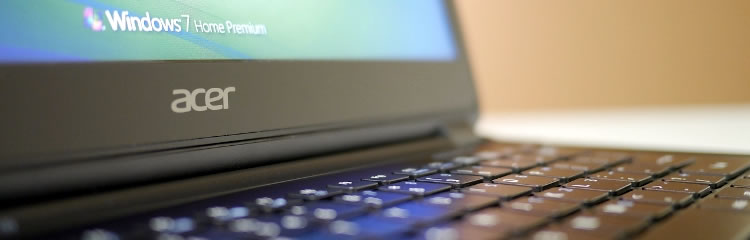Usage Impressions, Conclusion
First, I have to address the storage system in the S5. A single 256GB solid state drive would have been just fine with me but Acer went above and beyond with a RAID0 system consisting of two 128GB Lite-On SSDs. Sure, two storage drives increases risk, but for me, it's worth the reward as this is by far the fastest storage system I've encountered in a notebook. In fact, the only desktop setup I've tested that's faster is OCZ's RevoDrive X3 PCIe SSD. Simply put, this system is ridiculously snappy.
I conducted our standard notebook battery tests on the S5. Our video playback test consists of looping a 720p rip of the movie Inception at full screen with max brightness and Wi-Fi disabled. This is a taxing test that resulted in a rather disappointing 3 hours and 21 minutes of usage.
Intel's i7-3517U really showcases the improvements that come with Ivy Bridge in terms of reduced heat and subsequent cooler noise. The chip has a maximum TDP of just 17 watts so even under full load the bottom of the system remains just moderately warm to the touch. Acer's cooling system is audible at full tilt but it isn't distracting or loud at all.

Our endurance test is run with five Firefox windows open with the "Reload Every" add-on refreshing each page every five minutes to simulate real-world browsing. Max screen brightness is used and Wi-Fi is enabled. This test resulted in 3 hours and 58 minutes of life. It's worth pointing out that Acer rates the S5 for up to 6.5 hours of battery life. It may be possible to get closer to this figure by lowering the brightness settings when not needed.
Acer's MagicFlip is a valiant effort to innovate but at the end of the day, it's little more than a gimmicky liability that allows Acer to make a really thin notebook (when the I/O panel isn't out, of course). There's little doubt that it would become annoying to interact with on a daily basis and the fact that it's mechanical means it will eventually break and you might not have access to the majority of connectivity ports when it does. Acer says the panel is good for roughly 15,000 cycles but that doesn't eliminate the possibility of it dying sooner.
Our informal YouTube 4k resolution video test pushed the CPU to around the 60% range. The video was completely smooth although watching the clip was enough to prompt MagicFlip to open the access panel for additional cooling.
Acer uses a stereo speaker system on the S5 with each speaker positioned to fire downward on the right and left side of the keyboard. It's an unusual placement for speakers but it works well enough. Audio quality is average here – not really bad, but not great either - just middle of the pack.

I'm not a fan of the side-mounted power button and would rather have found it on the keyboard deck. Placing the button on the side leaves it susceptible to accidental presses during travel or while handling the system, the latter of which I experienced once during testing.
Unfortunately, the Acer S5 isn't the savior that we've been waiting for. Even with a budget exceeding Intel's $1,000 target, the S5 is a victim of compromise like so many others. Intel's i7-3517U processor, 4GB of RAM, the ridiculously-fast SSDs in RAID0 and a variety of connectivity options all score extremely high in my book. I'm able to look past the lack of discrete graphics but the low-quality TN display, lack of a backlit keyboard and heavy use of plastic at this price point all keep the S5 from truly shining. That's not to say that this is a bad computer by any means; it just falls short of what manufacturers have promised ultrabooks can be. I'm still waiting for someone to deliver the total package.
score
Pros: CPU power to spare. Blazing fast RAID storage on a svelte notebook. Good connectivity options including Thunderbolt. Lightweight frame.
Cons: Build quality could be better at this price point. Terrible screen quality.