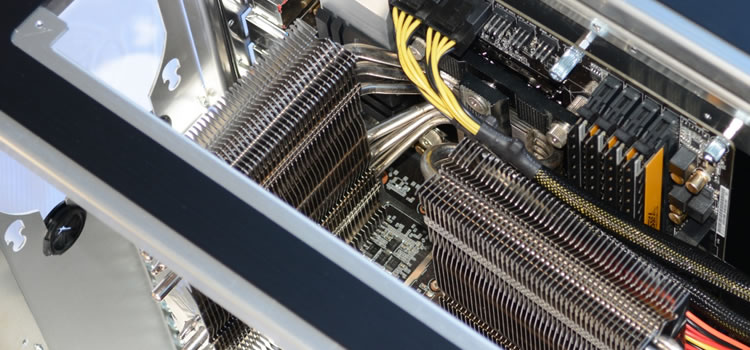Installation
Working with large cases like the Lian-Li D800 is generally easy and for the most part the D8000 was no exception. We installed the following test hardware: PC Power & Cooling Silencer Mk III 850W PSU, Asrock Z87 Extreme9a/c motherboard, 32GB (4x8GB) Crucial Ballistix RAM, Intel Core i7-4770K CPU with the Prolimatech Genesis and GeForce GTX Titan GPU. We also crammed in ten Western Digital Red 4TB HDDs and Samsung 840 Pro 512GB SSD.
We kicked things off by securing the Prolimatech Genesis' CPU bracket to the back of the Asrock Z87 Extreme9a/c, though forgetting this step is no biggie, as it can be performed with the board installed thanks to a hole in the motherboard tray. The motherboard slotted into place without any fuss and connecting everything else was as easy as can be.
Installing the optical drive, in this case a DVD-RW, was very straightforward thanks to Lian Li's tool-less design, and installing the hard drives was just as simple, though slightly less conventional as you must attach four rubber wheels to the drives before inserting them into the bays.
Once inserted, there's a thin aluminum strip that slides across the drive bay locking the drives into place. This method works well, but for a $300+ case, we were disappointed to find a complete lack of hot-swappable drive bays. Again, adding hot-swap support will come as an extra cost and it's likely to be expensive.
Lian Li does include a 2.5" drive cage which slots into a 5.25" bay providing support for a pair of drives and this is where we installed our Samsung 840 Pro 512GB SSD.
Installing the PC Power & Cooling Silencer Mk III 850W PSU was very simple using the bottom mounting position, and there was loads of room to accommodate an even bigger power supply, such as a 1500w model, should you need such an insane unit. While we only took photos of one power supply installed, we successfully installed two without any issues. Likewise, we photographed the D8000 with just one GeForce GTX Titan installed, but we found that it easily handles two or more.
Extra-long graphics cards that overhang the motherboard fit with surprising ease as there is an insane 410mm of clearance. As shown in the photo, there is plenty of room behind the graphics card so installing things such as additional power cables should be problem free.
During installation, we found that cable management only caters to the HPTX form factor. Although this is an HPTX case, people will inevitably use it for other board sizes. When using ATX boards as we did, things can be quite messy as cables have to stretch quite a distance from the holes to components.
There is a decent amount of room behind the motherboard to hide cables and unlike some cases we have reviewed in the past, getting the door back on wasn't a problem. Furthermore, with a mass of cabling behind the door it slid on as if nothing were there – no ugly bulges.
Besides missing hot-swap support out of the box, we're also bummed by the D8000's lack of case fans. Despite supporting 10 fans (without the optional top panels), the D8000 doesn't actually come with a single fan. Lian Li includes the rubber mounts and chrome fan grills, though you only get two 120mm grills and three 140mm ones for when you actually buy some fans.