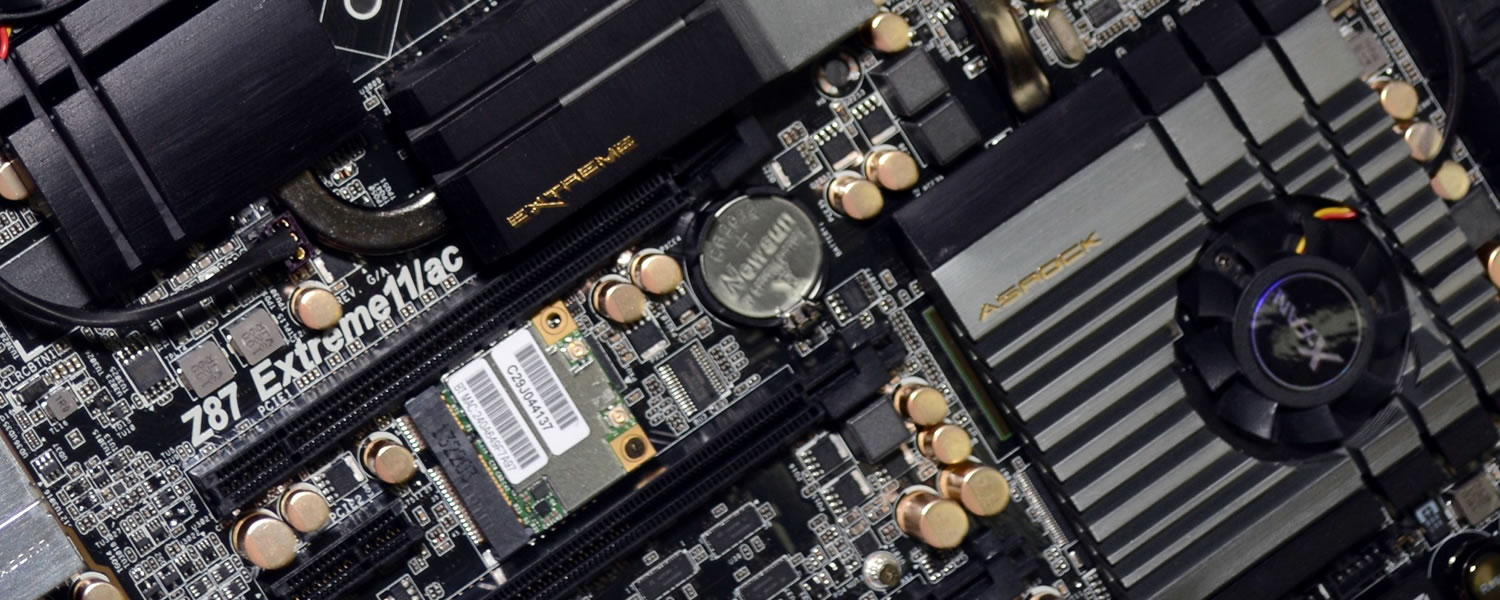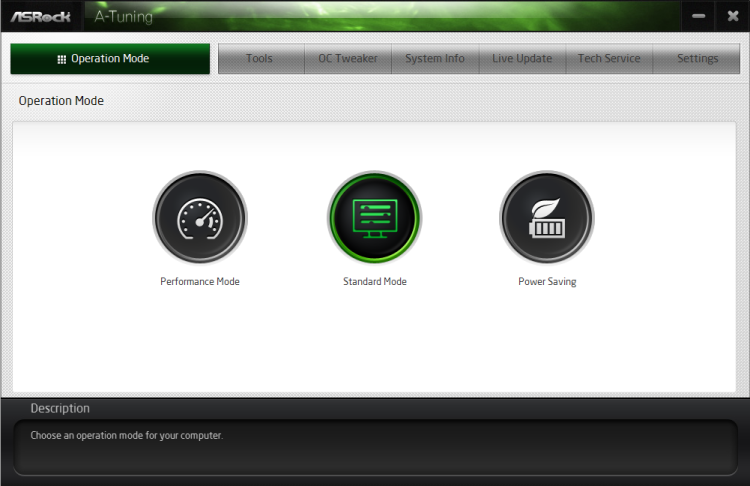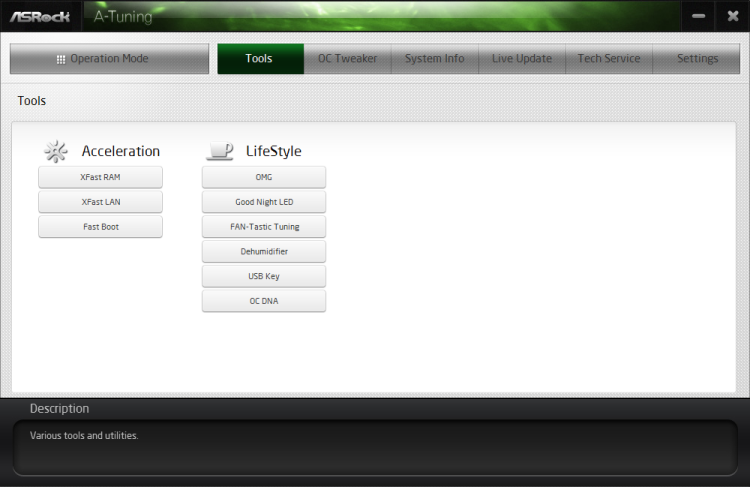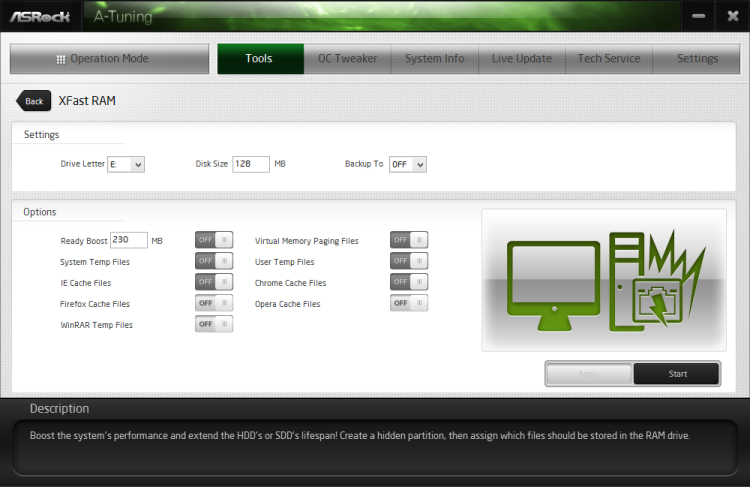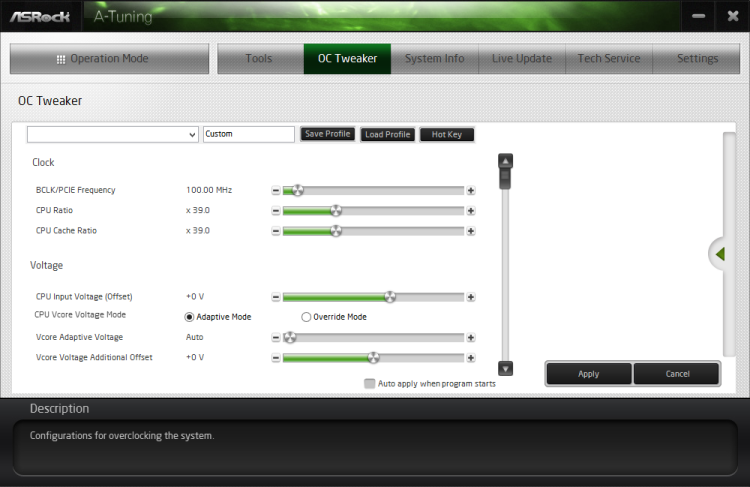Windows Software
Asrock has made a number of improvements to its Windows-based software, condensing much of it into a single program called 'A-Tuning'. Apart from the typical overclocking options, there are fan controls and a system browser for checking hardware specifications. Asrock has also moved the XFast RAM, XFast LAN and FastBoot software into its A-Tuning utility.
The only problem we found was that it doesn't scale at all with Windows 8's DPI. Running at 125% makes everything results in a blank panel on the side of the utility. Still, the software is usable, despite not looking as neat as it would otherwise.
The first menu – titled 'Operation Mode' – offers performance, standard and power saving modes that can be further tweaked with custom settings.
The tools section holds the acceleration software which includes XFast RAM, XFast LAN and FastBoot. XFast RAM can boost performance by creating a hidden partition with the system memory and then assigns which files should be stored in the RAM drive. XFast LAN allows users to assign priority levels to certain software and this supposedly boosts network performance but we wouldn't bank on feeling much difference.
Possibly the most important section for many users will be the OC Tweaker and while we prefer to do all our overclocking at the BIOS level, this allows changes to be made without having to restart.