Software: Windows Phone Today
Over the years I've been both kind and harsh to Windows Phone. Microsoft's mobile operating system remains visually excellent, giving a lot of information at a quick glance from the homescreen. I love how Microsoft are trying to deliver the one main look across all of their main products - Windows, Windows Phone and Xbox - and the design familiarity between apps is something Google has failed to achieve with Android.
In the past I've criticized Windows Phone for its poor app selection, both in terms of overall scope and quality of individual apps, especially those from third parties. However, as expected, ecosystem maturity that accompanies growth in popularity has improved the situation. There are few reasons to complain about the app selection, especially with the recent inclusion of Instagram and strong third-party offerings for services such as 6tag.

There are still some cases (the official Twitter app is one that comes to mind) where Android counterparts for Windows Phone apps are significantly better, but these cases are getting fewer each day. Google account sync is also no longer the considerable mess it was last time I used the platform, despite Google's insistence on ignoring Microsoft all together. The improvements all make the jump to Windows Phone much easier, but of course, things still aren't perfected in the Microsoft camp.
The Nokia Lumia 1520 comes with the latest version of Windows Phone out of the box: Windows Phone 8 Update 3 (or General Distribution Release 3/GDR3). The update brings support for a lot of the hardware seen in the Lumia 1520 specifically, such as 6-inch displays, 1080p screen resolutions and Snapdragon 800 SoCs, but there's more going on that just that. As you may have noticed from screenshots and photos of the device thus far, a big visual change is the inclusion of a third homescreen tile column for large-screened devices.

The change means that you can now see a 5x3 grid of standard tiles without having to scroll, or a 6x10 grid of smaller tiles for incredibly dense information. At first I thought this may cause an information overload through a massive clutter of tiles, but in actual usage I like having so much content right there without having to scroll. And Windows Phone's tiled homescreen is as customizable as ever, so you can choose to have as few or as many tiles as you'd like.
Diving outside the Start screen, though, and it's apparent that very little has been done to optimize Windows Phone for the large display. Literally everything else is just an enlarged version of the OS, and as you might recall, I tore into the Xperia Z Ultra for doing the same thing in its stock applications. I can forgive third-party app developers for not optimizing their software for the screen real estate, especially as 6-inch 1080p Windows Phone displays are new, but I'm not going to give Microsoft and Nokia the same pass.

To be fair, some font sizes are standardized between large- and smaller-sized Windows Phones, so SMS text (for example) is the same size on the Lumia 1020 as it is on the Lumia 1520. Some graphics are also appropriately scaled, which is nice to see, but this isn't the main issue. Putting it simply, most stock apps on the Lumia 1520 waste a phenomenal amount of space and have few gains over their small-screen versions.
One great example is the People app. On the Lumia 1020's 4.5-inch, 56 sq. cm display, I can see the header, a contact image for myself plus a status update, and two contacts at the top of my list. On the Lumia 1520's 6-inch display with nearly twice the real estate, I see exactly the same, but with just two more contacts on the screen. In the calendar I can see one more upcoming event in the agenda on the Lumia 1520 compared to the 1020, but with significantly more empty space.
Of course on the other hand it doesn't matter in some apps. A photo does appear larger in the Photos app, you can view more of a website in Internet Explorer, and in games there is more space to enjoy your gaming experience. But these are mostly just by chance, as it just doesn't feel like Windows Phone is built for large displays like the Lumia 1520 has.
Any sensible developer would have reduced the size of the absolutely gigantic app headers across many apps for six-inch displays. The 'games' text in the Games app is literally three centimeters tall on a 13 cm tall display (meaning it occupies close to a quarter of the usable space), and I can still read the text from over 10 meters away. It's the same situation in other apps too, including Office, People and the Windows Phone Store. The Calculator app feels like it's designed for the elderly with buttons so large.
To me, there's no point having a six-inch display if frequently-used applications don't make use of the extra screen real estate. I want to see more information - like the Start screen provides - in apps like People, Calendar, Messaging and Email, but Windows Phone simply doesn't deliver.
Aside from the screen space issue, there are a few other gripes I have with Windows Phone on a more general level. The settings menu is an absolute mess and needs some serious consolidation to improve discovery. Viewing and sharing photos is also very clunky, especially when you have a sensor that captures 20+ megapixel images and you're normally using Nokia Camera for photography; I shouldn't have to leave the Photos app to view full-resolution images taken in Camera.
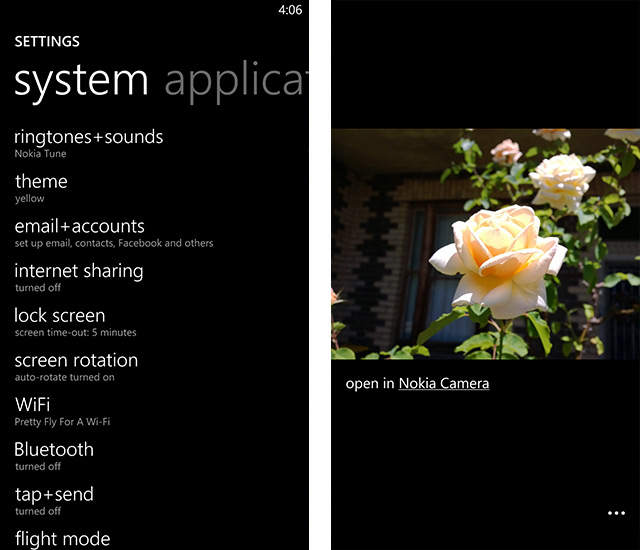
It's not all bad though, as Nokia's range of applications are extremely solid. Here Maps, Drive and Transit are all fantastic mapping-related applications, especially Drive which offers offline maps and speed limits for those car trips that require navigation. Many of the camera-related apps are also great, especially Pro Camera which will get a full rundown in a few pages' time.
Nokia Storyteller deserves a specific shout out (although inexplicably not actually installed by default). The app is a perfect companion for anyone using the Lumia 1520 as their primary camera, especially when travelling. It automatically collates images from certain locations or events, making it easy to go back and view what you've done at certain points. You can annotate images as well, making it a perfect companion for recording your travels.

A few other improvements were made in GDR3 that enhance the Windows Phone experience. There's now a Driving Mode that can be enabled through the settings, blocking notifications to stop you from getting distracted while on the road. The automatic SMS response is quite nifty to let people know you can't respond to a call because you're driving, and I hope the feature sees a good deal of use, especially considering the dangers of texting while driving.
Other minor enhancements include a screen rotation lock, the ability to kill apps in the multitasking window, and better internet sharing options.
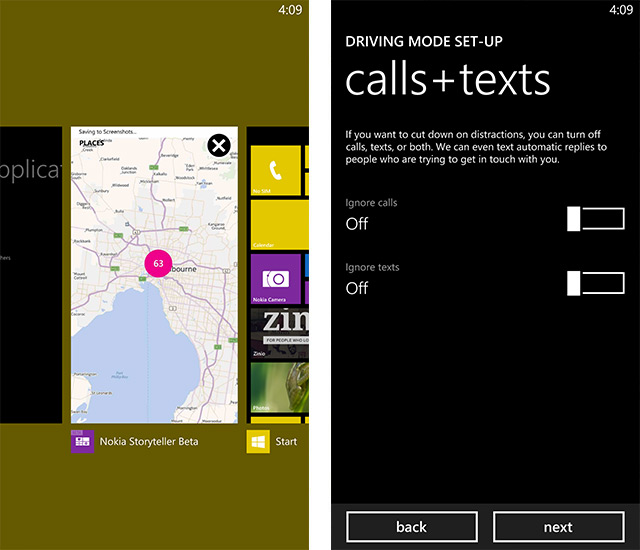
Is the unoptimized Windows Phone build included on the Nokia Lumia 1520 a significant barrier that will keep you from enjoying the handset? While the situation could certainly be better, it's not really a massive issue. Windows Phone provides most of what you need from a smartphone OS in a neat package, and the application situation has improved enough that it's no longer the huge barrier it once was.


