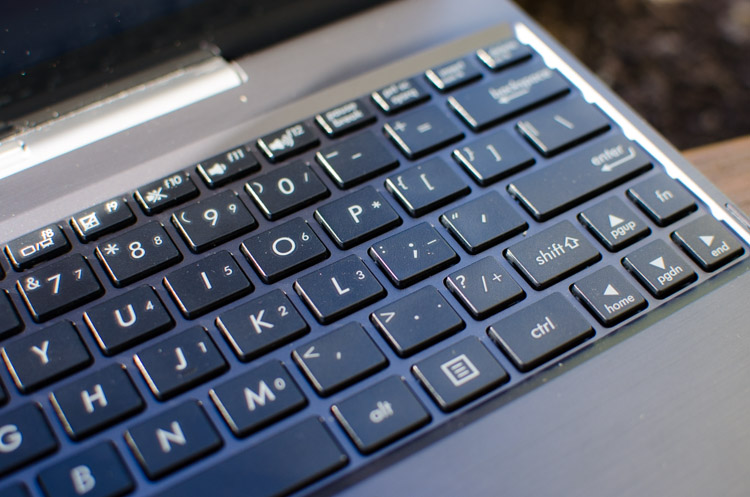Keyboard Dock, Software
Included in the box with every Transformer Book T100 is a keyboard dock accessory, which is a critical part of what makes a Transformer a Transformer. The tablet easily clicks into the dock and can be released with the press of a button, transforming the device into a small, netbook-style laptop.
The dock is largely made of strong, metallic-patterned plastic, with rubber used for the base. When the dock is attached to the tablet and the 'lid' is shut, the base provides a strong protective cover for the display; there's little chance the important tablet part will get seriously damaged if you drop the unit. The hinge is strong and provides a good range of angles to use, making it easy to use the Transformer on a desk or a lap.
Interestingly, the keyboard dock weighs a full 520 grams and doesn't include an extra battery, making the accessory unusually heavy. Adding the 550 gram tablet to the package brings the total weight up to 1.07 kg, which is quite hefty for this sort of combination. As a comparison, the Surface 2 is 676 grams and can be paired with a 213 gram Type Cover, for a total of 889 grams. Or we can look at Asus' own Transformer Pad Mobile Dock for the TF300T that weighs 545 grams, but includes a battery that extends life by several hours.
Ignore the weight, and the keyboard dock brings a lot to the table. The left-hand side has a full-sized USB 3.0 port and a medium-sized trackpad that's large enough for navigation especially in the desktop. The keyboard runs edge-to-edge but due to the footprint of the tablet it's unable to match the size of a standard desktop keyboard.
Nevertheless, the keyboard is surprisingly easy to type on. Normally I use a full-sized mechanical desktop keyboard for everyday work, but it didn't take long to adapt to the T100. Asus boasts that the keyboard features 19mm of travel for each key, which certainly helps the dock feel responsive. I also appreciate the size of function keys such as shift, tab, backspace and space, which are large enough that I never found myself mishitting.
I would have liked to see a battery included in the T100's keyboard dock, but regardless it's a handy accessory that extends the capabilities of the device beyond just a simple tablet. With its help, Windows 8.1 becomes a viable workspace for traditional desktop applications on this form factor, which is great for those wanting to do a little more than media consumption on their device.
Software
The Asus Transformer Book T100 runs full Windows 8.1 out of the box with a few additions. If you've used a Windows machine recently you'll be familiar with nearly every aspect of the software on the T100, and if you haven't, there are plenty of reviews floating around that will detail how the OS works on tablets of this size.

Aside from Windows 8.1 itself, which is a powerful tablet OS complete with the traditional Windows desktop, Asus bundles Microsoft Office 2013 Home & Student with the device. The software is pre-loaded on the device, and on launch you have the option to either use your Office 365 subscription, or enter the product key that's included on a slip of paper in the box.
Office works quite well with the included keyboard dock, but I wouldn't say it's the most touch-optimized app going around; Microsoft really needs to get some Metro-style Office apps ready soon.
There are a few Asus apps pre-loaded onto the device, and the one that sticks out the most is Asus WebStorage, which is a competitor to services like OneDrive, Dropbox, Google Drive and others. The T100 comes with one year of 'unlimited' (I believe it's actually one terabyte) storage through WebStorage, which is nice for the time being, but unfortunately the app is quite lacklustre in comparison to OneDrive, which is integrated throughout Windows 8.1.

Compared to iOS and Android, the Metro app selection for Windows tablets is a little lacklustre. There are some extremely high-quality apps and games floating around, and of course this can all be complemented by traditional desktop apps, but the platform still has an early adopter feel to it. Luckily, most of the first-party apps that launched with Windows 8 have been drastically improved, so critical apps like Internet Explorer, Mail, Xbox Music and Bing News are very solid.
For those of you planning to use the T100 less like a regular tablet and more as a smallish Windows laptop with tablet functionality, there's much less to worry about as you'll always be able to run productivity apps effortlessly.