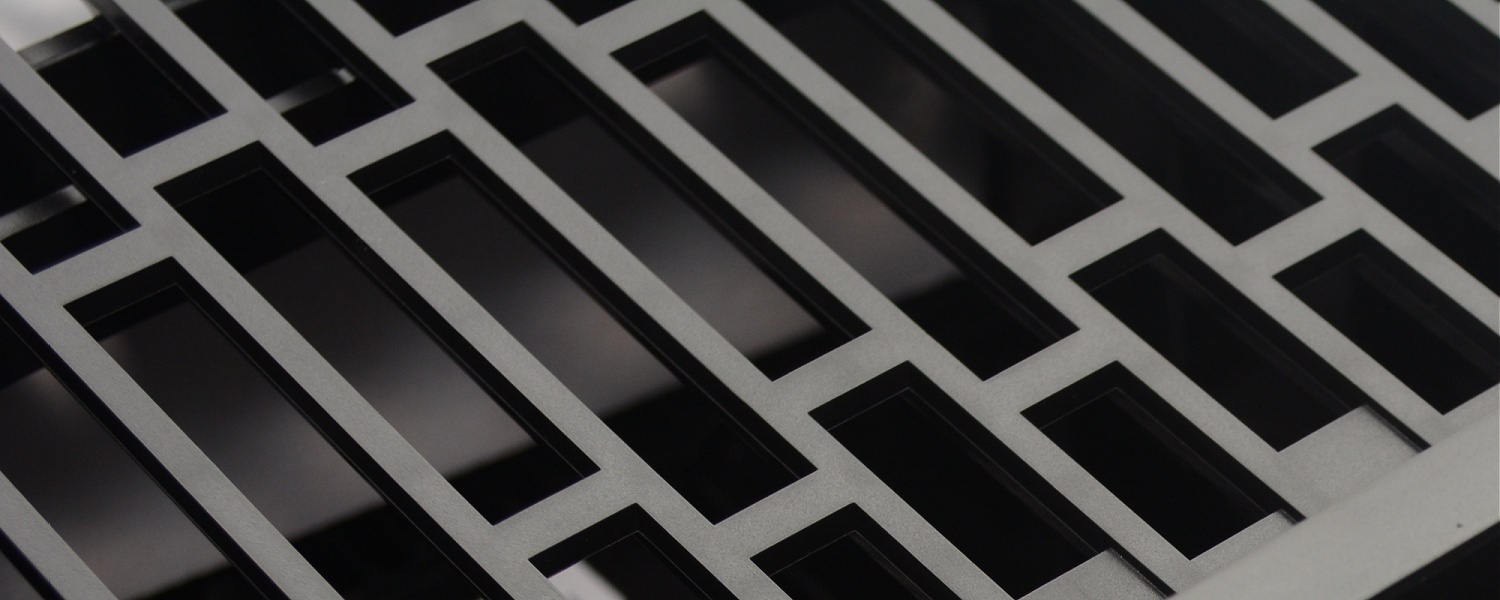Installation Impressions
This is where everything started to go a little pear-shaped for the Raven RV05, and much the same for the FT05. Having been let down by the RV05 previously, I had a pretty good idea what to expect from the FT05. As the design inside is largely unchanged we still ran into the same issues found when building with the Raven.
Still, it wasn't all bad. I started by squeezing the motherboard in and while I would normally install the memory and CPU heatsink prior to inserting the motherboard, I don't recommend doing this with the FT05. There simply isn't enough room to work with a large air-cooler already installed. With the Thermalright SilverArrow SB-E Extreme in place, we couldn't access the CPU 8-pin power connector from any angle and it even made getting to the 24-pin ATX power connector difficult.
This meant we had to remove the slim optical drive cage first and install the CPU cooler once everything had been connected up to the motherboard.
Next we decided to install the power supply in anticipation of the hard drives, graphics cards and so on. However, our first choice (the OCZ ZX Series 850w modular power supply) didn't even come close to fitting. This PSU measures 175mm long and with all its cables removed it still couldn't fit with the 3.5" drive cage in place. Unfortunately, all the power supplies we had on hand were between 165mm and 175mm.
For our photos we decided to remove the 3.5" drive cage and stick with the OCZ ZX Series 850w. Those wanting to keep the hard drive cage and still run a respectable GPU setup will need to look at one of Silverstone's compact power supplies. The $155 Strider Gold S 850w seems to be a must for this case but gamers opting for high-end SLI or Crossfire setups are going to need more power than this 850w unit can deliver.
Sadly, high-end power supplies that often reach 190mm or more in length will mean using the Fortress 5 without 3.5" drives and that doesn't seem like it's a viable option for most gamers.
The limited PSU headroom is our biggest gripe with the FT05 so far and we are having trouble coming to terms with Silverstone's reasoning here.
With the motherboard, memory, CPU cooler and power supply all fitted we threw in a pair of 2.5" SSDs. Moving around to the back side of the case, connecting the SATA data and power cables wasn't that easy as the drives are recessed a few inches into the cage, making it very difficult to plug cables in.
Next I slotted the two 2.5" drives into place once all the power cables were cleared out. The drive mounts are slightly raised so it would be possible to route thin cables behind the 2.5" drives. The only real problem we had with this design was inserting the two screws to secure the drives. One side features small tabs that lock into the drives so only one side needs to be screwed into place.
The only problem is, screwing them in requires a highly magnetic screwdriver, a very steady hand and a lot of patience. Sadly, I only had one of those three requirements on the day of testing.
With the drives in place, getting all the cables fitted neatly was considerably harder than we have become accustomed to with modern cases. There is just far too much going on behind the motherboard tray to make the installation process quick and easy.
Installing the graphics cards was reasonably simple, though you do first have to remove the expansion slot cover on the top side of the case. Again, routing the PCIe 6-pin/8-pin power cables to the graphics cards is a real challenge.
Silverstone claims the FT05 will handle graphics cards as long as 312mm and with two Gigabyte Gaming G1 GTX 980s installed we used every last available millimeter.
Overall the Silverstone Fortress FT05 is a slick looking case that seems to lack refinement on the inside as it is let down by a few design quirks. We really wish Silverstone had done more to change the design from the original used by the RV05, still the reduction in wasted space is nice.