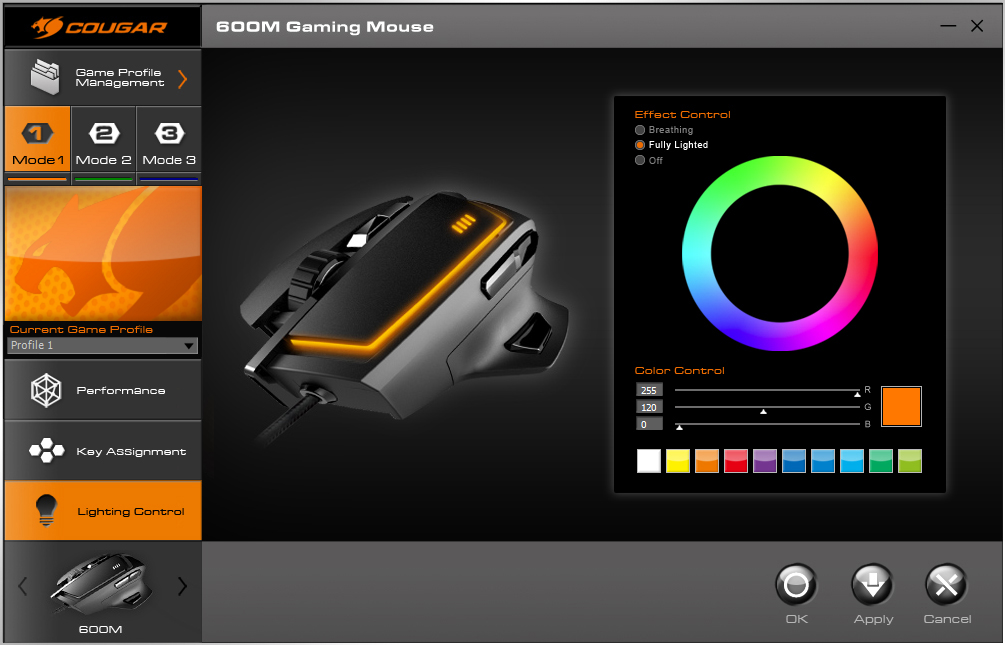Software and Final Thoughts
As we mentioned earlier, the Cougar 600K mechanical keyboard is designed for gamers who want a high quality yet simple solution, a keyboard you can just plug in and play without any additional setup. This means there is no software to configure, no software or drivers at all.
Although we were aware that the 600K was designed to be basic, we thought some software would be included to adjust things such as LED color and brightness. As it turns out, the orange LEDs are just that: orange. Meanwhile, the brightness can be controlled via the keyboard itself using a simple button.
The 600K might not require any software but the 600M certainly does and this is the case with any gaming mouse. As such the 600M supports Cougar's UIX System, though when used with the 600K it is the only device detected in Cougar's universal software.
Version v1.01 is currently available weighing in at 10MB and it was released in October 2014.
The image above shows the first menu to appear upon opening the UIX System software. Here the user can adjust the DPI setting for each profile in the quick select function as well as adjust the polling rate, lift height, double click speed, scroll speed, pointer speed and enable/disable angle snapping.
The "Key Assignment" menu allows gamers to configure the mouse buttons individually while also setting the macro functions. The menu system is simple to follow and highly intuitive.
Next we have the "Lighting Control" menu and as the name suggests users can adjust the color of the light source under the left click button. By default it is orange which matches the DPI selector indicators as well as the 600K keyboard.
Offering the ability to change the color is neat but in all honesty anything other than the standard orange looks out of place. Still if you had a blue LED keyboard then setting the mouse to blue wouldn't look quite as much out of place, but keep in mind the DPI indicators are still orange.
You also have the option of storing up to three separate profiles which can be given a unique name, exported to your computer and then re-imported later if need be, assuming three onboard profiles just aren't enough.
Final Thoughts
The 600K and 600M have been our introduction to Cougar products and initial impressions are excellent. The 600K is perhaps the most comfortable keyboard I've ever used and it quickly replaced the recently reviewed Aorus Thunder K7 mechanical keyboard that was on my desk.
There isn't anything we really dislike about the 600K. The limited LED backlighting is perhaps a negative, though given the price it's hardly a deal breaker. The lack of customizable keys might put some gamers off but the point of this product was to deliberately exclude them, so we can't criticize Cougar for that when it has other models with macro keys.
The only annoyance I found was the customizable repeat rate for the keys as I have to set it to 8x for typing and 1x for gaming. To elaborate on this: If you set it to 8x and then tap the "A" key it only types a single A. However it is 8x faster to repeat that command if you hold it down. Additionally the first A appears on the screen much faster when using 8x than 1x which is why I find it better for typing. The idea here being that the higher the repeat rate the faster a key will be repeated when held down. And that is indeed the case. However, for whatever reason this also impacts the response time of the key.
The Aorus Thunder K7 worked perfectly when gaming and typing using one setting. With the 600K it is almost like there is a flaw with the keyboard and this "feature" gives users the option of manually fixing it.
What I like about the 600K is the design, build quality and appearance. I think it's perfect for me as I don't bother with macro keys and don't need my keyboard to light up like a Christmas tree either.
Cougar's 600M mouse complements 600K decently and offers a similarly fair amount of features without going overboard. The 600M is well priced at $60 and is highly customizable via the UIX System software. The mouse is smooth and precise while its design looks and feels great.
Although it isn't riddled with macro buttons, the three located on/around the thumb rest are perfect for most games and the 600M has proven to be a solid choice for first-person shooters as well as real-time strategy titles.
Gamers seeking a quality mouse that offers a few bells and whistles at a practical price, the 600M is certainly worth considering. The only thing that might put me off it is the slightly more expensive 700M as it looks to offer extras like an adjustable frame for just $10 more. That said, I haven't used the 700M yet so I am just assuming it is every bit as impressive as the 600M.
It's also worth noting that for only $20 more than the $130 600K you could have the 700K, which touts considerably more features and customizations, so that's worth checking out if the 600K is too bland for you.
Overall, the Cougar 600K and 600M are excellent products that pair well together. If you like what you've seen and have around $180 for a gaming keyboard and mouse then Cougar's combo deserves your consideration.
score
Pros: More affordable and less cluttered than the 700K, the 600K packs plenty of features while retaining the solid construction of Cougar's flagship.
Cons: The keyboard's hardware repeat rate toggle seems confusing, gimmicky and maybe buggy. We're not sure if we should even call it a feature.
score
Pros: We've enjoyed the 600M, from its soft grippy surface and backlit floating buttons on the outside to the profile storage and snappy chips inside.
Cons: These may not be cons be but aware that the 600M is largish for a claw grip mouse and that it doesn't have an adjustable weight system.