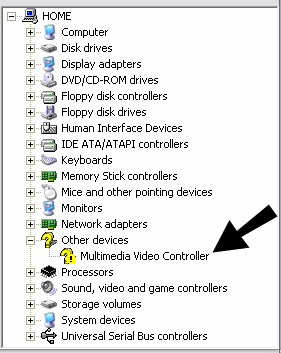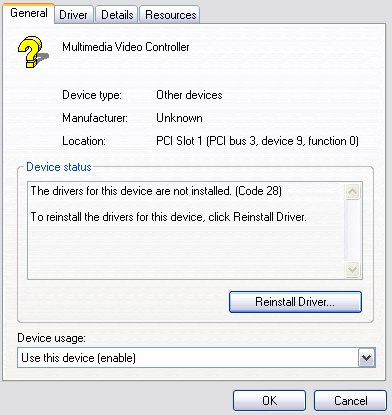VicariousRogue
Posts: 6 +0
I am having a few issues and I'm not even sure that they're related. Just to let you know, I am not super computer smart and I don't always understand the technical language. So sometimes I need things further explained than other more computer savvy people. And I am about to rip my eyeballs out with these stupid problems!
First issue is that my DVD RW drive is not reading DVD discs (movies or games on DVD). The icon of the DVD does not appear under My Computer and if you click on it to access the drive, it freezes until you eject the DVD. It reads and plays audio CDs fine. This is weird to me and I have no idea why it's doing this. I have updated the drivers and firmware from Sony's site. My DVD drive is a "SONY DVD RW DW-U12A". My CD drive works fine with both music CDs and games.
My other issue is that when I go to my Device Manager, there is a black exclamation point on a yellow circle next to "Multimedia Video Controller" which is under the Other Devices section marked with a large yellow question mark. When I click properties, it says that there are no drivers installed. When I try to reinstall or update the driver, none can be found. I have a Sony Vaio Desktop PCV-RZ34G. There are a list of available downloadable drivers at their official site for my model (esupport.sony.com/US/perl/swu-list.pl?mdl=PCVRZ34G). I downloaded and installed the "Original - nVidia® Graphics Controller Driver" which did nothing. I do not have the same graphics card that came with my computer however it is a nVidia (GeForce 7600 GS).
I have no idea if the two problems are related. I am not sure what further information to provide about my computer so please let me know what information you need to help solve this problem. Any help would certainly be appreciated! Thanks in advance for your advice toward a solution.
 Rachel
Rachel
First issue is that my DVD RW drive is not reading DVD discs (movies or games on DVD). The icon of the DVD does not appear under My Computer and if you click on it to access the drive, it freezes until you eject the DVD. It reads and plays audio CDs fine. This is weird to me and I have no idea why it's doing this. I have updated the drivers and firmware from Sony's site. My DVD drive is a "SONY DVD RW DW-U12A". My CD drive works fine with both music CDs and games.
My other issue is that when I go to my Device Manager, there is a black exclamation point on a yellow circle next to "Multimedia Video Controller" which is under the Other Devices section marked with a large yellow question mark. When I click properties, it says that there are no drivers installed. When I try to reinstall or update the driver, none can be found. I have a Sony Vaio Desktop PCV-RZ34G. There are a list of available downloadable drivers at their official site for my model (esupport.sony.com/US/perl/swu-list.pl?mdl=PCVRZ34G). I downloaded and installed the "Original - nVidia® Graphics Controller Driver" which did nothing. I do not have the same graphics card that came with my computer however it is a nVidia (GeForce 7600 GS).
I have no idea if the two problems are related. I am not sure what further information to provide about my computer so please let me know what information you need to help solve this problem. Any help would certainly be appreciated! Thanks in advance for your advice toward a solution.