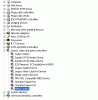Monitor turns off on boot with Nvidia graphics card (fixed)
Hi,
I've searched and searched for this one but not found anything quite the same. I have a 128MB Nvidia graphics card. (Came with pc second hand). If I move my PC I have trouble on booting up. Just before the welcome screen my monitor turns off but the pc continues to boot up. Previously, after many attempts at booting up, it has righted itself and worked fine. But I can't seem to get it to this time. I've taken the card out and put it in another pc and it's worked fine.
I just don't get it how it can fail after simply moving the tower from one place to another and (previously) right itself. Can anyone please help?
Much appreciated.
Greg
128MB Nvidia graphics card
Relisys 17inch CRT monitor
Asrock motherboard
Hi,
I've searched and searched for this one but not found anything quite the same. I have a 128MB Nvidia graphics card. (Came with pc second hand). If I move my PC I have trouble on booting up. Just before the welcome screen my monitor turns off but the pc continues to boot up. Previously, after many attempts at booting up, it has righted itself and worked fine. But I can't seem to get it to this time. I've taken the card out and put it in another pc and it's worked fine.
I just don't get it how it can fail after simply moving the tower from one place to another and (previously) right itself. Can anyone please help?
Much appreciated.
Greg
128MB Nvidia graphics card
Relisys 17inch CRT monitor
Asrock motherboard