ultraviolet
Posts: 10 +0





Sorry to beg on my first post.
I get this every time I open 'My Videos' folder. The folder consists of, as most peoples do, several other folders of different stars, and inside these are the various videos. AVI, MPEG, DivX, MP4, Xvid etc. I have tried a fresh reload of XP, then created new folders and put all the videos back inside - still crashes. I have copied the entire 'My Videos' folder to my second hard drive (All 75Gigs ) Even then when I open it up, it crashes.
I can play all the videos, I can drag one out onto my desktop as that error box taunts me, everything works fine except Explorer crashing and closing all open folders leaving me back at square one.
I have heard there is some sort of AVI bug, but never found anything of substance to explain it. I use CC Cleaner to fix the registry, and am on XP with Service Pack 2. All updated. Klite Mega pack installed.
Anyone else here have this annoying problem, thanks for any help.