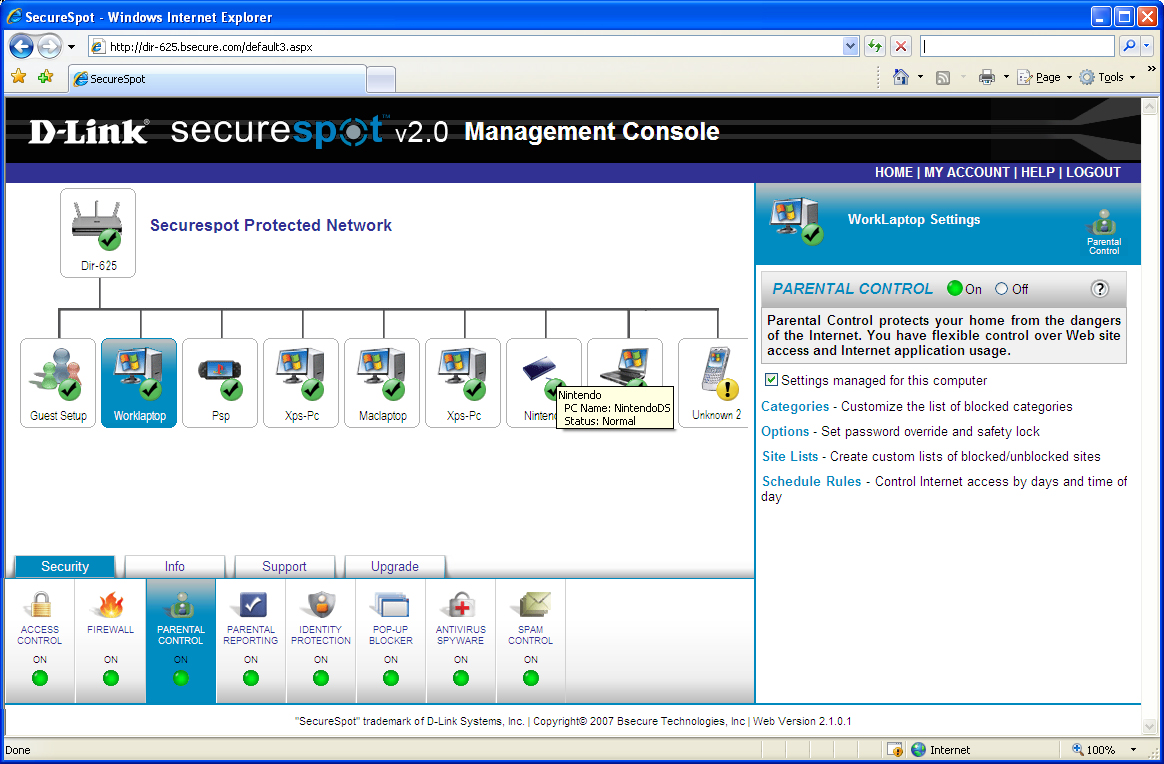D
DelJo63
Network Magic (trial/purchase + degrades to freeware)
http://www.networkmagic.com/
Features / Benefits http://www.networkmagic.com/product/essentials.php
Nice tool for home users to monitor lan systems. My interest is the network mapping tool, but the product offers much more.
I did not allow this product to control my router or sharing (as I have them as I like),
but some users may need / like the assistance offered in this area.
In the install process, it will scan your network so don't be surprised that your IDS /
firewall may prompt for permission or fire off alters -- just keep allowing them until it is finished.
The names and icons for devices / systems can be edited to fit your preferences too.
I intend to let the trial lapse and see what features are still enabled.
http://www.networkmagic.com/
Features / Benefits http://www.networkmagic.com/product/essentials.php
Nice tool for home users to monitor lan systems. My interest is the network mapping tool, but the product offers much more.
I did not allow this product to control my router or sharing (as I have them as I like),
but some users may need / like the assistance offered in this area.
In the install process, it will scan your network so don't be surprised that your IDS /
firewall may prompt for permission or fire off alters -- just keep allowing them until it is finished.
The names and icons for devices / systems can be edited to fit your preferences too.
I intend to let the trial lapse and see what features are still enabled.