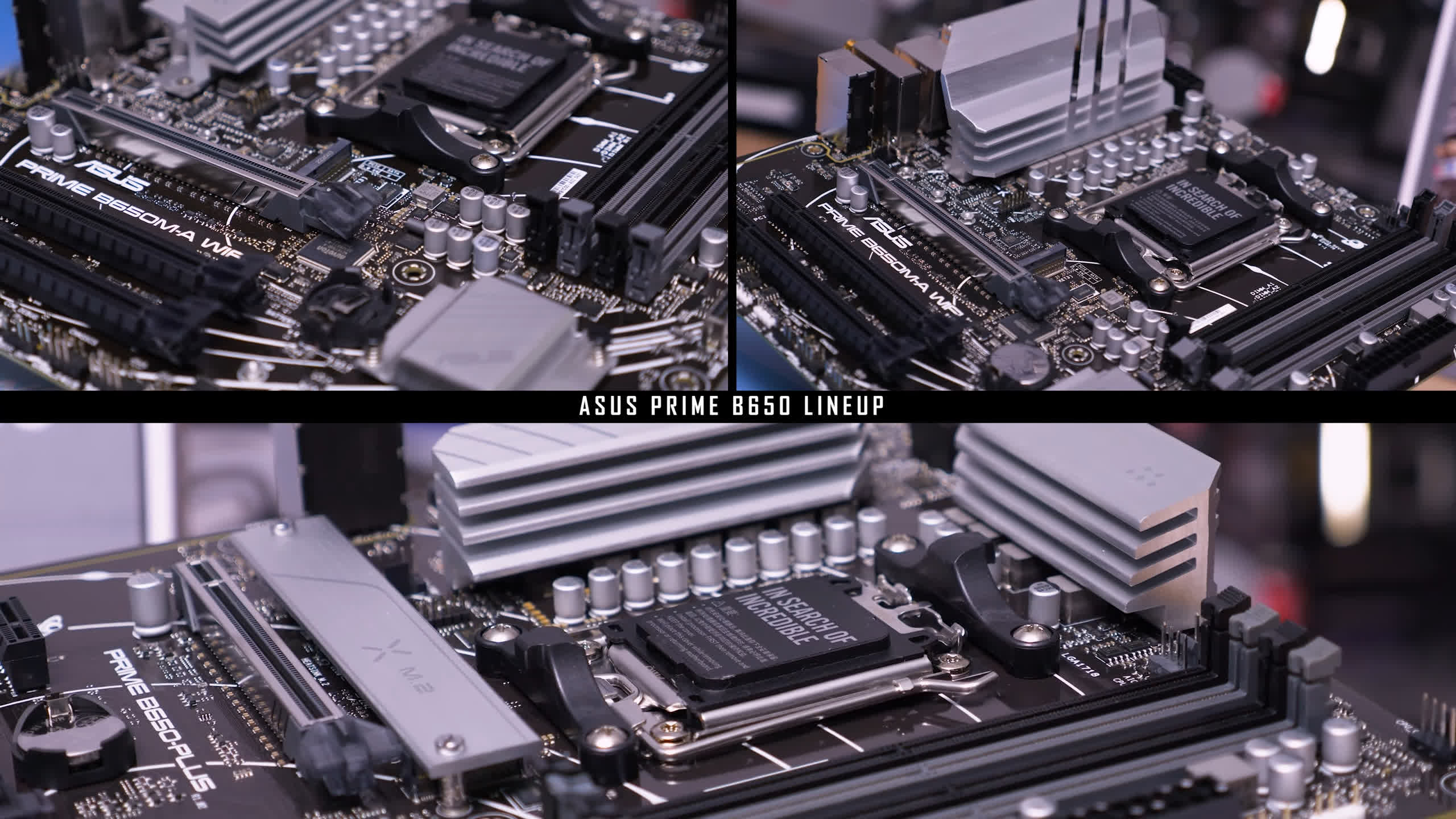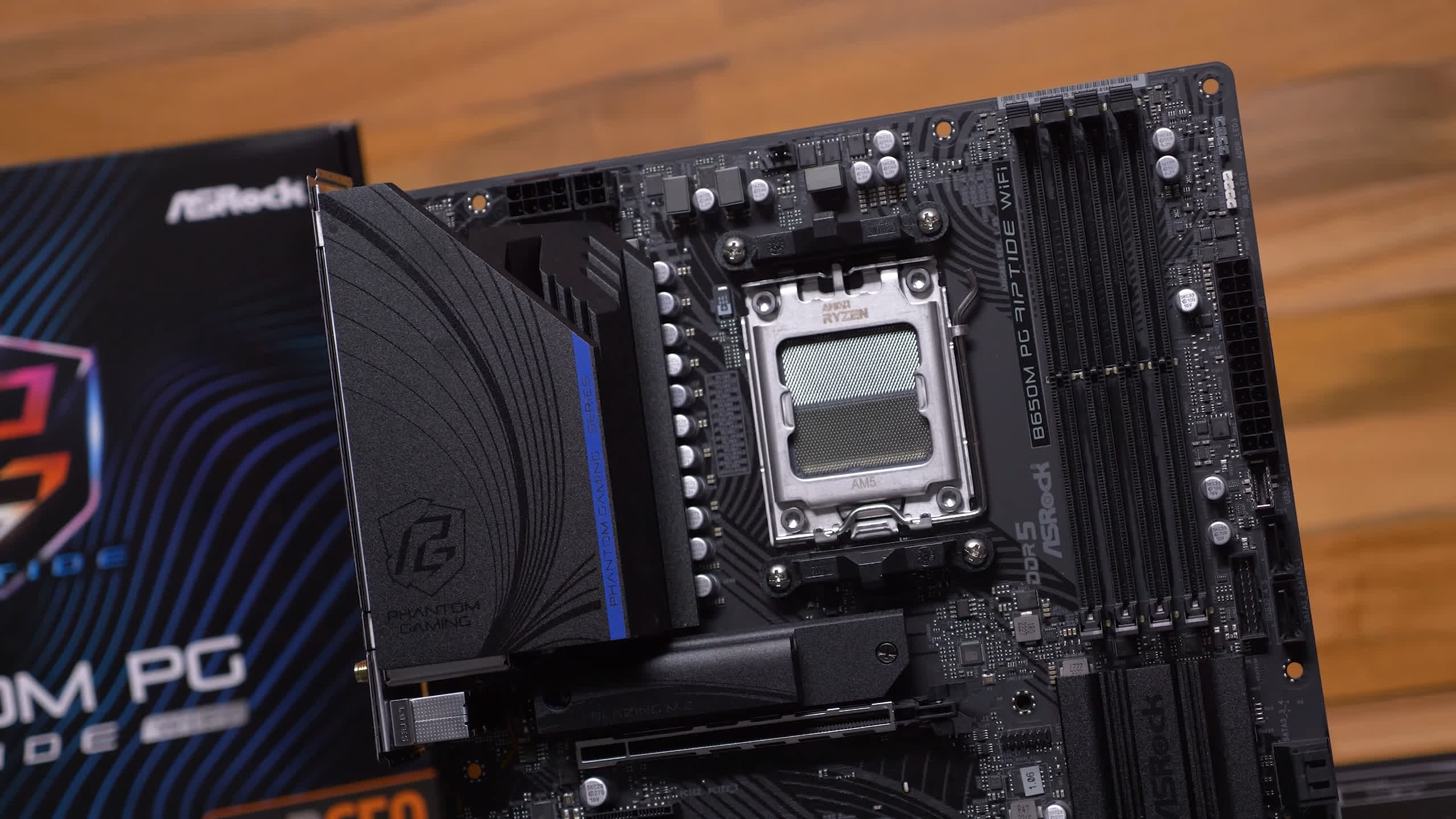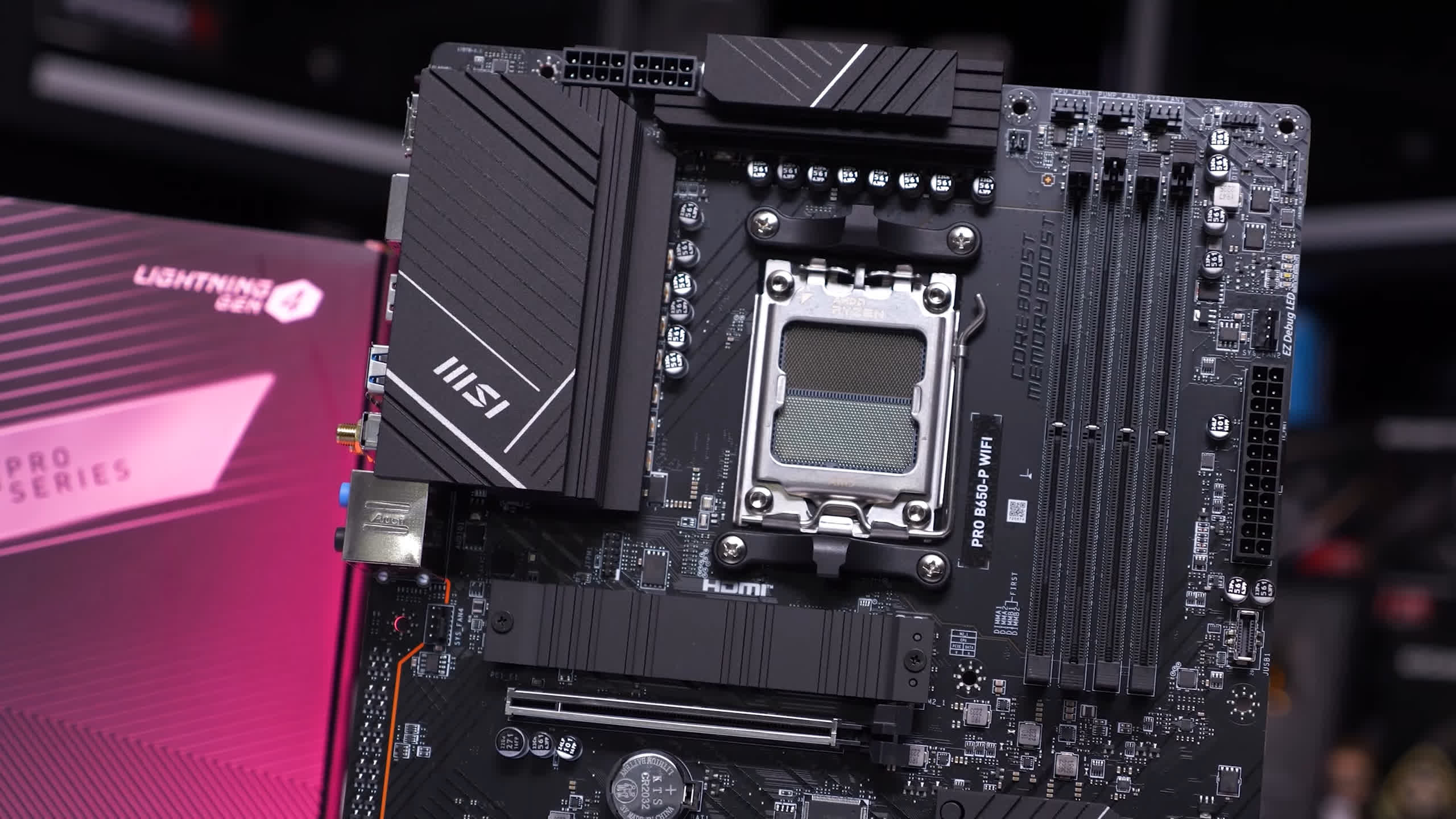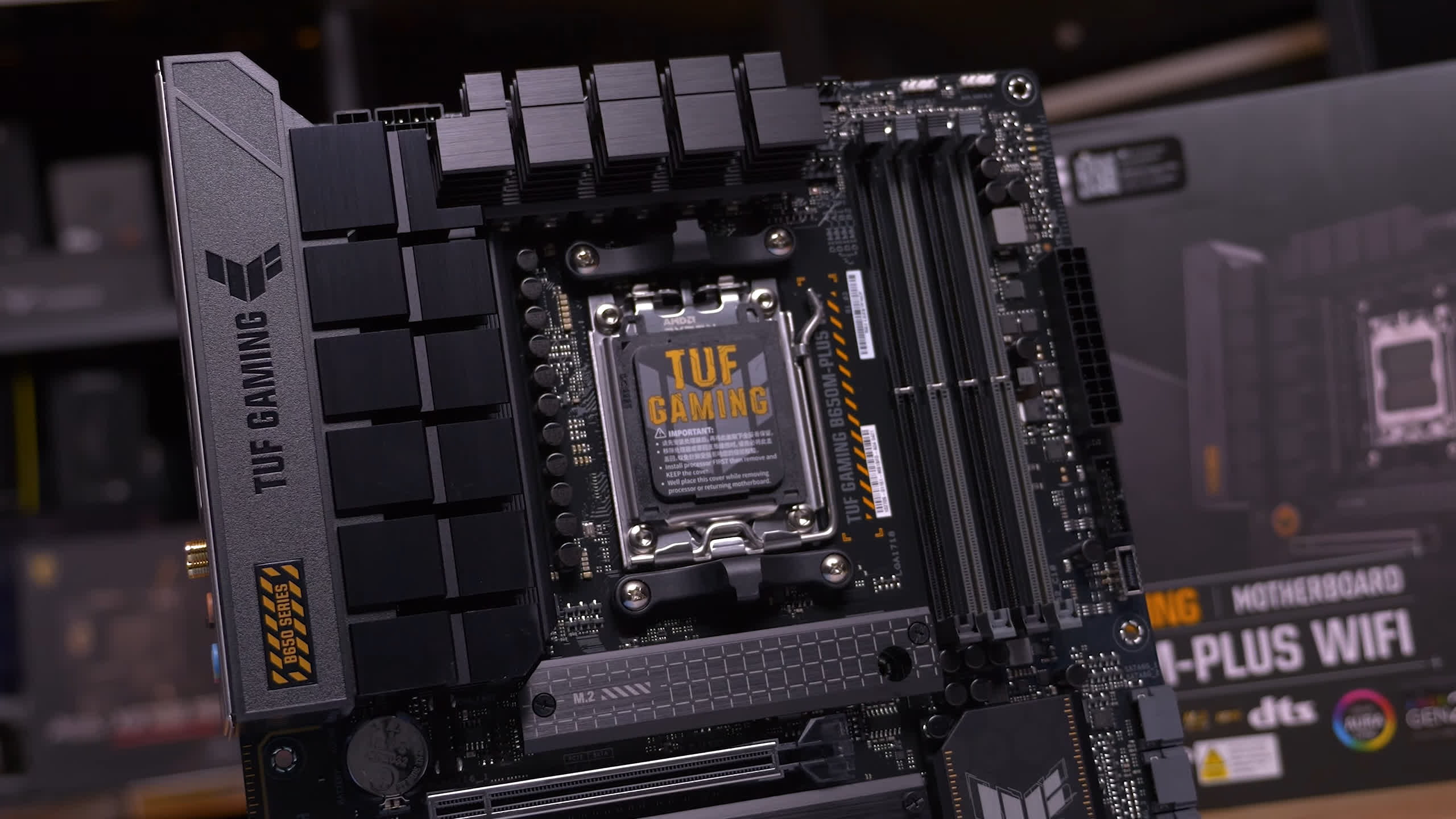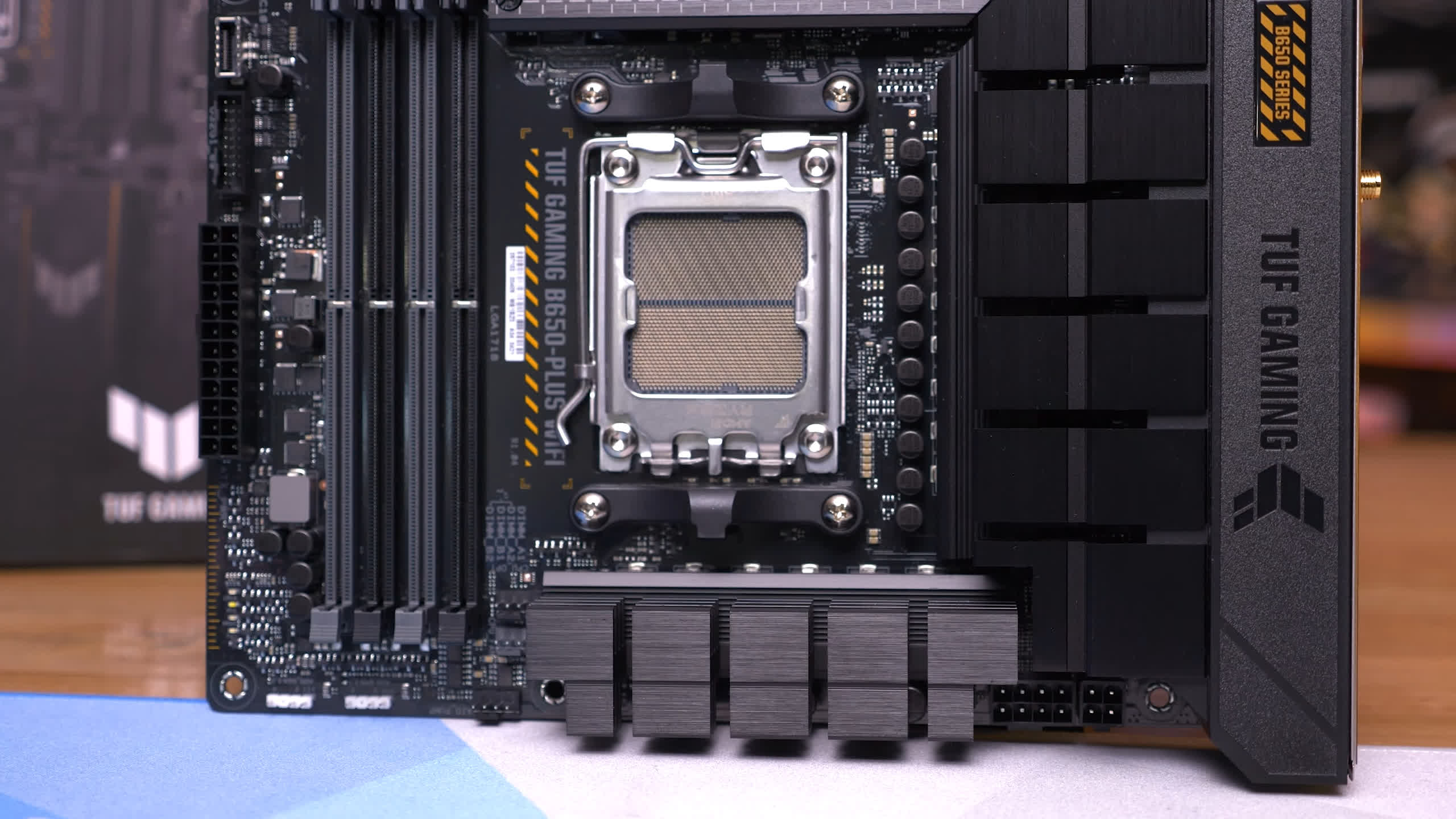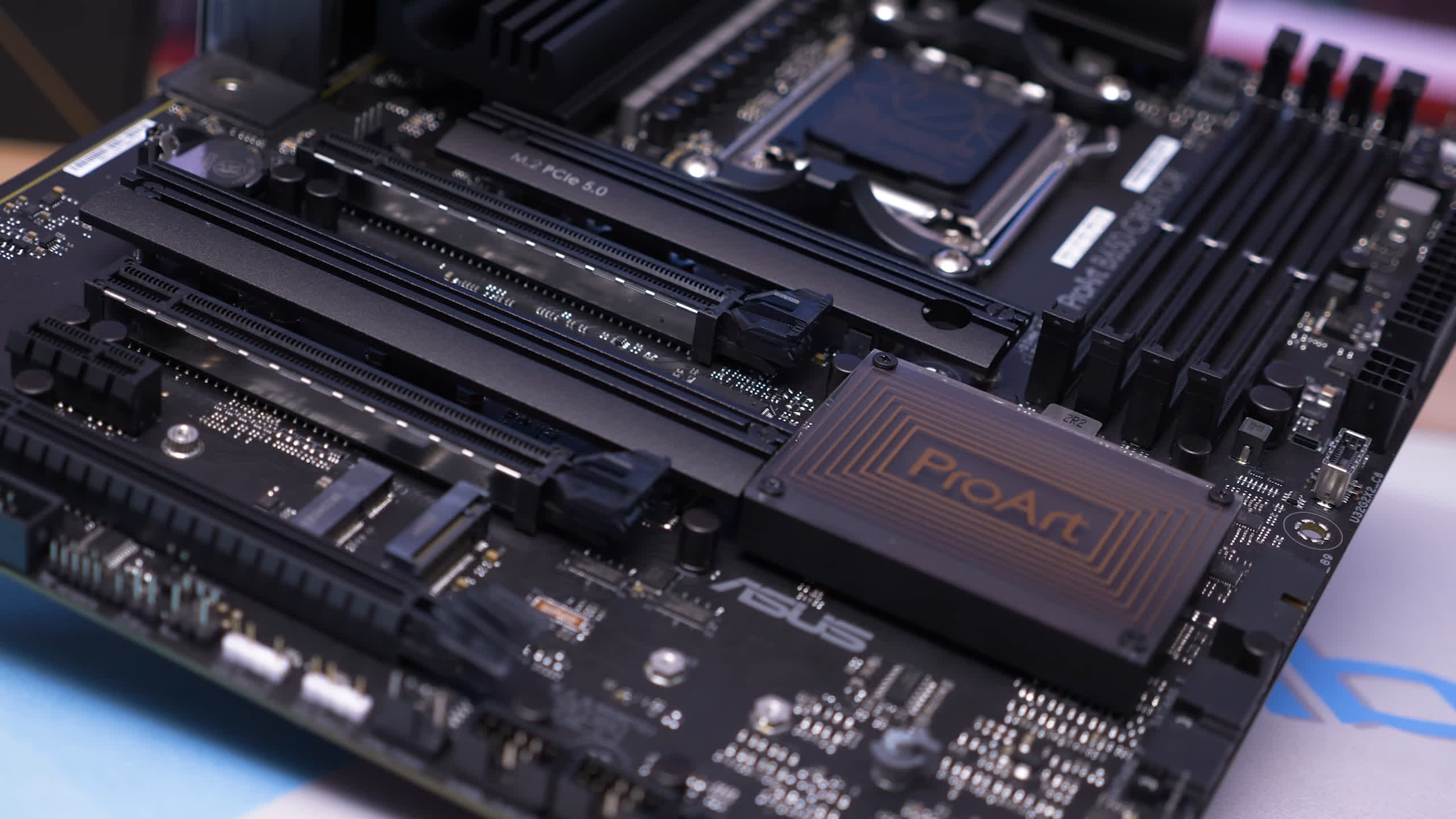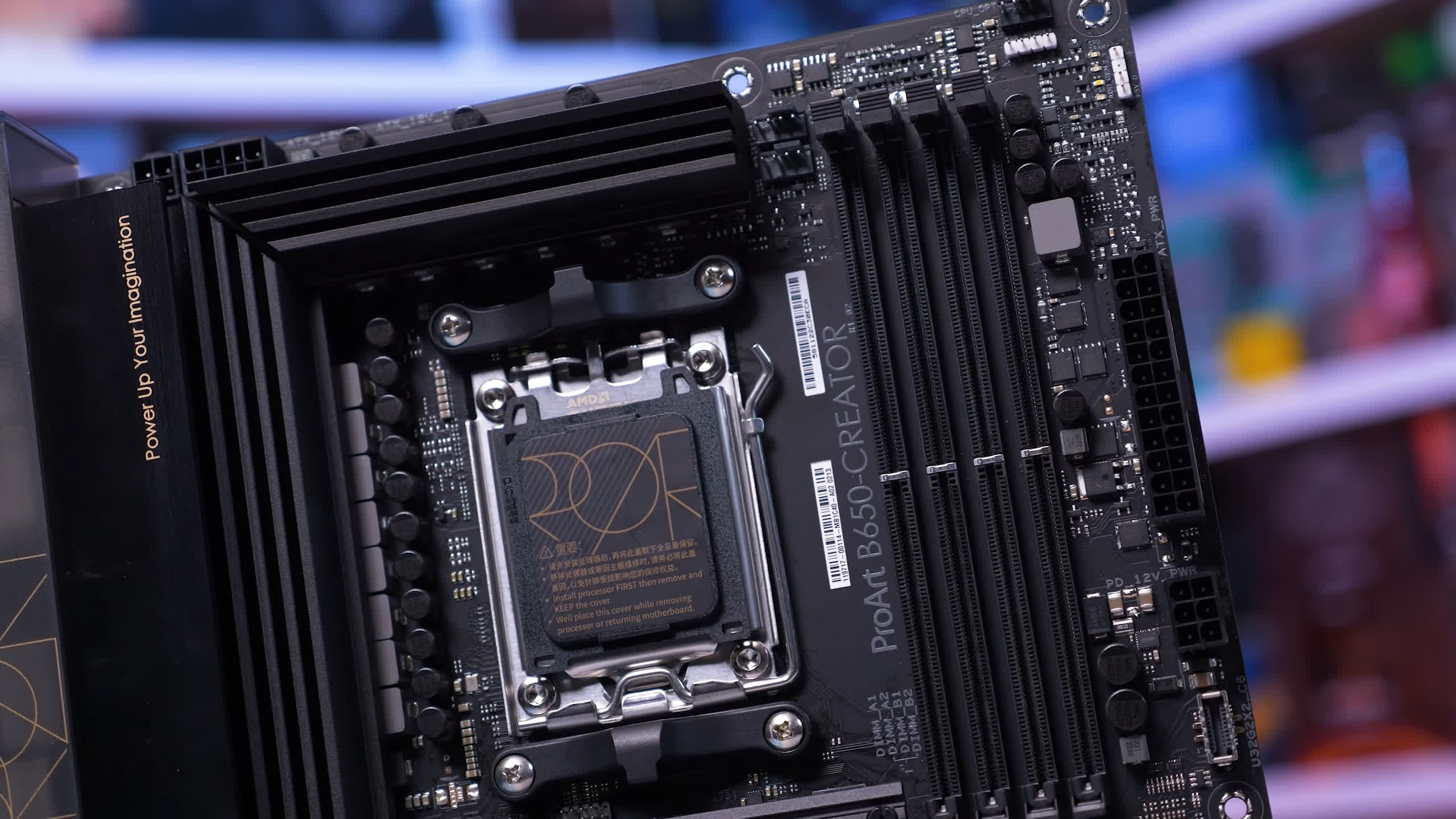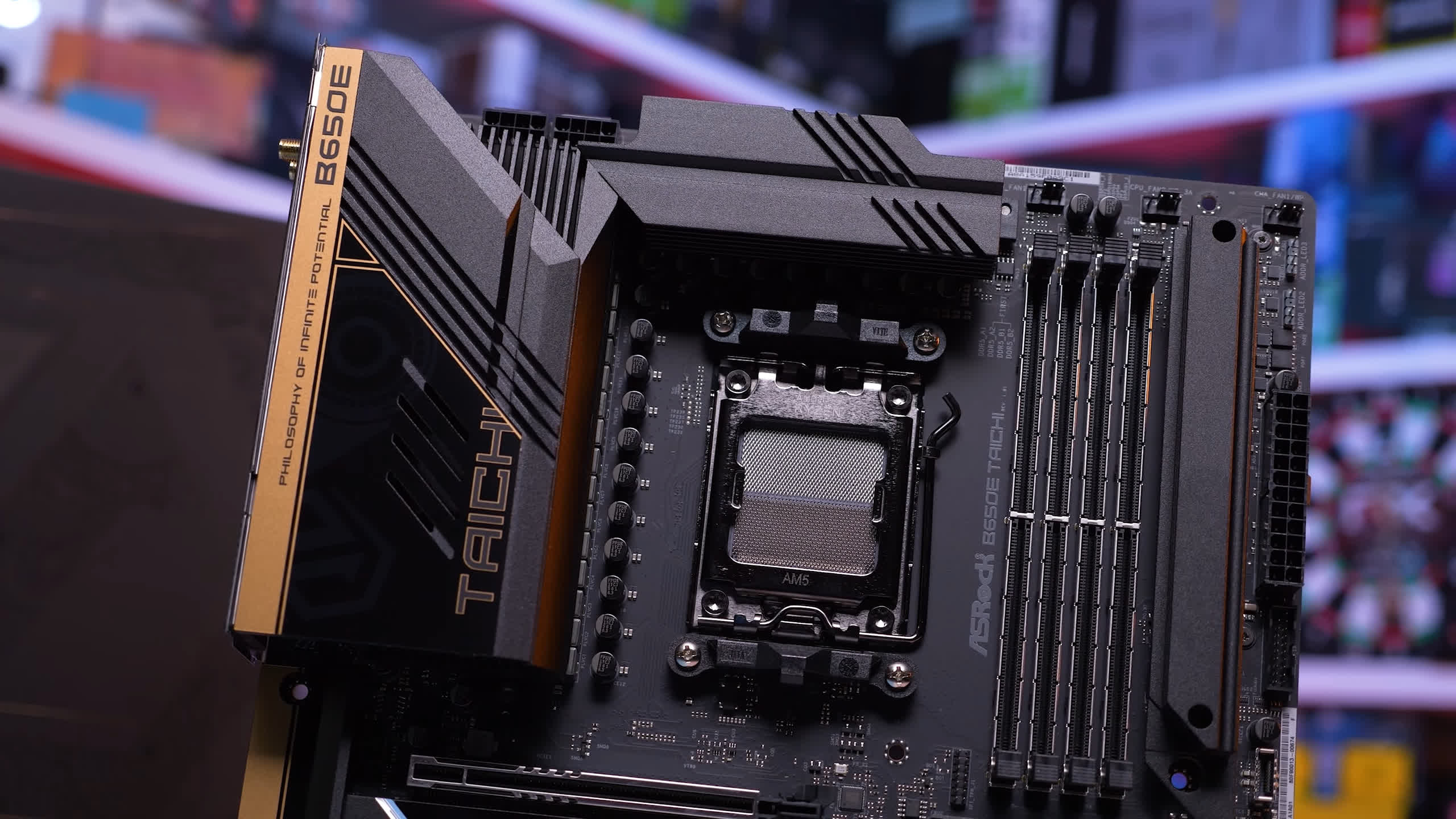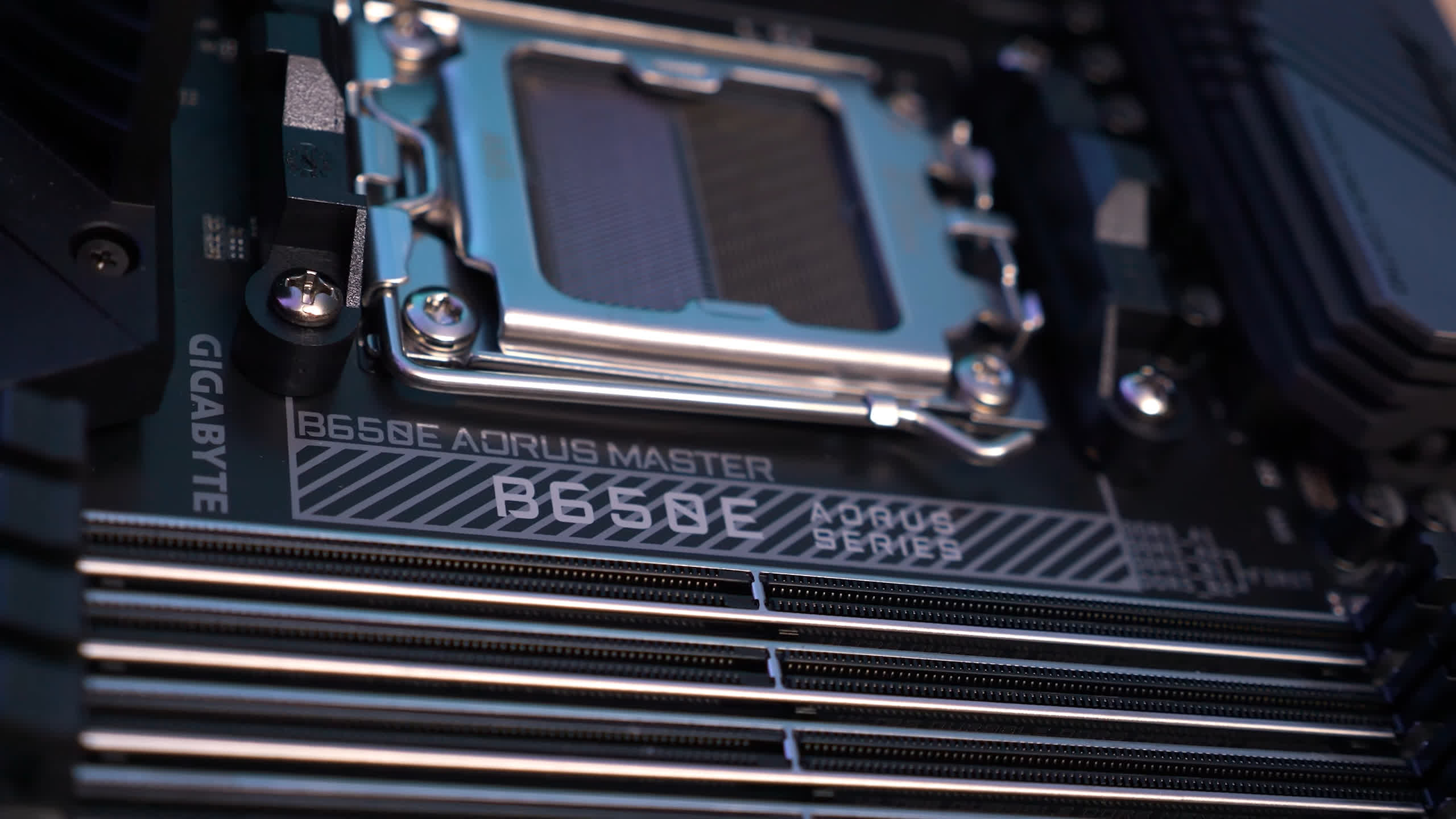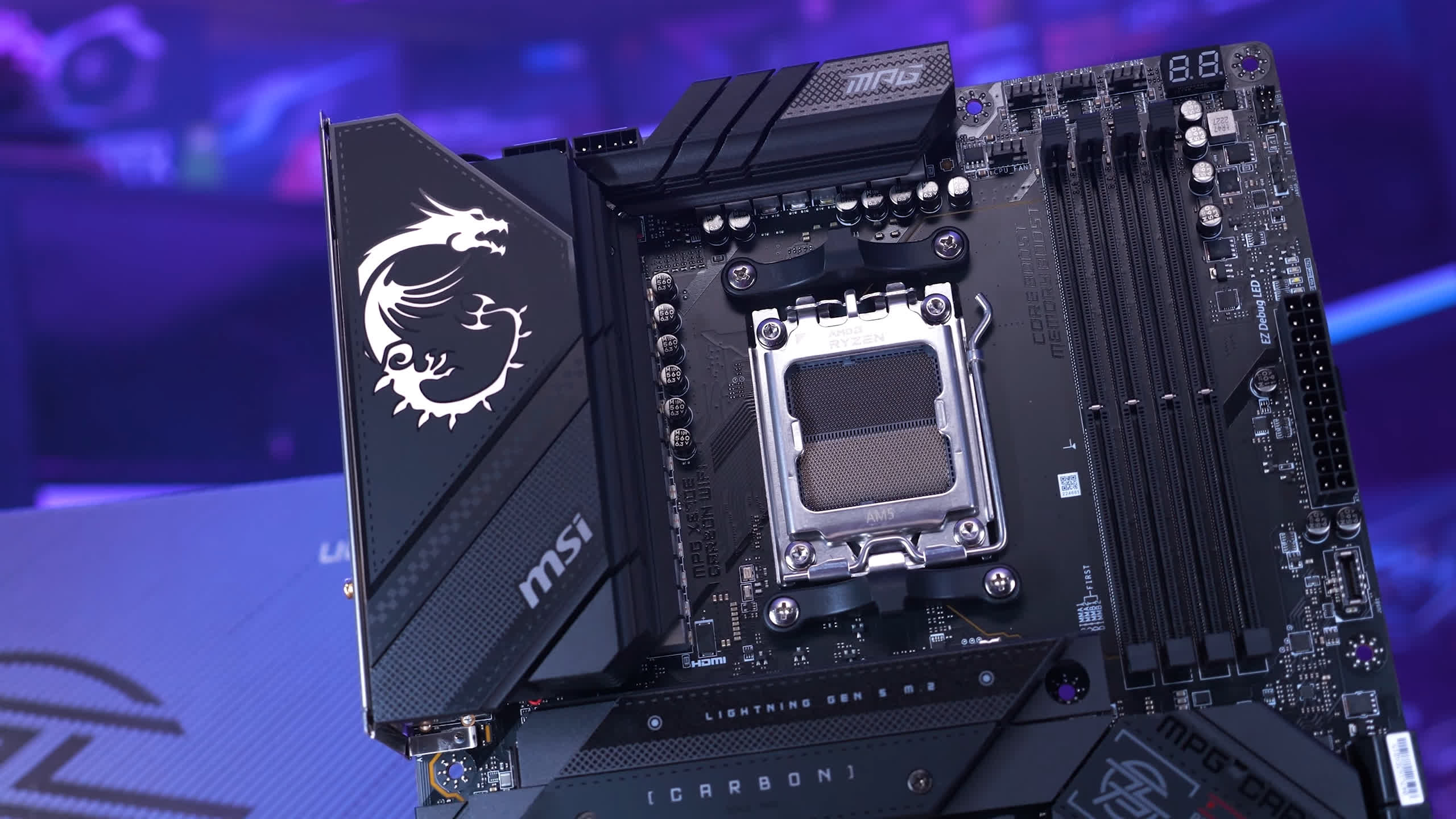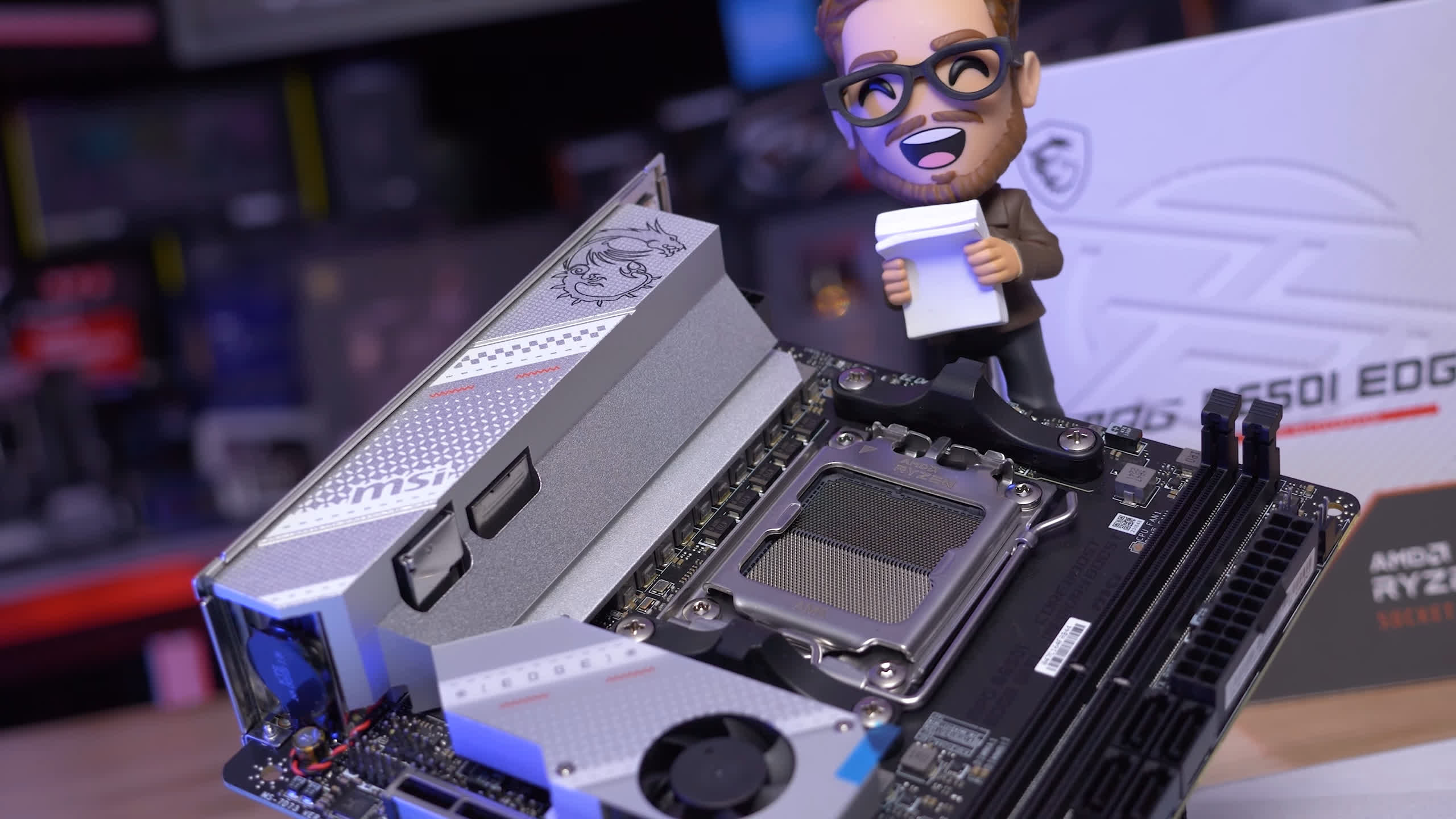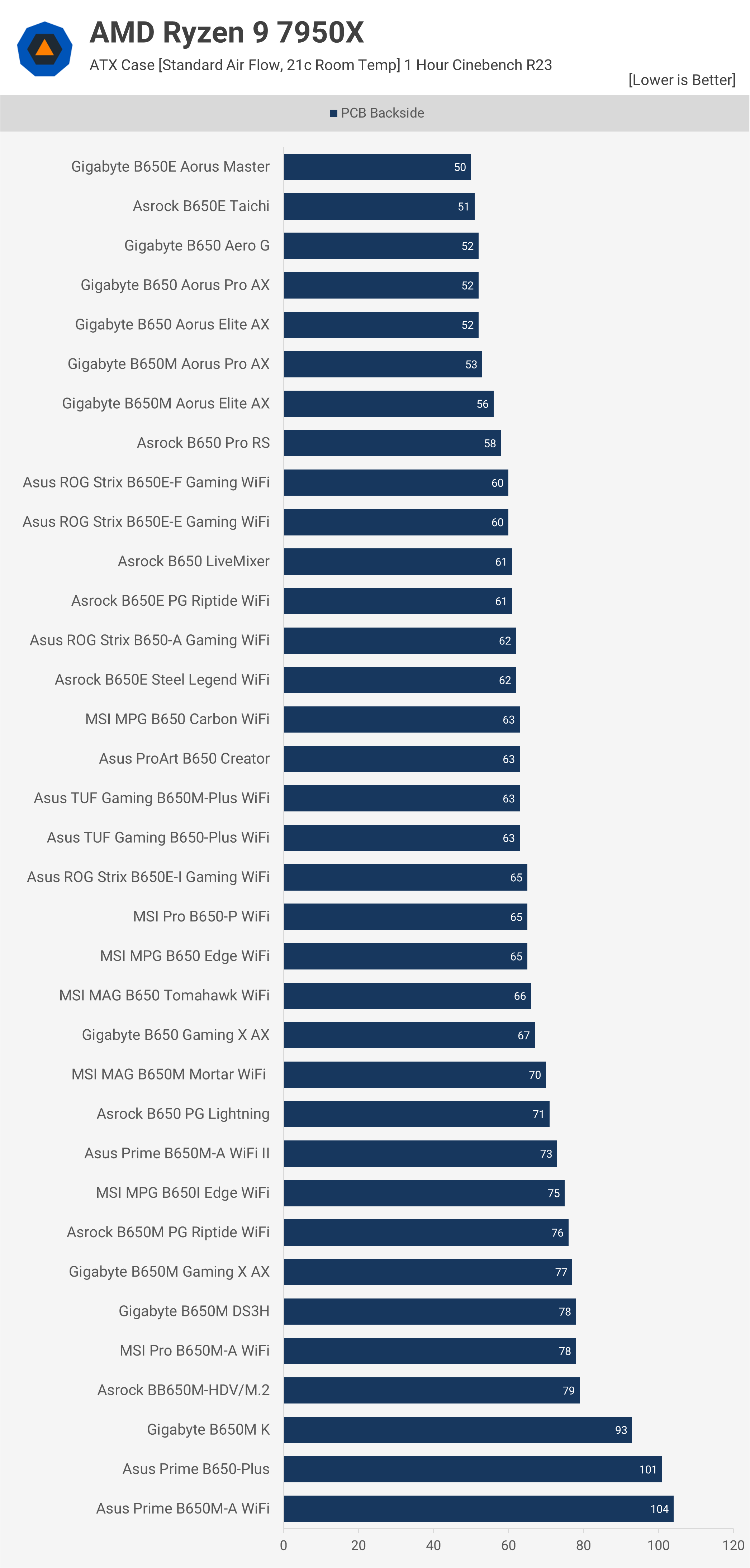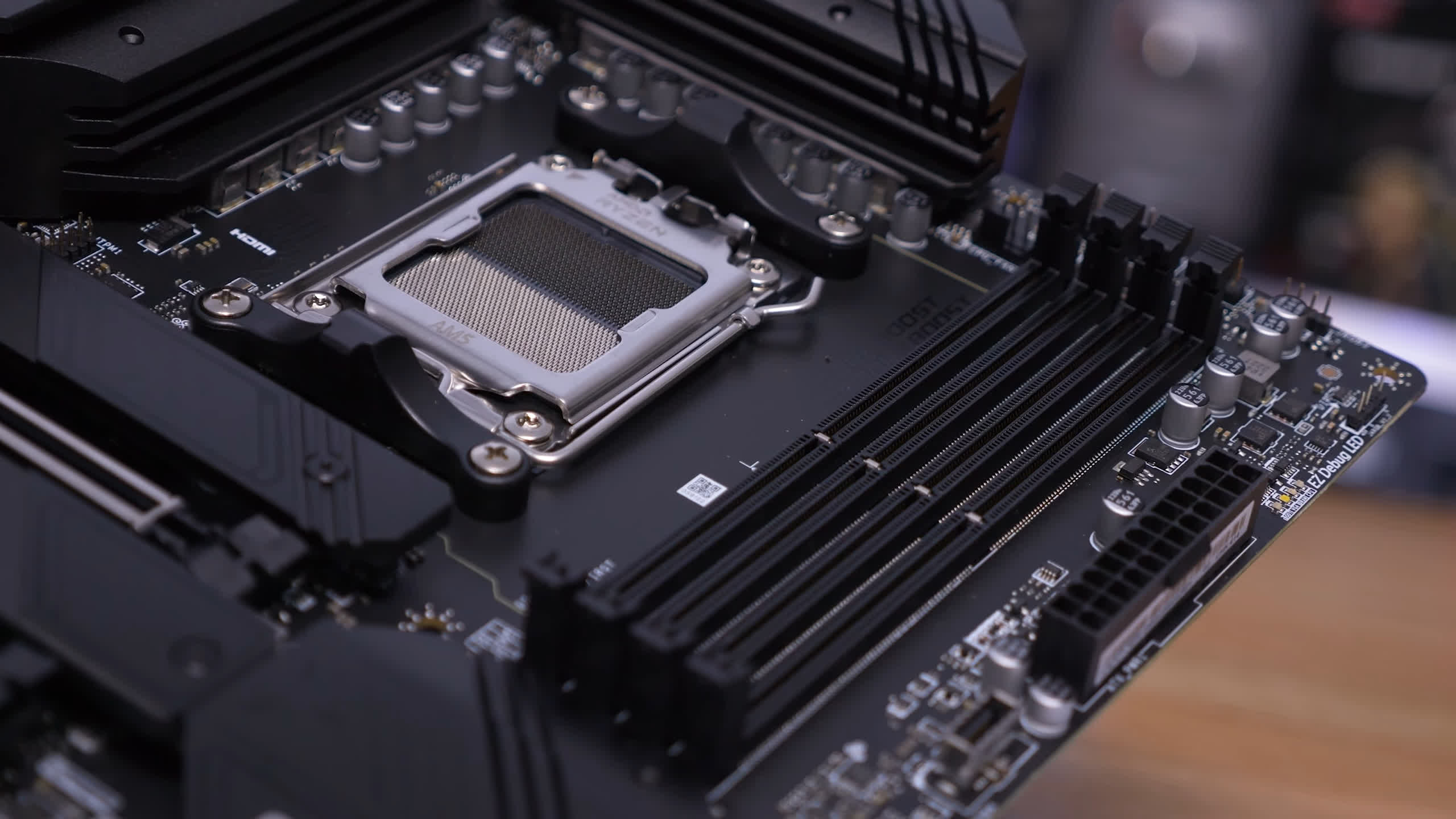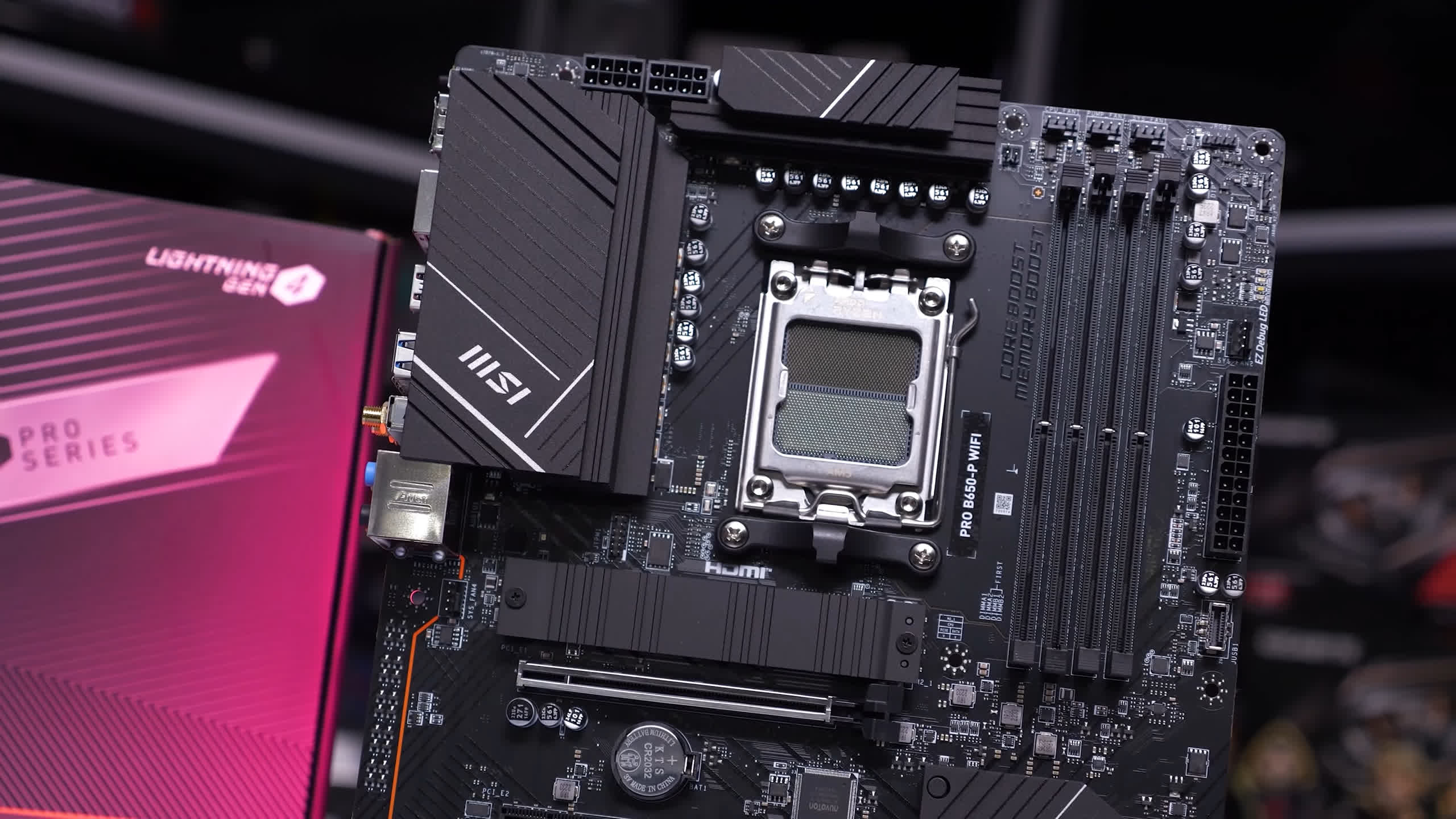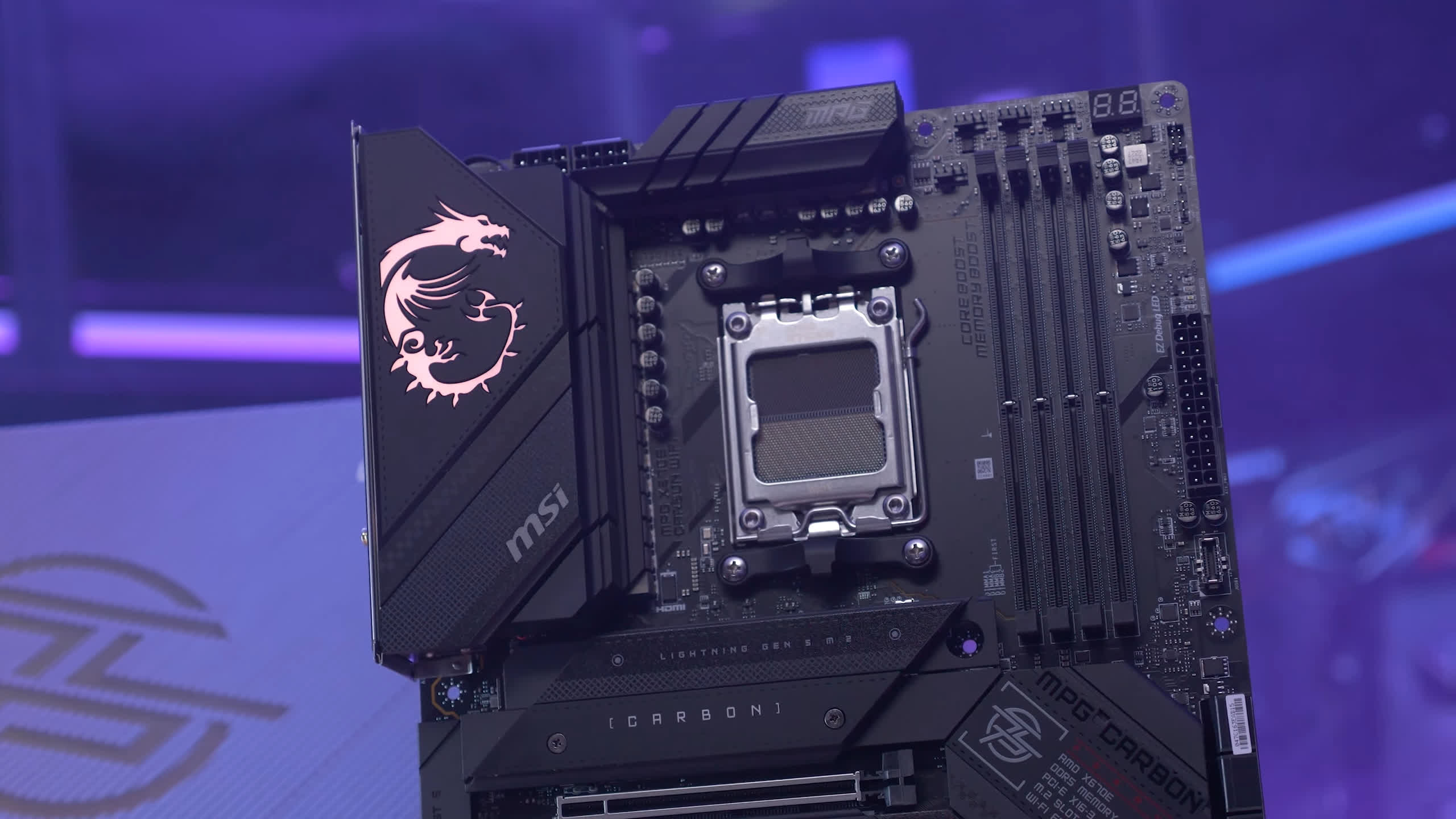Today is the day when we can finally present to you the results of our extensive AMD B650 motherboard testing. It's been a massive undertaking indeed. In total, we've tested 35 boards, a task that spanned several months, but it's finally complete.
With that many motherboards, we won't show each board individually as we typically would, since that alone would consume an hour of your time. Instead, we'll briefly compare specs, highlight some standout options, and delve into the VRM thermal results. The boards will be presented in ascending order of price, so from most to least affordable. We've already covered some of the cheaper models from each brand in a dedicated roundup, so we'll touch on those boards only briefly here.
Don't miss this 2024 follow-up: New Affordable AMD B650 Motherboard Roundup – The Ones to Avoid!
The Big Spec Table
All motherboards tested in our roundup, listed from least to most expensive.
| Mobo | Price | vcore VRM | PCIe Gen 5.0 | PCIe Gen 4.0/3.0 | M.2 Gen 5.0 | M.2 Gen 4.0/3.0 | USB 4.0 Ports | USB 3.2 Ports | USB 2.0 Ports | SATA III | WiFi | LAN |
| Gigabyte B650M K | $120 | 8-phase 4C10N / 4C06N |
0 | 2 | 0 | 2 | 0 | 7 | 6 | 4 | N/A | 2.5GbE |
| Asrock B650M-HDV/M.2 | $125 | 8, 50A | 0 | 3 | 1 | 1 | 0 | 8 | 8 | 4 | N/A | 2.5GbE |
| Gigabyte B650M DS3H | $150 | 6, 60A | 0 | 2 | 0 | 2 | 0 | 7 | 8 | 4 | N/A | 2.5GbE |
| MSI Pro B650M-A WiFi | $160 | 8, 55A | 0 | 3 | 0 | 2 | 0 | 11 | 4 | 4 | Wi-Fi 6E | 2.5GbE |
| Asus Prime B650M-A WiFi | $180 | 4-phase 4C10N / 4C06N |
0 | 3 | 1 | 1 | 0 | 6 | 8 | 4 | Wi-Fi 6 | 2.5GbE |
| Asus Prime B650-Plus | $180 | 4-phase RA14 / RA12 |
0 | 4 | 1 | 1 | 0 | 8 | 6 | 4 | N/A | 2.5GbE |
| Asrock B650 PG Lightning | $190 | 14, 60A | 0 | 4 | 1 | 2 | 0 | 11 | 8 | 4 | N/A | 2.5GbE |
| Asrock B650M PG Riptide WiFi | $190 | 12, 50A | 0 | 4 | 1 | 1 | 0 | 9 | 8 | 4 | Wi-Fi 6E | 2.5GbE |
| Asus Prime B650M-A WiFi II | $190 | 4-phase 4C10N / 4C06N |
0 | 3 | 1 | 1 | 0 | 6 | 8 | 4 | Wi-Fi 6 | 2.5GbE |
| Gigabyte B650M Aorus Elite AX | $190 | 12, 60A | 0 | 2 | 1 | 1 | 0 | 11 | 8 | 4 | Wi-Fi 6E | 2.5GbE |
| MSI Pro B650-P WiFi | $190 | 12, 75A | 0 | 4 | 0 | 2 | 0 | 11 | 4 | 6 | Wi-Fi 6E | 2.5GbE |
| Gigabyte B650M Gaming X AX | $200 | 6, 60A | 0 | 2 | 0 | 2 | 0 | 7 | 8 | 4 | Wi-Fi 6E | 2.5GbE |
| Gigabyte B650M Aorus Pro AX | $210 | 12, 70A | 0 | 2 | 1 | 1 | 0 | 11 | 8 | 4 | Wi-Fi 6E | 2.5GbE |
| MSI MAG B650M Mortar WiFi | $210 | 12, 80A | 0 | 3 | 0 | 2 | 0 | 11 | 4 | 6 | Wi-Fi 6E | 2.5GbE |
| Asrock B650 Pro RS | $215 | 14, 60A | 0 | 2 | 1 | 2 | 0 | 7 | 9 | 4 | N/A | 2.5GbE |
| Asus TUF Gaming B650M-Plus WiFi | $220 | 12, 60A | 0 | 3 | 1 | 1 | 0 | 7 | 8 | 4 | Wi-Fi 6 | 2.5GbE |
| Gigabyte B650 Aorus Elite AX | $220 | 14, 70A | 0 | 3 | 1 | 2 | 0 | 11 | 8 | 4 | Wi-Fi 6E | 2.5GbE |
| Gigabyte B650 Gaming X AX | $220 | 8, 60A | 0 | 3 | 0 | 3 | 0 | 8 | 7 | 4 | Wi-Fi 6E | 2.5GbE |
| MSI MAG B650 Tomahawk WiFi | $220 | 14, 80A | 0 | 3 | 0 | 3 | 0 | 11 | 6 | 6 | Wi-Fi 6E | 2.5GbE |
| Asrock B650 LiveMixer | $230 | 14, 60A | 0 | 3 | 1 | 2 | 0 | 9 | 12 | 2 | N/A | 2.5GbE |
| Asrock B650E PG Riptide WiFi | $240 | 14, 60A | 1 | 2 | 1 | 2 | 0 | 7 | 9 | 4 | Wi-Fi 6E | 2.5GbE |
| Asus TUF Gaming B650-Plus WiFi | $240 | 12, 60A | 0 | 3 | 1 | 2 | 0 | 7 | 8 | 4 | Wi-Fi 6 | 2.5GbE |
| MSI MPG B650 Edge WiFi | $240 | 14, 80A | 0 | 3 | 1 | 2 | 0 | 11 | 6 | 6 | Wi-Fi 6E | 2.5GbE |
| Gigabyte B650 Aorus Pro AX | $250 | 16, 90A | 0 | 3 | 1 | 2 | 0 | 11 | 8 | 4 | Wi-Fi 6E | 2.5GbE |
| Asus ProArt B650 Creator | $255 | 12, 60A | 0 | 4 | 1 | 2 | 0 | 8 | 6 | 4 | N/A | 1GbE + 2.5GbE |
| Gigabyte B650 Aero G | $260 | 16, 90A | 0 | 3 | 1 | 2 | 0 | 11 | 6 | 4 | Wi-Fi 6E | 2.5GbE |
| Asrock B650E Steel Legend WiFi | $270 | 16, 60A | 1 | 1 | 1 | 2 | 0 | 11 | 6 | 2 | Wi-Fi 6E | 2.5GbE |
| MSI MPG B650I Edge WiFi | $270 | 8, 80A | 0 | 1 | 0 | 2 | 0 | 9 | 2 | 4 | Wi-Fi 6E | 2.5GbE |
| Asus ROG Strix B650-A Gaming WiFi | $280 | 12, 60A | 0 | 3 | 1 | 2 | 0 | 7 | 6 | 4 | Wi-Fi 6E | 2.5GbE |
| Asus ROG Strix B650E-F Gaming WiFi | $280 | 12, 80A | 1 | 3 | 1 | 2 | 0 | 10 | 8 | 4 | Wi-Fi 6E | 2.5GbE |
| MSI MPG B650 Carbon WiFi | $290 | 16, 80A | 0 | 3 | 1 | 3 | 0 | 11 | 6 | 6 | Wi-Fi 6E | 2.5GbE |
| Asus ROG Strix B650E-I Gaming WiFi | $330 | 10, 70A | 1 | 0 | 1 | 1 | 0 | 8 | 4 | 2 | Wi-Fi 6E | 2.5GbE |
| Asus ROG Strix B650E-E Gaming WiFi | $350 | 16, 70A | 2 | 1 | 1 | 3 | 0 | 10 | 8 | 4 | Wi-Fi 6E | 2.5GbE |
| Asrock B650E Taichi | $370 | 24, 105A | 1 | 1 | 1 | 2 | 1 | 14 | 4 | 4 | Wi-Fi 6E | 2.5GbE |
| Gigabyte B650E Aorus Master | $430 | 16, 105A | 1 | 2 | 4 | 0 | 0 | 12 | 8 | 4 | Wi-Fi 6E | 2.5GbE |
Starting at $120
The most affordable of these is the Gigabyte B650M K. While this board only costs $120, we don't recommend it because it uses discrete MOSFETs rather than power stages, resulting in subpar VRM thermals when using high-end processors. It also has just two PCIe slots, lacks PCIe 5.0 support – even for the primary M.2 slot – and is scant on USB ports. Despite the low price, we suggest setting your sights on the Asrock B650M-HDV/M.2 instead.
The Asrock board is just $5 more, but offers a significantly better VRM using eight 50A power stages for the vcore. It features three PCIe expansion slots, a PCIe 5.0 M.2, and three additional USB ports. It only supports dual DIMM, but for most, this should suffice, as the typical 32GB RAM purchase should suffice for several years.
The Gigabyte B650M DS3H is a board worth considering. It boasts a solid VRM and decent expansion options, although it lacks PCIe 5.0 support. Priced at $150, it's well-stocked and includes four DIMM slots for memory expansion.
The MSI Pro B650M-A WiFi is the most affordable B650 board that includes WiFi support and features 11 USB 3.2 ports. It provides three PCIe slots and two M.2 slots, though none are PCIe 5.0 compatible. However, the eight 55A power stage vcore VRM performs well, making this a solid option at $160.
Then, we have the Asus Prime series, which includes the Prime B650M-A WiFi, Prime B650-Plus, and Prime B650M-A WiFi II. Unfortunately, we must recommend avoiding these. Like the ultra-affordable Gigabyte B650M K, the Asus Prime boards all use discrete MOSFETs, resulting in poor VRM thermals.
The B650-Plus and B650M-A WiFi both exceed 100°C in our testing. The B650M-A WiFi II is marginally better but at $190, it's a weak offering.
$190 to $250 Motherboards
A much better option at this price point is either the Asrock B650 PG Lightning or PG Riptide WiFi, both priced at $190. The Lightning is an ATX board packing 14 60A power stages for the vcore VRM, four PCIe expansion slots, a PCIe 5.0 M.2, and an additional two PCIe 4.0 M.2's. It also offers a plethora of USB ports with support for 11 USB 3.2 ports and 8 USB 2.0 ports.
On the other hand, the Riptide is a Micro ATX board, employing a dozen 50A power stages for the vcore. It manages to fit in four PCIe slots, though full usage is only possible with a single slot graphics card. It has two M.2 slots, with the primary slot being PCIe 5.0 compatible. It also features 9 USB 3.2 ports, eight USB 2.0 ports, a 2.5Gbit LAN, and WiFi 6E.
Another viable option at this price point is the Gigabyte B650M Aorus Elite AX, which includes a dozen 60A power stages for the vcore VRM, albeit with just two PCIe expansion slots. It includes a PCIe 5.0-enabled M.2 port, an additional PCIe 4.0 M.2, eleven USB 3.2 ports, eight USB 2.0 ports, and WiFi 6E.
Also available at the $190 price point is the MSI Pro B650-P WiFi, equipped with a dozen 75A power stages. This motherboard is a solid option, though it lacks PCIe 5.0 support. It does provide four PCIe 4.0 expansion slots, a pair of M.2 slots, and, importantly, it's the most affordable B650 motherboard to offer six SATA ports.
Priced between $200 and $210, we find the Gigabyte B650M Gaming X AX, B650M Aorus Pro AX, and MSI MAG B650M Mortar WiFi, all of which are strong choices. Our pick from this group would be the Gigabyte B650M Aorus Pro AX, due to its 12 70A power stages and its unique offer of PCIe 5.0 M.2 support. Additionally, it comes with eleven USB 3.2 ports and eight USB 2.0 ports.
Conversely, the B650M Gaming X AX, despite being $10 cheaper, isn't as competitive due to its lack of PCIe 5.0 support and a significantly weaker VRM. The MSI MAG B650M Mortar WiFi is decent but also lacks PCIe 5.0 M.2 support and has fewer USB ports overall.
The Asrock B650 Pro RS, priced at $215, finds itself in a competitive bracket. It's an ATX board, but for just $5 more, the Gigabyte B650 Aorus Elite AX, B650 Gaming X AX, and MSI MAG B650 Tomahawk WiFi are available.
However, the B650 Gaming X AX is a less attractive option since the Aorus Elite AX offers a superior product at the same price, boasting fourteen 70A power stages for the vcore VRM, PCIe 5.0 M.2 support, and eleven USB 3.2 ports.
In our view, both the MSI MAG B650 Tomahawk WiFi and Gigabyte B650 Aorus Elite AX outperform the Asrock B650 Pro RS, offering more USB 3.2 ports and WiFi 6E support. We tend to favor the Gigabyte board for its PCIe 5.0 M.2 support, but either option is highly satisfactory as they're both excellent.
The Asus TUF Gaming B650M-Plus WiFi is also noteworthy. It's a MicroATX board with a dozen 60A power stages for the vcore VRM. Although decent on paper, it doesn't really surpass the B650M Aorus Pro AX, especially given it offers significantly fewer USB 3.2 ports.
At $230, we find the Asrock B650 LiveMixer, which is an interesting choice to say the least. Its uniqueness gives it a certain appeal. While this motherboard may not offer standout features at this price point and better options are available, it isn't significantly outperformed. Despite its lack of WiFi6 support, it does support up to an impressive 21 USB ports, though only 9 of them adhere to the 3.2 standard.
If the bold design of the LiveMixer isn't appealing, the Asrock B650E PG Riptide WiFi, priced only $10 more, is a superior option. It shares the same fourteen 60A power stages for the vcore VRM, but the Riptide also includes PCIe 5.0 support for both the primary PCIe slot and the primary M.2 slot. It's the most affordable B650 board to offer this. WiFi 6E support is included, though the number of USB 3.2 ports is reduced to just seven.
At $240, Asrock's B650E PG Riptide WiFi challenges the Asus TUF Gaming B650-Plus WiFi and MSI MPG B650 Edge WiFi, which are also priced at $240. The TUF Gaming board particularly struggles here, the VRM has been downgraded with two fewer 60A power stages and there's no PCIe 5.0 support beyond the primary M.2 slot, offering no real advantage to buying the Asus board.
The MSI MPG B650 Edge WiFi does receive a VRM upgrade with 80A power stages and four more USB 3.2 ports. However, the primary PCIe slot loses PCIe 5.0 support. The Edge WiFi competes closely with Gigabyte's B650 Aorus Pro AX, though for $10 more, it boasts a substantially upgraded vcore VRM with sixteen 90A power stages which, while overkill, could be seen as a bonus. Either of these models could be viable, but neither quite match the value of Asrock's B650E PG Riptide WiFi.
$250 to $300 Boards
Currently priced at $255, the Asus ProArt B650 Creator is an unusual entry that doesn't fare well on paper. It's an elegant-looking motherboard, standing out compared to standard options, but it's average in terms of features. The VRM, with a dozen 60A power stages, is more typical of a $200 board, so not exceptional for core-heavy work with a 7950X, though it will certainly suffice.
There's no PCIe 5.0 support for the PCIe expansion slots, but there is a single PCIe 5.0 enabled M.2, along with two additional PCIe 4.0 M.2's. With just eight USB 3.2 ports and the only unique feature being a second wired Ethernet connection, it's not especially exciting, and the board even lacks WiFi 6, which is somewhat surprising. It does include a USB-C DisplayPort, the utility of which might vary for different users.
In comparison, Gigabyte's B650 Aero G appears to be a superior creator-type motherboard. The VRM is significantly upgraded with sixteen 90A power stages for the vcore. It also includes WiFi 6E and more USB 3.2 ports, making it a better board overall.
However, at this price point, we would also consider the Asrock B650E Steel Legend WiFi. It boasts the same VRM configuration as the Aero G, but the board offers PCIe 5.0 support for the primary PCIe slot. Beyond that, the feature lists of the two boards are very similar. The only unusual aspect of the Steel Legend is the fact that it supports just two SATA devices and has only two PCIe slots.
Priced at $280, we find the Asus ROG Strix B650-A Gaming WiFi. This Asus board looks a bit out of place at its price point; it really needs to be priced below $260 to make sense. With only a dozen 60A power stages, a vcore VRM configuration that competitors are offering at around $200, no PCIe 5.0 support for the primary PCIe slot, and just seven USB 3.2 ports in total, everything else is pretty standard.
Making the ROG Strix B650-A Gaming WiFi seem even more baffling is the fact that for the same $280, one can purchase the ROG Strix B650E-F Gaming WiFi, which features more powerful 80A power stages, includes PCIe 5.0 support for the primary PCIe slot, and packs ten USB 3.2 ports along with two more USB 2.0 ports. Compared to the Steel Legend, it also provides twice as many PCIe slots with the addition of two x1 slots, useful for adding more SATA ports, for example.
This model competes well with MSI's flagship B650 board, the MPG B650 Carbon WiFi, currently priced at $290. Compared to the B650-A Gaming, the Carbon loses PCIe 5.0 support for the primary PCIe slot, but offers an additional PCIe 4.0 M.2 slot and two more 80A power stages. Overall, the boards are similar, but the Asus board offers superior PCIe 5.0 support.
For More than $300...
If one wishes to invest more in an Asus B650 board, there's the Asus ROG Strix B650E-E Gaming WiFi priced at a staggering $350. The key advantage over the 'F Gaming' model is the inclusion of a second PCIe 5.0 x16 slot and a fourth M.2. It's debatable whether that's worth the $70 premium, but for those willing to splurge, it's an excellent board.
Alternatively, for $20 more, the Asrock B650E Taichi could be considered with its impressive twenty-four 105A power stage vcore VRM. While arguably extreme overkill, there's no chance this board even needs VRM heatsinks. Other than the exceptional VRM, there's nothing extraordinary, and for $100 less, the Steel Legend is practically the same product.
Next, we have the Gigabyte B650E Aorus Master, which, priced at a staggering $430, had us double-checking several times. Upon release, this board seemed more reasonable at around $350.
That said, as we were about to critique the B650E Aorus Master and its high asking price, comparing it with other high-end X670E boards made its price seem somewhat reasonable, at least for those considering spending around $400 on a motherboard.
Firstly, it boasts a sixteen 105A vcore VRM, which is extreme overkill, but if for some reason one is into overclocking, this will be an excellent board. It does include a PCIe 5.0 x16 slot, but rather than a second one, like Asus did with the E Gaming, it offers not one, but four PCIe 5.0 enabled M.2 slots. Personally, we would have preferred a second PCIe x16 5.0 slot as it adds a lot of flexibility, but still, four PCIe 5.0 M.2's are noteworthy.
Now, if one wanted a similar spec VRM from an X670E motherboard, the X670E Aorus Master would cost $490, though the MSI X670E Carbon WiFi for $440 is also a great option. So at $350, the B650E Aorus Master might make sense, but at $400, similar-priced X670E boards could serve better.
Finally, for those after an ITX motherboard, we have tested the MSI MPG B650I Edge WiFi and Asus ROG Strix B650E-I Gaming WiFi. The MSI model costs $270 and the Asus model $330, so both are quite pricey. Since acquiring all our B650 boards, the Gigabyte B650I Aorus Ultra for $260 has become available, along with the Asrock B650E PG-ITX WiFi for $290.
The MSI MPG B650I Edge WiFi packs an eight 80A power stage vcore VRM, but no PCIe 5.0 support. Hence, there's a single PCIe 4.0 x16 slot and two PCIe 4.0 M.2 slots. Then, you get nine USB 3.2 ports, two USB 2.0 ports, and four SATA ports.
For $60 more, the Asus ROG Strix B650E-I Gaming WiFi offers PCIe 5.0 support for the PCIe x16 slot and a PCIe 5.0 enabled M.2, along with a secondary PCIe 4.0 M.2. It also provides eight USB 3.2 ports, four USB 2.0 ports, and two SATA connectors. While it's undoubtedly a better-equipped board, whether it's worth the premium is up for debate.
VRM Temperatures
Having taken a look at each board individually, it's time to get to testing. For testing all B650 boards, we're using the Gigabyte Aorus C500 Glass case with the Aorus WaterForce X 360mm AIO.
For recording temperatures, we're using a digital thermometer with K-Type thermocouples and we'll be reporting the peak rear PCB temperature. Finally, we're not reporting Delta T over Ambient; instead, we maintain a room temperature of 21 degrees and ensure a consistent ambient temperature. A thermocouple is positioned next to the test system.
For the stress test, we're using the Ryzen 9 7950X and for the load, Cinebench R23, which was looped for an hour, at which point we're reporting the maximum PCB temperature, again recorded using K-Type thermocouples.
Here are all the VRM temperature results, and it won't surprise anyone to learn that the Aorus Master and Taichi are the two best performing boards here, though there are several Aorus Pro and Elite models with similar temps in the low 50s.
We should stress that once VRM temps dip below 70c, it doesn't really matter which board runs cooler; for core-heavy productivity in a warm environment, all boards will perform exceedingly well. Even temperatures sub 80c are very acceptable and really, it's only the boards running at over 90c that we'd advise avoiding, especially in warmer climates.
This data merely confirms that the vast majority of B650 boards run at acceptable temperatures with just three particular boards that you should avoid if you're planning to run a 170w CPU like the 7950X. Even then, regardless of the CPU you plan on using, those boards should be avoided as you can purchase similarly equipped boards at the same price, or even less in some instances, that run at much lower VRM temperatures.
So, in a nutshell, any board running at sub 80c temperatures in our testing should be chosen based on price and features, not how cool they ultimately run. You wouldn't, for example, buy the MSI Tomahawk over the Asrock PG Lighting because it runs 5c cooler in our testing; in fact, it might be wiser to save the $30 and get the Asrock board, especially if you don't need WiFi as the PCIe 5.0 M.2 support could be more beneficial to you.
However, if you're comparing two boards that occupy a similar price point and offer the same features, but one runs 10-15c cooler than the other, the VRM thermals might influence you to favour the cooler running board. It's just another piece of the puzzle, and depending on your needs, you'll have to piece it all together.
Top Picks at Each Price Point
There are so many B650 boards – we tested 35, which is insane and despite this effort, we didn't got to test them all. There are still a few we were unable to get, or they were released after we rounded up all the boards we were going to cover. However, the good news is that most of the boards are very good, and you can spend as little as $125 and still get a robust board that will function under all conditions.
There are a few standout options, and the $125 Asrock B650M-HDV/M.2 is one of them. If you're considering the AM5 platform but wish to spend as little as possible while ensuring a solid upgrade path in the future, the HDV is the board for you.
The Gigabyte B650M DS3H is also excellent, but we believe the HDV surpasses it and at a cheaper price point. The only potential advantage of the DS3H is its extra DIMM slots for memory expansion, but if you don't need that, the Asrock board is a better option in our opinion.
If you were considering the DS3H, the MSI Pro B650M-A WiFi is a better buy right now. For just $10 more, you get an extra PCIe expansion slot, more USB 3.2 ports, and WiFi 6E.
In terms of the best MicroATX B650 board, our pick is the Gigabyte B650M Aorus Pro AX, offering PCIe 5.0 M.2 support, a superb VRM, and plenty of USB 3.2 ports, all for $210. Essentially, it outperforms the Asus TUF Gaming B650M-Plus WiFi, MSI MAG B650M Mortar WiFi and Gigabyte's own B650M Aorus Elite AX and B650M Gaming X AX.
Now, if you're after an affordable ATX B650 board, there are a few options priced between $190 and $220. None of them offer PCIe 5.0 x16 support, though some do offer PCIe 5.0 M.2 support. Those models include the Asrock B650 PG Lightning, Asrock B650 Pro RS, and Gigabyte B650 Aorus Elite AX.
Of these boards, the Asrock's PG Lightning is the cheapest, yet it offers the most PCIe slots, three M.2 slots in total and a generous array of USB ports. The only thing it lacks relative to the competition is WiFi, but if you don't care about WiFi, then it's our recommendation as the best value B650 ATX motherboard.
For WiFi 6E support out of the box, either the MSI Pro B650-P WiFi or Gigabyte B650 Aorus Elite AX will serve you well.
Now, among the B650E boards, the best value option is also the cheapest – the Asrock B650E PG Riptide WiFi. However, it is somewhat limited on USB 3.2 ports, offering only seven. So, if you need more, a $30 premium will be required to acquire Asrock's B650E Steel Legend WiFi.
Do note, however, that this board only features 2 SATA ports and 2 PCIe slots. Hence, the Asus ROG Strix B650E-F Gaming WiFi is our top all-around B650E board at $280. You get four PCIe expansion slots, three M.2 slots, ten USB 3.2 ports, with a further eight USB 2.0 ports, and there are also four SATA ports.
Beyond that, it's really between the Asus ROG Strix B650E-E Gaming WiFi, Asrock B650E Taichi, and Gigabyte B650E Aorus Master.
The Aorus Master price doesn't make much sense at this time. The Taichi is a decent board but isn't spectacular at anything, though it does offer USB 4 support out of the box, which might be beneficial to you. That leaves Asus' E Gaming, which we think is the best high-end option here.
The fact that it offers two PCIe 5.0 enabled x16 slots is a big plus. We're not saying you need that, but if you want it, this is the cheapest means of acquiring that configuration.
The MSI MPG X670E Carbon WiFi is the most affordable X670E board to offer two PCIe 5.0 enabled x16 slots and it costs $440. Thus, you're looking at nearly a $100 discount with this Asus B650E model.
The Asus' E Gaming is also the most affordable of the three boards and although it has the weakest VRM, it's still significantly overpowered, peaking at just 60c with the 7950X. Therefore, the Asus ROG Strix B650E-E Gaming WiFi is the board we'd pick if we were looking to spend comfortably over $300 on a B650 motherboard.
And with that said, let us know which of these B650 boards you're planning on buying, or perhaps you've already bought your board. Either way, let us know in the comments section. Hopefully, this B650 buying guide was helpful to you. If so, please share it with your peers; it might help us muster up the energy to do this again with another generation of motherboards.
Shopping Shortcuts:
- Asrock B650M-HDV/M.2 on Amazon
- Gigabyte B650M DS3H on Amazon
- MSI Pro B650M-A WiFi on Amazon
- Gigabyte B650M Aorus Pro AX on Gigabyte
- Asrock B650 PG Lightning on Amazon
- MSI Pro B650-P WiFi on Amazon
- Asrock B650E PG Riptide WiFi on Amazon
- Asus ROG Strix B650E-F Gaming WiFi on Amazon
- AMD Ryzen 9 7950X on Amazon