Although PlayerUnknown's Battlegrounds hasn't officially launched yet, a pre-release build of the title has been available as part of Steam's early access program for $30 since March 24. By mid-April the game had already sold over a million copies and by the end of the month it exceeded $34 million in sales, surpassing the likes of Overwatch and Counter-Strike: Global Offensive for those 30 days.
What has made Battlegrounds so popular? I think it boils down to the game's fast-paced nature. Getting into a session is extremely quick despite servers hosting up to 100 players. It generally takes less than a minute to find a new game, so even if you're among the first players to die, it's not long before you're back in the action. Once you're in, continual shrinkage of the safe zone herds players closer and closer together, guaranteeing frequent conflict.
There's more to the title but as usual, we're primarily here to judge its PC performance and not its gameplay. As you might expect, Battlegrounds isn't particularly well optimized – pretty typical for an early access title. Still, it's a heap of fun and many of you are wanting to know how much horsepower you'll need to enjoy the game on high quality settings.
To answer that, I've been messing around with a few CPU and GPU combinations over the past week, seeing which hardware deliver the most value. As of writing, Nvidia GPUs appear to have a significant performance advantage in this title over their Radeon rivals. That said, AMD's Ryzen CPUs are performing quite well and I've found the Ryzen 7 1800X to be on par with the Core i7-7700K.
When testing CPU performance I found something rather unexpected, whereas a single thread on the 7700K was always heavily loaded I saw more even core distribution when using a Ryzen CPU. This allowed the Ryzen 5 1400 to deliver very smooth performance – rarely did total CPU utilization exceed 40%.
Rendering around 60-80fps at 1080p using the high quality preset, the GeForce GTX 1060 6GB seems like the best bang for your buck in this title. Under the same conditions, the RX 580 would at times drop as low as 40fps. Although AMD might be waiting for the game's official release before investing in driver development, it might make sense to start optimizing now given the game's popularity.
I've mostly stuck with the high quality preset for testing as it offers the best balance of visual quality and performance in my opinion and here is a quick look at how the various presets compare using the GTX 1060 at 1080p.
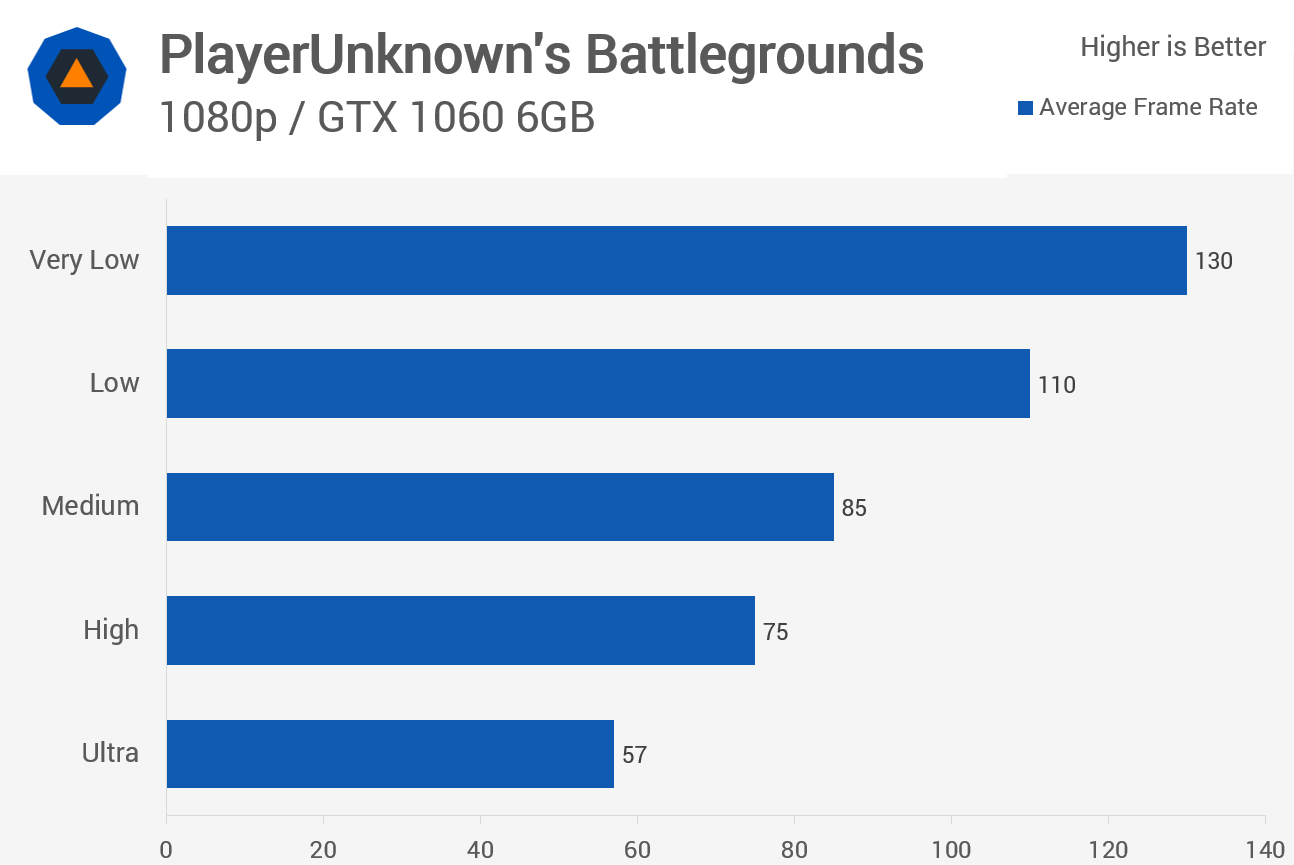
As you can see, there's a decent 30% increase in frame rate when going from ultra to high and most crucially, this brought the average frame rate well above 60fps. Downgrading from high to medium only boosted performance by 13% and in my opinion the difference in visual quality was quite noticeable.
Reducing the visuals further to low quality, the game's frame rate skyrockets but it also looks awful. That said, with less vegetation and distractions I can see why hardcore players use the lower quality settings.
PlayerUnknown's Battlegrounds is a fun game to play, but at the same time it feels like it's a long way from being a finished product. The pre-release edition has seen numerous updates but I suspect it will be quite some time before the game is anywhere near polished enough to exit early access.
Even so, based on the Steam reviews, many gamers seem happy with what exists at this point, so hopefully the developer will keep moving forward at a satisfactory rate. For now, know that paying $30 for a game still in progress might result in some frustration, especially for those trying to learn the game.
If that doesn't deter your purchase, the game is enjoyable and provides a certain unique feel to it.
If you have a GeForce card, know they're currently better optimized than their Radeon counterparts in this title, although AMD processors appear to perform particularly well here with the Ryzen 7 1800X matching the Core i7-7700K.
