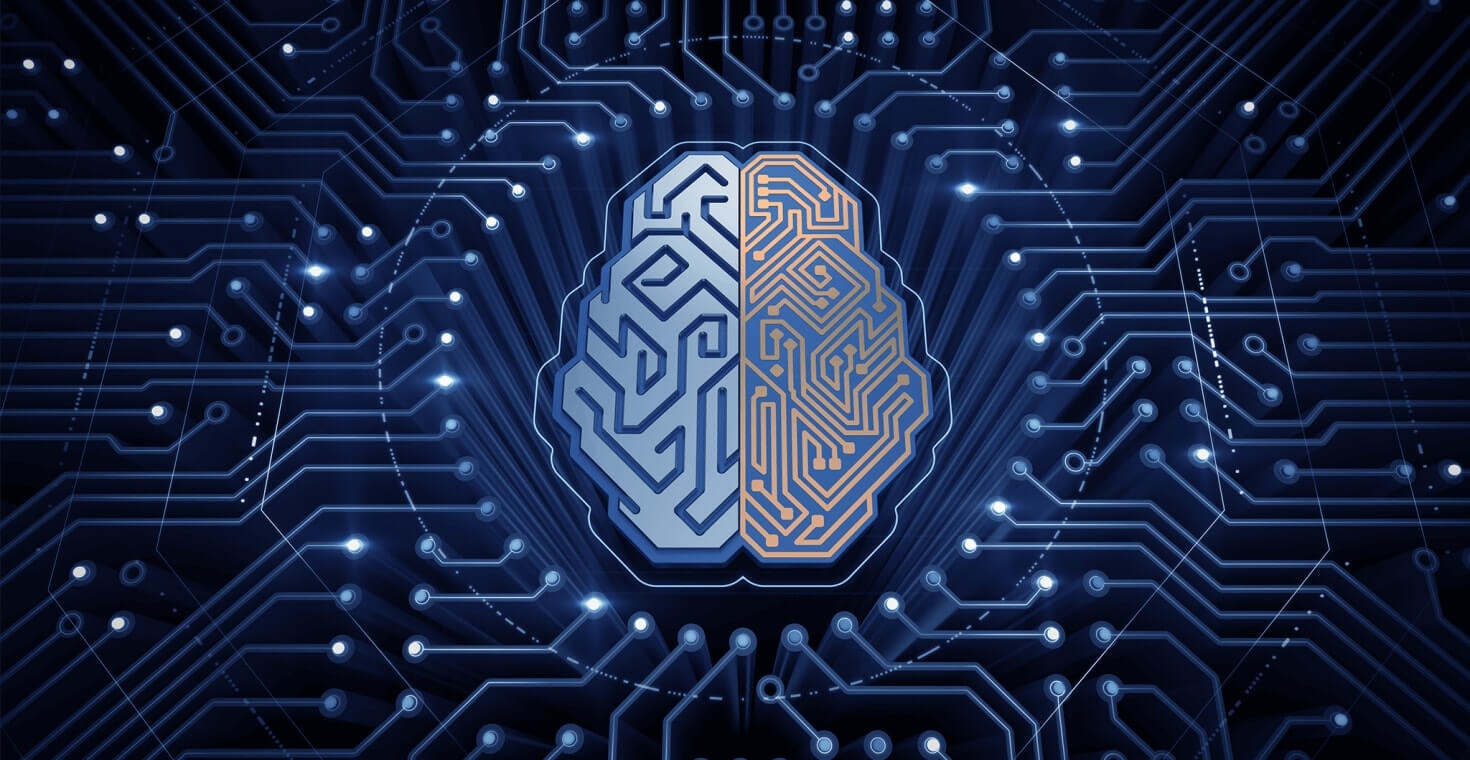How bad is bottlenecking these days? Well, that all depends on how bad you are at pairing hardware. Any experienced system builder will tell you it's important to build a balanced system, especially if you want the best bang for your buck. With this piece we'll be taking a look at the state of bottlenecking today, be that CPU or GPU bottlenecking, and to do that we'll be testing a diverse range of games: some old, some new, some CPU bound and some GPU bound.
For the benchmarks we've grabbed a few different CPUs and tested them using the GeForce GTX 1060, 1070 and 1080 at 1080p. This should give you a pretty good idea of what kind of CPU and GPU pairing makes sense for your budget and the games you plan on playing.
It will also show us just how much lower-end CPUs such as the G4560 and Ryzen 3 1200 are limiting the performance of higher-end GPUs such as the GTX 1070 and 1080, should you be crazy enough to pair a $100 CPU with a $400+ GPU.
Towards the end of the benchmarks I'll also check out some overclocking results...

Test System Specs
Ryzen System Specs |
Kaby Lake [Locked] System Specs |
Kaby Lake [Unlocked] System Specs |
Sandy Bridge System Specs |
In Battlefield 1, using something like the GTX 1060 makes no difference in performance between the various CPUs. The G4560 matches the Core i7-7700K with a minimum of 71 fps and an average of 80 fps. Granted you might see a larger variance when in the heat of a 64-player battle but sadly that's not possible to accurately benchmark. Anyway, I personally have found the G4560 and GTX 1060 combo acceptable for multiplayer action and you certainly can't complain for the price.
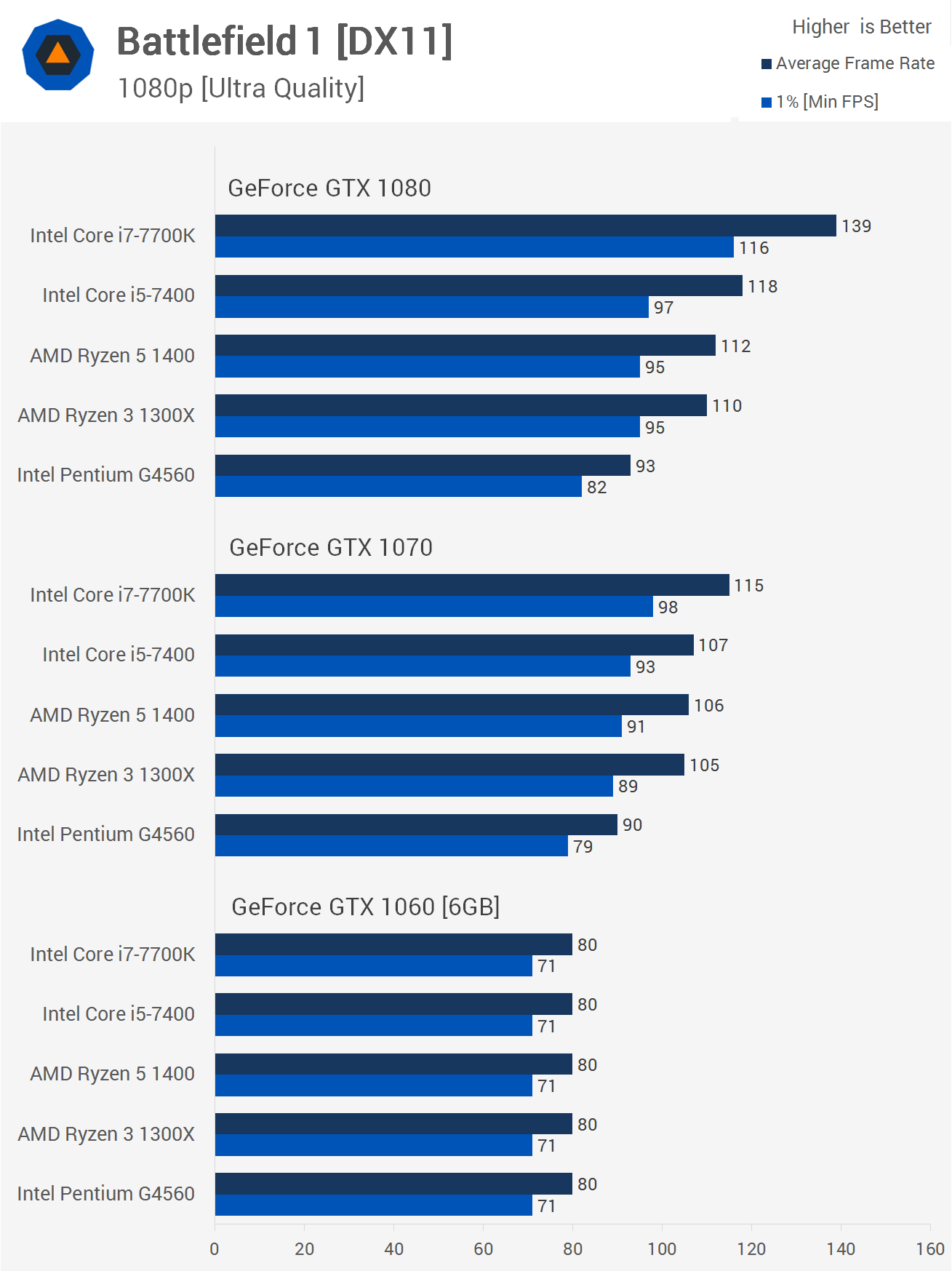
Upgrading to the GTX 1070 and we start to see a real separation between the various CPUs tested. The 7700K is now up to 28% faster than the G4560, though the Ryzen and Core i5-7400 CPUs still look quite good.
Once we move to the GeForce GTX 1080 things start to change quite a lot as the 7700K offers up to around 50% more performance than the G4560 and it's even 20% faster than the Core i5-7400. So as expected, with higher-end GPUs you really need a powerful CPU to take full advantage.
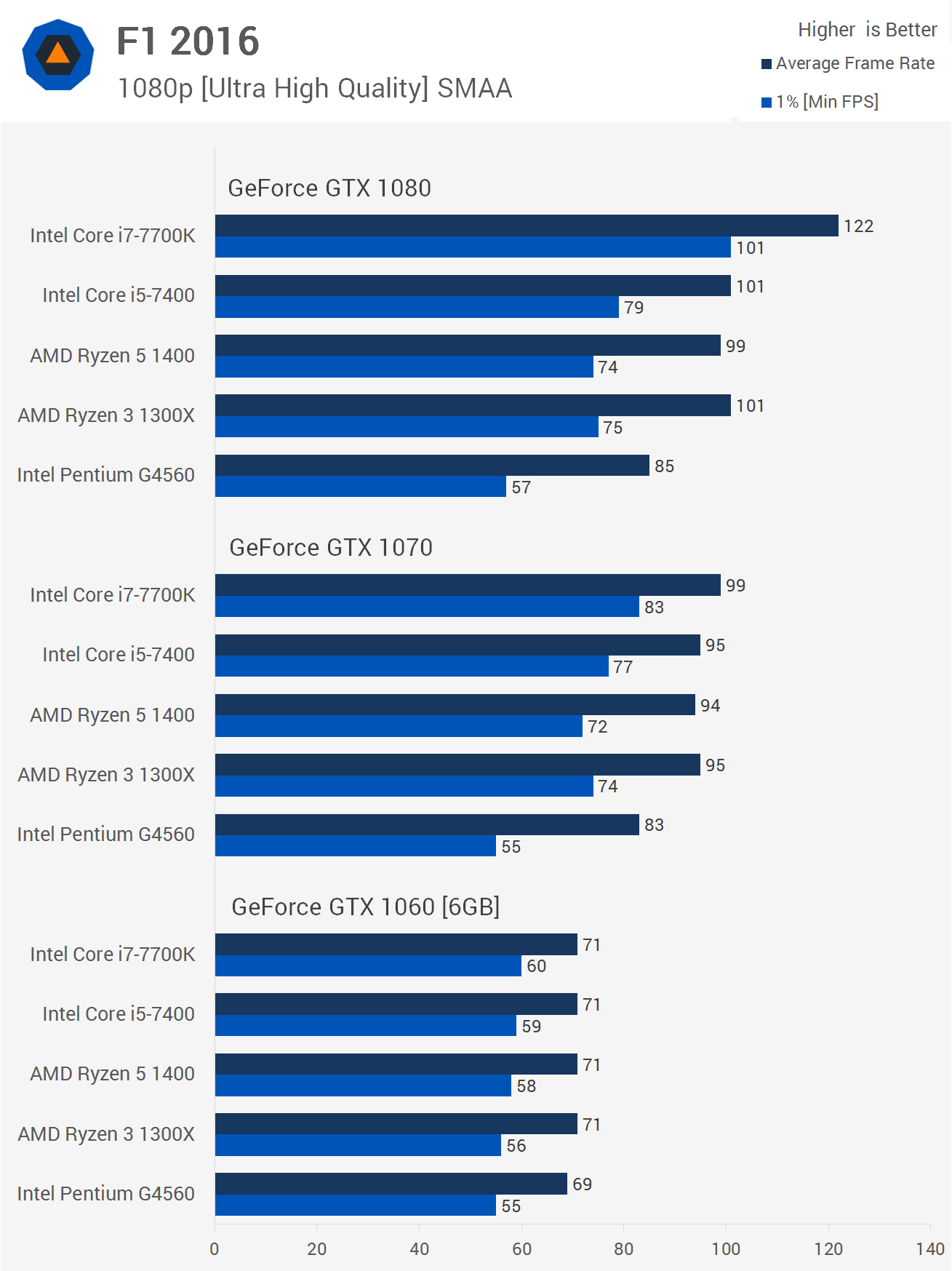
Moving on, we have the F1 2016 results. I'm using the older 2016 version as F1 2017 came out just after I gathered most of these results when testing the Ryzen 3 CPUs. Anyway, some interesting results nonetheless. Even though we see the same 71 fps average frame rate with most of the CPUs tested when using the GTX 1060, there is a small difference in the 1% low results.
Things change massively once we step up to the GTX 1070, here the G4560 starts to really fall behind, especially when looking at the 1% low result. Here it was 33% slower with just 55 fps compared to the 7700K's 83 fps. That said, the Ryzen and Core i5 processors do hang in there quite well with the 1070.
However, once we step up to the GTX 1080, the 7700K is fully unleashed and now it can be seen pulling miles ahead of the Core i5-7400 and Ryzen 5 1400. The 7700K was almost 80% faster than the G4560 as well in what was a true display of dominance.
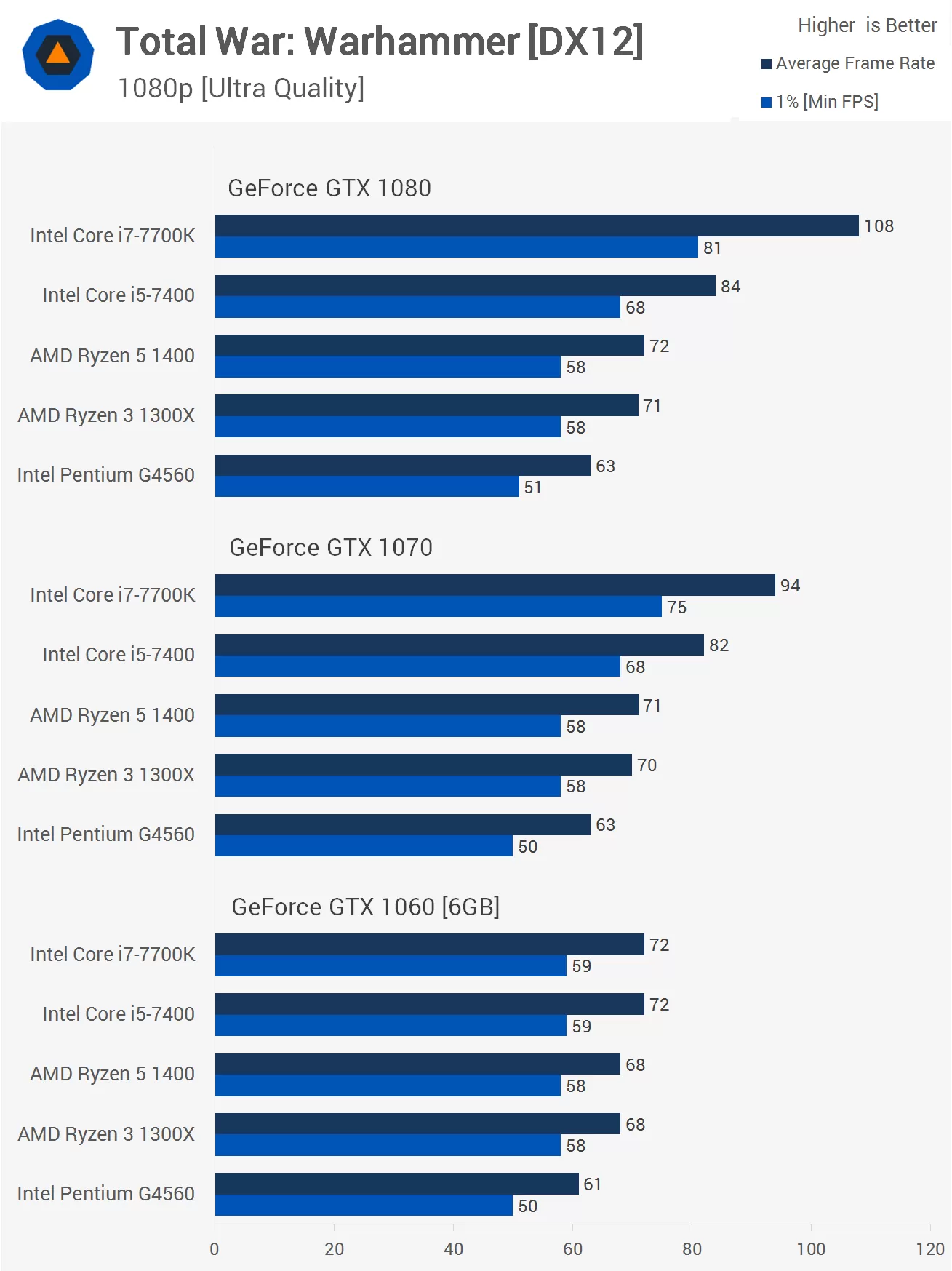
With Total War Warhammer we return to extremely CPU demanding titles and as such even the GTX 1060 shows the G4560's shortcomings as a lower clocked dual-core CPU. Once we move to the GTX 1070 we find that the Ryzen 3 and 5 CPUs aren't really able to increase performance over what was seen with the GTX 1070. We've discovered this is due to the way Nvidia's drivers handle the DirectX 12 API.
Anyway that's not the focus of this video. Even if we look at the Core i5 and Core i7 processors, with the GTX 1070 there is now quite a bit of separation. This is accentuated with the GTX 1080 and now the 7700K is almost 30% faster than the Core i5-7400 and 71% faster than the G4560.