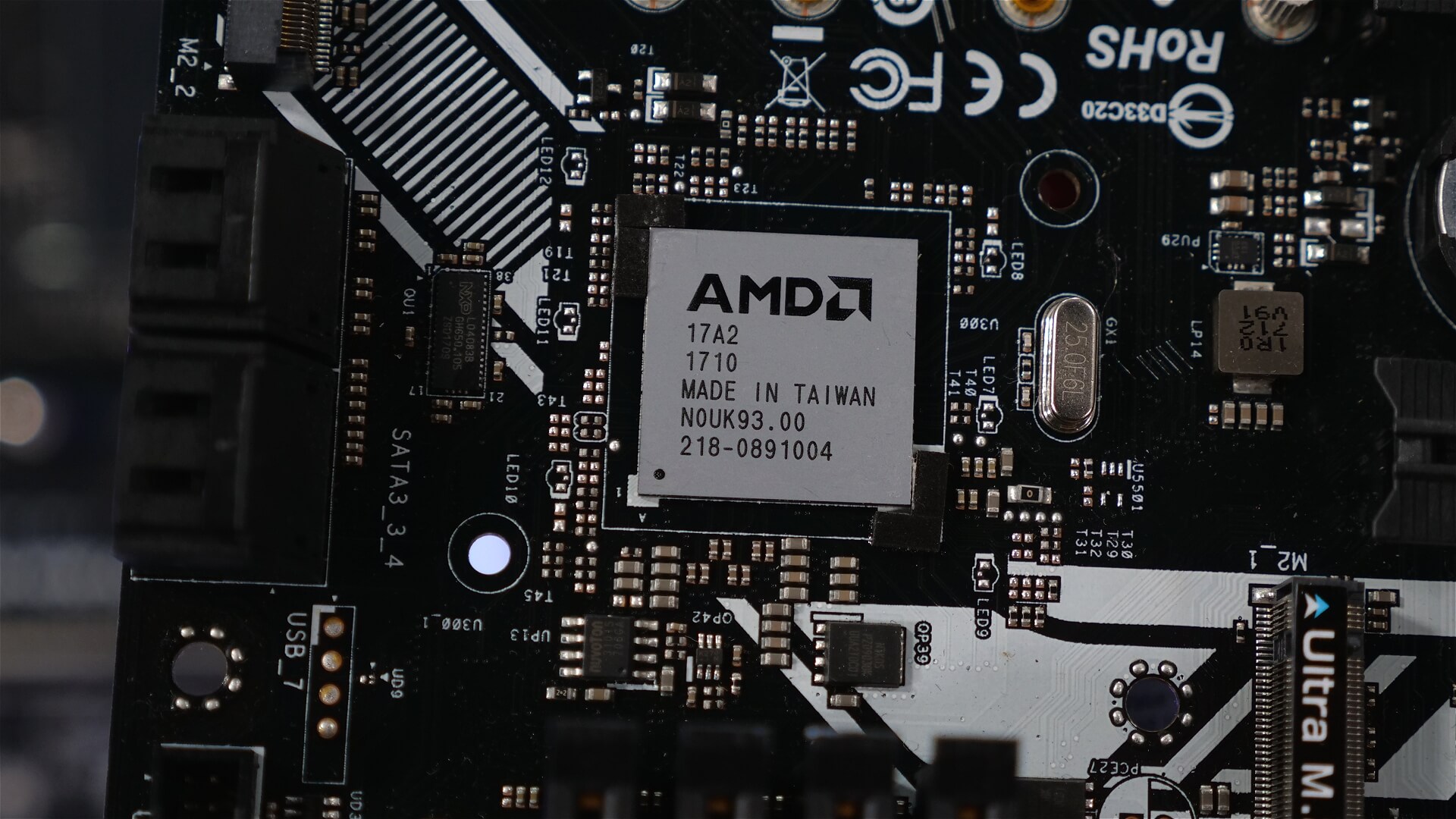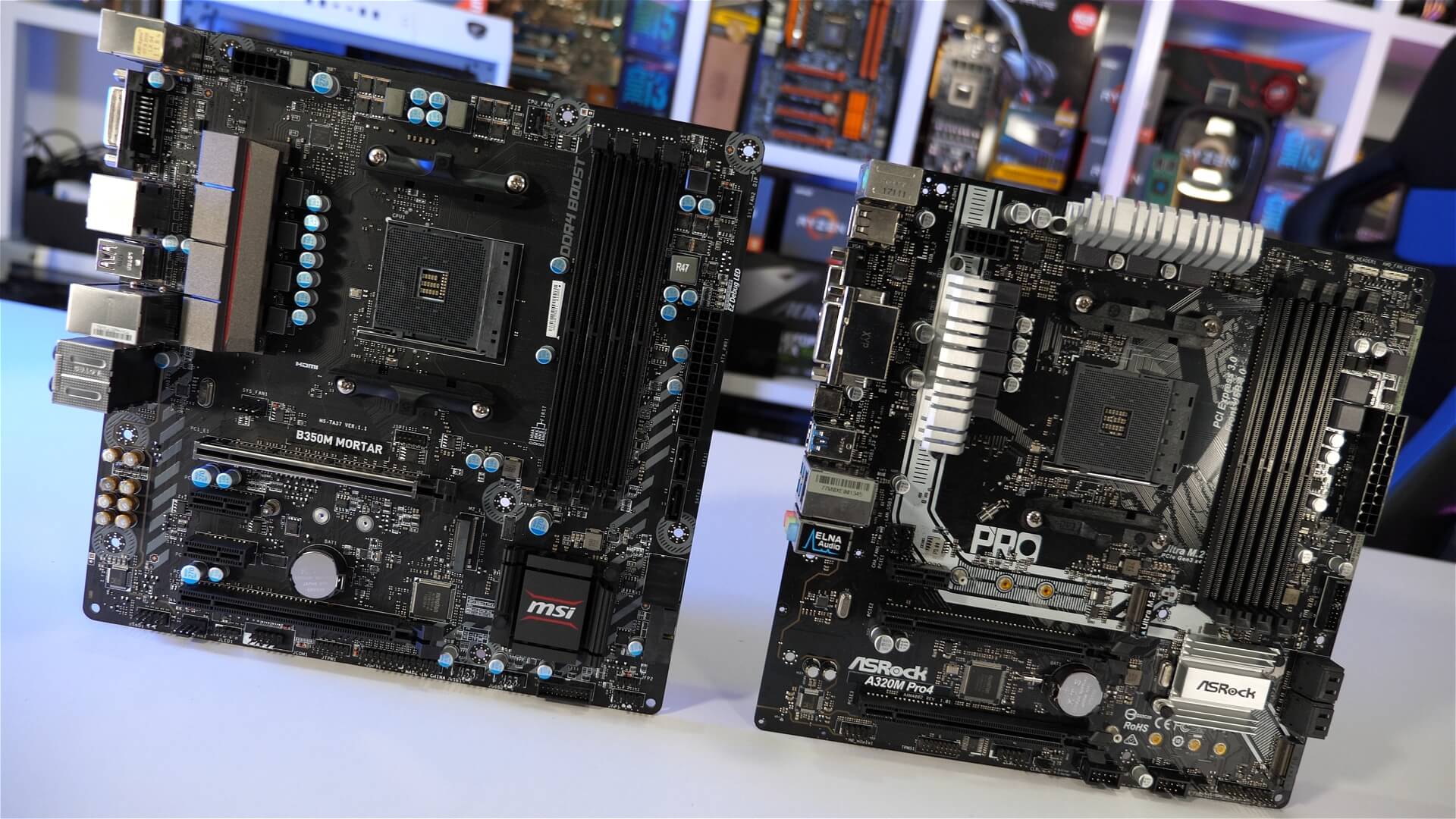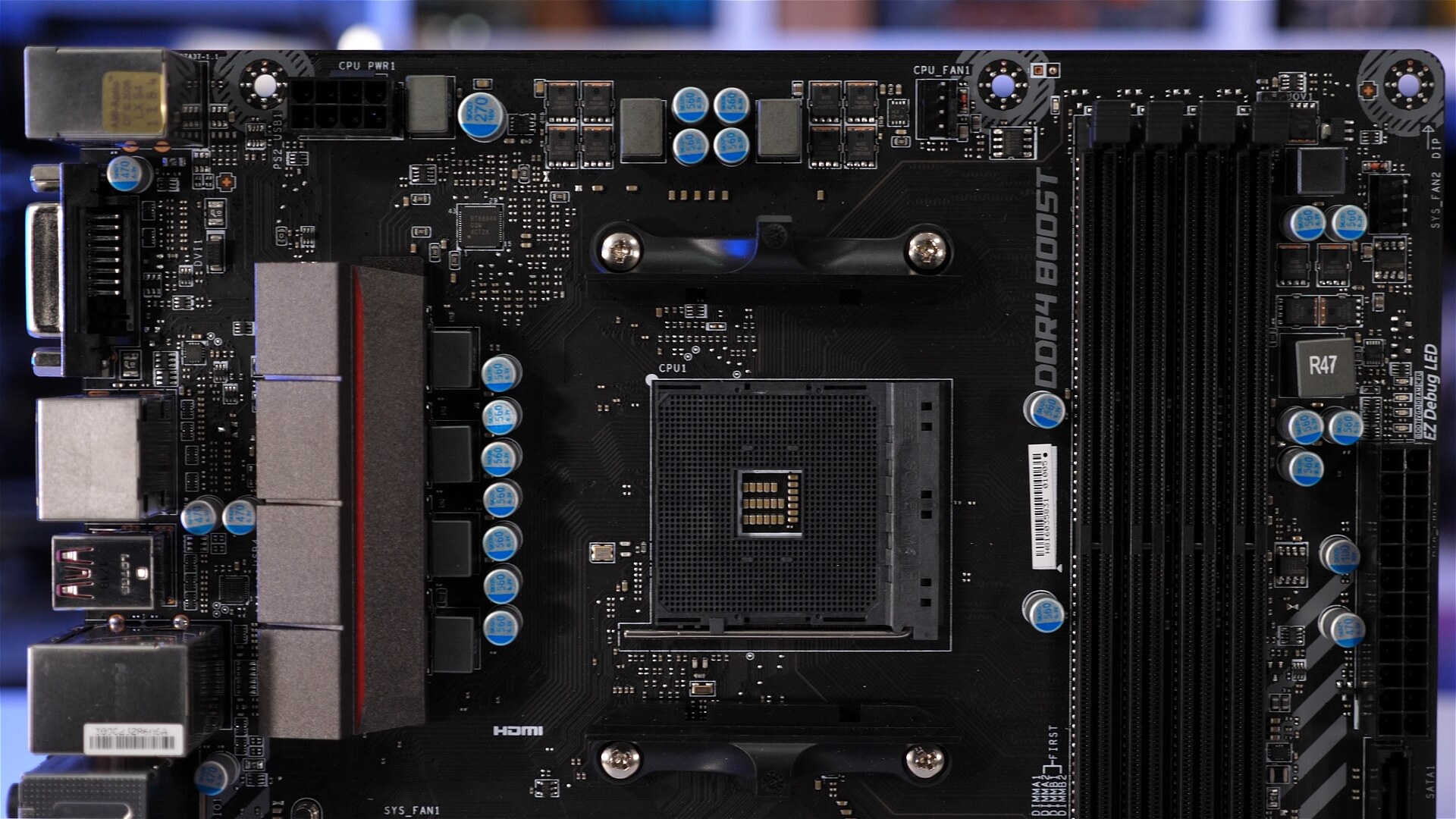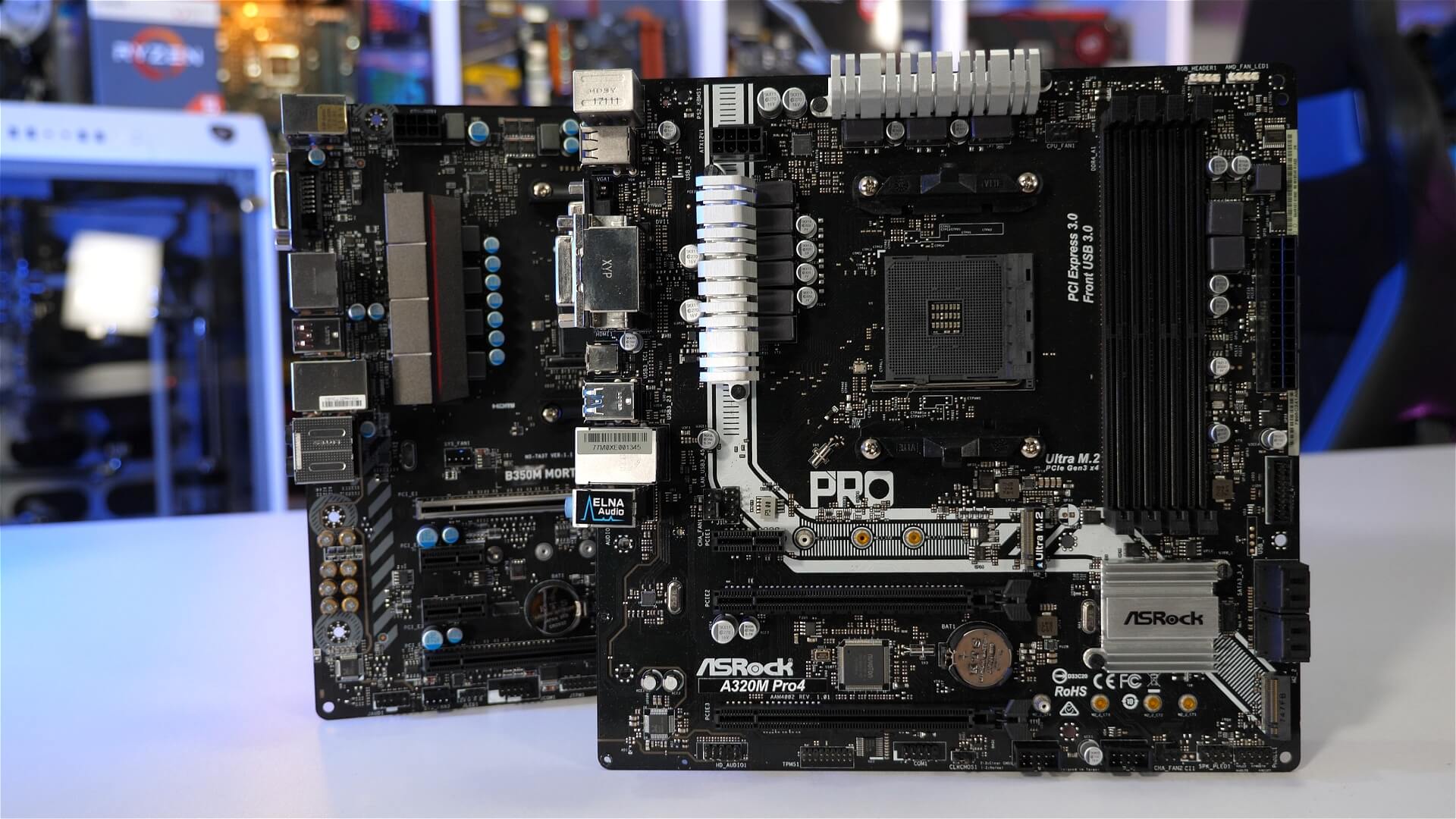We've learned most of what there is to know about AMD's new Vega-infused CPUs, but those of you thinking about buying the Ryzen 3 2200G or Ryzen 5 2400G after seeing how it competent it is as a budget gaming platform may be asking yourselves whether the chip would be best installed on an A320 or B350 motherboard.
For budget AM4 builders there's always been a choice between two chipsets: the locked-down A320 with no overclocking support or the B350 that gives users the freedom to send their Ryzen processors rocketing towards 4GHz.
Now, I've always recommended that you shy away from A320 models as they're only $10 to $20 cheaper, but if you never intend to overclock the motherboard, and its resale value isn't something you care about – or the lack of flexible memory upgrades – then buying a $50 A320 board might make sense.
For just $10 more though, you gain the ability to overclock on a B350-based motherboard, and that means boosting both CPU and GPU on the Raven Ridge APUs – again, an impossibility on A320 boards.
Those of you willing to spend yet another $20 over a basic A320 board (so $70 total on a motherboard) will have additional breathing room for choosing models that can not only overclock but are well stocked with features including four DIMM slots for flexible memory upgrades in the future. My personal budget friendly favorites include the Asrock AB350 Pro4 and MSI B350 PC Mate.
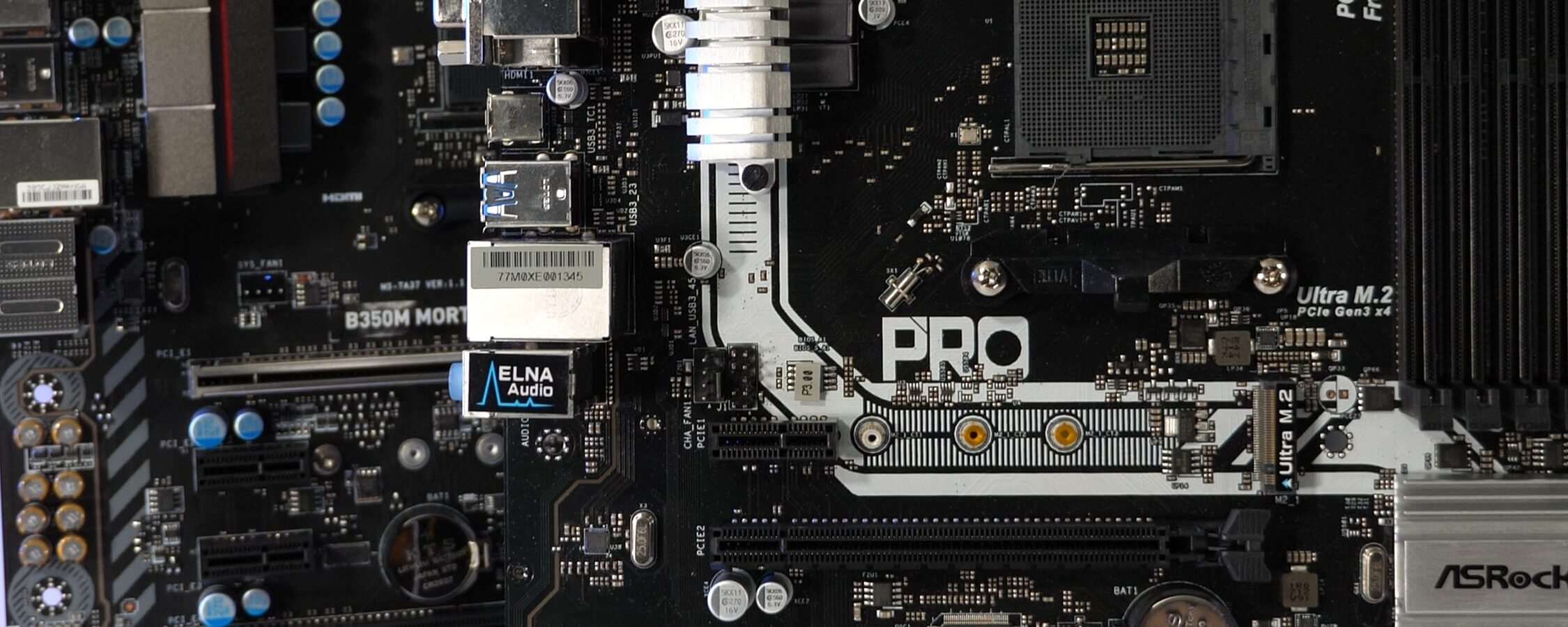
If you are upgrading an old system to run on AMD's new platform, you'll need Ryzen 3 2200G ($100), at least 8GB of DDR4 memory ($100) and an AM4 motherboard, which pushes the total package to $250 if built with an A320 board and $270 if you used a better B350 model, which works out to be an 8% increase in cost. What does that buy?
Overclocking aside, you get quite a few extras for that small investment: the audio implementation is much better on the Asrock AB350 Pro4 opposed to the Asrock A320M and you get two extra SATA ports, an extra M.2 port, many more PCIe slots, a decent VRM with passive cooling, as well as more USB 3.0 ports plus USB Gen1 Type-C. It's also a similar story when looking at the MSI B350 PC Mate.
What's interesting is that while the Asrock A320M lists up to DDR4-3200 memory support via overclocking, I wasn't able to get either Raven Ridge APU working at this speed. In fact, 3066 failed and I even ran into a few stability issues at 2933, forcing me down to 2666 and thankfully the system was completely stable here.
In fairness to A320 boards, I got my hands on the most expensive Asrock A320 model, the A320M Pro4, which makes little sense at $65 but I wanted to see if memory support was any better. Here I was unable to post with the 3200 XMP profile enabled and was forced to run at 2933, which did appear to be stable. I should note that increasing the DRAM voltage didn't help on either board.
Now I'm not saying all A320 motherboards won't work above spec for the memory but I tried two different models and neither worked. I suspect the same might be true for the ultra cheap $60 B350 boards that share the same physical design as the budget A320 models.
However, as I said earlier if you spend a little more on models such as the Asrock AB350 Pro4, these memory compatibility issues seem to go away and on this board I was able to run DDR4-3466 without an issue.
Although Ryzen CPUs are sensitive to memory frequency, normally I'd say this isn't really a big deal for budget buyers but with Raven Ridge APUs it really is a big deal. Dropping down from DDR4-3200 to 2933 will reduce frame rates by 6% and going from 3200 to 2666 is a 12% reduction. So while the A320 board might be up to 7% cheaper overall, here it was at least 6% slower and that cancels out any savings.
Then of course there is the issue of overclocking and I'd encourage all Raven Ridge owners to give it a go. AMD's Ryzen Master software makes overclocking within Windows quite easy though I'd suggest applying these settings in the BIOS if you can. In any case, taking the Vega 8 GPU embedded in the Ryzen 3 2200G from its default operating frequency of 1.1GHz to 1.5GHz is really easy and this 36% bump in frequency will net you some really great results.
If you missed our 2200G overclocking guide which showed you how to extract around 20% more frames in games with a basic aftermarket air-cooler, then be sure to check it out.
Again, I'd just like to remind readers that it's not possible to overclock anything on the A320 boards, so the Vega 8 GPU will stay fixed at 1.1GHz under load. By my own estimates, you stand to quite easily extract 50% more performance out of the 2200G for gaming when paired with a B350 board using DDR4-3200 memory, and to me that alone seems well worth spending 8% more on an upgrade package.
So to wrap this up, for the ~$20 difference between A320 and B350 boards, the latter will come with more features, better performance and with greater flexibility and options in the future, along with the extra fact that within a few years I believe the B350 boards will command a much higher asking price on the secondhand market, which may also be worth keeping in mind for budget builders..
I'd go as far as to say that gamers pairing a Raven Ridge APU with an A320 board instead of a B350 board are spoiling the potential value of a great product.