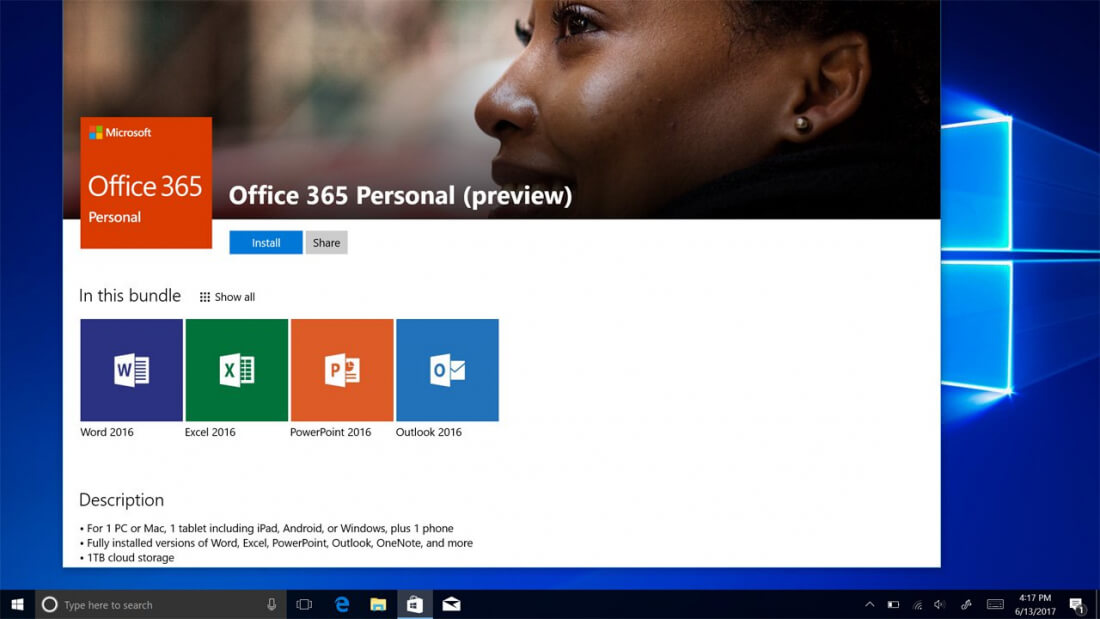Microsoft's stripped down version of Windows officially arrives today with the new Surface Laptop, and along with it the company is making Office apps available on the Windows Store for the first time. This is important as devices running Windows 10 S are restricted to using apps from Windows Store, and also because Microsoft hopes other developers will follow suit porting their apps.
Currently, only Office 365 applications including Word, Excel, PowerPoint, Outlook, Access, and Publisher are available on the Windows Store. While the apps themselves are the final stable versions, the new install and update process are in a preview period for Windows S only. Other Windows 10 devices will be able to buy and install Office apps from the Windows Store after this preview period is over.
Microsoft notes there are some limitations on this Office version for the Windows Store. Namely, you'll only be able to install 32-bit versions of Office, COM add-ins are not supported, and Microsoft is using the existing OneNote UWP (Universal Windows Platform) app instead of the full OneNote desktop version.
Office 365 Personal, Office 365 Home, Office 365 for Education Plus and Office 365 Education E5 subscribers will automatically have access to the Office apps in the Windows Store.
Microsoft says it used its own Desktop Bridge or Centennial tool to bring Office to the Windows Store. The tool makes it easier for existing desktop apps to move over to Microsoft's universal platform and many --- including Evernote, PhotoScape, SQL Pro and more --- have been using it to bring their apps into the store since late last year. There's still a long way to go for developers more to adjust and convert their apps but Microsoft is hoping the Windows Store will eventually become the go to place for millions of desktop apps.
Image credit: Thurrot.com