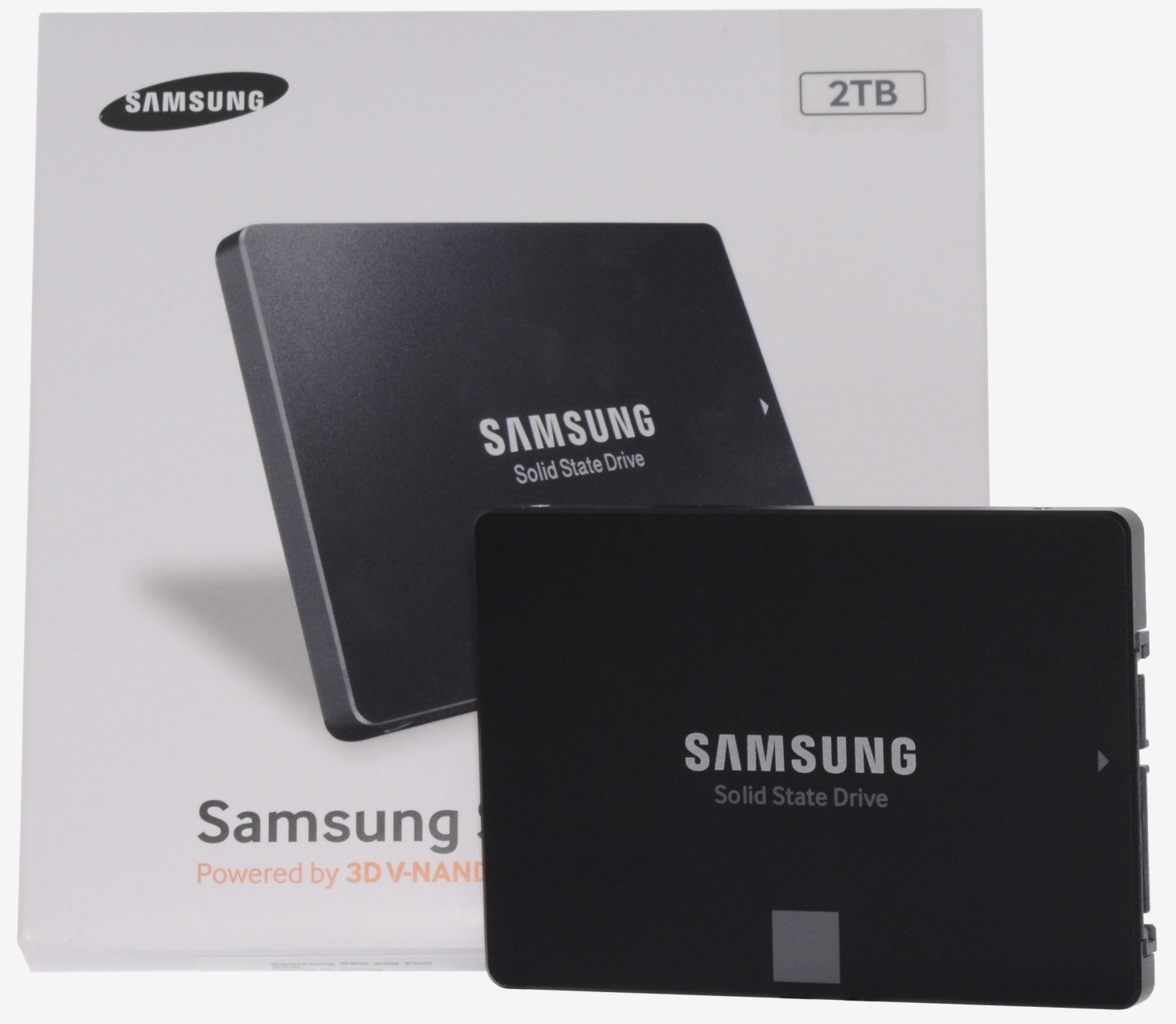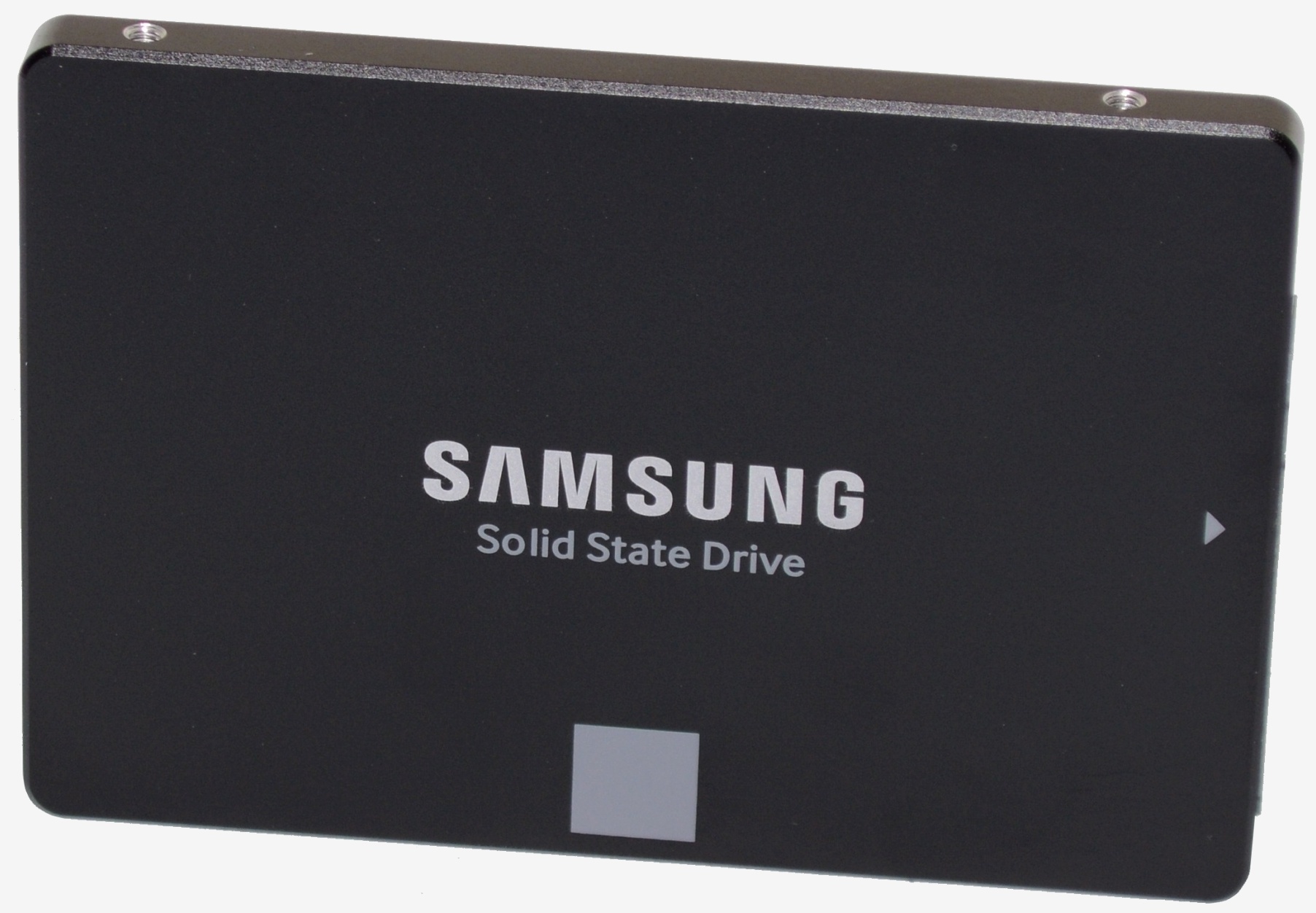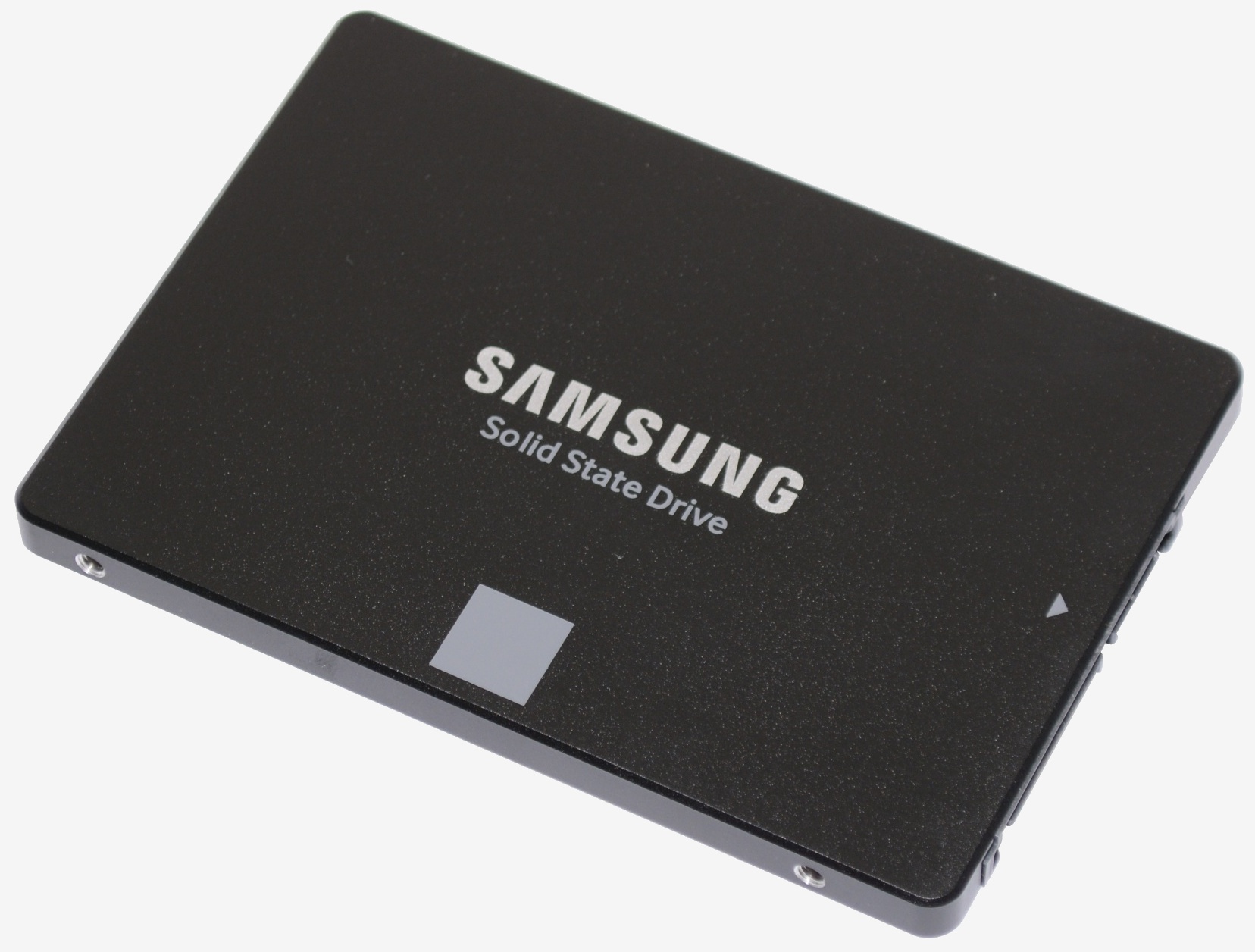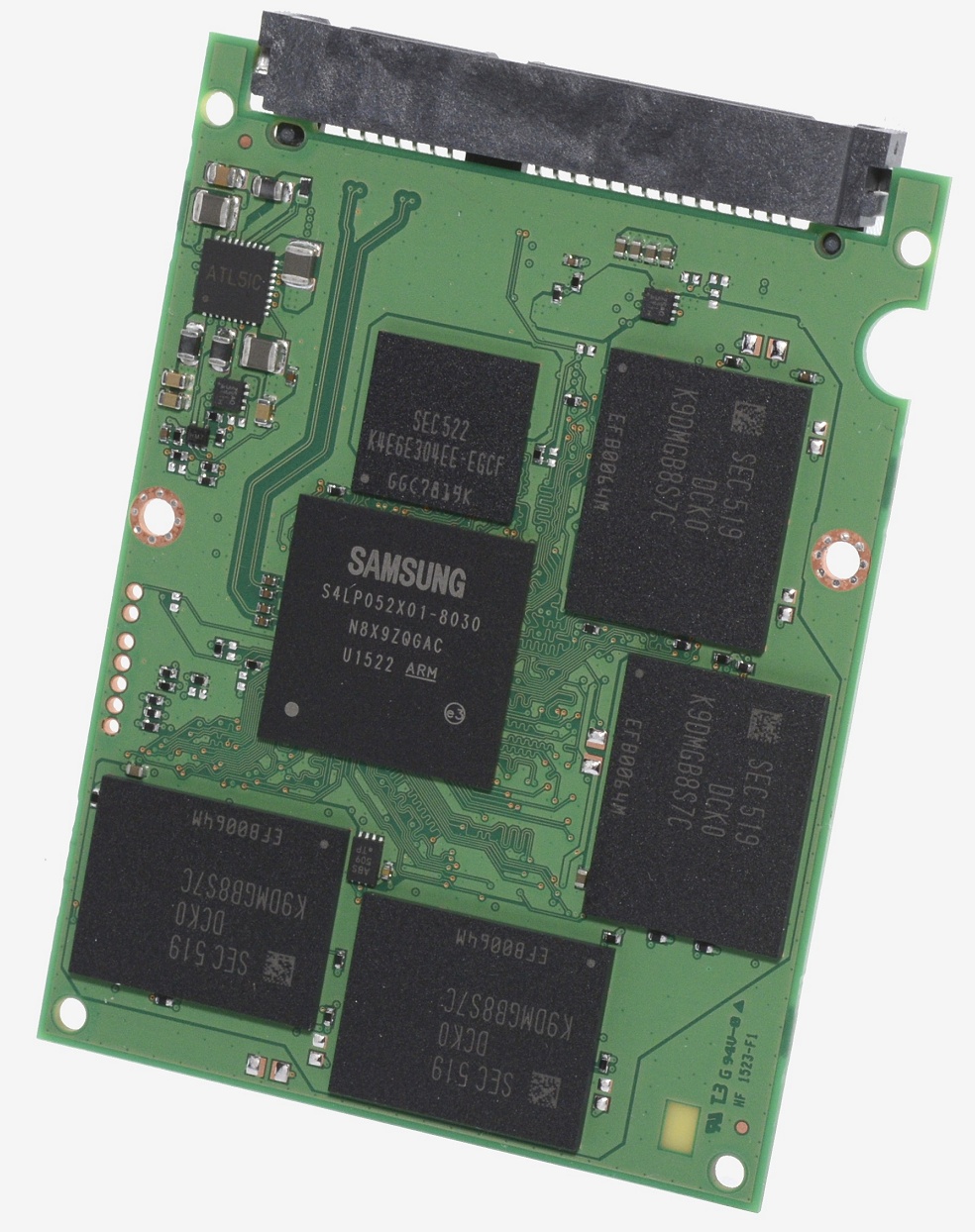The first SSD I used day to day in my main PC was the Intel X25-M and despite being an eye-watering $4.87 per gigabyte, the 80GB model was a bargain at $390 considering the SLC X25-E was selling for almost twice that in a miniscule 64GB capacity.
Back then the X25-M was the king of MLC-based storage, delivering the best performance and reliability. If you were lucky enough to own the 160GB model you would have felt like you had all the high-speed storage in the world.
Unfortunately, it wasn't long before it became difficult to get by with even a 160GB SSD, at least for me anyway. My next upgrade was the Intel SSD 510 250GB in 2011, which was the first SSD series from Intel that made the move from SATA 3Gb/s to 6Gb/s.
Games weren't particularly large at the time but those with half a dozen or more titles installed at any one time would still be feeling the pinch. In 2011 we had games such as Crysis 2 which required 12.5GB of storage space, Shogun 2: Total War needed 15GB, The Witcher 2 weighed in at around 20GB with the DLC while Battlefield 3 required 20GB for the up-to-date base install.
The alternative has always been to install the less demanding games and applications on a larger mechanical hard drive, along with multimedia content such as movies or music.
Thankfully, over the years SSDs have become bigger and more affordable and by late 2012 I upgraded to the Samsung SSD 840 Pro 512GB, which could be had for under $600, less than four times the cost per gigabyte of my then three-year-old Intel X25-M 80GB.
It's hard to believe the prices many of us were paying just a few years ago when we can equip our current test systems with a 1TB Crucial MX200 SSDs for just $365 ($0.36 per gigabyte).
Looking forward, you might think there isn't much need for consumer grade SSDs to exceed 1TB at the moment, and for the most part there isn't.
That said, there are many reasons someone might want more than 1TB of storage in a single 2.5" device. For instance, I recently built a compact gaming system that only had room for a single 2.5" drive and since I didn't want any mechanical storage in the system, a large 2.5" SSD would have been ideal.
There haven't many options exceeding 1TB – certainly none that have been consumer friendly. The Intel DC S3610 1.2TB costs $1,190 for example, while the 1.6GB model is fetching $1,590.
Recently, Samsung delivered even higher capacity SSDs with 2TB versions of its famed 850 Pro and 850 Evo series. Today we have the 850 Evo 2TB on hand and although it's obviously not cheap at $800, that works out to be just $0.40 per gigabyte, hardly huge premium over the $0.36 you'd pay for the 1TB models.
While we already know the drive is reasonably priced for the amount of flash storage provided, we're keen to see what its performance looks like. Is the 2TB model faster, slower or just what we have come to expect from the 850 Evo series?
Samsung SSD 850 Evo 2TB
The Samsung 850 Evo series is based on a range of ever so slightly different controllers. The smaller 120GB, 250GB and 500GB models all use the MGX controller, while the 1TB model gets the MEX controller and the new 2TB model is fitted with the MHX controller.
The MGX controller used by the 120GB, 250GB and 500GB models apparently features a 550MHz dual-core processor. The MEX controller used by the 1TB model has a triple-core Cortex R4 processor, just like the SSD 840 Pro's MDX except the frequency of its three cores has been increased from 300MHz to 400MHz.
Apparently the smaller drives use the less complex MGX to save money and the extra core is only required once capacities reach 1TB. That said, three cores is clearly fine for a 2TB capacity as well, because this is what the MHX has and they operate at the same 400MHz.
There are however a few technical changes, but before we get to those let's discuss Samsung's pricing. Keep in mind that the 1TB model currently retails for $380, so naturally you would expect the 2TB model to cost around $760 or potentially less than double.
Unfortunately the 2TB model does cost more than twice that of the 1TB version at $800. The reason for the added cost over two 1TB models comes down to the fact that the 2TB model makes use of a 2GB LPDDR3 DRAM buffer, whereas the 1TB model features a 1GB LPDDR2 buffer.
The increased DRAM buffer is required to maintain the same sequential read and write speeds of the smaller models. Therefore the 2TB model is rated for a sequential read speed of 540MB/s and a write speed of 520MB/s.
Like the smaller models the same Samsung 32-layer 128Gbit TLC V-NAND has been used, which means just eight chips are required to reach the 2TB capacity. This means Samsung has been able to stick with the same 1.8" PCB design which they place in a standard 2.5" case measuring 100.08 x 69.85 x 7.11mm and weighing 66 grams.
Despite the significant increase in storage capacity, the power consumption of the 2TB model isn't much greater than the 1TB model thanks to the use of LPDDR3 memory for the buffer. The DevSleep Power rating is just 5mW, 1mW greater than the 1TB model. Meanwhile the active power read figure is still 3.7w while the write consumption has increased from 4.4w to just 4.7w.
Finally the 2TB model is rated for the same 150TB worth of writes, which identical to the 500GB and 1TB models. The same five-year warranty also applies, which is a standard for the entire series and better than the three-year warranty most SSDs are backed by, such as the Crucial MX200.