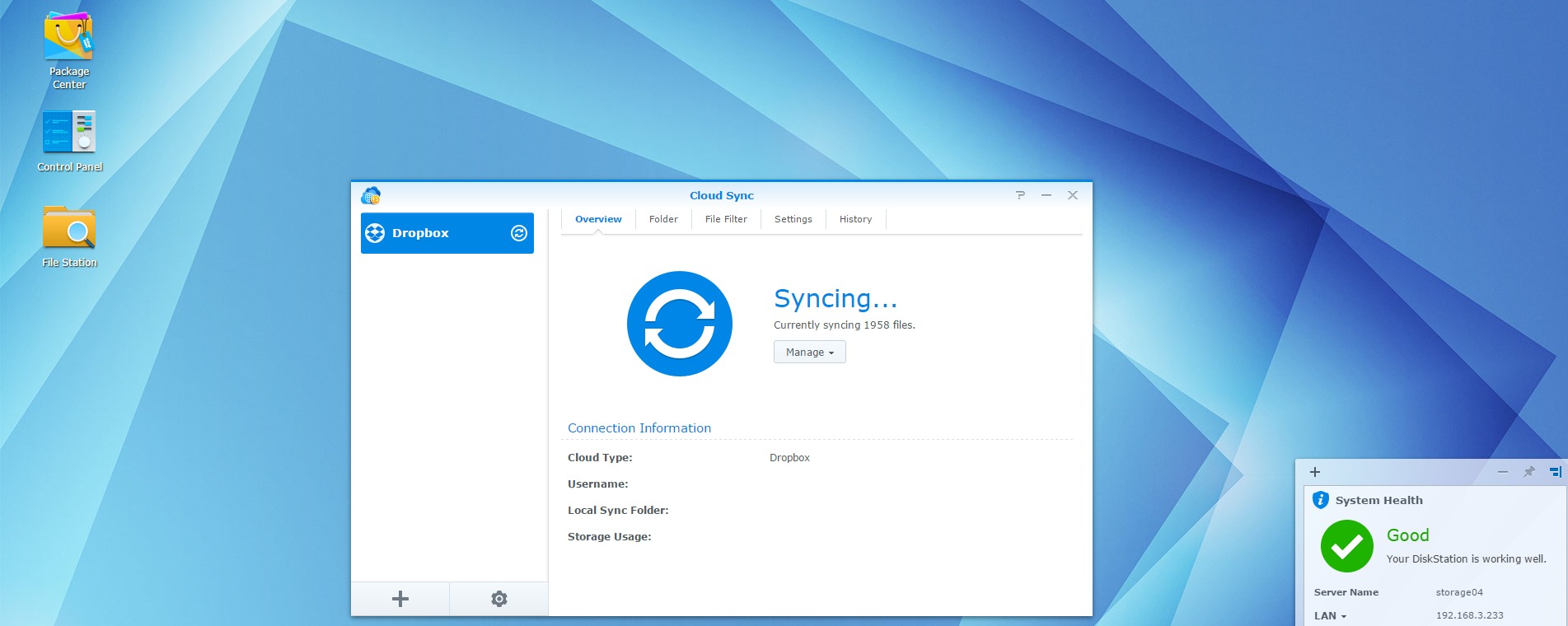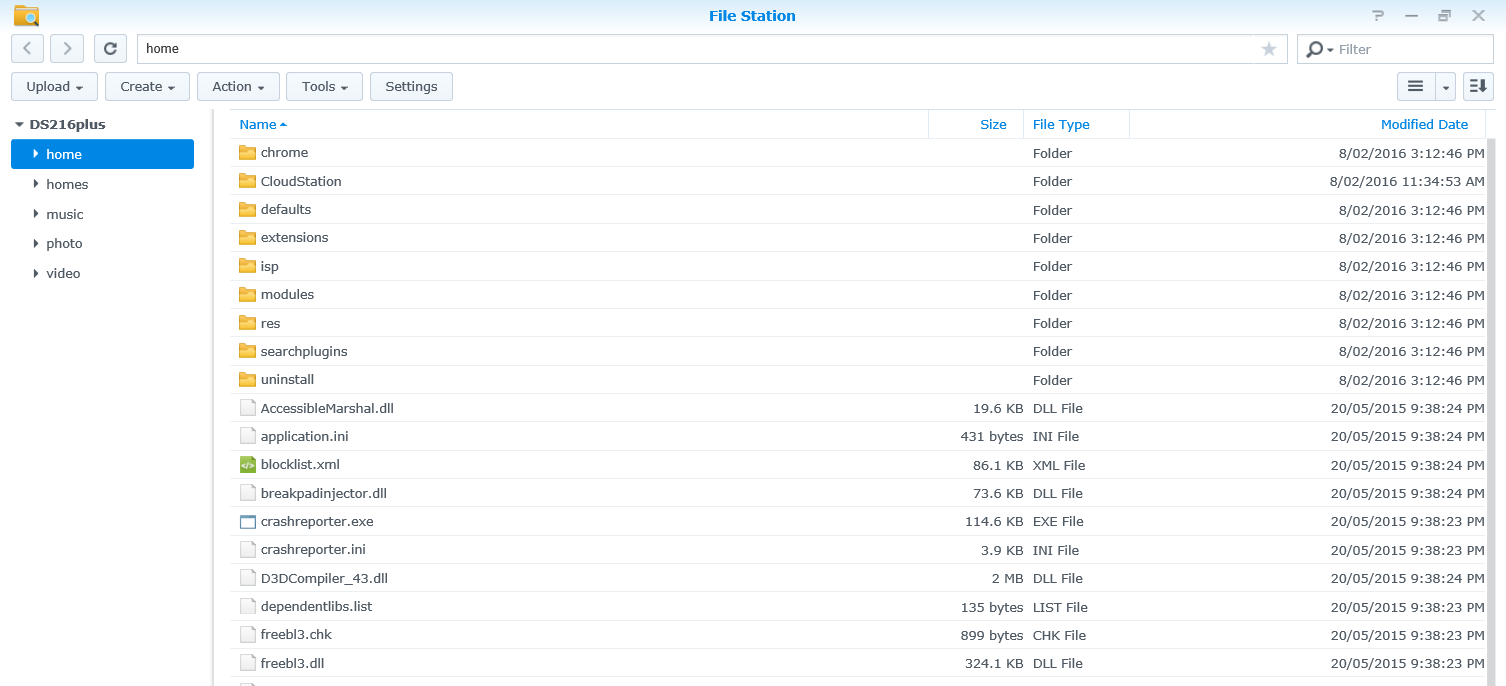DiskStation Manager 6.0 Beta
The DSM software offers a vast array of features and we plan to cover the key aspects, perhaps the most basic of which is the very feature you would expect to find on a NAS, a file explorer.
Called File Station, this app is accessed in the DSM software using your web browser and can be used to organize, share and access any of the data stored on the NAS. Like Windows Explorer files can be dragged and dropped, within the web browser, though you can still fully access the files on the NAS using Explorer.
File Station is a great way to set permissions to determine which folders and files users can access. Another cool feature which can be used by right-clicking a file or folder and select share file links allows you to generate a link and QR code that can be sent to friends or other users. They can then follow the link to download the selected file or folder, whether or not they possess a DSM account.
The File Station features an advanced file search option as well as a handy document viewer which enables you to view documents without having to download and open them with Microsoft Office for example. You can even edit plain text files directly on the NAS with the built in text editor. One of my favorite features of the File Station is the ability to connect to public cloud services such as Dropbox, Google Drive, and Microsoft OneDrive.
Next we have the Photo Station app which serves as a centralized photo organizer for your home network. This is a particularly useful feature for keen photographers but will also be enjoyed by amateur shooters as well for storing and showing off family photos for example. The Photo Station is a powerful app that allows users to create albums that can be viewed remotely and even create blogs to record and share exciting photos. Providing you have enough bandwidth, Photo Station can eliminate the need for third party services such as Flickr.
It's even possible to upload and download photos from other devices to the Photo Station using Synology's nifty little DS Photo app, which features support for both Android and iOS.
Complementing the Photo Station is Synology's Audio Station, which as the name suggests is designed to organize your music collection, allowing you to create your own playlists and assign ratings. Support for Internet Radio as well as AirPlay and Bluetooth devices also exists. There's also a DS Audio app which can stream music stored on the NAS to smart devices using Android or iOS. Additionally, you can download music from the NAS to your devices for offline playback.
Video Station has seen a massive overhaul in the latest DSM version and now looks prettier than ever. This powerful app stores and organize movies, TV shows, home videos, and TV recordings in one place and can of course stream them to a multitude of devices including the humble PC, smartphones, tablets, or TVs. It can also retrieve video metadata from the Internet automatically, saving you the time to add movie posters and descriptions yourself.
You can stream videos to Apple TV, Chromecast, DLNA-devices, Samsung Smart TV, Xbox, Play Station and more using Video Station, DS video or Media Server. Even if your device or media player can't play certain formats there's a good chance the Video Station can transcode on the fly to a watchable format as you stream it.
Offline transcoding is now supported and this is a very cool feature. Previously it wasn't possible to use the transcoding feature offline as this was a real-time feature only. However, Synology has now added 'offline transcoding', a feature that allows you to pre-transcode a video and then download it to mobile devices via the 'DS video' mobile app. Pretty amazing!
An app that has been around since the original version is Download Station. This handy app lets you download files from the Internet through BT, FTP, HTTP, NZB, Thunder, FlashGet, QQDL, and eMule, as well as search for torrents directly via the Synology search engine. This means users can now turn off their PC to save power, and let the much more fuel efficient NAS handle the downloads and uploads 24/7.
There's even a preview feature for quick sneak peeks at the files you're downloading before they complete with the ability to stop them before they do if they seem dubious or otherwise undesirable.
Of course, like all the other Synology apps, the Download Station is smart device-friendly thanks to the DS Download app which lets you remotely start or manage tasks, search for a torrent and even start downloading before you get home! Just remember – don't drive and torrent at the same time.
One might assume that note taking is a pretty simple task and even Synology couldn't create what could be described as a powerful note taking app.
Nevertheless, it is possible they have done just that with the Note Station, which can be used to create, manage, and share content-rich notes using an intuitive interface and surprisingly rich editing tools. Synology says centralizing all your diaries, class notes, clippings, travel itineraries and so on makes it easier to find what you need thanks to a simple search feature – even something that's in an attachment.
Synology has developed a Chrome extension called Web Clipper that lets you quickly grab important content from the web or online mail services such as Gmail and send it straight to the Note Station. There's also a Note Station Chrome app to take notes without an Internet connection and then later sync those notes with the NAS.
Note Station also keeps unlimited historical versions for each note, or at least as many as your storage capacity will allow for. This means you can go back to any point in time. You can even encrypt a note if necessary – I mean freaking hell, they have really thought of it all.
Another new app is Spreadsheet and this allows users to work on data sets together, much like Google Docs, but users can enjoy the benefit of collaboration without worrying about putting their data in public clouds.
Speaking of cloud services such as Google Drive, Synology allows you to create your own Cloud service with Cloud Station. You can run your own Dropbox and retain total control. As soon as you save a change, it automatically updates the copies on your other devices – computers, smartphones, tablets, etc. This allows you to close a document on the office computer, and immediately pick up where you left off on your laptop during a business trip or commute home.
Cloud Station is complemented by three client utilities called Cloud Station Backup, Cloud Station ShareSync and DS Cloud. Cloud Station Backup lets you back up any (or all) folders on your computer in real-time, as soon as anything is changed. Cloud Station ShareSync syncs between different NAS servers, perfect for business who want to exchange data between say the company headquarter and branch offices. Finally, DS cloud lets you do selective sync based on file formats or sizes. For example, leave super large videos to your computer.