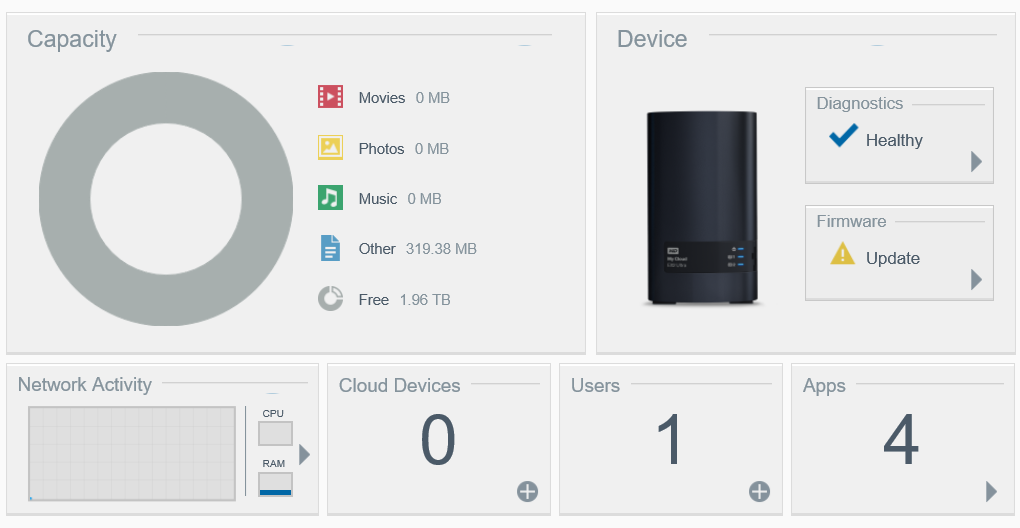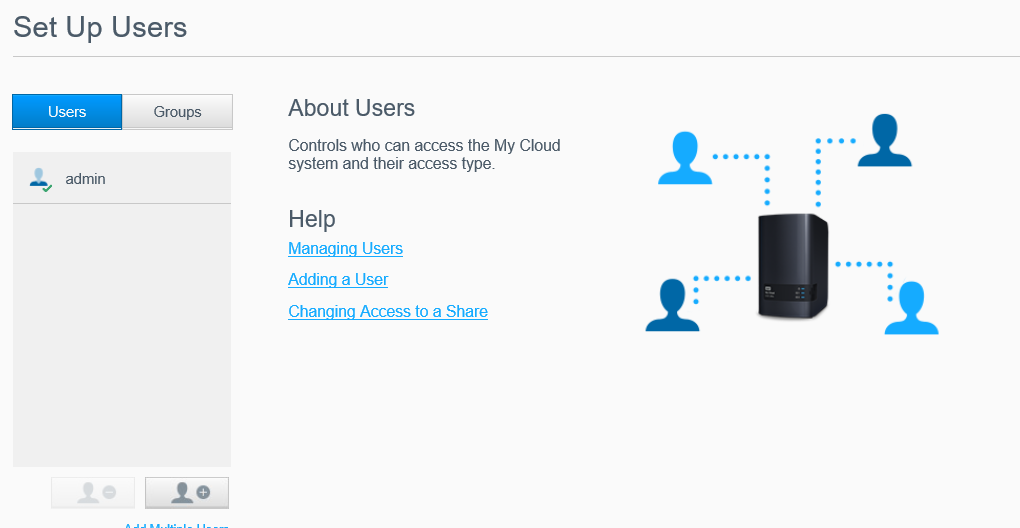My Cloud OS
Having had a lot of experience with Synology, QNAP and even Asustor, all of which are supported by excellent software, I really didn't know what to expect from this WD entrant.
It was unlikely for WD to deliver the same level of functionality given that it's relatively new in this market.
Quality-wise the My Cloud OS looks nice and functions well, though it has to be said the software is rather limited. All the critical features required by home users are there and they work well.
Updating the firmware is a breeze and the EX2 Ultra provides basic diagnostic information such as individual drive temperatures and fan speed.
Creating new users and shared folders is quick and easy, while assigning permissions is also simple
Here is the Cloud Access menu which can be used to enable not just remote access but access by devices such as smart phones and tablets.
The EX2 Ultra does provide a number of useful backup options to save data on USB devices as well as the internal storage. It's also possible to make remote backups that are accessible over the Internet.
Although we have a pre-configured device, it's still possible to change the RAID configuration. By default, the drives are configured in RAID1 mirroring, but you can change this to RAID0 for maximum performance with zero redundancy and alternatively, JBOD can also be used.
The default apps are extremely basic. The EX2 Ultra doesn't even include a file explorer so the limited web file viewer will have to do. It's possible to install a few third party apps, such as Acronis True Image backup, aMule a free peer-to-peer file sharing application, Dropbox, Plex Media Server and a few others.
Finally, we have the settings menu where you can tinker with general options such as the device name, language and time, along with network and media settings.