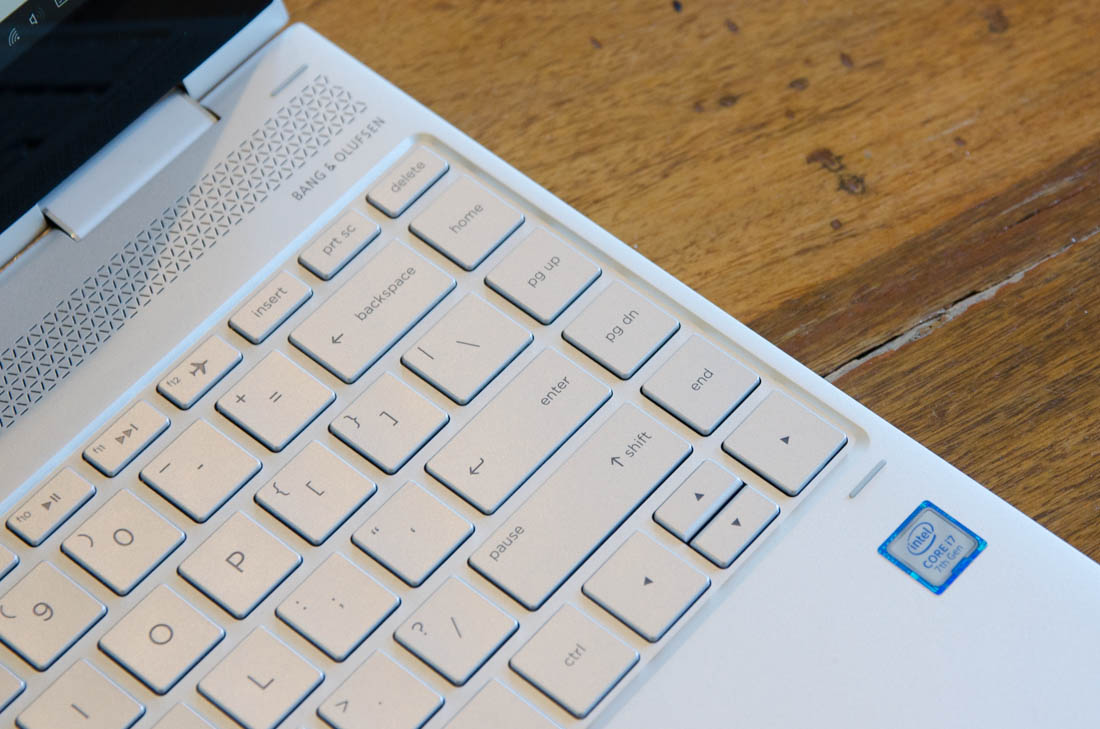Display, Keyboard and Trackpad
The Spectre x360's display is a 13.3-inch IPS WLED-backlit LCD with a 1920 x 1080 resolution. There are no upgrade options, but I believe 1080p is almost the perfect resolution for an ultraportable of this performance, particularly with Windows' recent improvements to display scaling. The 13.3-inch panel offers good detail and is sharp while maintaining readable text at a 125% scaling level.
This IPS display packs excellent viewing angles, and although the glossy finish does introduce distracting reflections at times, colors really pop through the glass. Brightness levels are slightly above average for an Ultrabook, at around 350 nits, while a contrast ratio above 1200:1 is very good if typical of an IPS panel.
HP doesn't make any claims about the color performance of this display, and in my testing I recorded 93.7% coverage of the sRGB gamut. Calibration out of the box is average, and while a color temperature of around 6800K is better than many blue-tinted laptops, greyscale performance is let down by a gamma that exceeds sRGB's 2.2 target. General color performance isn't particularly accurate, in fact the Spectre x360 falls quite a bit behind the standard Spectre, which was calibrated quite well by default.
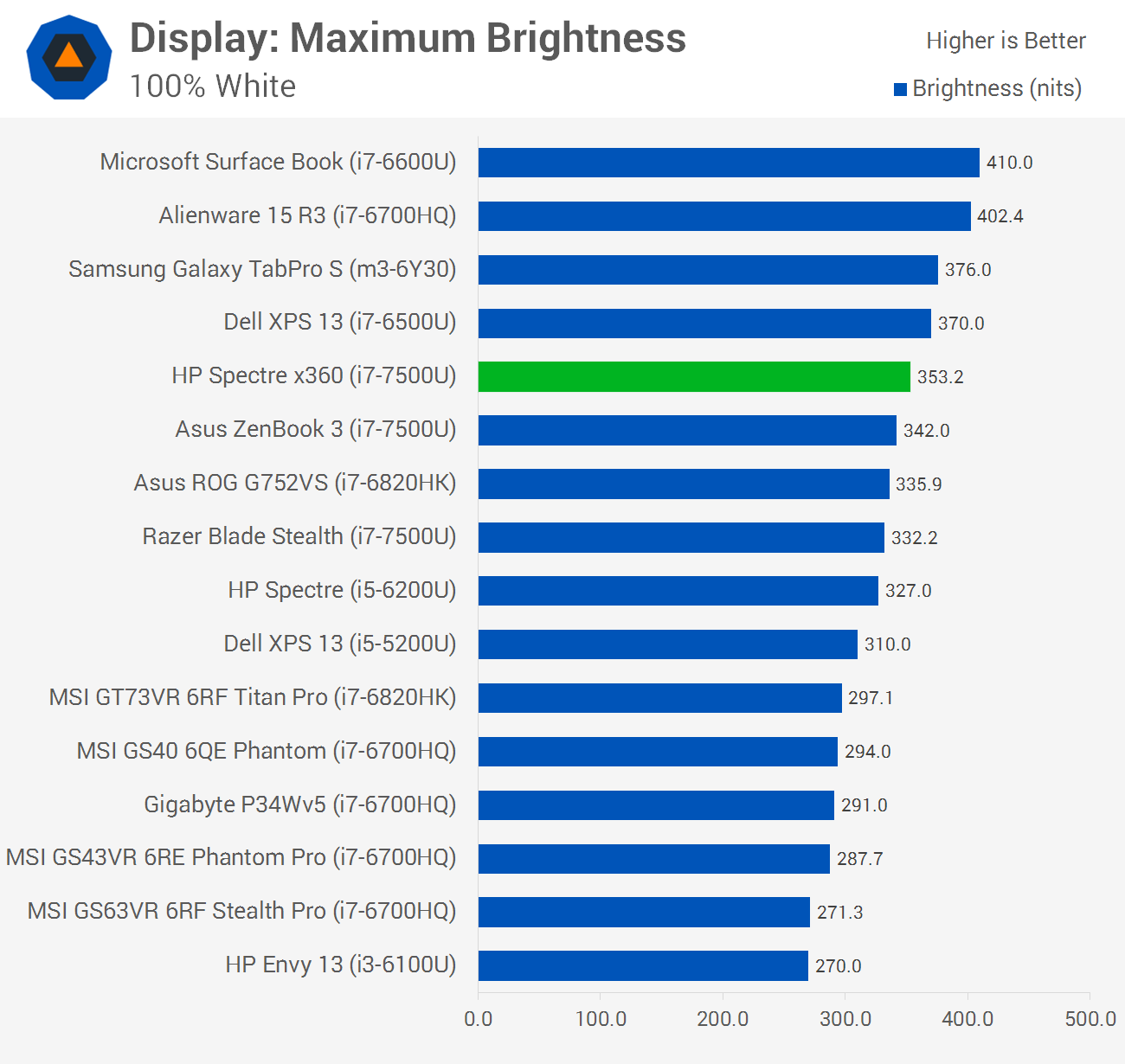
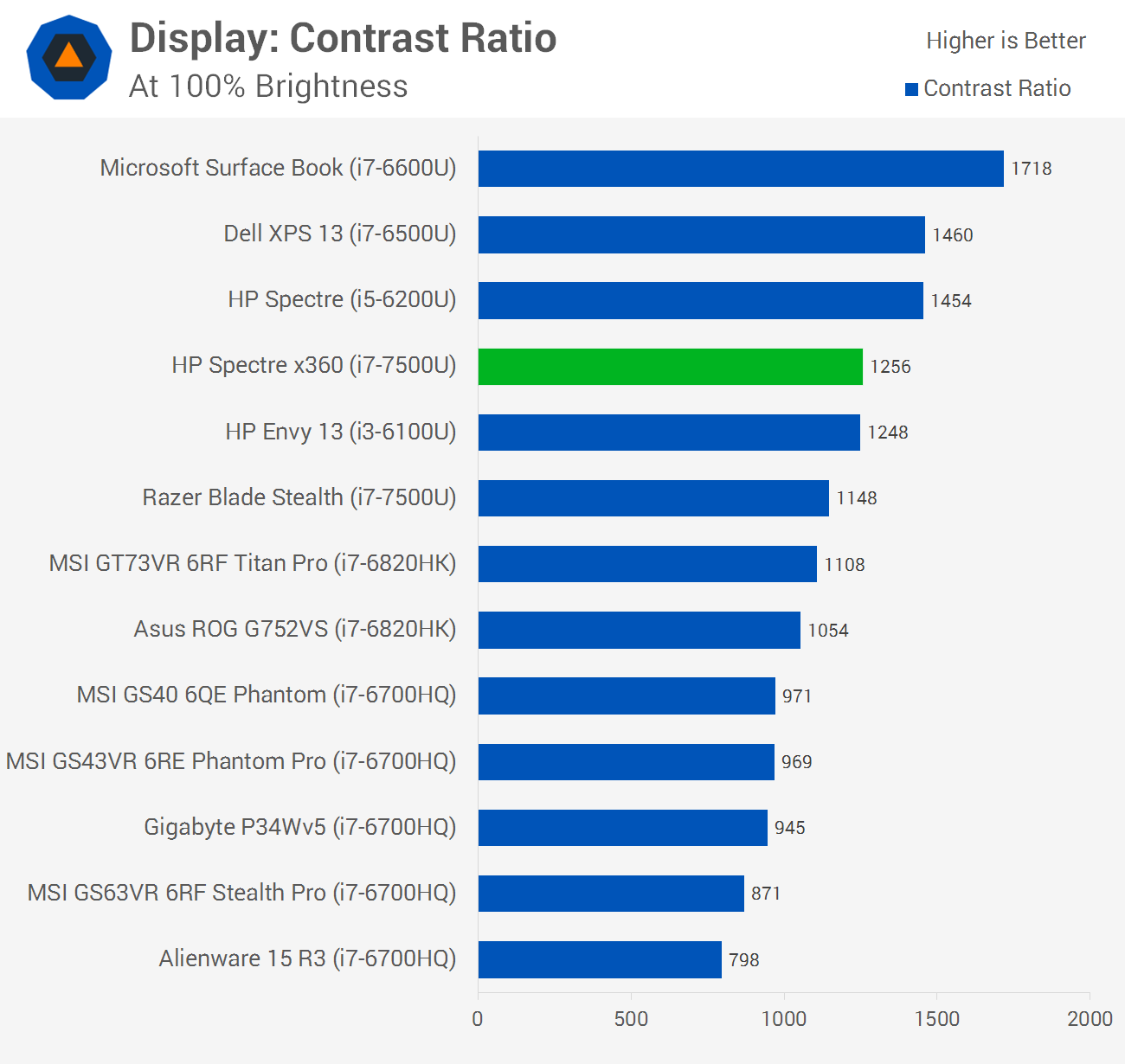
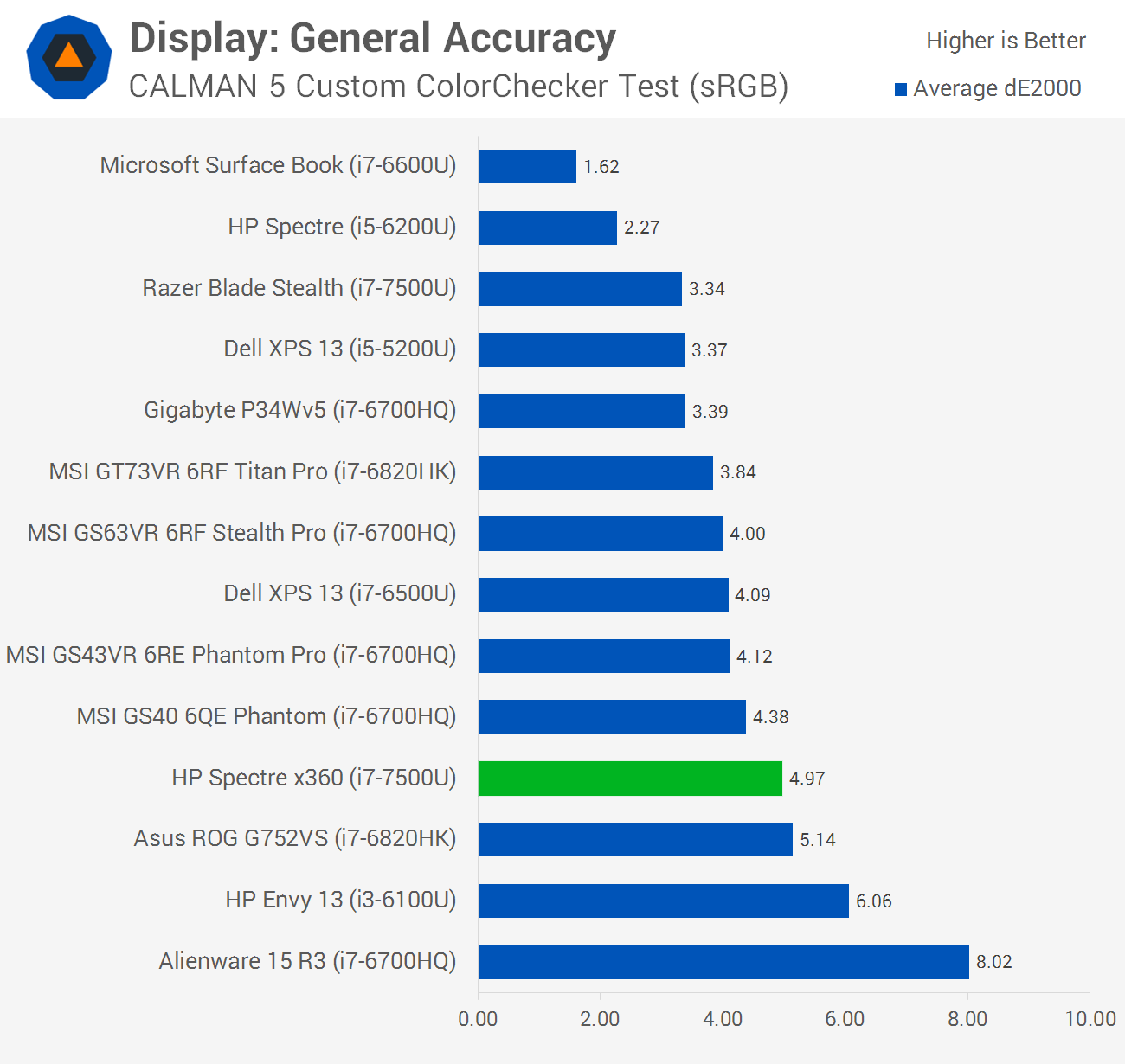
The good news is that with SpectraCAL's CALMAN 5 software, I was able to calibrate this display to excellent levels of accuracy. Unfortunately, this display will never reach 100% sRGB coverage, but only high-saturation greens are truly affected by this issue. The rest of the display's color performance can be calibrated to a level that is perfect for creative professionals or those that require an accurate display.
The only downside introduced from calibrating this display is a reduction in peak brightness by around 30 nits.
The keyboard found on this laptop is like the standard Spectre in terms of its tactile feedback and travel distance. This leads to an excellent typing experience, as each key is remarkably clicky for rubber dome keyswitches, and travel distance is good for such a thin device. I found it easy to start typing on this keyboard and quickly managed to type at full speed.
My only complaint here is the layout, which isn't as solid as the Spectre. For some bizarre reason, HP decided to add the home, end, and page up/down keys as a dedicated column to the very right of this keyboard. This positioning for such seldom used keys is odd, and affects how easy it is to hit the enter, backspace and right-shift keys. Ideally these extra keys should be removed and relegated to secondary F-key or arrow key functions like other laptops, which would have kept the keyboard in a more traditional layout.
Due to the position of the speakers and keyboard, there's not a whole lot of vertical space for the trackpad. However, HP has integrated a large trackpad that uses all the space available to it, mostly achieving this size through extra width. During my use - and I tend to use trackpads with a high sensitivity - the Spectre x360's trackpad was perfectly sized for me, although those who prefer a lower sensitivity may find it a bit cramped for two-finger scrolling.
The actual tracking performance of the trackpad is excellent thanks to Synaptics hardware. Like the touchscreen, the trackpad is fast, responsive and works well with gestures. It's pretty much exactly what you'd want from a laptop trackpad. The physical click to the trackpad is solid as well.