Hardware Overview and System Performance
There are two components in the MSI GE62 7RD Apache that we haven't reviewed on TechSpot before. The first is the Intel Core i7-7700HQ, from the company's new Kaby Lake line. Like the Skylake Core i7-6700HQ it replaces, the 7700HQ is built on a 14nm process with largely the same microarchitecture as before, save for some minor additions and optimizations. While there are other H-series Kaby Lake SKUs available, the mid-table i7-7700HQ will end up being the most popular with OEMs.
Most of the Core i7-7700HQ's specifications are identical to the Core i7-6700HQ. Both chips have four cores and eight threads with 6 MB of L3 cache and a 45W TDP, and largely the same feature sets. However, the Core i7-7700HQ is clocked higher: it has a base clock of 2.80 GHz with a maximum boost clock of 3.80 GHz, compared to previous clock speeds of 2.60 and 3.50 GHz respectively. The 7700HQ also supports faster DDR4 and LPDDR3 memory, and its integrated HD 630 graphics is clocked 50 MHz higher than before.
We already know that Kaby Lake's IPC is essentially identical to Skylake, so the only performance gains experienced this generation are from higher clock speeds. As such, we should see a performance improvement of around eight percent.
The second piece is the GeForce GTX 1050 in notebook form. Although like the entirety of the GeForce 10 series, it should be almost identical to the desktop card. The GTX 1050 essentially replaces the GTX 960M in Nvidia's line-up, and should provide performance ~30 to 40 percent better. Going purely on specifications, it should match the GTX 965M and fall around 15 percent slower than the GTX 970M.
The GTX 1050 for notebooks packs a cut down GP107 GPU with 640 CUDA cores, 40 TMUs, and, strangely, 16 ROPs (rather than 32 in the desktop card). The base clock is identical to its desktop counterpart at 1354 MHz, while the rated boost clock is slightly higher at 1493 MHz (up from 1455 MHz).
On the memory front, the GTX 1050 supports either 2 or 4 GB of GDDR5 at 7 GHz on a 128-bit bus, providing 112 GB/s of bandwidth. MSI offers both the 2 and 4 GB versions in the GE62, and I have the 4 GB version in my review unit.
Other hardware in the GE62 includes up to 32 GB of RAM from two DDR4-2400 slots (my review unit came with 16 GB), and an M.2 SSD combined with a 1 TB hard drive. In my review unit, the SSD was a Toshiba THNSN5128GPU7 with 128 GB of space and an NVMe PCIe bus.
For connectivity, there is an Intel Dual Band Wireless-AC 3168 chip for Wi-Fi 802.11a/b/g/n/ac, plus there's Bluetooth 4.2 and Killer Gigabit Ethernet. Internally there's a 51 Wh battery which provides not particularly great battery life. The entire system is powered by a 150W power brick, which is moderately sized but still a significant item to carry around should you decide to move the GE62.
Let's look at how the GE62 7RD Apache performs in general system benchmarks.
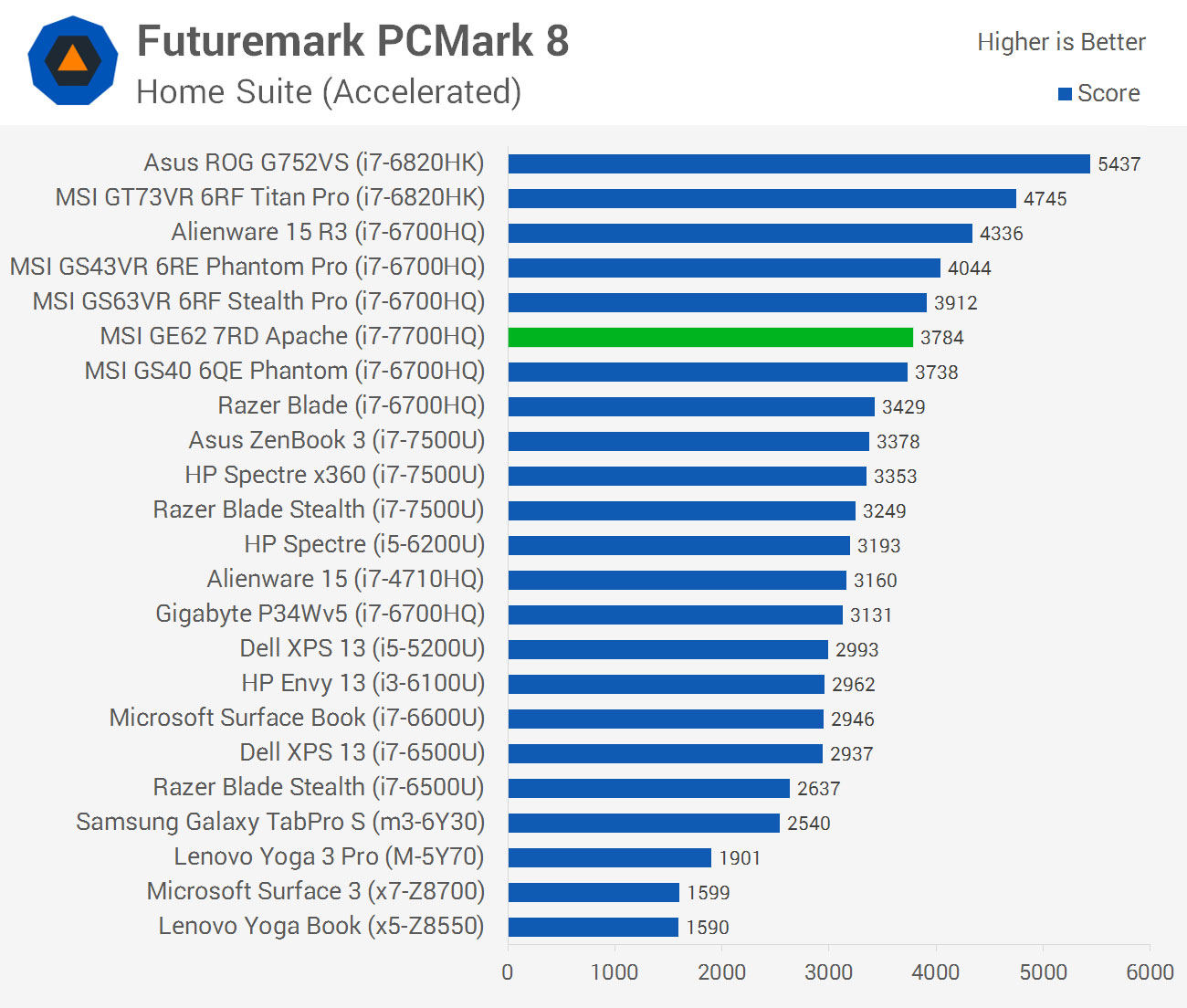
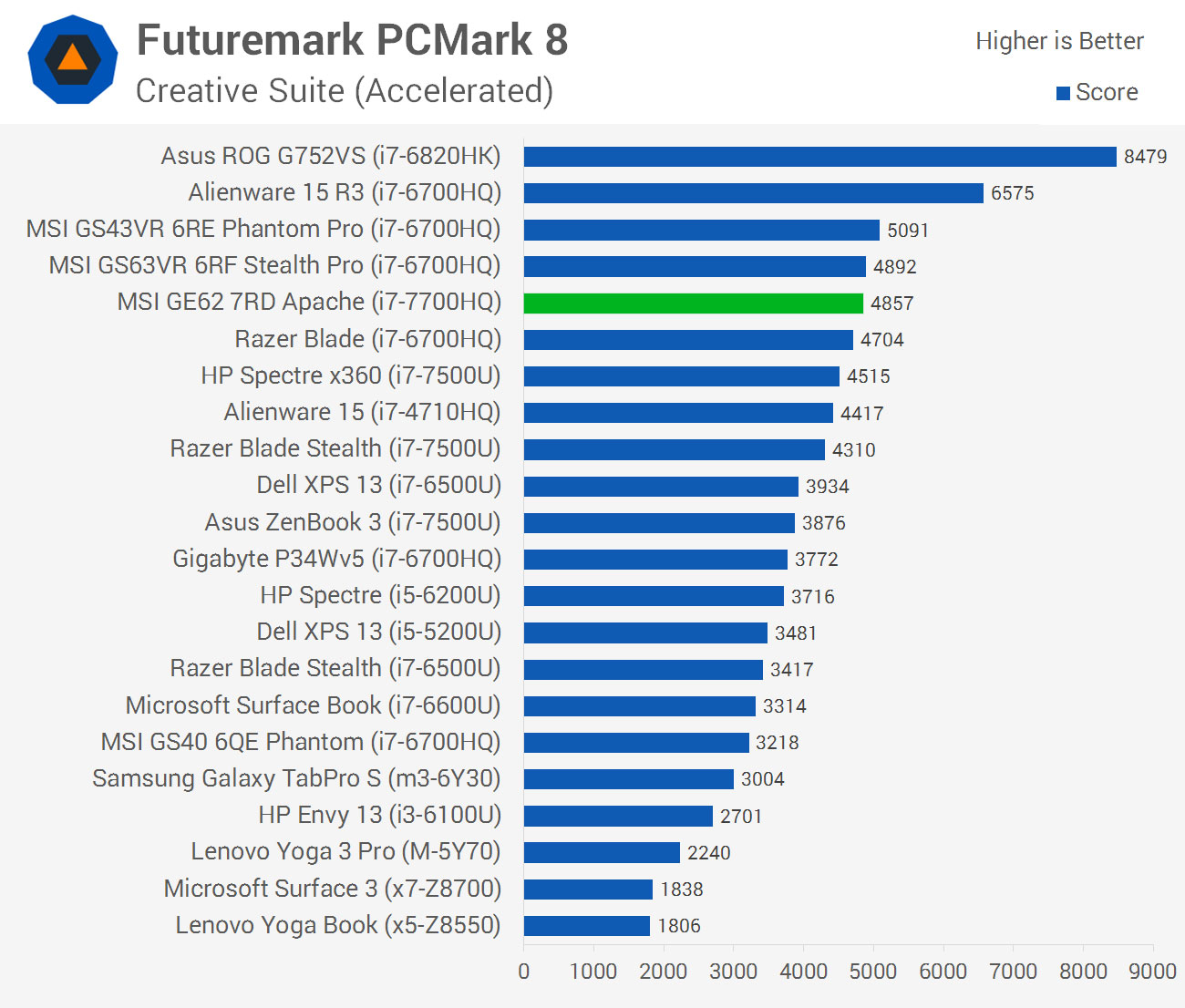
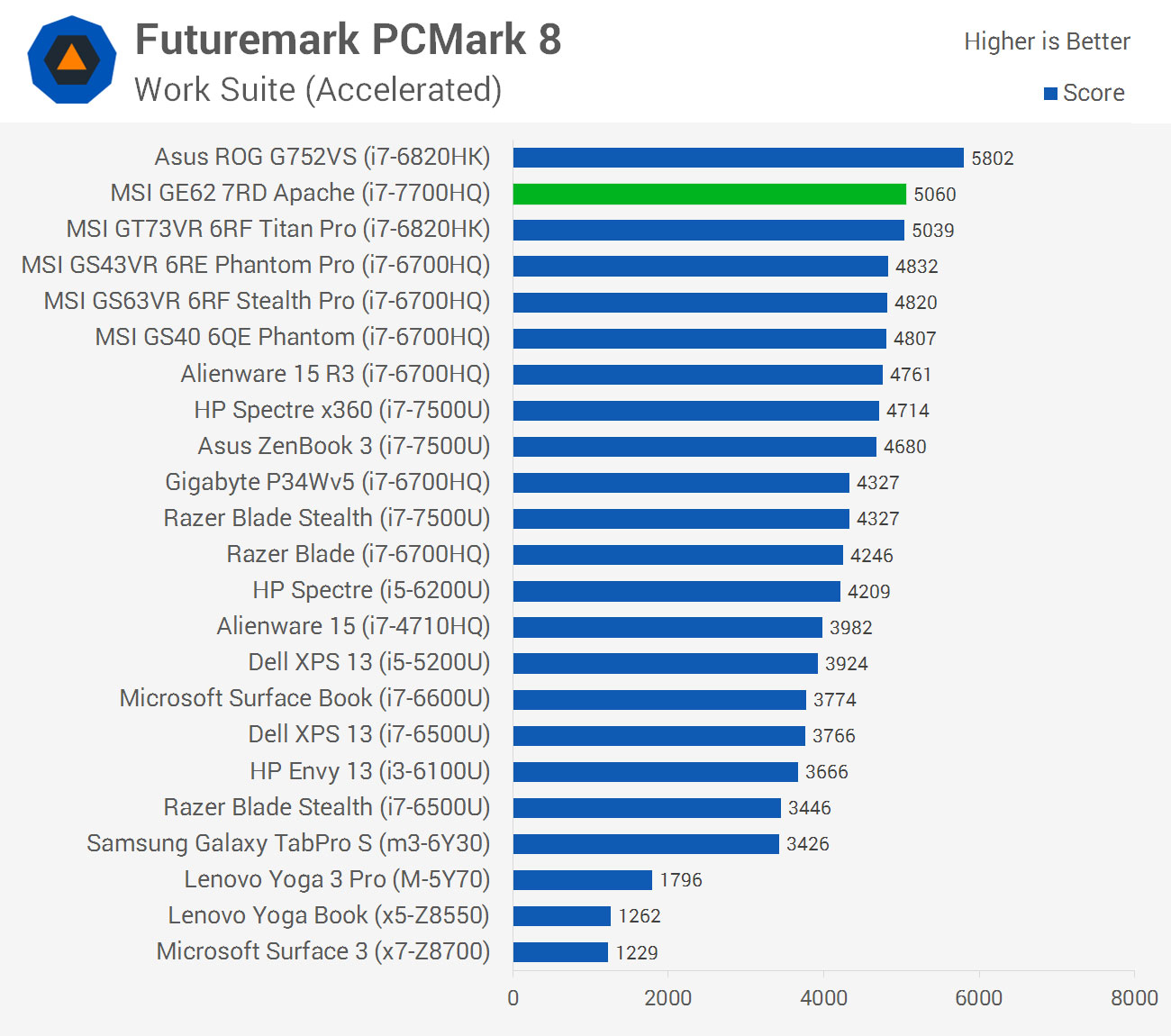
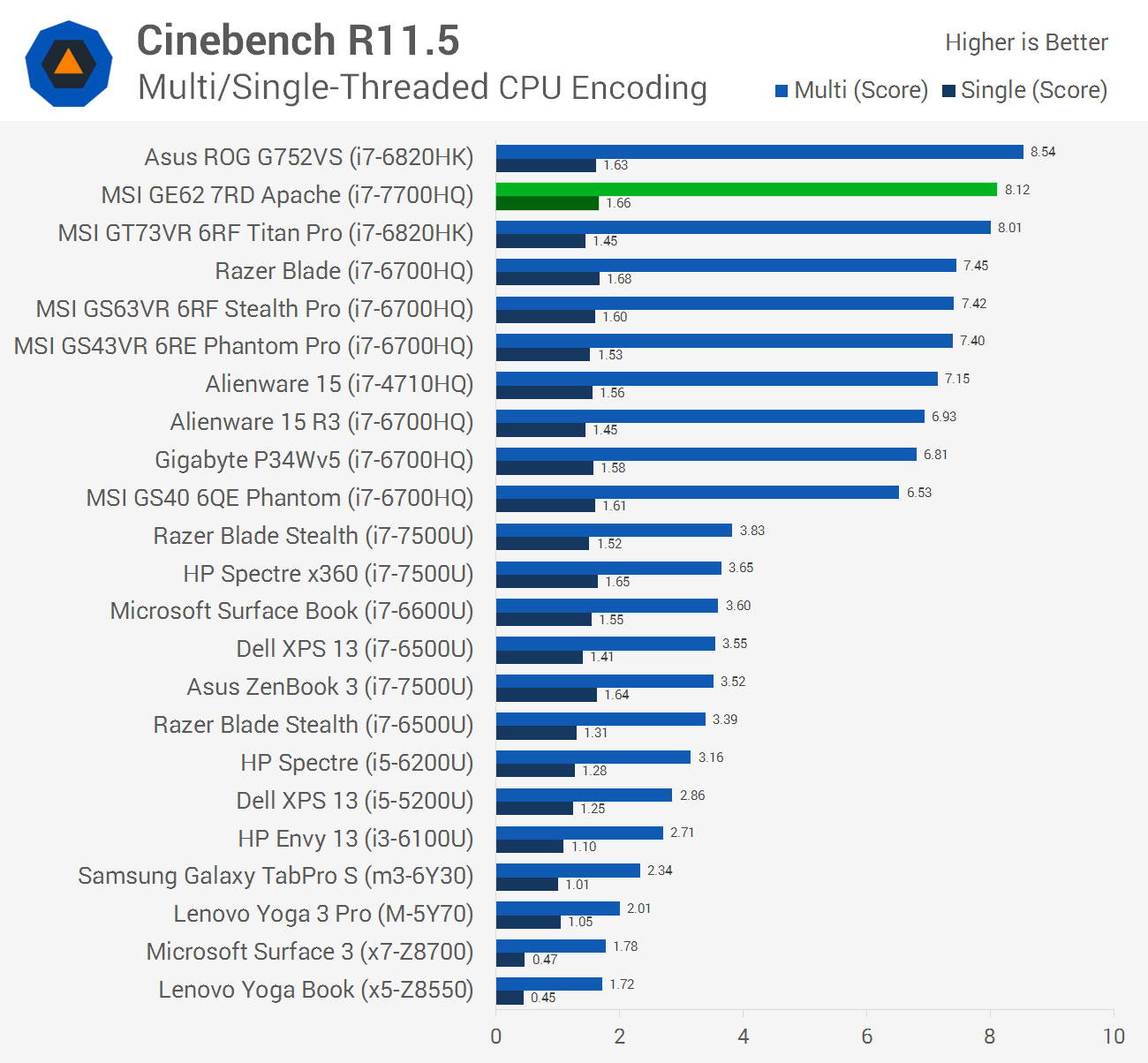
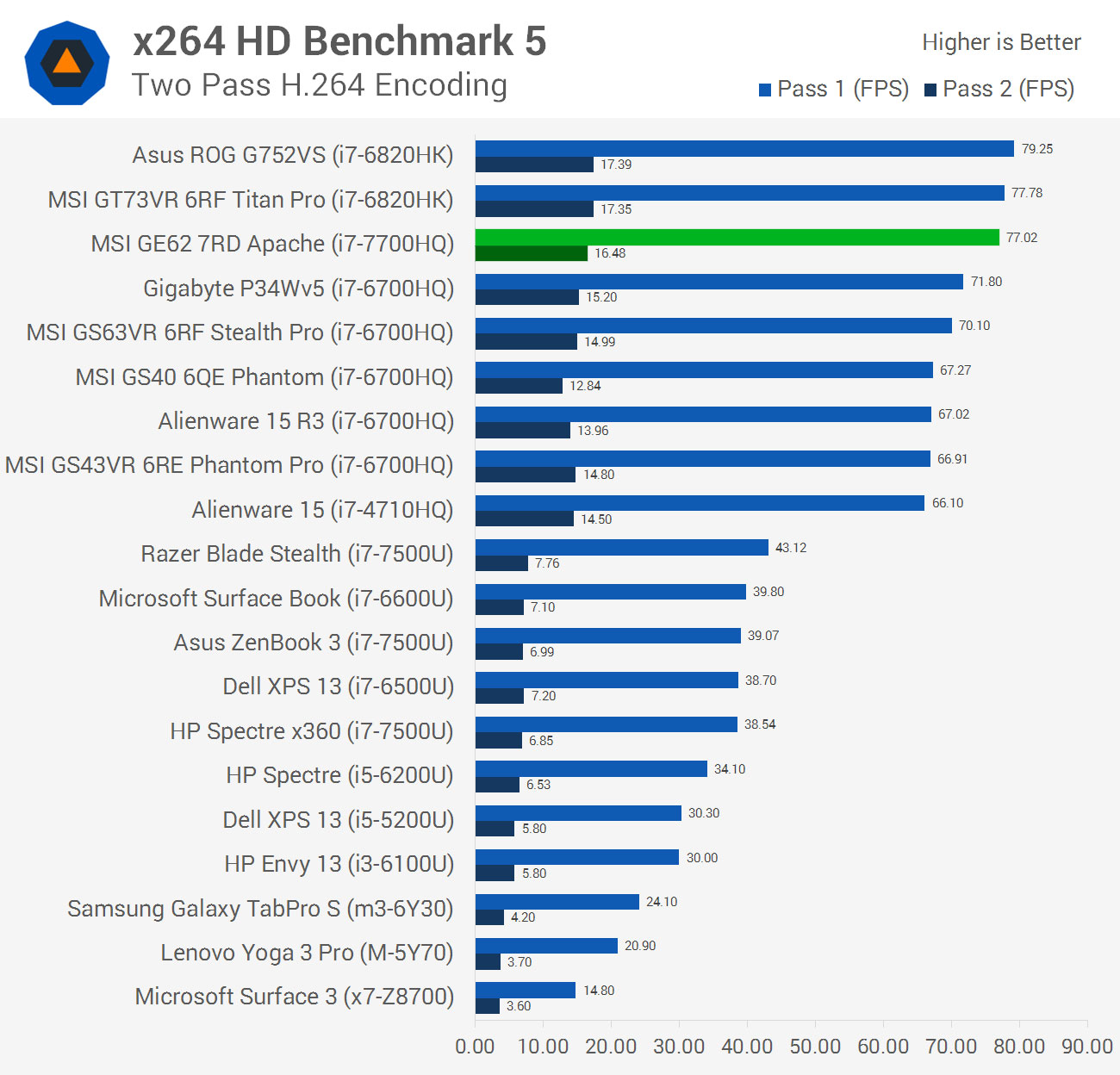
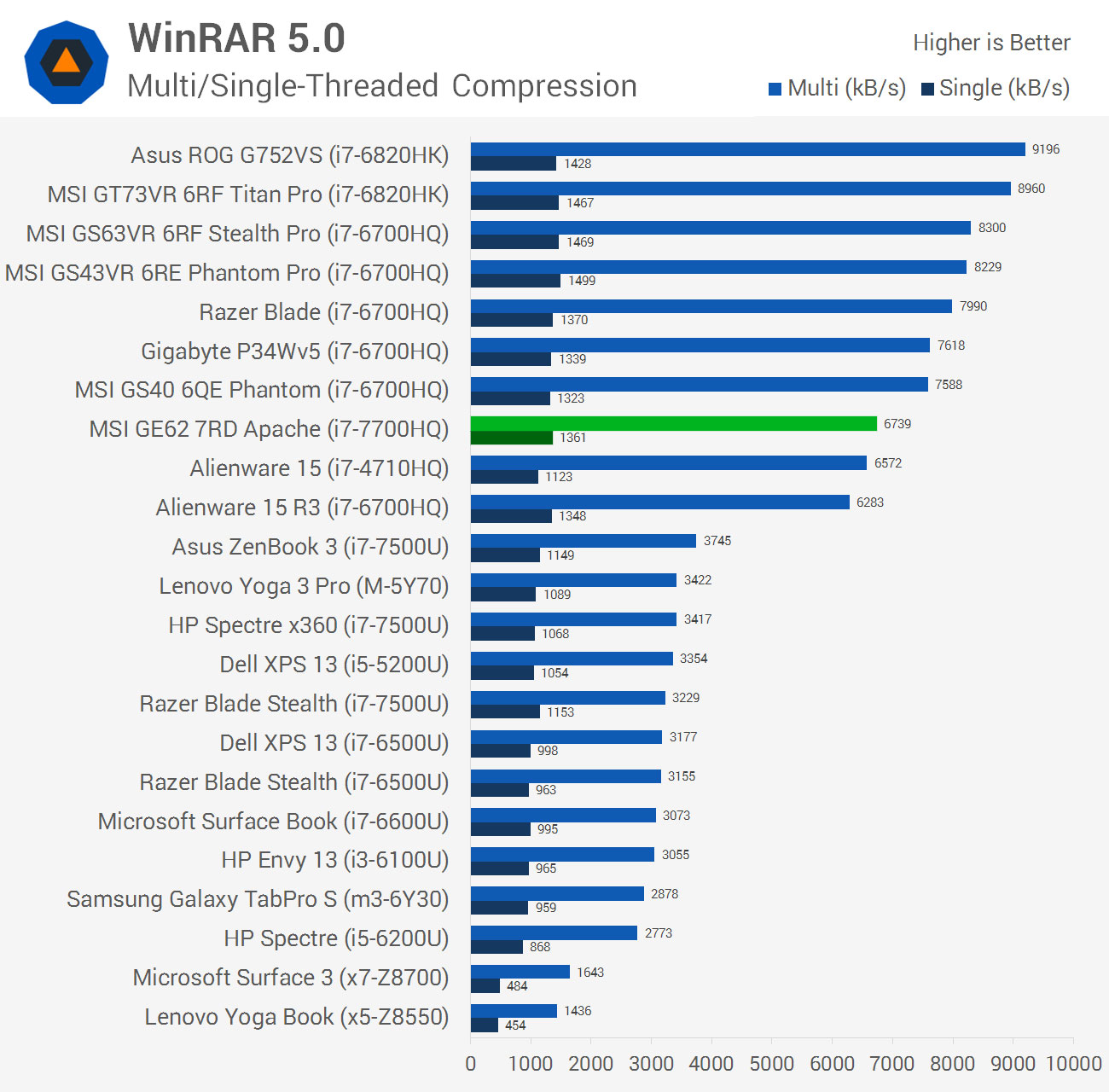
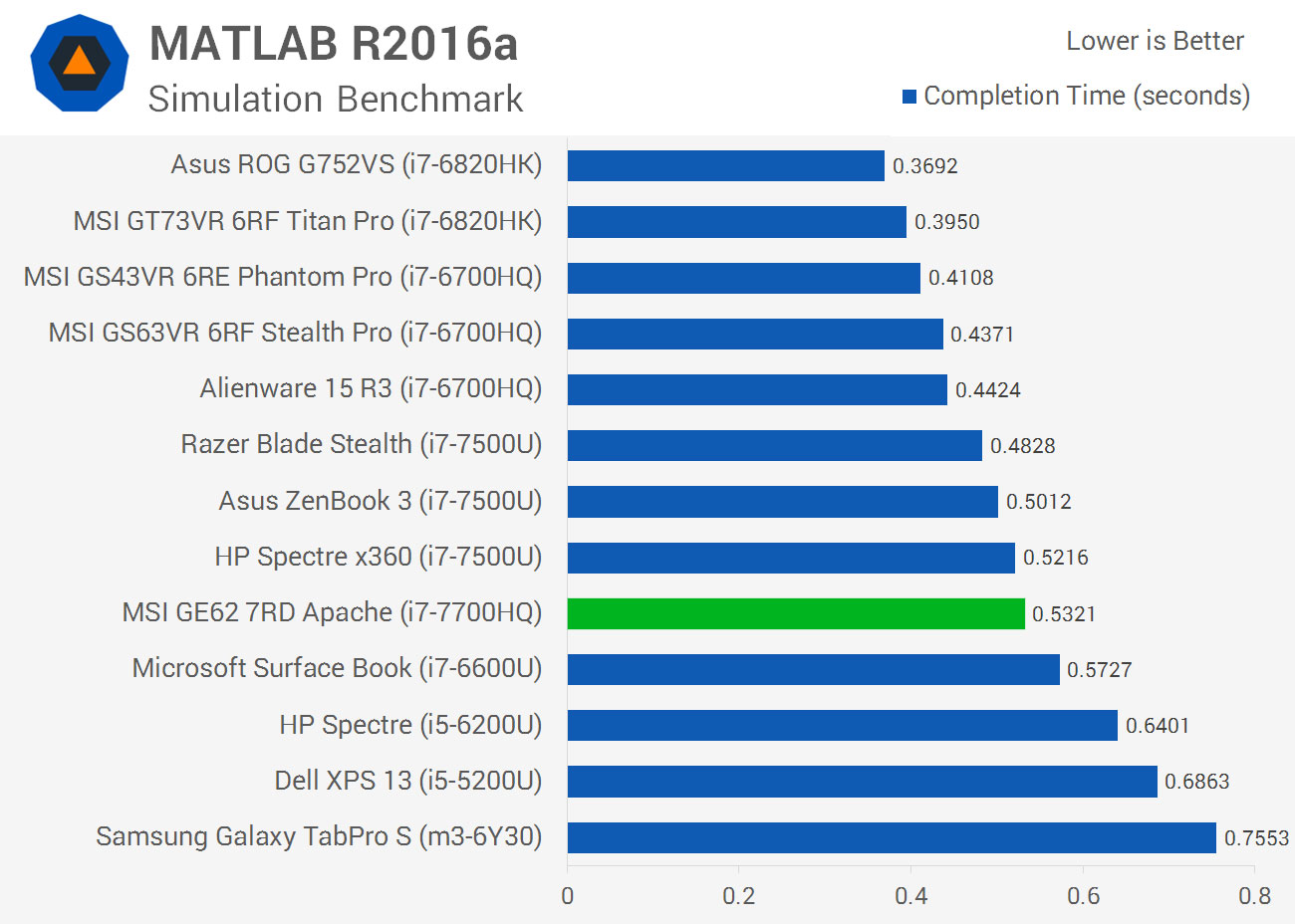
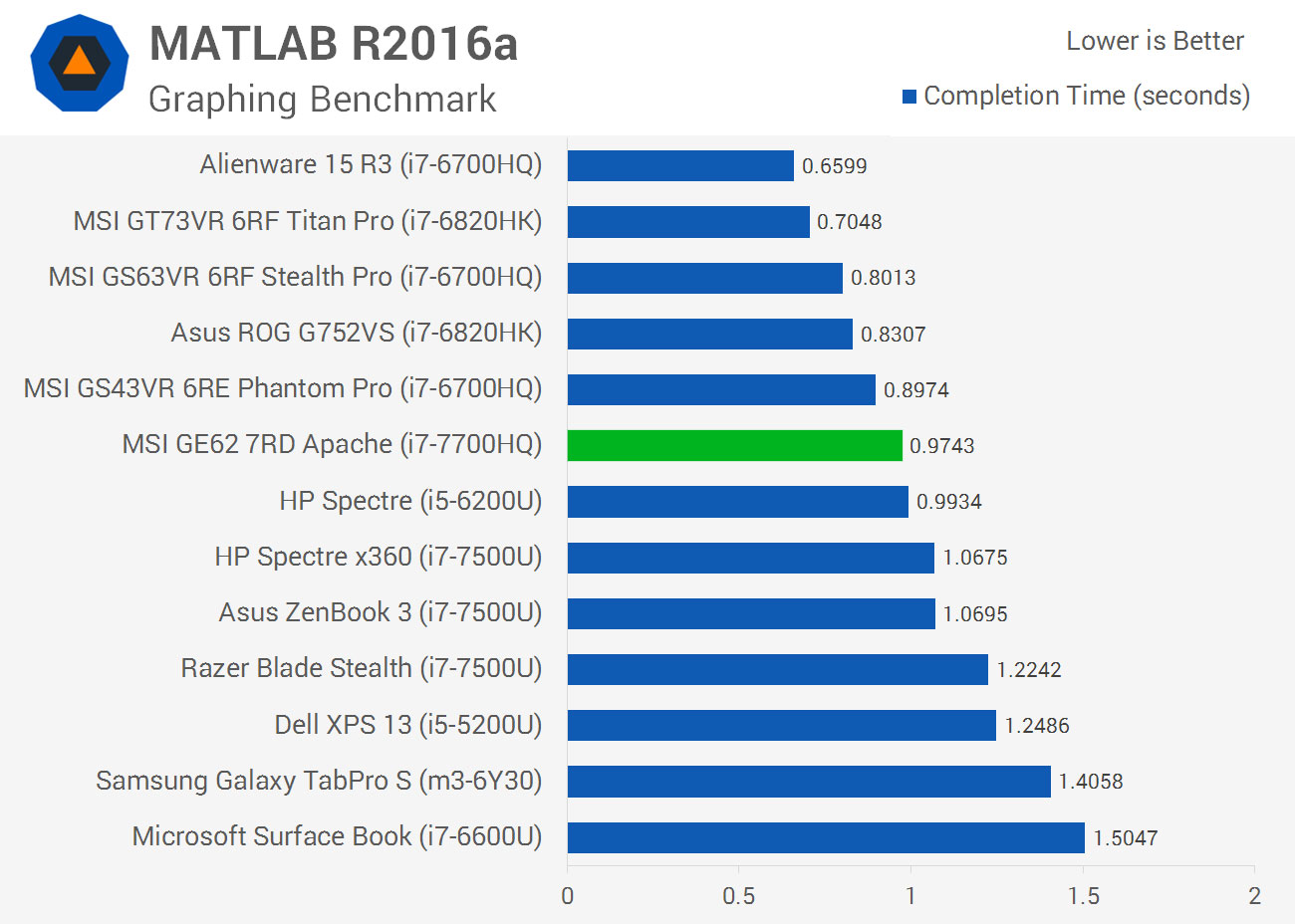
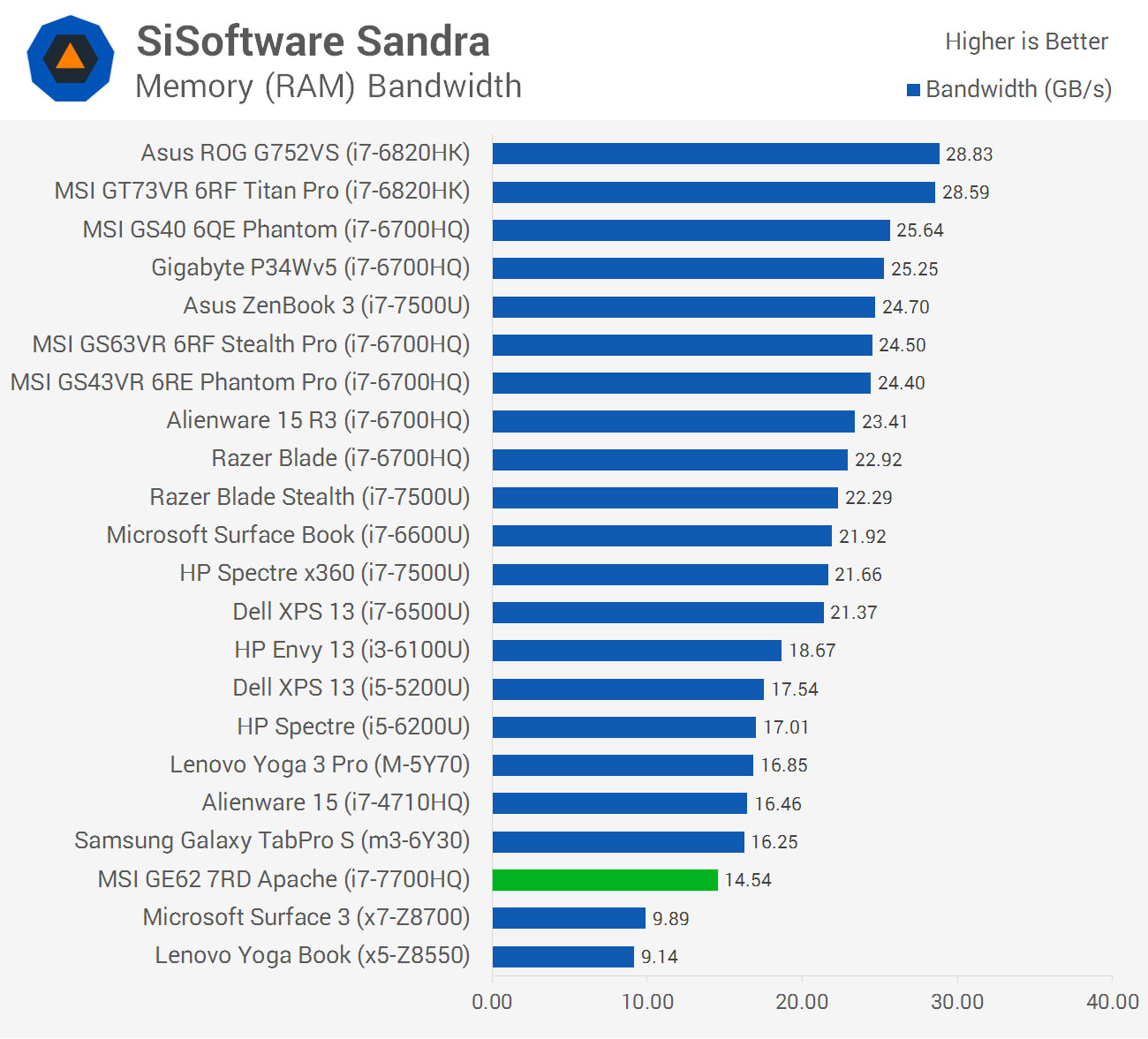
To start with, the Core i7-7700HQ is clearly faster in encoding benchmarks relative to the Core i7-6700HQ. Relative to the fastest 6700HQ laptop I've reviewed, the 7700HQ was around 8 percent faster, which matches the clock speed gain. However, in some cases gains were as much as 20 percent.
Interestingly, the i7-7700HQ was slower in both WinRAR compression and MATLAB simulation workloads, which are both heavily CPU dependent. I did notice that the GE62 uses a single stick of 16 GB DDR4, so memory bandwidth is roughly half of other laptops due to the single-channel memory configuration, which may be impacting these benchmarks.
In more general system benchmarks like PCMark, the i7-7700HQ provides a boost in CPU performance, leading to higher scores in the Work test; however the slower GTX 1050 led to a lower score in the Home and Creative tests, both of which hit the GPU harder than the Work test.

