Graphics Performance
Throughout this section I will primarily be comparing the GT83VR with its GTX 1080s in SLI, with the GT73VR and its single GTX 1080. The GT73VR is a cheaper laptop, so anyone thinking of spending the extra money on the GT83VR will want to see decent performance gains.
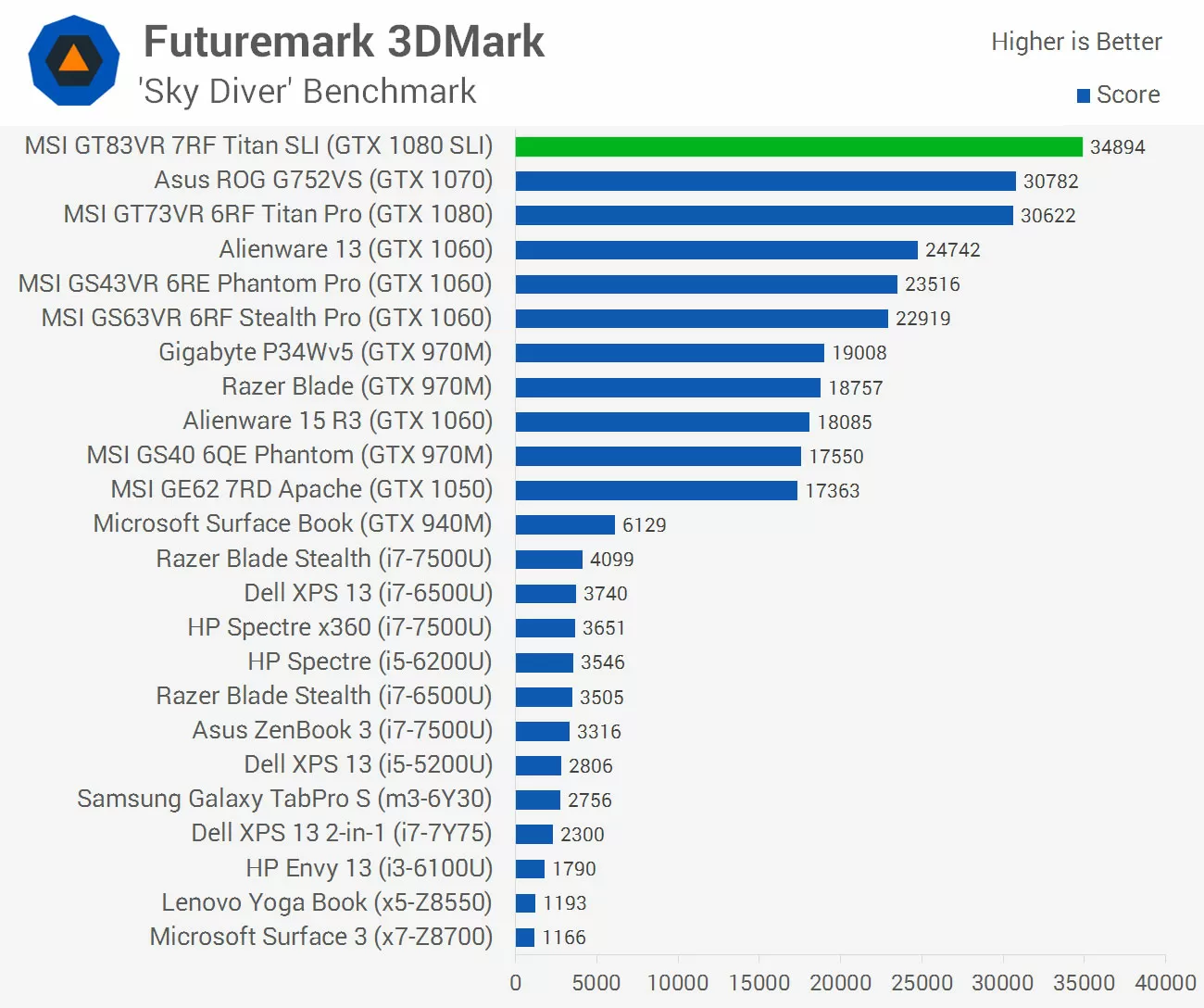
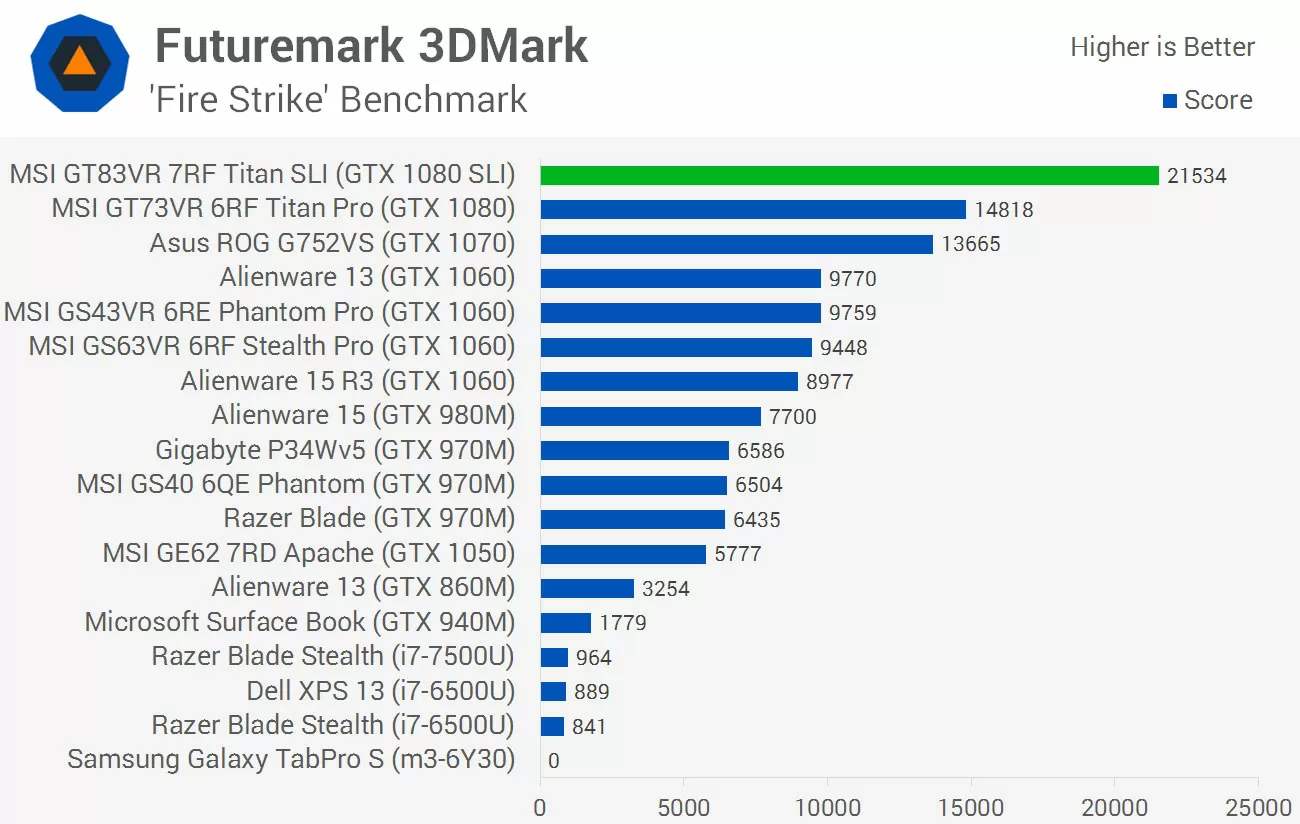
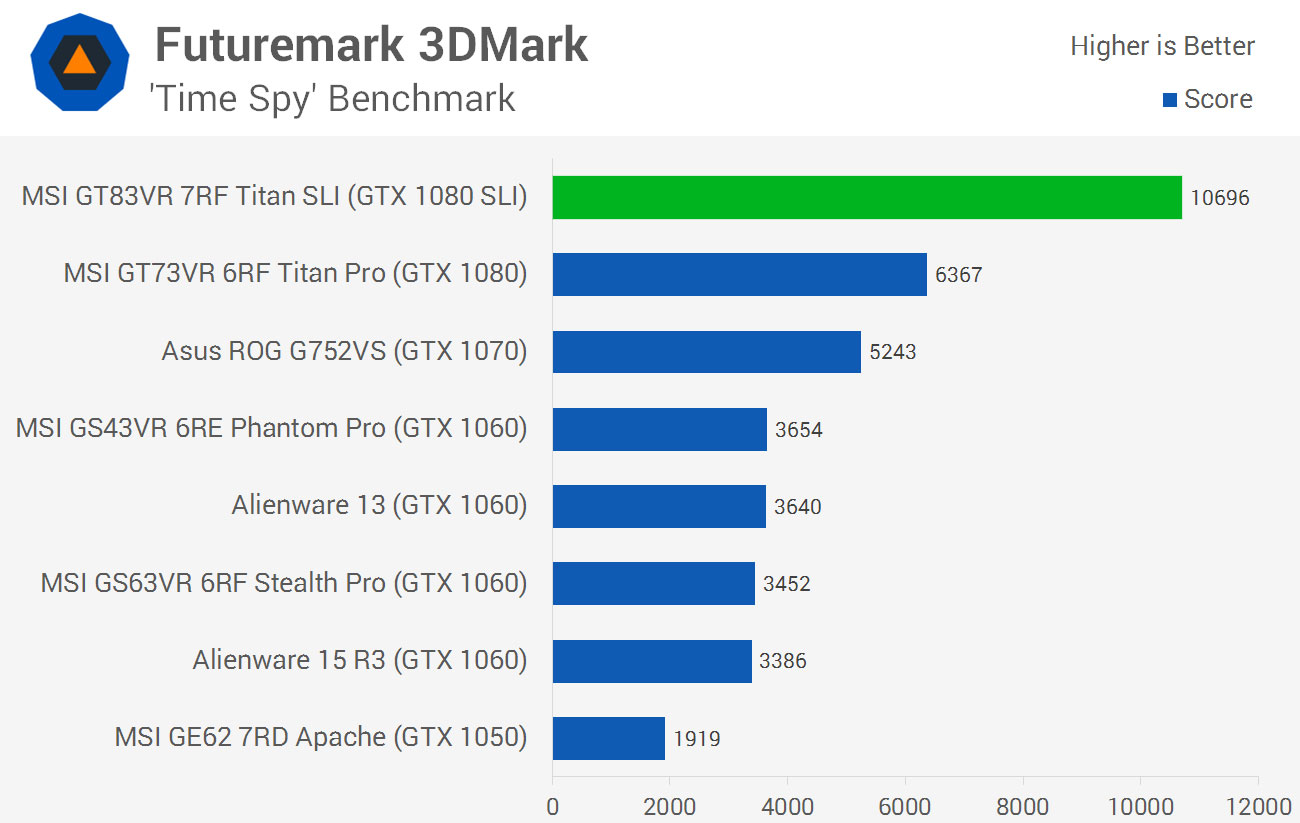
The GTX 1080 SLI doesn't properly shine until you ramp up to the most graphically intensive Time Spy benchmark, where it's 68% faster than a single GTX 1080. In Fire Strike, there's only a 45% performance improvement, and just 14% in Sky Diver, which is due to increasing CPU bottlenecks.
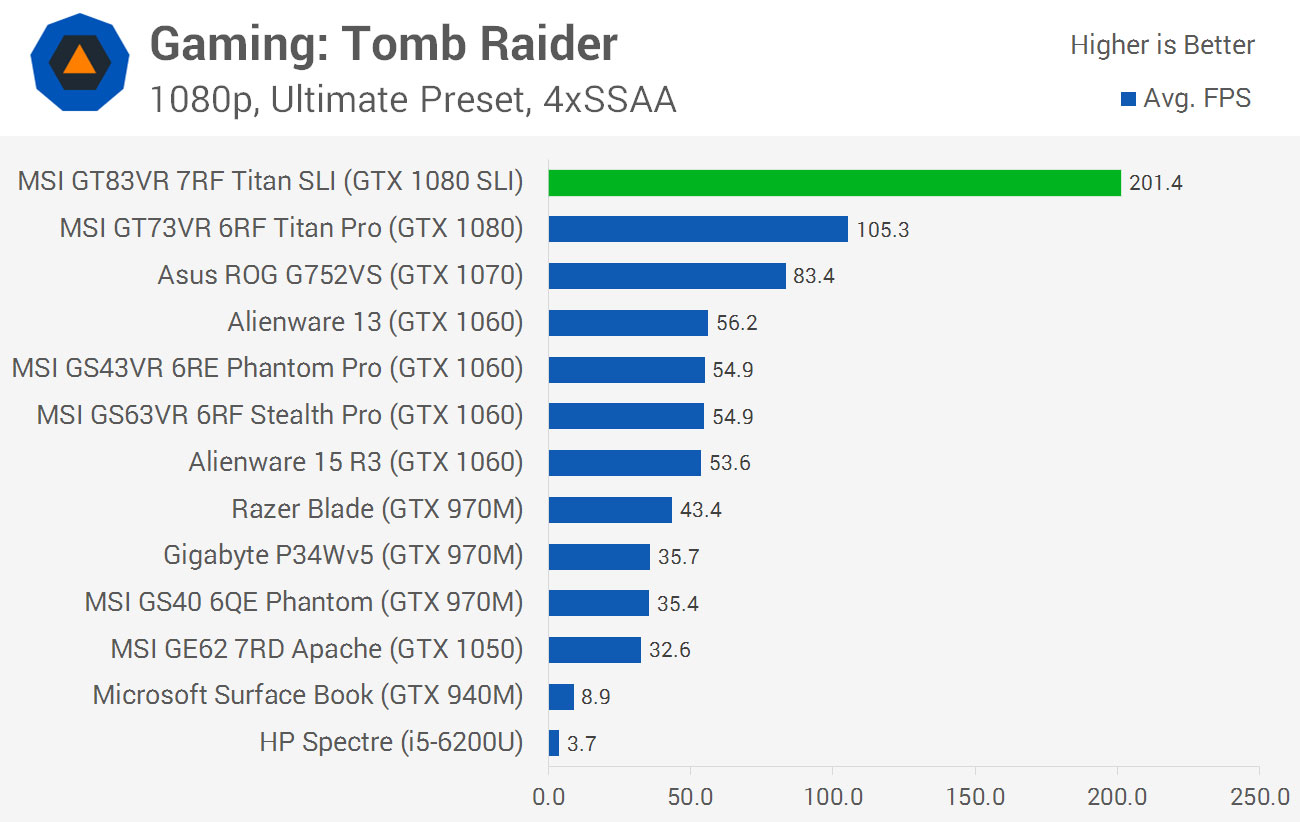
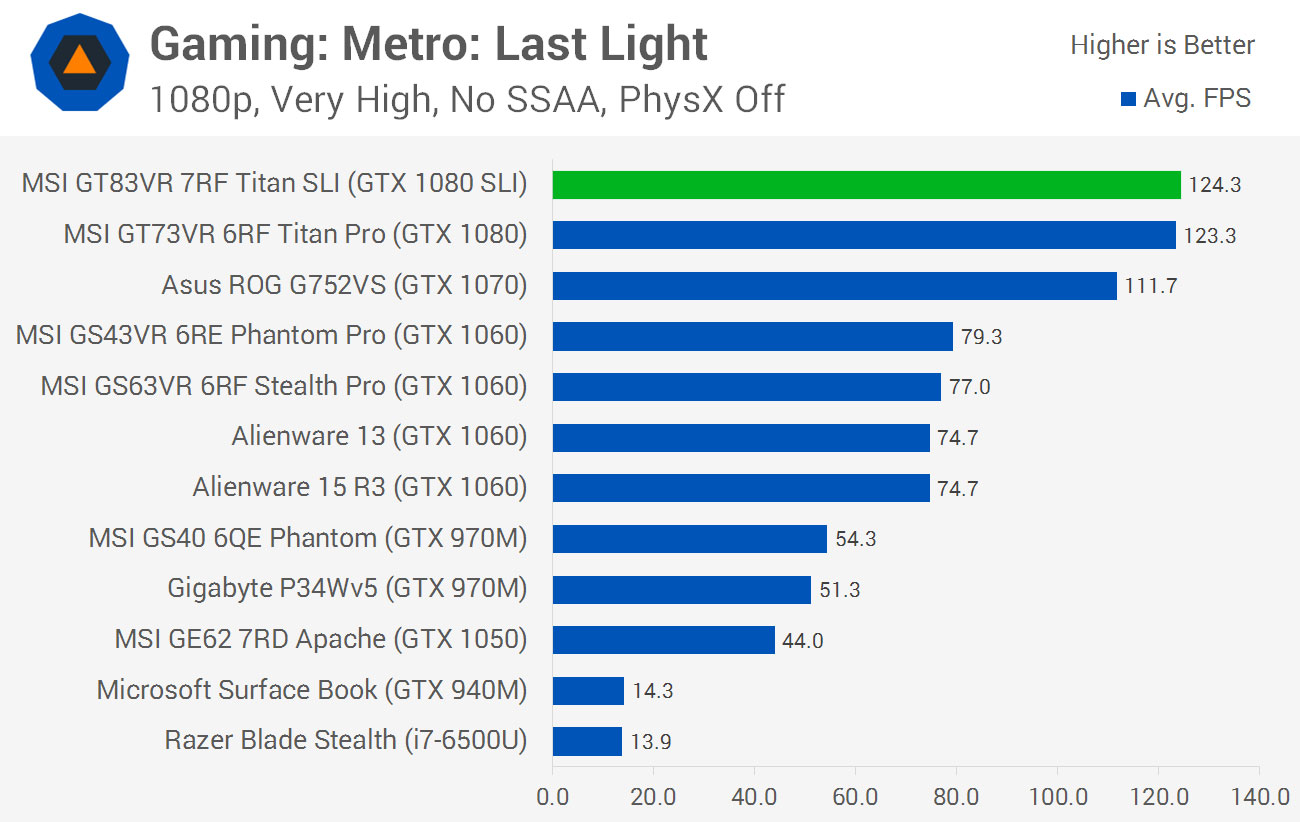
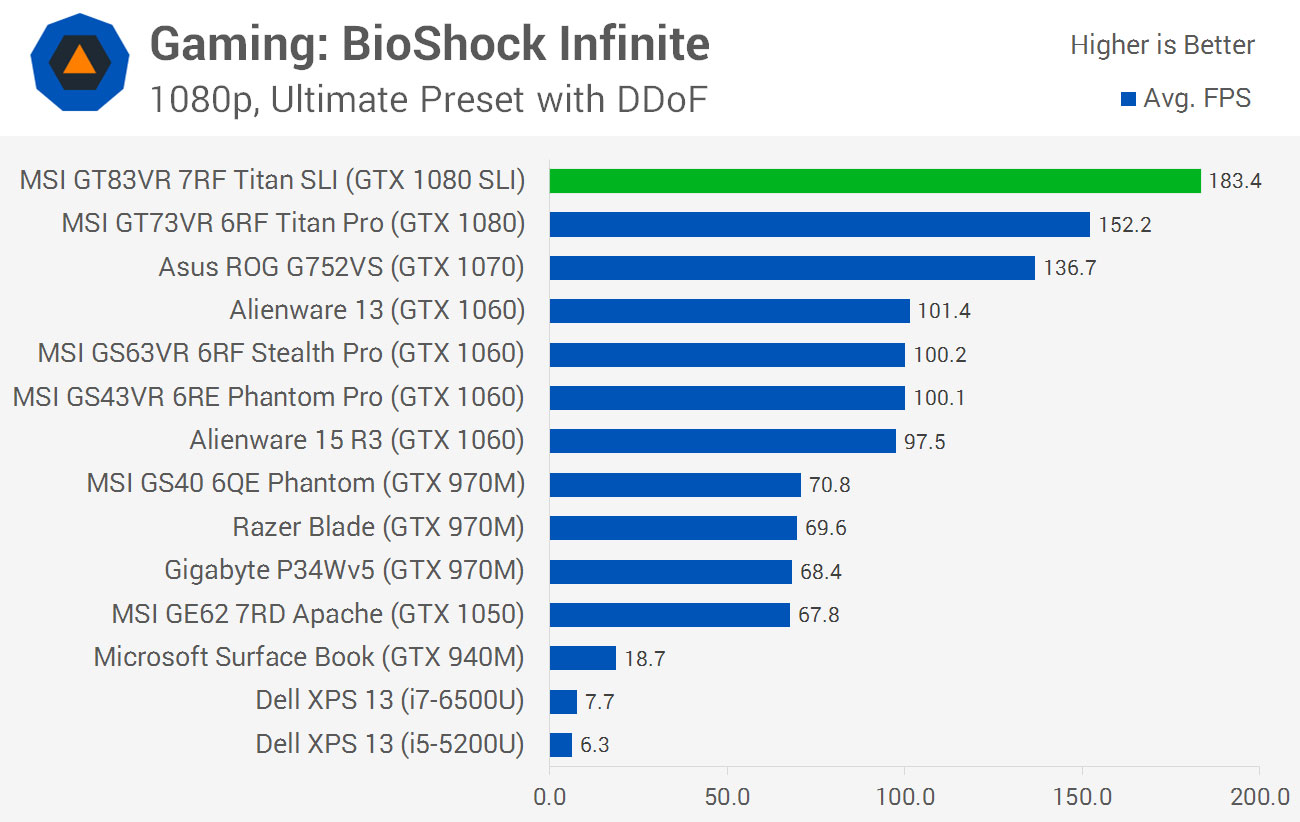
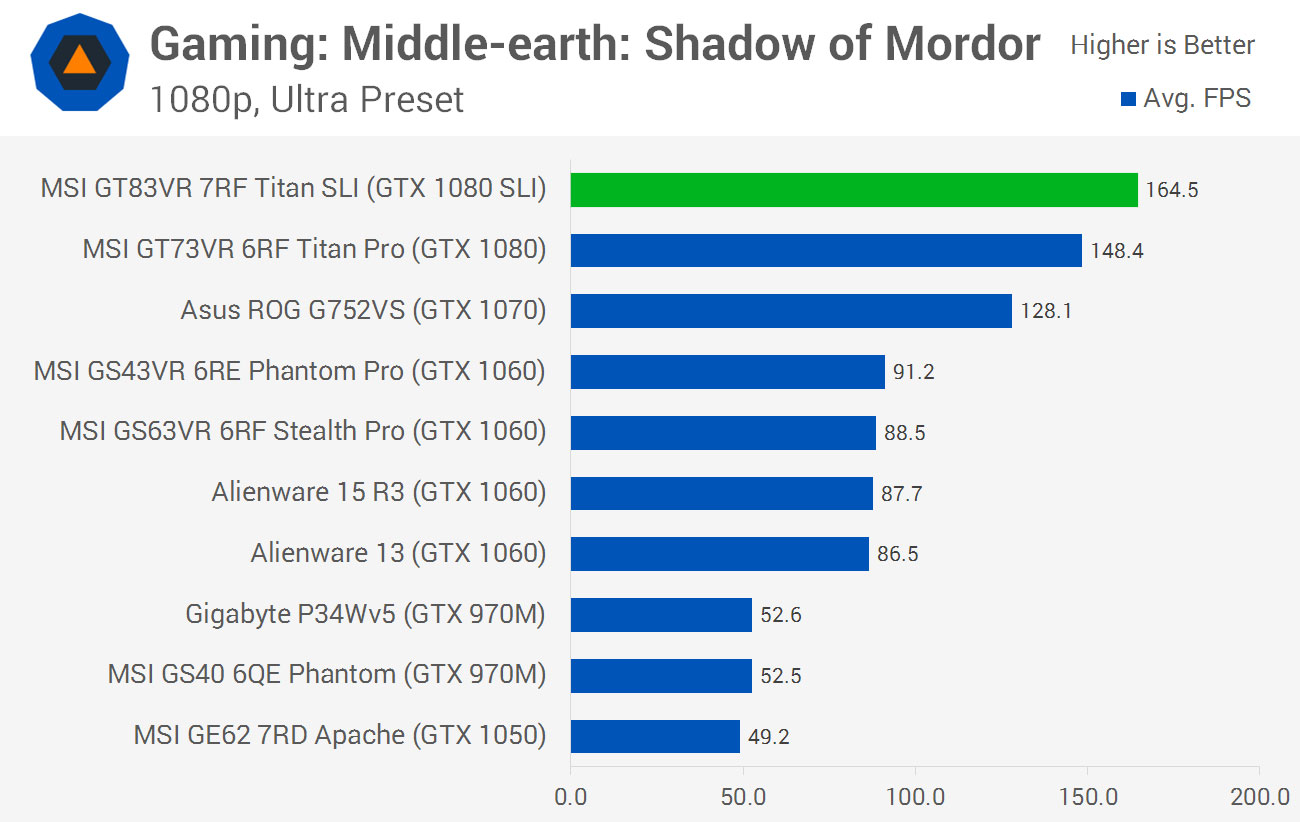
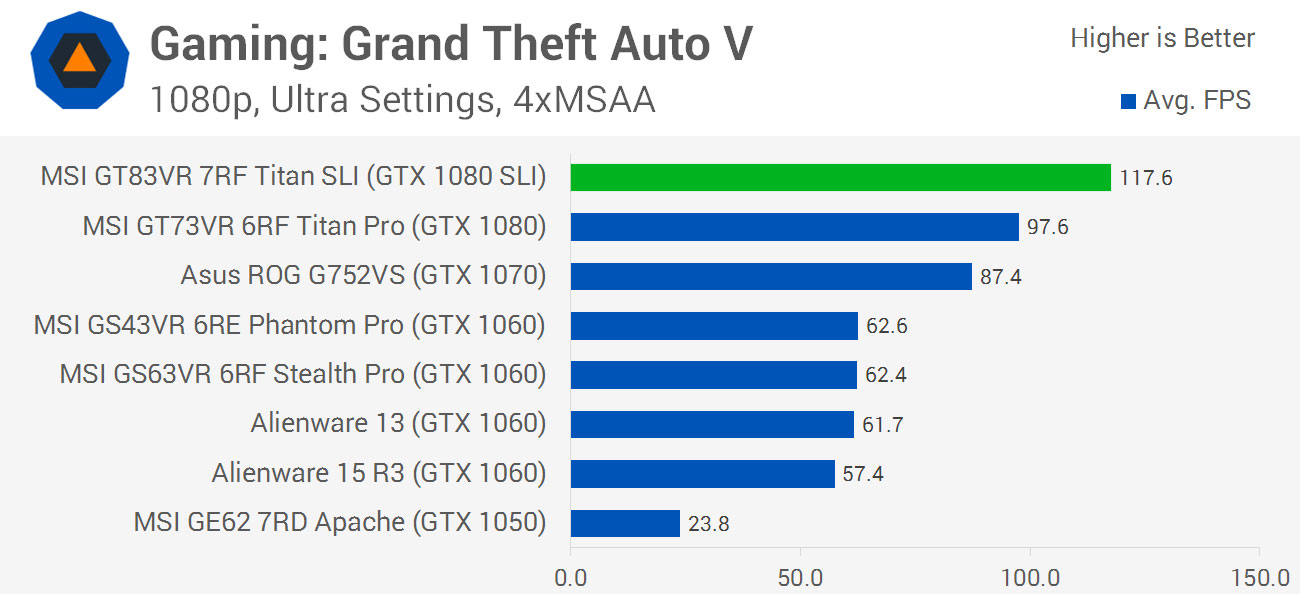
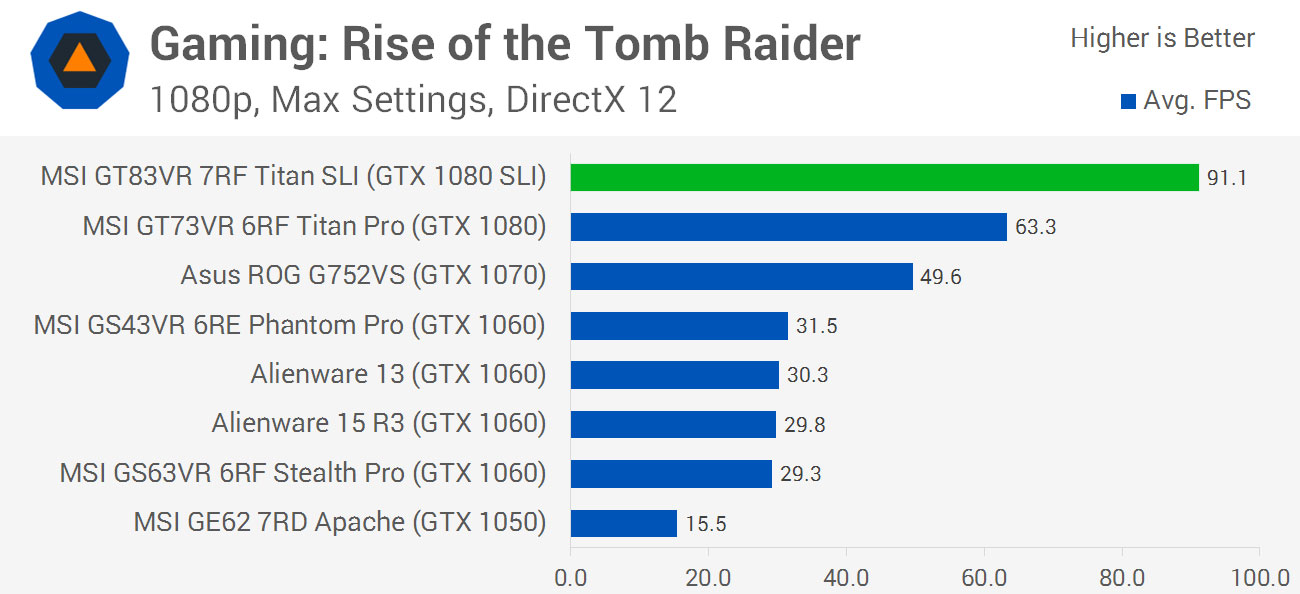
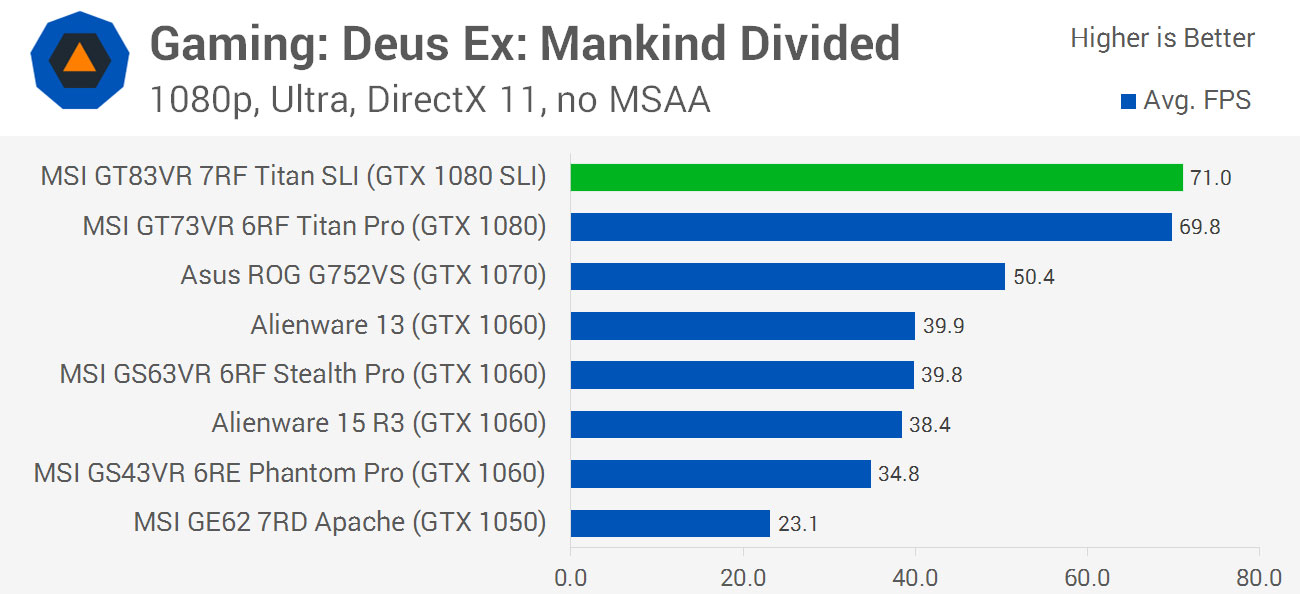
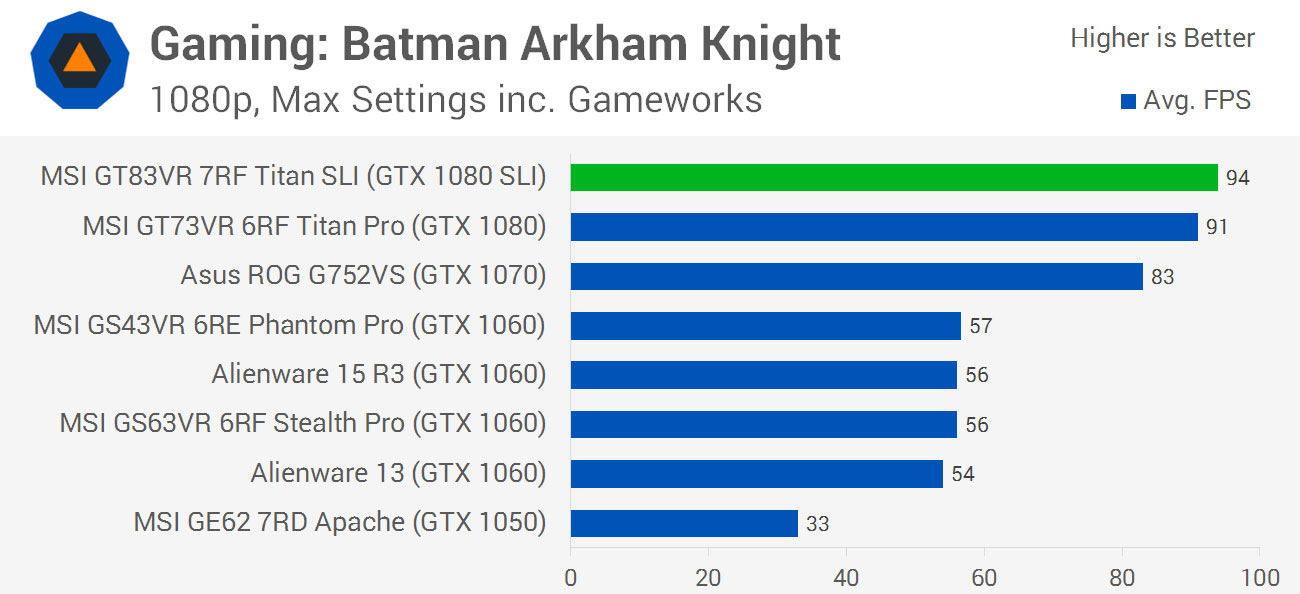
At 1080p, game results are a mixed bag, again due to CPU bottlenecks. Three of the titles we tested - Metro Last Light, Deus Ex: Mankind Divided, and Batman Arkham Knight - showed effectively no change to performance by adding an additional GTX 1080. A further three titles showed limited gains in the 10 to 20 percent region.
The biggest gains were seen in both Tomb Raider and Rise of the Tomb Raider, with 91 and 44 percent higher frame rates recorded in these games respectively. Ideally you'd want to see performance improvements north of 70 percent from an SLI solution, so these 1080p results are a bit disappointing.
On a positive note, every game we tested ran comfortably above 60 FPS at 1080p at near-maximum settings. Some older titles ran in the 150 to 200 FPS range. Considering the GT83VR packs just a 1080p 60 Hz display, almost every game you play will run at this display's maximum refresh rate.
To make the best use of the GTX 1080 SLI configuration, you'll want to plug in a higher resolution display: either 1440p or 4K. With more pixels to render, you'll see closer to 100% scaling from the GTX 1080 SLI in games that support two GPUs. Alternatively you can play on ludicrous quality settings; Watch Dogs 2 with every setting cranked to its maximum and 8xMSAA runs around 30 FPS on this laptop, or 50 FPS with 4xMSAA.
Two 150W GPUs and a 45W CPU in a single laptop is a challenging thermal load for a compact cooler. The thermal performance of the GT83VR is decent, but it's not the coolest or quietest machine when its stressed to the absolute maximum.
In AIDA64's punishing system stability test with the CPU (and FPU), memory and GPU all stressed, the CPU sat at 95C while the GPUs sat at 88C and 78C. The GT83VR was moving a lot of air though its coolers during this test, so the system was quite loud, and this is something you can expect while gaming as well. With a good pair of headphones you won't notice the noise, but this isn't a quiet gaming laptop by any means.
AIDA64 represents a worst-case scenario; the GT83VR doesn't run as hot during most games. During a stint in Watch Dogs 2, the CPU hit approximately 83C while the GPUs still stay at 88C and 78C. Hitting the turbo fan button spins up the fans to maximum and drops CPU and GPU temperatures by about 5C, at the expense of noise: the GT83VR is seriously loud in turbo mode.
