Software
Xiaomi's software has been steadily improving over the last few years, where it's now at a point where people outside China can comfortably use the handset without getting frustrated. Unlike some Xiaomi devices I've reviewed in the past, the Mi 6 comes with perfect English translations across the board and Google integration straight out of the box. No having to download a dodgy Google installer app here.

The Mi 6 still uses MIUI, which is Xiaomi's custom skin now in version 8.2, sitting atop Android 7.1.1. My review device had the May security patches installed and I did receive a couple of updates during the review period, so there might be some hope that Xiaomi will continue to support this device in the future. That said, their track record isn't impressive in this regard, so I wouldn't count on it.
The general style of MIUI hasn't changed much from what I used last year. It's a heavy skin in the sense that nearly every aspect of stock Android has been visually modified, and several features have been added as well. This is all part of the company's efforts to stand out in the crowded Android market.

Not every addition or change is positive. One example of a baffling regression is the notification pane, which is where Xiaomi has decided to remove most parts of Android 7.1's notification system in favor of their own implementation. Pretty much every great feature of current-gen Android notifications has been removed in the process, including expanded information and quick actions. I don't know why any company would consider making these changes, but Xiaomi has.
The notification pane also includes several quick setting toggles and a brightness slider, along with the current weather, which is a handy feature to chuck in there. The settings screen, on the other hand, falls far too close to iOS for my liking, with poor grouping the primary issue here. Many important settings like the one handed mode, the date and language, privacy settings and so forth are hidden behind the 'additional settings' submenu, rather than being parted out into more sensible groups. Xiaomi has also changed things up so some settings are harder to find, such as the screen timeout which is now found under lock screen and password not display like practically every other Android handset.
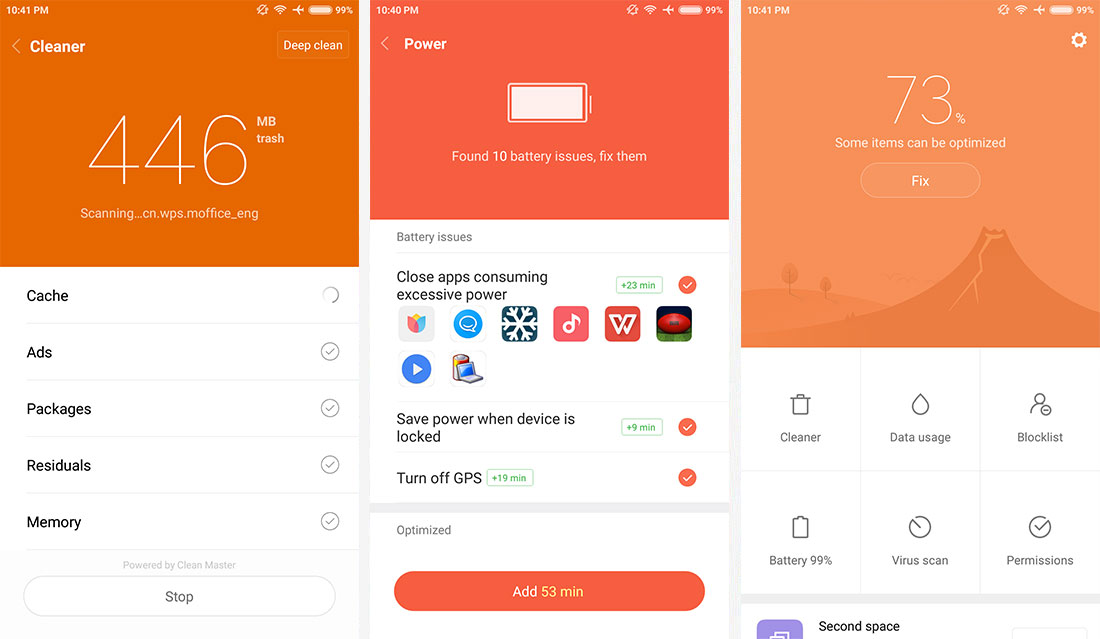
The general visual style of MIUI is okay, and most parts are reasonably consistent across the board. I still prefer the style of stock Android by far, and I feel that Xiaomi should look towards modernizing their skin to make it fall in line with current Google design trends. MIUI doesn't fit in super well with other Android apps, especially the launcher, which feels very dated in comparison with the modern Google Pixel launcher.
A number of features I would have classed as 'unique' about MIUI a few generations ago are now commonplace among Android skins. Full theming support, storage cleaners, and security apps have made their way from Chinese OEMs to widely popular devices like the Galaxy S8. However, I am very impressed with Xiaomi's battery optimization tool, which allows you to perform several battery-friendly changes with just one click.

MIUI is filled with bloatware and unnecessary applications. For some reason, Xiaomi thinks you need duplicate browser, gallery, mail and music apps on top of the Google-mandated apps. On top of that, tools like the updater and themes app could have been left as settings menu options, while apps like notes, MIUI Forum, WPS Office and the barcode scanner aren't necessary.
But hey, at least there's no more random Chinese characters or dodgy app stores to deal with.
