Gaming Performance
Before I get into performance specifics, let's talk about the test setup. I used the Gaming Box with base level ultraportable hardware: a Lenovo ThinkPad X1 Carbon kitted out with an Intel Core i5-7200U processor and 8GB of RAM. Aorus says you wouldn't want to game with any lower hardware, and I'd definitely agree, as this is pretty much the entry-level ultraportable experience.
The Core i5-7200U is particularly interesting here because it's a two-core, four-thread 15W CPU clocked at 2.5 GHz with a boost speed of 3.1 GHz in both single- and dual-core modes. This isn't a fast CPU by any stretch, in fact it's slower than the Intel Pentium G4560 at base clock speed (3.5 GHz) which we recommend for budget PC gaming builds. As we'll talk about later, the CPU can often run us into trouble.
For our testing, I first attempted to play a bunch of games on the ThinkPad X1 Carbon's integrated graphics at the lowest possible settings to see if even a single game was playable. You'll see those results in the table below, along with the performance I achieved at various quality settings when using the GTX 1070 Gaming Box instead.
| Game | Integrated Graphics | GTX 1070 Gaming Box |
| Batman: Arkham Knight | Didn't launch at all | 1080p Ultra no Gameworks: 77 FPS 1080p Ultra with Gameworks: 46 FPS |
| Battlefield 1 MP | Crashed before loading | 25-35 FPS hard CPU limit with 64 player MP |
| CS: GO | 1080p Low: 20 FPS 720p Low: Barely 40 FPS |
1080p Max: 100-140 FPS 1080p Low: 100-200+ FPS |
| Deus Ex: Mankind Divided | 1080p Low: No more than 10 FPS 720p Low: At best, 20 FPS |
1080p Ultra: 44 FPS 1080p High: 54 FPS |
| Fallout 4 | 1080p Super Low: 17 FPS 720p Super Low: 24 FPS |
1080p Ultra (Medium Shadow Distance): 55-60 FPS |
| Mass Effect Andromeda | Painfully slow loading screen. 1 frame every 5 seconds. | 1080p Ultra: 45 FPS 1440p Ultra: 38 FPS 1080p High: 55-60 FPS |
| Prey | 1080p Low: 11 FPS 720p Low: 18 FPS |
1080p Very High: 50-70 FPS |
| Sleeping Dogs | 1080p Low: 26 FPS 720p Low: 50 FPS |
Ultra 1080p: 89.5 FPS |
| Tomb Raider | 1080p Low: 35 FPS 720p Low: 65 FPS |
1080p Ultimate 4xSSAA: 79 FPS |
| The Witcher 3 | 1080p Low: 11 FPS during intro 720p Low: 16 FPS Horrible input lag so unplayable |
1080p Ultra: 45-50 FPS 1440p Ultra: 43-47 FPS |
As you'll see in this list, a couple of games like Batman: Arkham Knight refused to play at all on integrated graphics, while others like Deus Ex: Mankind Divided and The Witcher 3 were unplayable even at 720p low settings. The only two games I'd consider playable were Sleeping Dogs and Tomb Raider, both games from around 5 years ago, and only when set to the lowest possible quality.
Aside from the unfortunate Battlefield 1 multiplayer result, the general experience provided by the GTX 1070 Gaming Box here is very good. It comfortably transforms the excellent ThinkPad X1 Carbon ultraportable - and similar Thunderbolt 3-equipped laptops - into a capable gaming machine. For the most part, the graphically intensive games I tested were playable at 1080p or even 1440p at high to ultra detail settings with respectable frame rates.
However, many of the tests ran into CPU bottlenecks thanks to the relatively weak Core i5-7200U. Often this left the GTX 1070 underutilized, so I'd expect you'd get a better experience with a faster Core i7-7500U, which has a 13 percent higher boost frequency. Even better results will be had with a quad-core CPU like the i7-7700HQ, though not many laptops without dedicated graphics use that.
Due to this CPU bottleneck and your expectations of gaming with a GTX 1070, I'm sure you have a number of questions about the Gaming Box's performance, which I'll try to address right now.
You're probably wondering how the Gaming Box hooked up to an ultraportable compares to an actual gaming laptop with a GTX 1070 inside. I've run a few tests, and it seems that with a much faster quad-core CPU and no potential Thunderbolt 3 concerns, a GTX 1070 gaming laptop is around 30 to 40 percent faster on average, though this margin decreases as games are more GPU-limited.
A fully-fledged gaming desktop with an overclocked Core i7-7700K and a GTX 1070 inside will outperform the ultrabook plus Gaming Box combination by a larger margin, somewhere around 40-45 percent on average. And of course, games like Battlefield 1 multiplayer will actually be playable.
It's also worth mentioning frame time performance. Throughout most of the testing so far, I've only been discussing average frame rates, which don't illustrate how smooth the experience is with the Gaming Box.
Smoothness can vary a lot with the Gaming Box, much more than a gaming laptop or a gaming desktop, due to the inherent hardware limitations of ultraportables like the slow CPU, limited memory capacity and bandwidth, and so forth. Some games run smoothly for the most part, like Mass Effect Andromeda, Batman Arkham Knight and Prey, with only the occasional slowdown.
Other games like The Witcher 3 stutter more frequently, often when the CPU is bouncing around 100% utilization. These stutters are not something I've experienced on gaming laptops or desktops, so it's something to note about external graphics solutions. In fact, here's a frame time graph so you can see exactly what I'm talking about:
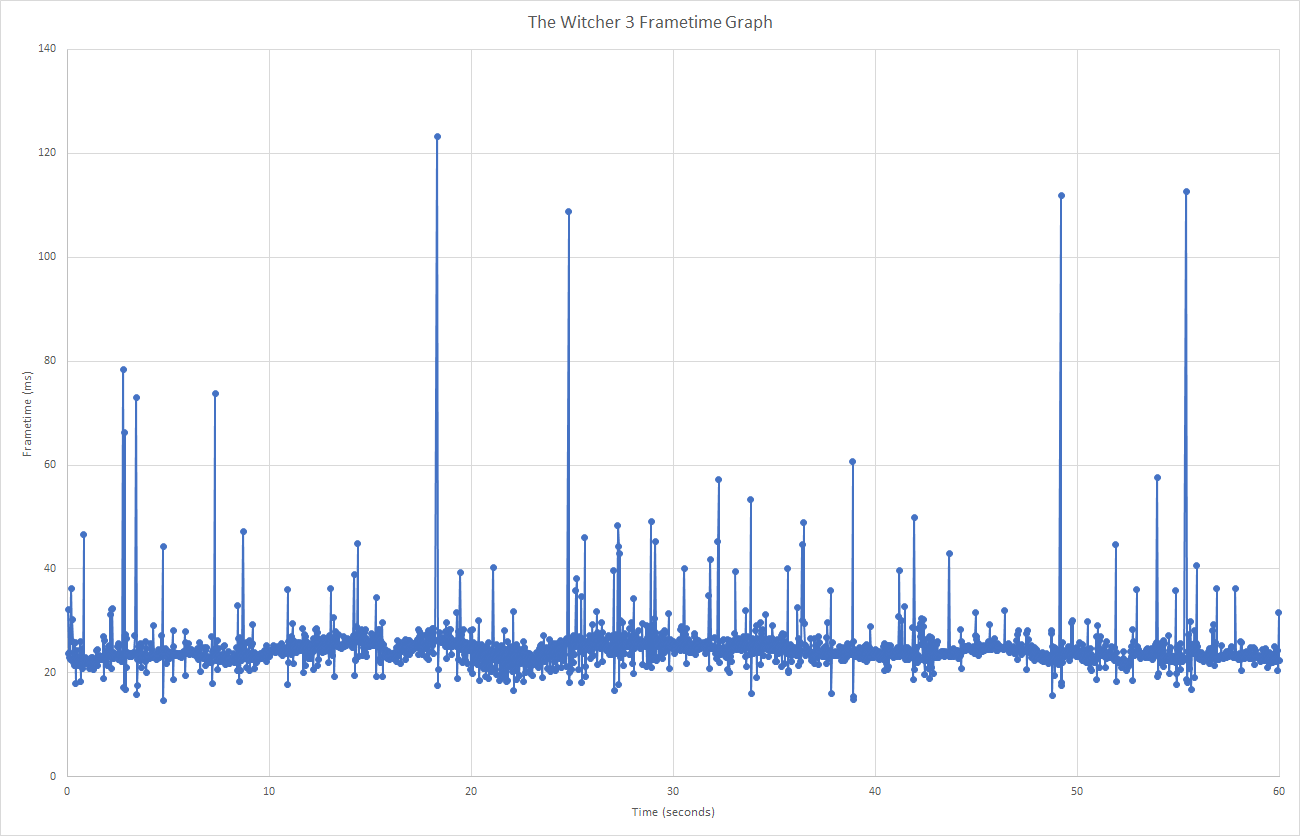
The large spikes in the above graph, recorded while playing at 1440p Ultra settings with no Hairworks, indicate noticeable stutter during gameplay.
Again, it does depend on the game, but just be warned that you may not get a smooth experience in every game with an entry-level ultraportable.


