Price vs. Performance
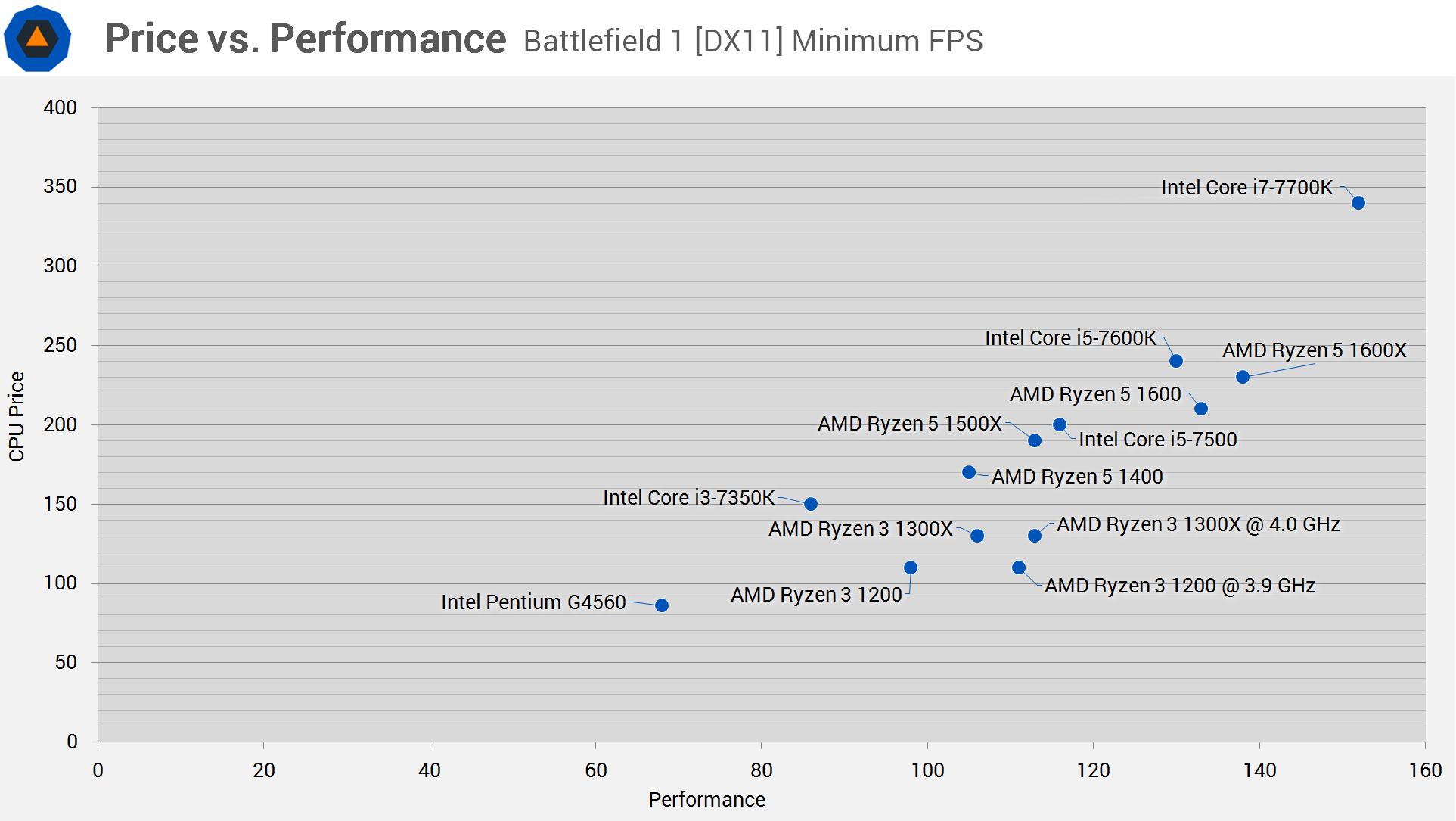
Before wrapping things up let's take a quick look at a few price vs. performance scatter plots. Please note that we are just comparing CPU prices here, which doesn't take into account additional costs like the need for a cooler with Intel's K-series for example.
This graph is quite telling, isn't it? For those of you wondering what you're looking at, the further right a plot is the better its performance, while the lower a plot goes the cheaper it is, which is to say that processors want to be situated as far right and as low as possible.
The overclocked R3 1200 achieves precisely that, costing half as much as the Core i5-7500 while being only a little bit slower, not to mention that it's cheaper than the Core i3-7350K yet much faster when comparing minimum frame rates. The overclocked 1300X was slightly faster but also more expensive, so the 1200 is clearly the better value choice here.
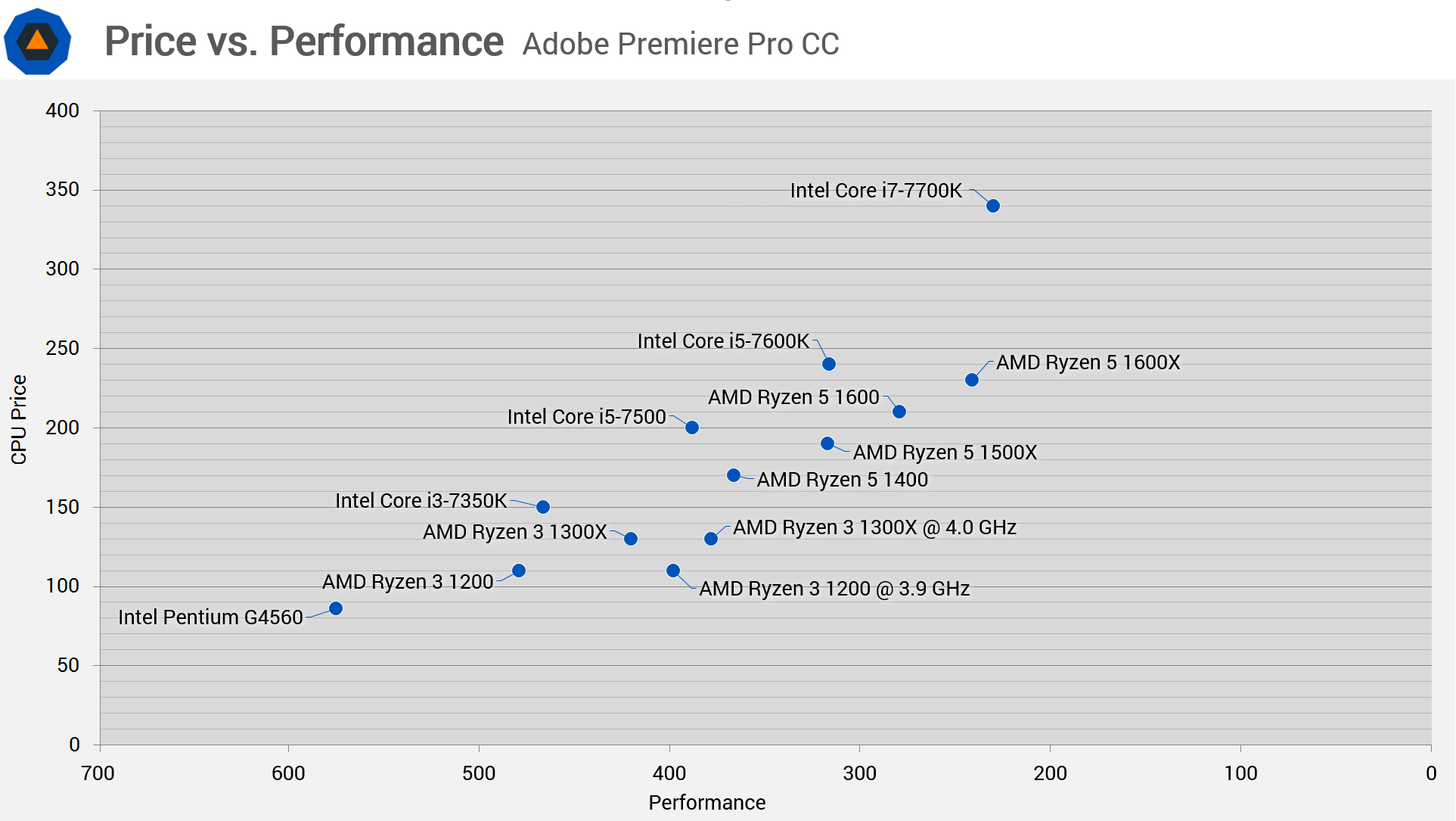
Moving to HandBrake we see that the scatter plot is again dominated by red dots in all the right spots – sorry about that. Intel puts up more of a fight this time but for quite a bit less cash than the Core i3-7350K, the R3 1200 delivers a smidgen more performance. Overclocked, the 12000 pulls well ahead of the i3-7350K. Of course you can also overclock the Intel chip but once you factor in the cost of a cooler and a motherboard with an overclocking-enabled chipset, the price vs. performance ratio favors AMD.
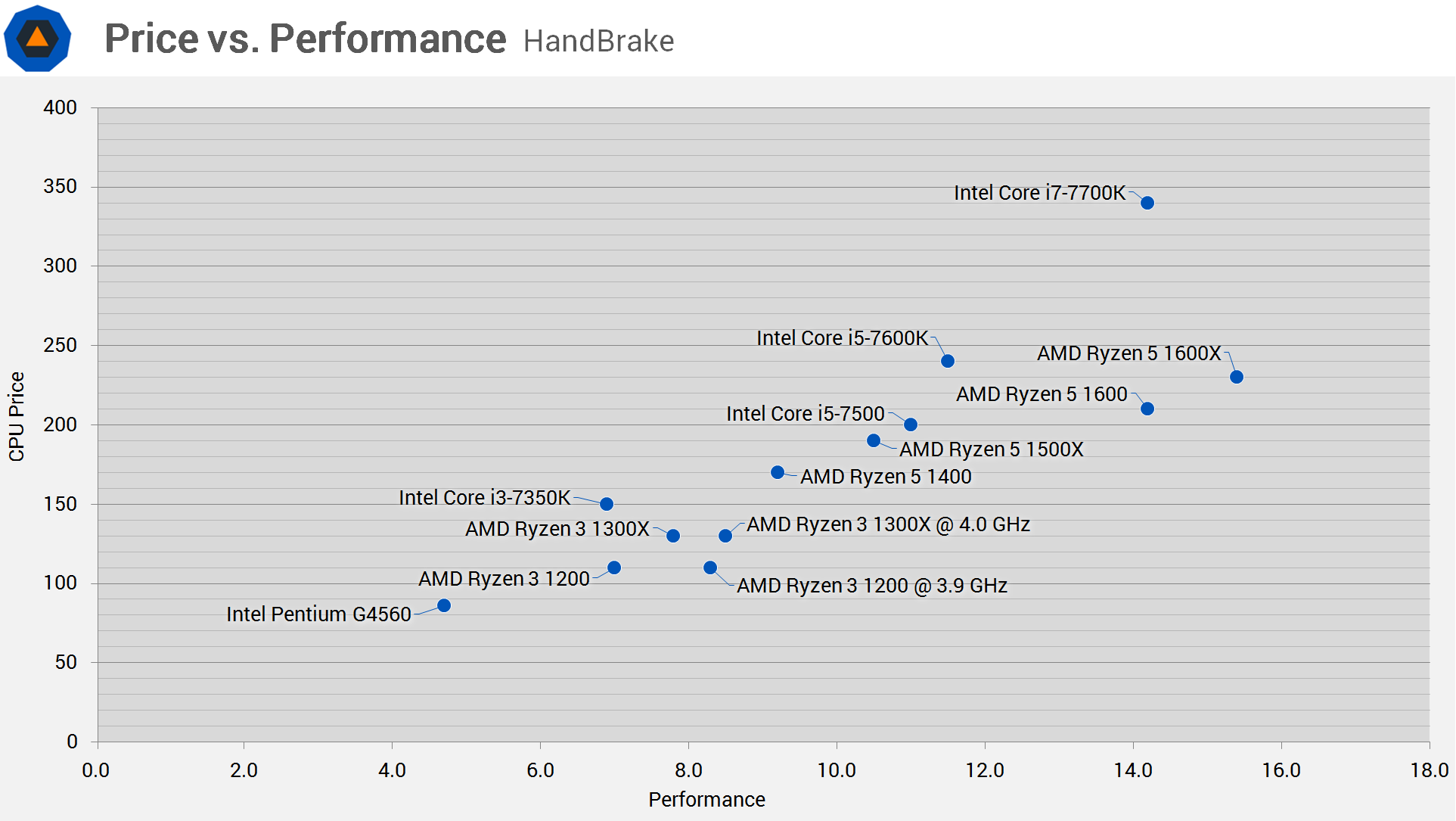
Lastly we have Premiere Pro CC and here the red team comes out in force. At its stock settings the R3 1200 isn't particularly impressive but looks considerably stronger once overclocked, particularly its render times. After being boosted, the R3 1200 isn't much slower than the Core i5-7500 and again at almost half the price that's a great result. Looking at this scatter plot, it's pretty clear that Ryzen is great for content creators.
Wrap Up
Last week we checked out simulated Ryzen 3 performance by disabling SMT on the R5 1400 and adjusting its clock speeds. At the time, we were working on the assumption that the leaked pricing info was accurate, which would see the R3 1200 priced at just $110 with the R3 1300X coming in at $130. As fate would have it, those figures were indeed correct.
Based on previous findings, I thought that Ryzen 3 looked like it was going to be a decent proposition yet I wasn't overly excited by what I saw. Sure, it beat Intel's Core i3 and locked i5 processors, but compared to SMT-enabled Ryzen 5 quad-cores, it seemed smarter to spend a little more on an eight-threaded part such as the R5 1400.
I previously wasn't sure what kind of cooler we'd get in the package and what kind of overclocking performance we could expect. However, we now have all the facts. As it turns out, Ryzen 3 is packaged with the Wraith Stealth, which did a commendable job throughout testing and allowed us to achieve 3.9GHz on the 1200 and 4.0GHz for the 1300X.
The fact that these overclocks were achievable using nothing more than the humble box cooler is amazing and it certainly adds a lot of value to these chips, especially given that the Core i3-7350K doesn't come with a cooler at all and currently retails for $150.
The Pentium G4560 still puts forward a strong case for budget builders at its $64 MSRP, but it's currently $80 in the US (a 25% markup) and out of stock in Australia. That's a shame because the chip is super efficient and enables playable performance in all the latest titles using an entry-level or mid-range graphics card.
To regurgitate a portion of our simulated Ryzen 3 article...
"If you are aiming for the cheapest possible gaming build with a basic B350 board, 8GB of DDR4 memory, a GeForce GTX 1050, a 500GB Seagate FireCuda along with a cheap case and PSU, you'd save 18% on the entire build cost by opting for the R3 1200 over the R5 1600 and you'd be getting half as much L3 cache, two less cores and eight less threads.
For those wondering, the same system would be just 10% cheaper with the R3 1200 versus the SMT-enabled R5 1400, so spending more seems worth it here. Overall, the Ryzen 3 1200 should deliver relatively strong results at $110 for those who are hellbent on spending as little as possible."
Given that 1300X only produced an additional 100MHz overclock (probably a best case scenario over the 1200), I don't think spending an extra $20 is worth it. Folks considering the 1300X might as well buy the Ryzen 5 1400 for its SMT support, or the six-core R5 1600 on the pricier end of things.
The 1200 is a ripper once overclocked, often delivering 1500X-like performance in games. Of course, you could overclock the 1500X for even more performance but that's somewhat beside the point.
Shopping shortcuts:
Closing out our official Ryzen 3 coverage, it still seems like the biggest challenge this series faces is AMD's own Ryzen 5 lineup. On that note, there is much more testing to be done. Coming up soon, I want to benchmark a wider range of GPUs and I'm also keen to compare the R3 1200 against the R5 1400 in mid-range gaming with both clocked at 2.9GHz.
Pros: The R3 1200 overclocks well (even for a Ryzen CPU) and doing so put it nearly on par with the i5-7500. Overclocking is enabled by low temps, low power consumption along with a great box cooler. Beats anything Intel has at the same price points.
Cons: The R3 1300X is less attractive than the 1200 considering it costs $20 more and only overclocks another 100MHz.



