Performance and Calibration
Moving on to performance, the ROG Strix XG27VQ uses a VA panel, which will please most display enthusiasts as VA panels tend to provide a great combination of an excellent contrast ratio, fantastic viewing angles, great colors, and fast response times. This particular monitor is rated for 300 nits of peak brightness, a 3000:1 contrast ratio, 178-degree viewing angles in both directions, and 4ms gray-to-gray response times.
When it comes to brightness and contrast ratio, the XG27VQ doesn't hit its rated specifications out of the box. Brightness is set to 250 nits, and while this can be increased to a maximum of 267 nits, this falls short of what Asus claims. It's the same story with contrast ratio, which hits 2612:1 out of the box: a good result for a VA panel, but not the 3000:1 ratio claimed.
Default Performance
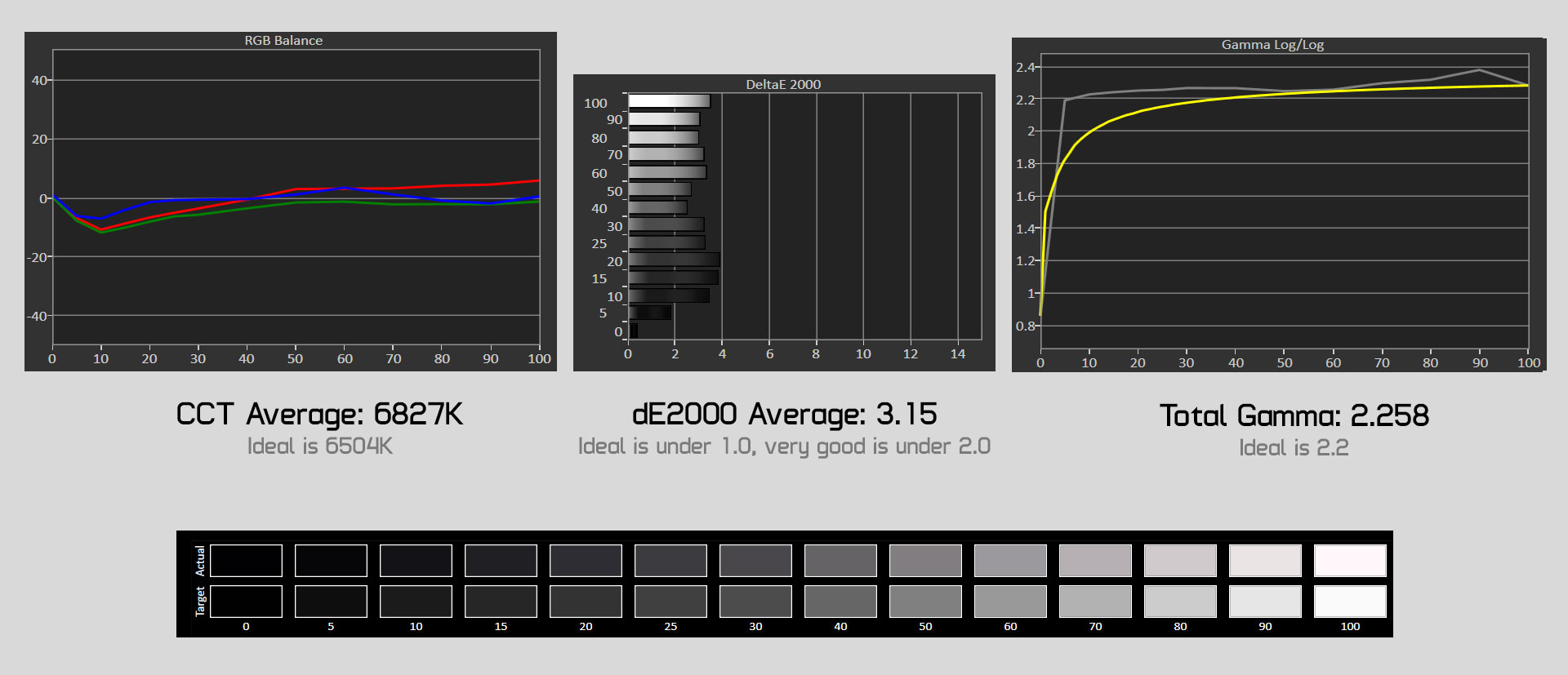

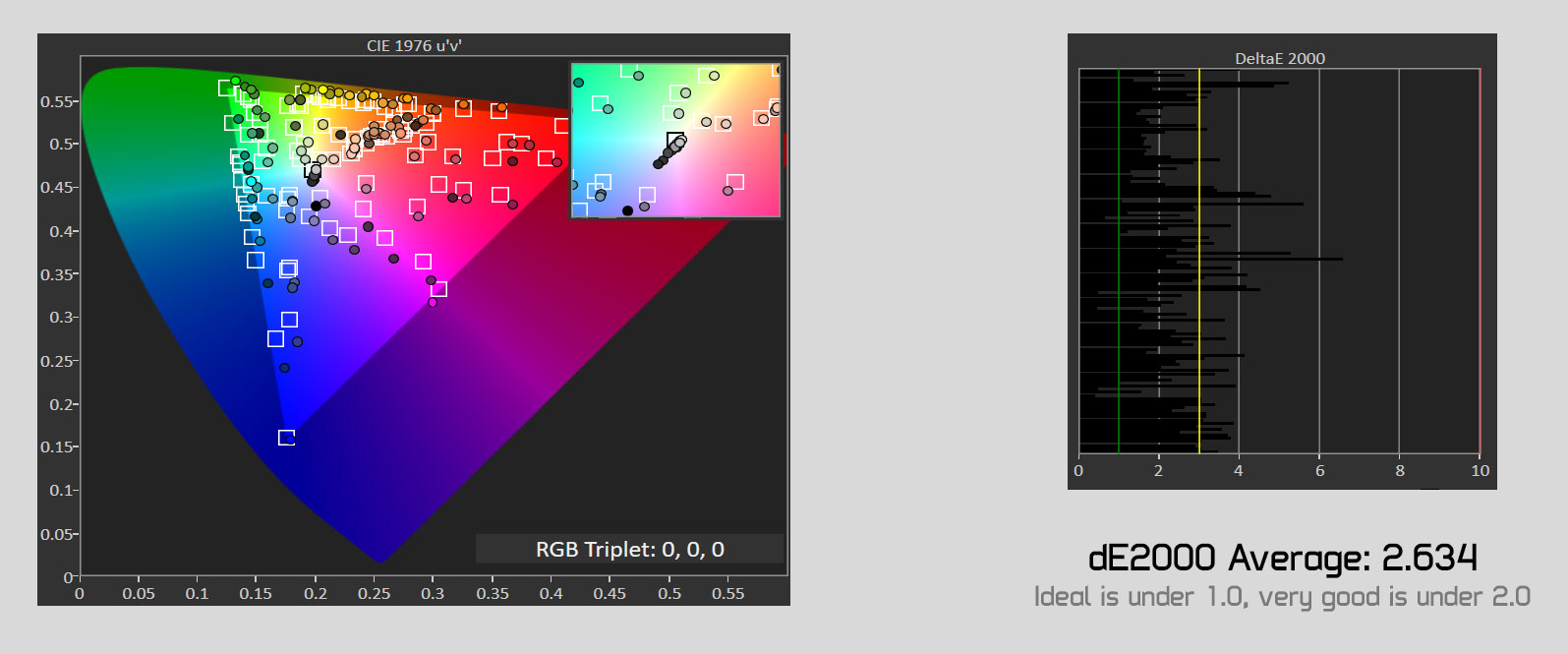
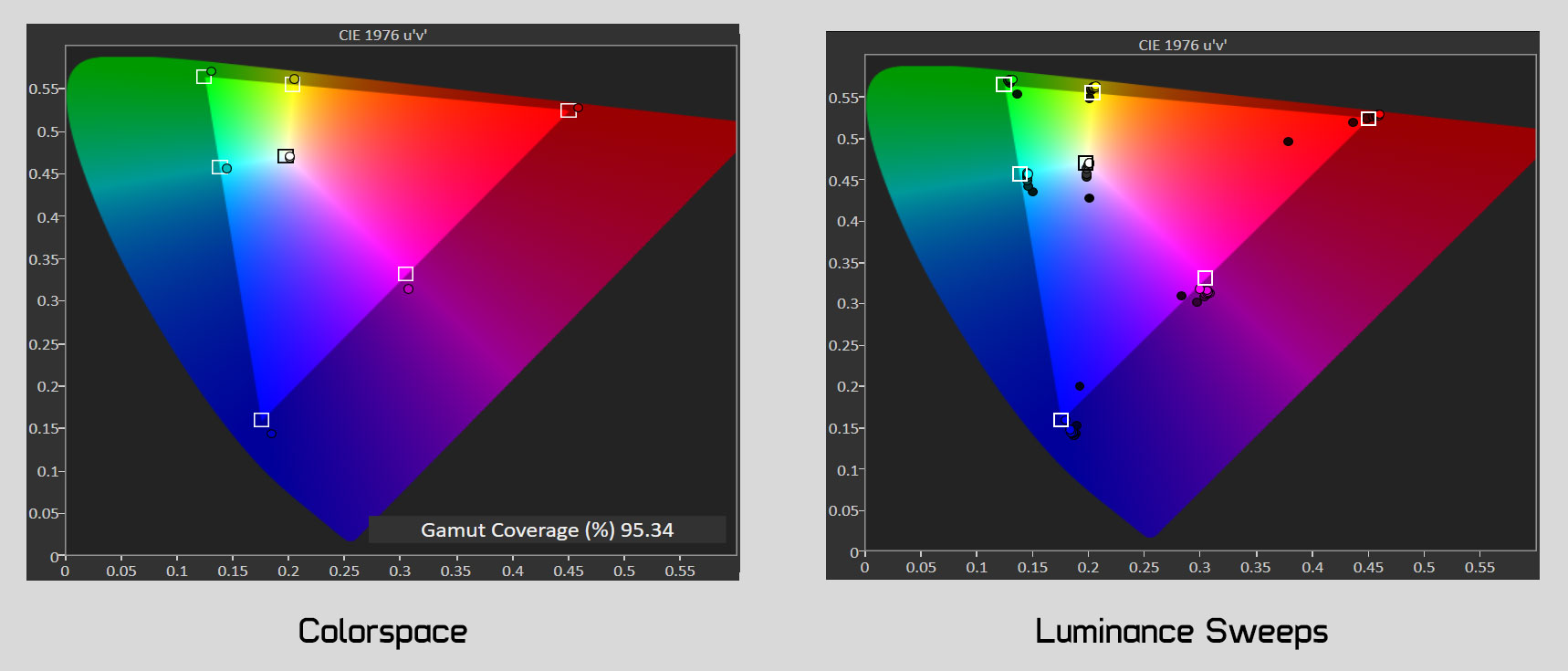
Testing with the default sRGB mode, results were average though not particularly bad. The monitor is slightly too warm by default, which is surprising when most monitors opt for a cold look, though gamma is decent at near 2.2. A greyscale dE2000 value of 3.15 could be better, though the figures for saturation sweeps and ColorChecker at 2.26 and 2.63 respectively are not bad. It's not color accurate, but not super inaccurate either.
The XG27VQ hits 95.3 percent of the sRGB gamut, which ideally I'd like to be closer to 100% as this figure isn't impressive. The monitor actually exceeds the spectrum on reds but is limited by its blue performance. In terms of accuracy, no one color is particularly inaccurate, though reds and yellows are slightly better than blues, cyans and greens.
Calibration via On-Screen Display Controls
| Setting | Default | Calibrated |
| GameVisual Mode | sRGB | User |
| Brightness | 90 | 76 |
| Contrast | 80 | 76 |
| Color Temp. | Warm | User: R = 87, G = 96, B = 99 |
| Saturation | 50 | 50 |
| Gamma | 2.2 | 2.2 |
| Blue Light Filter | 0 | 0 |
| OverDrive (OD) | 3 | 4 |
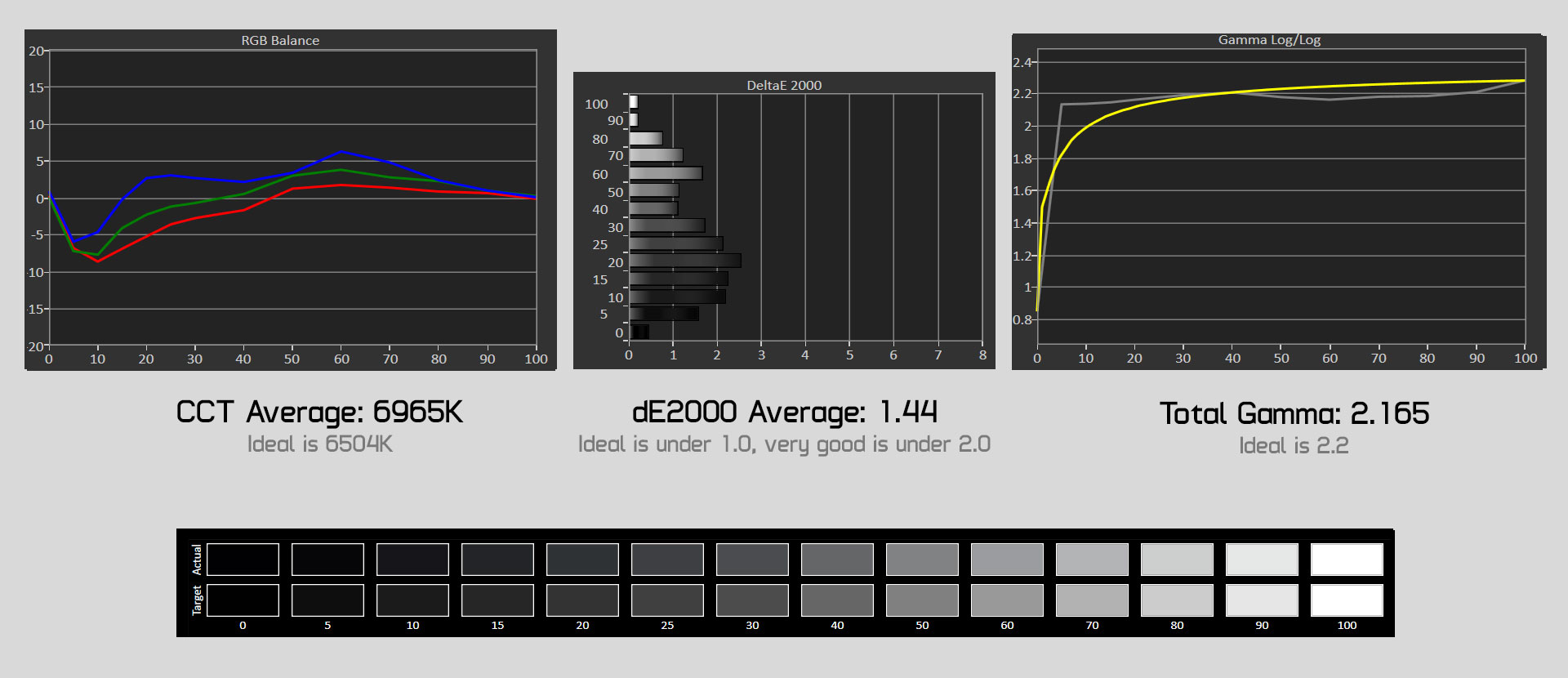

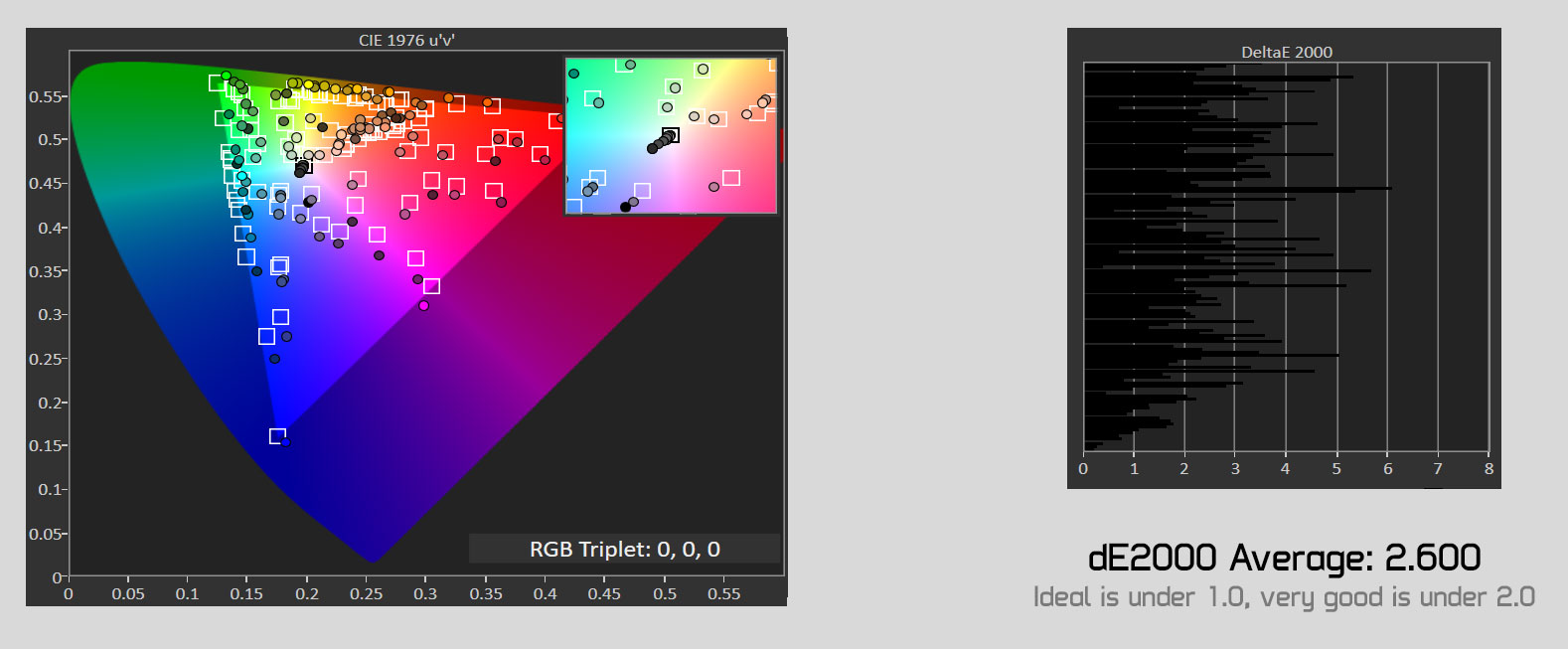
Calibration through the on-screen controls, which are as easy to navigate as ever through Asus' directional toggle design, leads to better greyscale performance, although saturation and greyscale results aren't massively improved. The results here aren't suitable for color accurate work as we're still seeing dE2000 values greater than 2.0, so for that you'll need a proper calibration tool.
Full Calibration via SpectraCAL CALMAN 5



Using my i1Display Pro and SpectraCAL's CALMAN 5 software, I was able to achieve excellent results with the XG27VQ. dE2000 values for every metric ended up below 1.0, which indicates the monitor is effectively dead accurate. The monitor's color temperature and gamma are very good, and while contrast is reduced, it's only a small reduction. The main downside is still the lack of full sRGB coverage, though the colors the monitor can display are very accurate after a bit of work.
Display uniformity is average, which is no surprise from a curved display. When displaying bright tones, the bottom left and right sides are the least similar to the center, although the center band itself is decent enough from top to bottom. Interestingly, when displaying darker tones, it's the top left and right corners that are the least accurate, which tended to match my observations of slight backlight blotchiness along the top edge when displaying an all-black image. Aside from this issue, backlight bleed is minimal, and it could be just this review unit that exhibits this problem.
