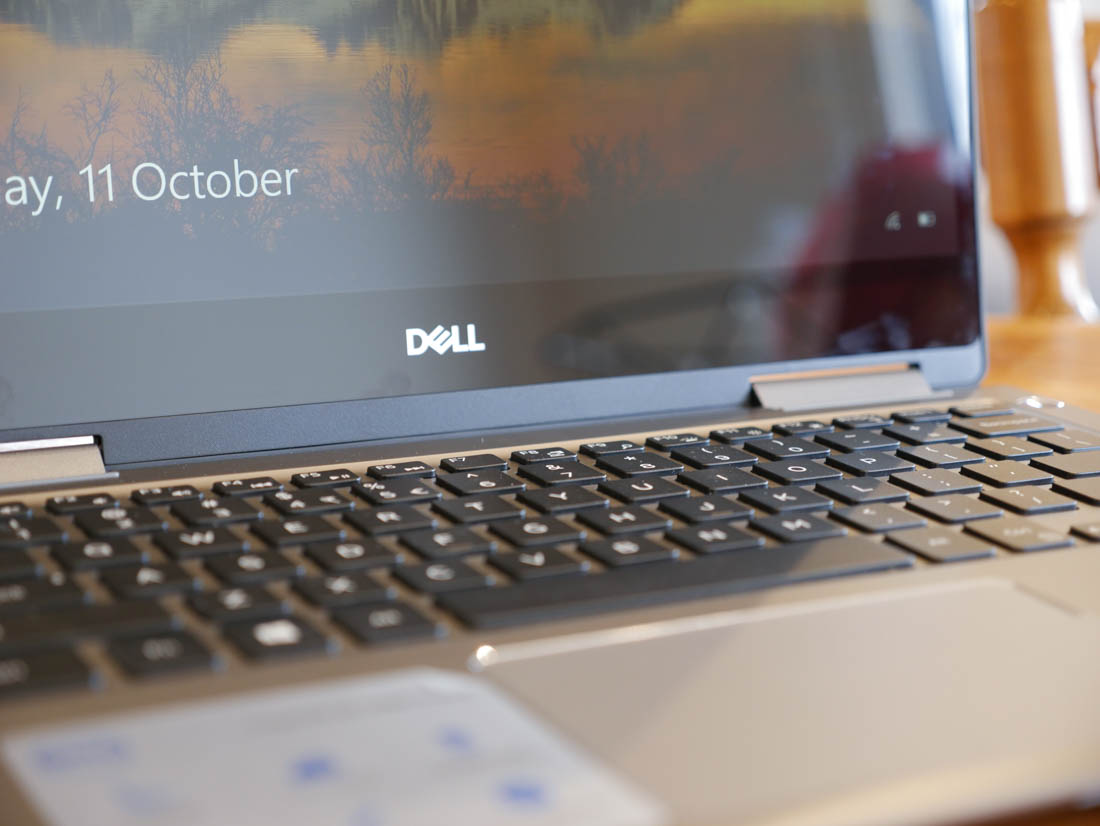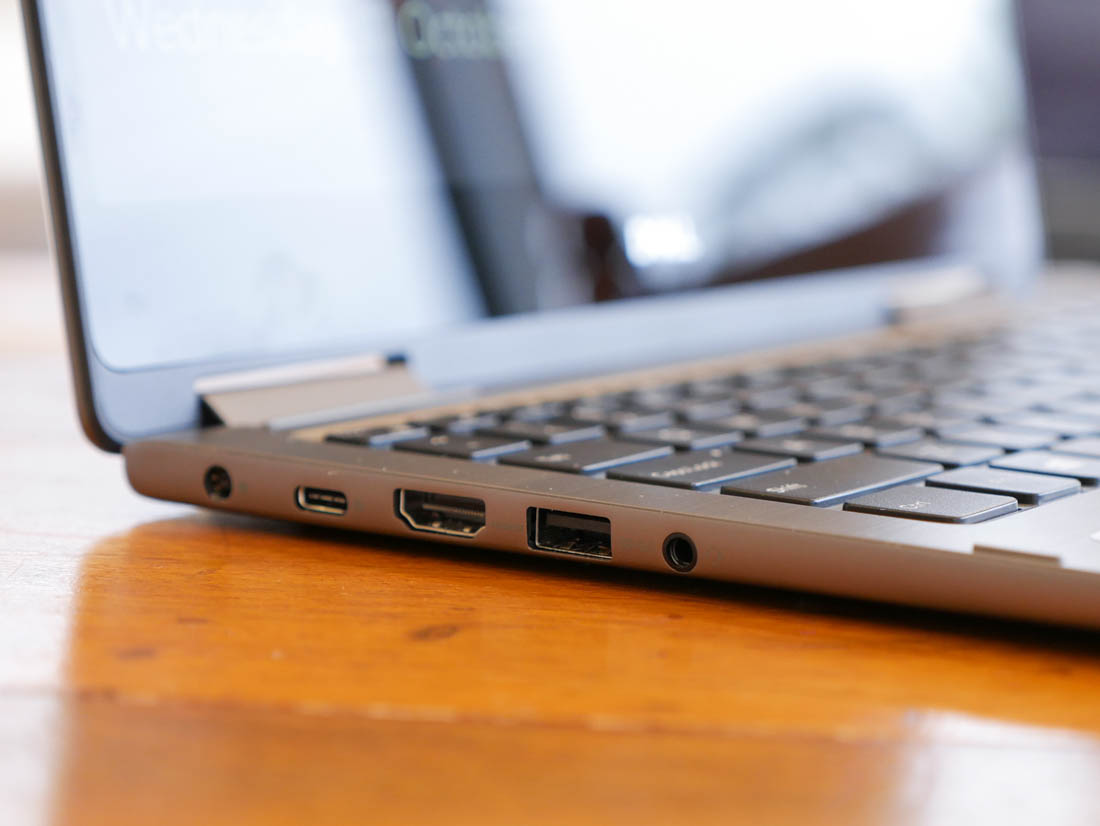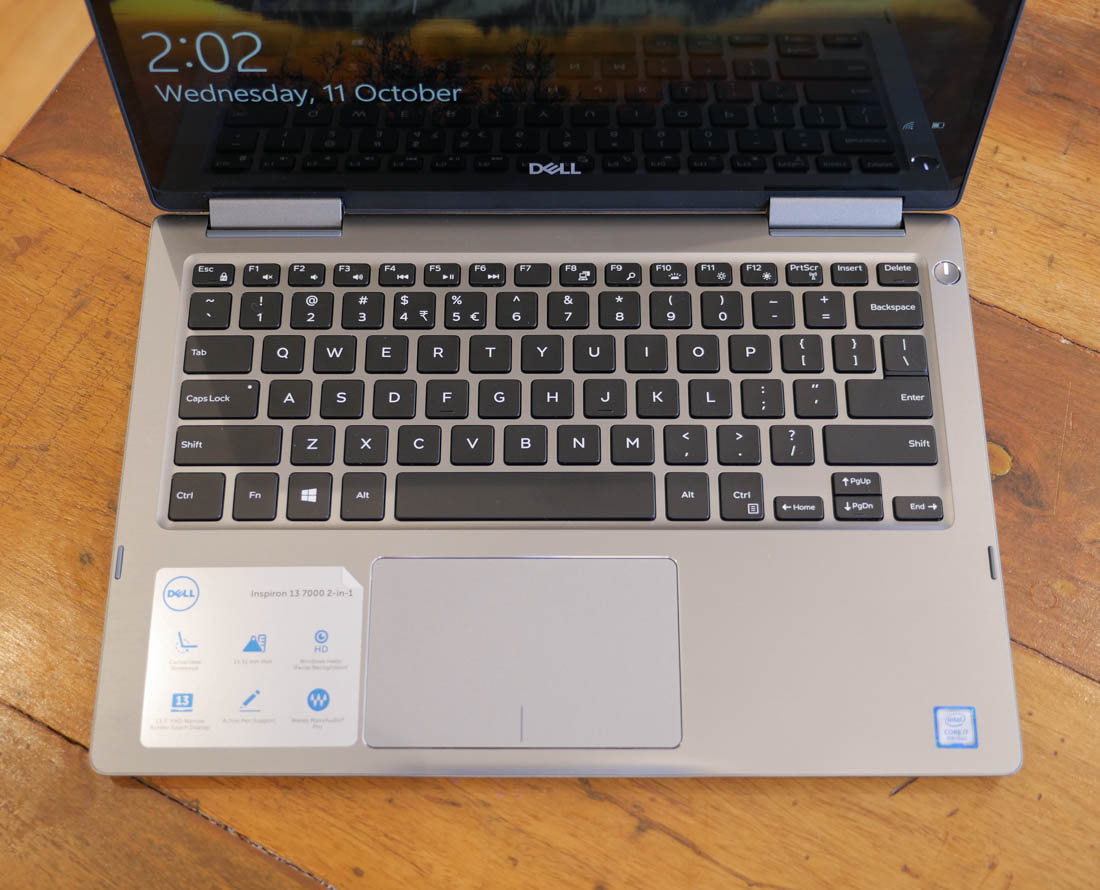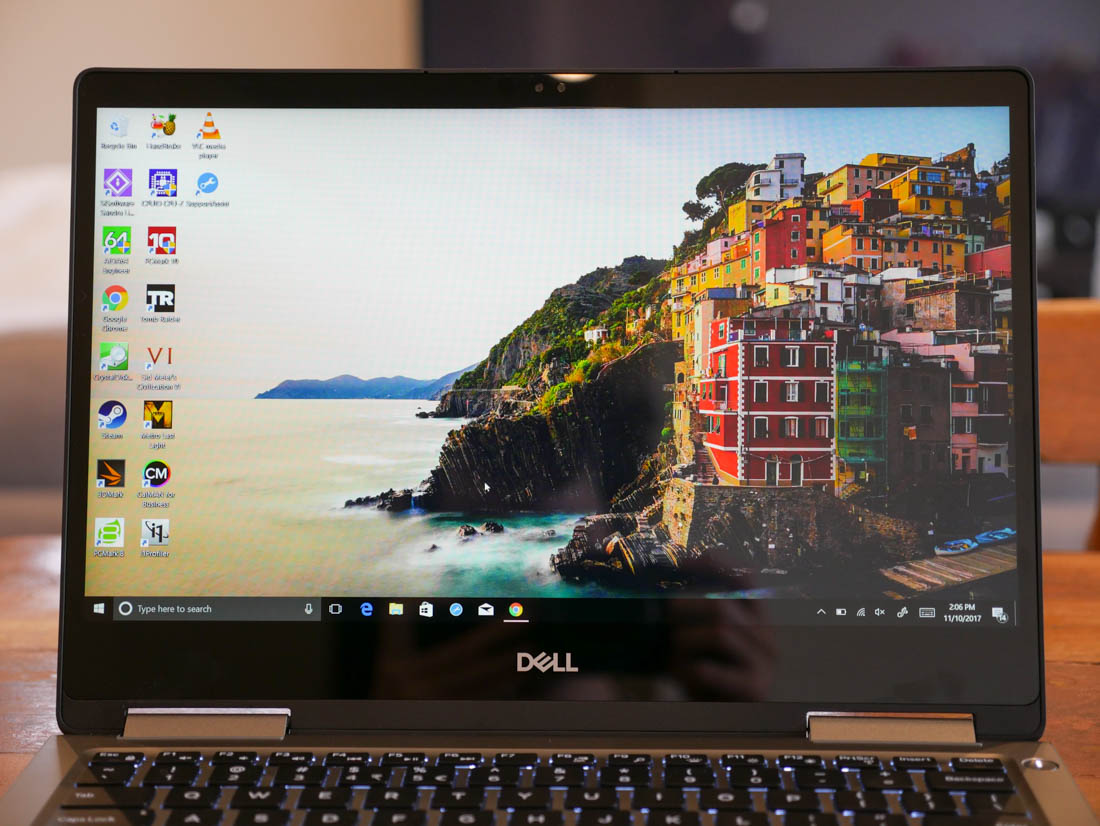Dell really need to refresh their product naming division. I mean seriously, the Dell Inspiron 13 7000 2-in-1? For a company that produces such elegant laptops as the simply-named XPS 13, the Inspiron 13 7000 2-in-1 seems rather uninspiring and easy to forget due to its mouthful of a name.
And this is a shame, because when it comes down to it, the Inspiron 13 7000 2-in-1 is actually a pretty neat convertible laptop, packing the latest Intel 8th generation Kaby Lake-R processors. It's not as cheap as the most basic Inspiron notebooks, but the 7000 series comes close to offering what Dell's premium XPS line provides, just at a lower cost.
Aside from Intel's latest Core i5 or i7 CPUs, this Inspiron 13 convertible packs 8GB of RAM and a 256GB SSD as standard, along with a 13.3-inch 1080p touchscreen display. Upgrading to more powerful processors, more storage and more memory is all relatively affordable as well, while the base model's $879.99 price seems respectable for what you get. It's especially nice that this laptop - unlike the XPS 13 - doesn't fall into the trap of providing just 4GB of RAM and a 128GB SSD in its low-priced base model.
This new Inspiron 13 7000 2-in-1 for late 2017 isn't the first to carry this name: there have been several previous iterations of this laptop, including a Kaby Lake model from earlier this year. However the latest model is both smaller and lighter than its predecessor, plus you're getting all the benefits of newer hardware inside.
Having extensively used XPS laptops over the last few years, the major change moving to an Inspiron 13 is the construction. While some aspects of the design language are similar to the XPS, you don't get the carbon fiber palm rest, instead opting for brushed aluminum around the keyboard. I'm a big fan of metal designs, so this choice doesn't bother me greatly, although the extra seams and general build aren't quite as nice as the XPS 13. This shouldn't come as a surprise though, as the XPS line is Dell's flagship whereas the Inspiron line is more mid-tier.
The other notable difference between the Inspiron 13 2-in-1 and the XPS 13 is bezel size. The XPS 13 is a much more compact laptop with far smaller bezels around all sizes of the display. The Inspiron 13 7000 2-in-1 doesn't have outrageously large bezels, but it's not in the same league as the XPS.
The good news is the overall footprint of this year's model is smaller than previous generations, so Dell have been able to reduce the bezel size somewhat compared to past offerings.
With that said, the Inspiron 13 7000 2-in-1 is not a large machine at all, coming in at under 16mm thick and weighing around 1.45kg. For an upper mid range laptop, it's still very portable and far from the cumbersome Inspiron designs Dell has offered in the past.
Of course, one of the main selling points here is the 360-degree hinge, which allows the display to fold back into a tablet-like form factor.
In my time using convertibles, I almost always use them as a standard laptop, though occasionally it's nice to have the ability to flip the screen over to show a colleague some information on the screen in tablet mode, or to use the base as a display stand for watching films.
Like many convertibles of this type, the 360-degree-rotated tablet mode is cumbersome and awkward, with a large gap around the edges between the two halves of the system. But at least the functionality is there for those that need it.
While the Inspiron 13 7000 2-in-1 does not include Thunderbolt 3 like many flagship ultraportables, it does have a USB-C port supporting USB 3.1 gen 1 speeds. This laptop does not charge though USB-C, instead relying on a proprietary charging port, which is a bit disappointing. USB-C charging is another feature Dell has kept to their XPS line.
As for other ports, you get two USB 3.1 gen 1 type A ports, one on each side, along with a full-sized HDMI 2.0 port, a 3.5mm headphone jack and an SD card reader. This is a great selection of ports that will be suitable for productivity on the go, especially the full HDMI port which is not always seen on ultraportable laptops.
There are a few other impressive features to this laptop...
It supports Windows Hello for quick face unlock, which I love on laptops and it's especially nice to see on something other than a flagship. Dell also includes a pen for the display in the box; it's not an optional $100 accessory. So those that love to draw, annotate, highlight, write up equations, etc. will be very happy with this inclusion. The "Active Pen" works pretty well too, not quite as good as top-of-the-line display pens but still very handy to have.
Interested in the speakers on this thing? Loud, but not high quality. They also fire from the bottom of the laptop straight in to the desk with a small gap, so if you're using the laptop on a softer surface, expect some serious muffling.
The keyboard is very similar to most of Dell's other 13-inch laptops, including the XPS line, with basically the same keycaps and layout. Apart from half-height arrow keys, the layout is very good with large modifiers and easy access to media and brightness controls. The tactile feedback is okay, a bit spongy and definitely not as clicky as HP's excellent Spectre keyboards, though not bad for typing in general.
The trackpad is like the keyboard: decent enough, not spectacular, not terrible. No complaints here on the Inspiron 13 7000.
On first glance, the 13.3-inch 1920 x 1080 IPS LCD looks great, with vibrant colors assisted by the glossy glass finish. Viewing angles are also outstanding, and I think casual users will love the experience provided by Dell's 1080p screen.
Digging deeper into the performance of this panel. Dell rates the display for 300 nits of brightness, but in testing I only achieved 254 nits with a weak contrast ratio of 974:1. The good news is color temperature and gamma are near accurate, but dE2000 average values for greyscale, saturation and ColorChecker aren't good enough for professional-grade color work. I didn't really expect pro-grade calibration from an Inspiron laptop, but this display is a fair way off some of the better 1080p panels I've seen.
However there are two aspects to this display that are especially disappointing. The panel only manages to cover 89 percent of the sRGB spectrum, which is on the low side for a modern display. On top of this, Dell employs aggressive dynamic brightness when on battery, which significantly and noticeably modifies the backlight brightness depending on how dark the on-screen content is. I hate this sort of behaviour, and there doesn't seem to be a way to disable it, though it probably saves a bit of battery. Luckily the behaviour disappears when plugged in.