Overclocking Performance
The GTX 1070 Ti is fairly impressive out of the box but it's not going to wow many enthusiasts. It sits between the 1070 and 1080 in terms of performance which is fine and all but it also sits between them in terms of price and we're not sure if there was any real need to fill that $100 price gap.
Since you can buy a factory overclocked 1070 Ti I'm curious to see what's possible here so I fired up MSI Afterburner and started the process of working out how far the core and memory could go.
In the end I landed on what I feel is a pretty mild overclock. The base core clock was happy at 1767MHz while the memory went to 2252MHz for a 10% bump in core speed and 12% for the memory.
This resulted in a Turbo Boost 3.0 operating frequency of at least 2GHz in games which is about a 9% jump from the stock boost frequency. I was hoping to reach at least 2050 MHz and I'm sure we'll see other reviewers achieving that or better, perhaps I was just a bit unlucky with my card. Anyway, what kind of gains does this overclock net us? Let's move on to find out.
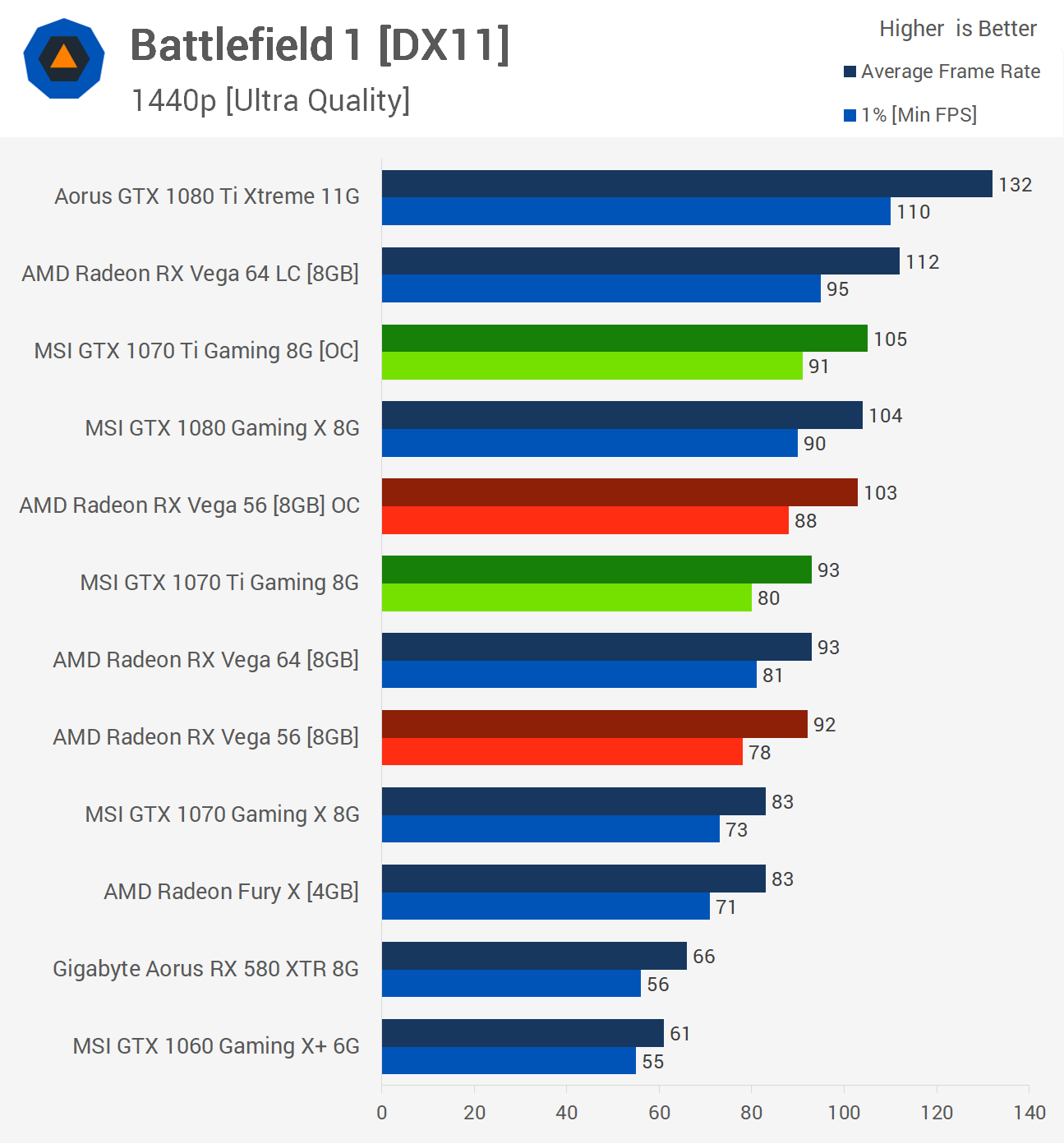
Once again we have Battlefield 1 up first and here we see an impressive 13% jump in performance, hitting 105fps and that is enough to match the GTX 1080 Gaming X. Although we only managed around a 10% frequency boost this extra gain has come from the increase in memory bandwidth.
The good news here is you can achieve GTX 1080-like performance through overclocking, factory overclocked 1080 performance in fact. For those wondering, a custom overclock on the standard 1070 Gaming X card still sees it fall just short of the 1070 Ti's stock figures.
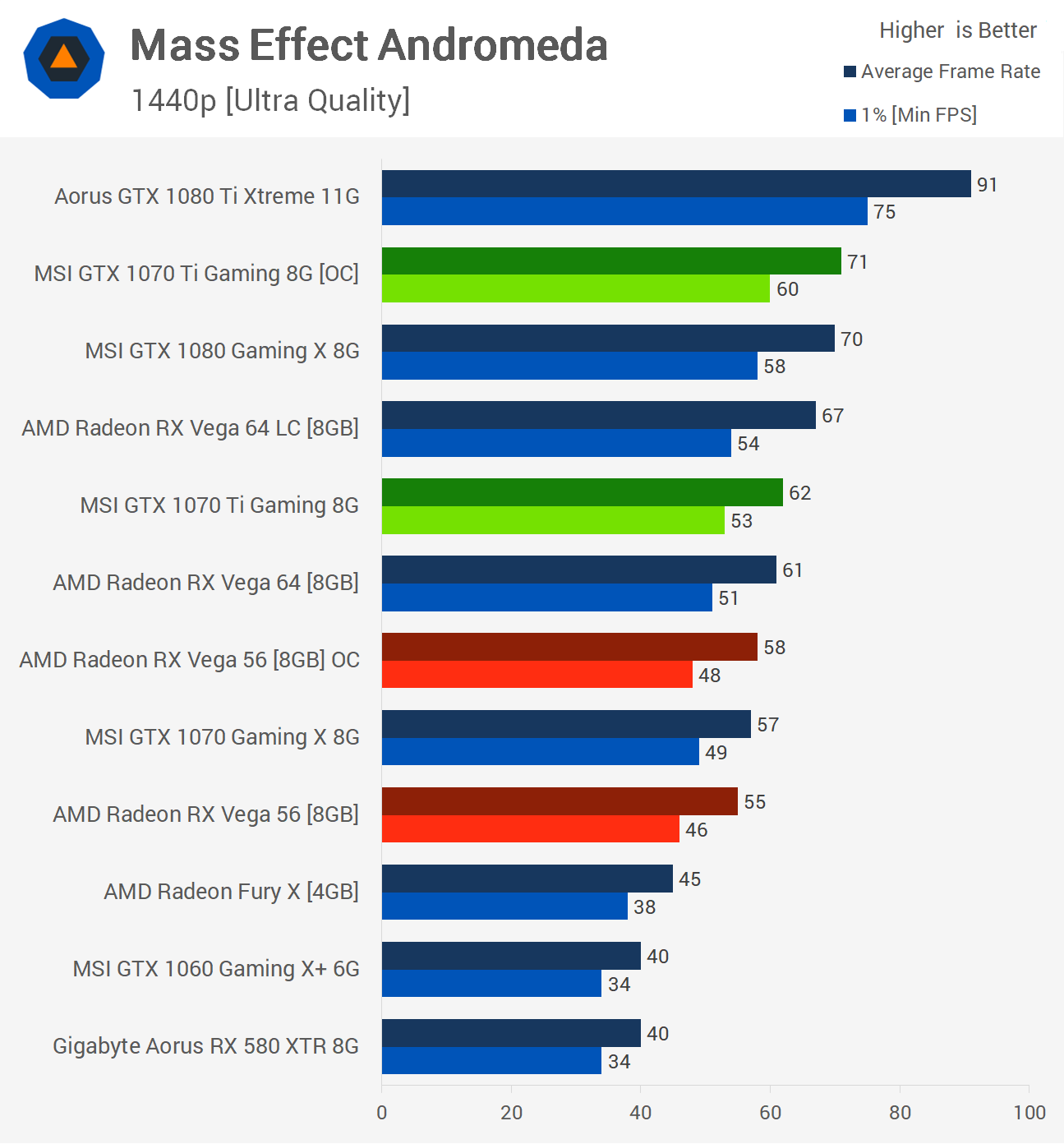
We saw a 15% gain in Mass Effect Andromeda and that's a little higher than I was expecting. Raising the power limit and overclocking the memory has had a big impact here and now the 1070 Ti Gaming edges ahead of the GTX 1080 Gaming X for what is a very impressive result in this title.
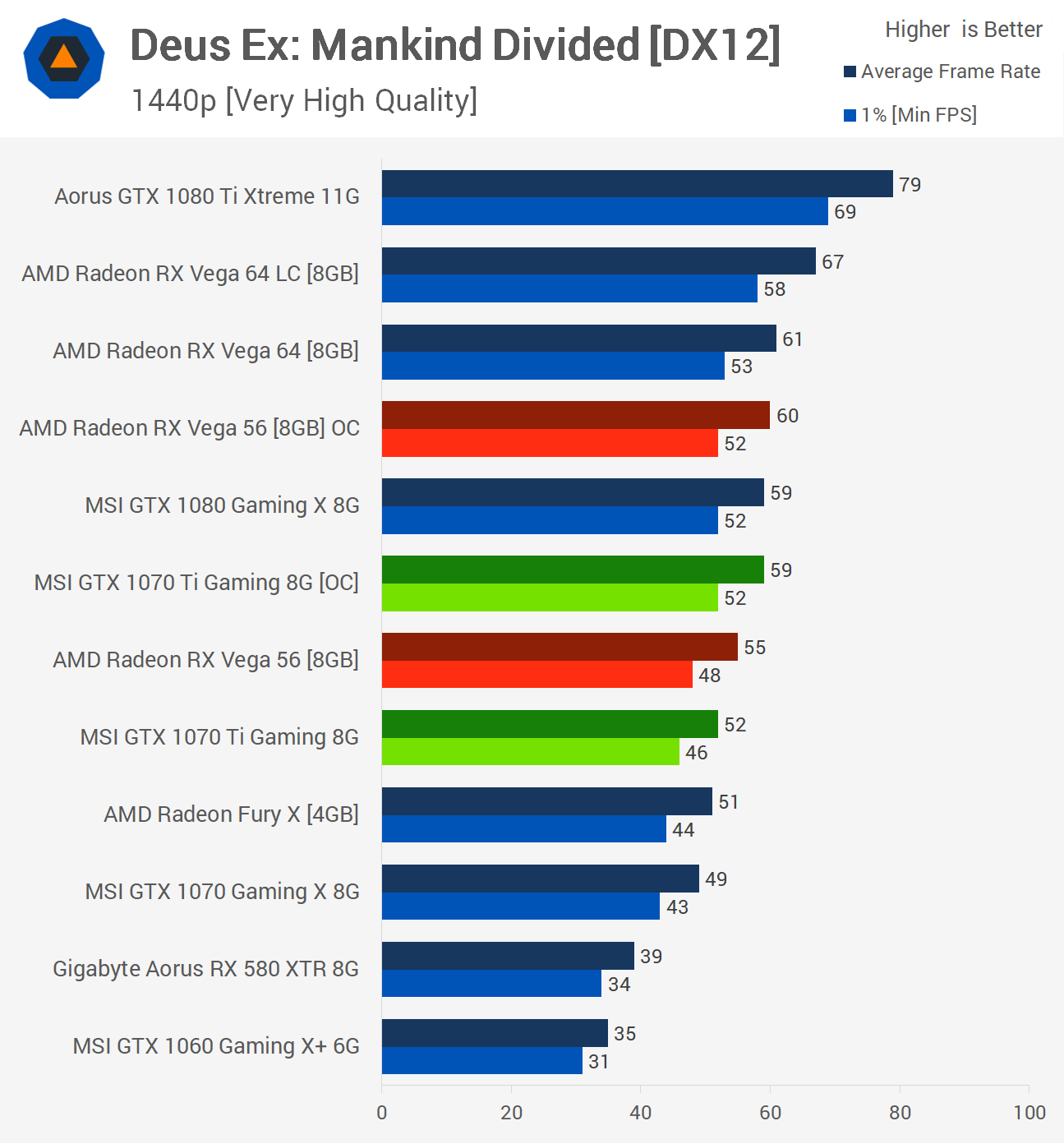
Then finally we see a 13% increase when testing with Deus Ex Mankind Divided and this was enough for the overclocked 1070 Ti to match the overclocked Vega 56 graphics card (in an AMD sponsored title nonetheless). Again, the overclocked 1070 Ti also mimics the performance of the GTX 1080 Gaming X.
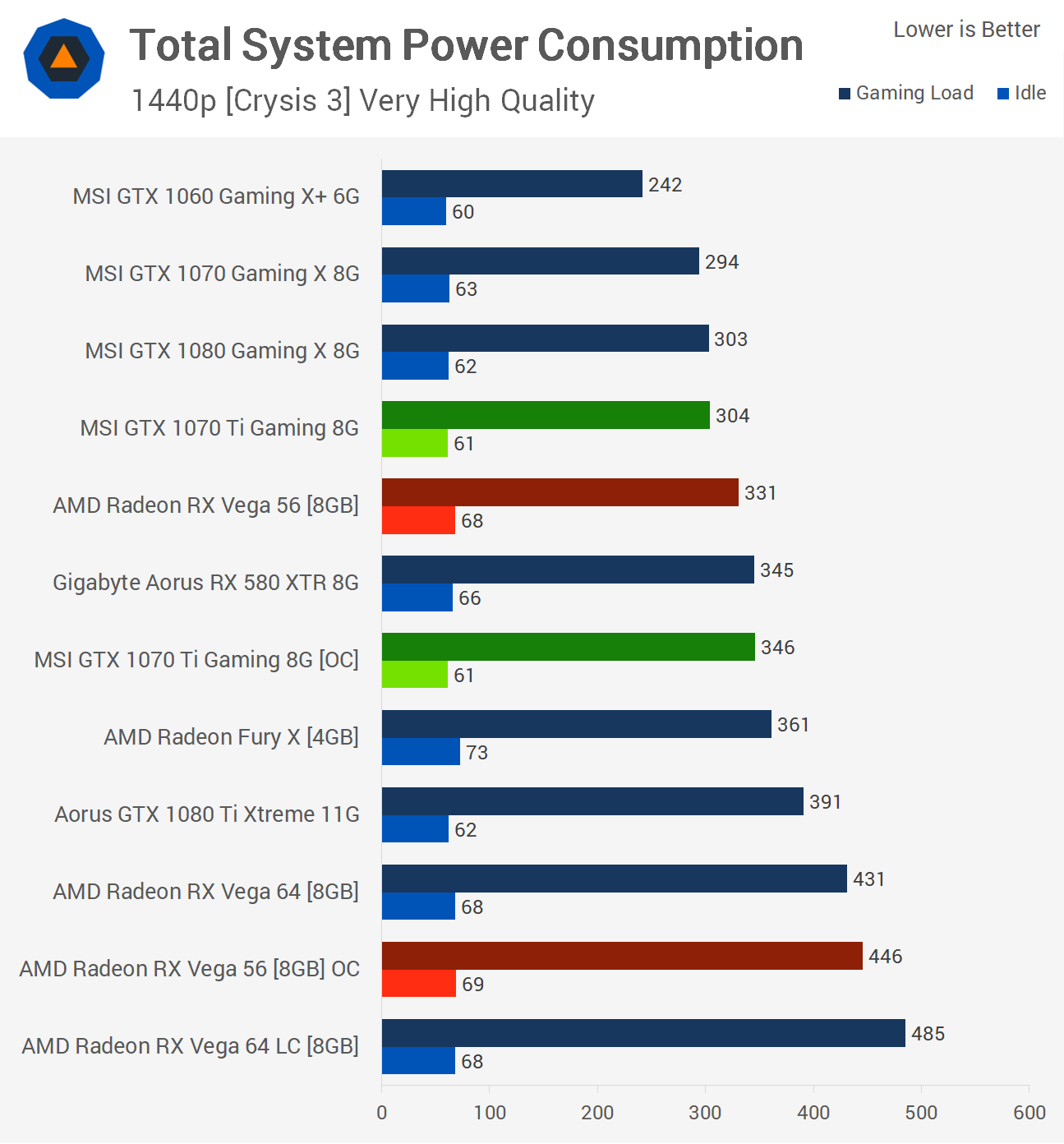
As surprising as the frame rate results were I have to say the power consumption figures are just as surprising. Despite increasing voltage, the total system consumption for the 1070 Ti configuration increased by just 14% to 346 watts. That's only 5% more power draw than the stock Vega 56 graphics card and 22% less once Vega's overclocked.
Leaving the fan profile on auto, the MSI 1070 Ti Gaming still ran quiet and yet its temperatures maxed out at just 69 degrees after an hour long stress test. That said, for the most part it sat at 68 degrees. Anything south of 70 degrees is cool in my book, especially when the card is running almost silently.


