Software: New iOS, Apple Launch Apps
All the new iPad 2's ship with iOS 4.3 which is also now available for all current iOS devices via iTunes. In addition to the standard battery of unnamed bug fixes, iOS 4.3 introduces a few notable features.
The first is iTunes Home Sharing which lets you stream music, movies and TV shows from a shared iTunes library on a Mac or PC to any other iOS device on your local network. To use Home Sharing, you will need to enable it on your host iTunes account as well as the device you want to stream to.
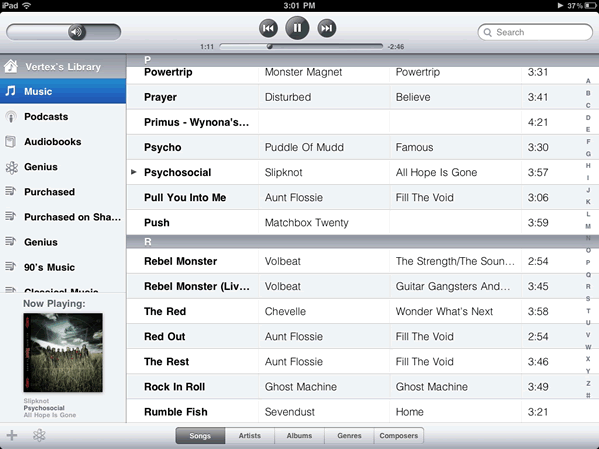
For the iPad, this feature is buried in the Settings - iPod menu. Once you enable Home Sharing, head over to the iPod app and click Library, then select the shared iTunes library on your PC or Mac. For video content, click the Video app. Note that Apple only allows five connections per Home Sharing account, so if you want to add additional devices you will need to deauthorize others first.
Apple has also made improvements to AirPlay and Safari. AirPlay lets you stream content from your iPhone, iPad or iPod touch to your TV using Apple TV. Safari performance has been boosted courtesy of the new Nitro JavaScript engine, which Apple claims can run JavaScript up to twice as fast as in iOS 4.2. The improved CPU, GPU and RAM in the iPad 2 are of obvious help to make Safari snappier than in the original iPad, though the first version also gets an instant boost with the updated browser.

iOS 4.3 also brings back the ability to customize the iPad's side switch, enabling it to function as a mute switch or a screen orientation lock as it was originally intended to do. Apple's last software update repurposed this switch as a mute switch, much to the dismay of many.
The last key addition of iOS 4.3 is Personal Hotspots for iPhone 4. This allows you to use your phone's cellular connection as a wireless hotspot, although you will need a supporting hotspot tethering plan from your carrier to enable the feature.
iOS 4.3 was introduced with a few "launch" titles - select software that was demoed during Apple's media event. With the increased processing power of the second generation iPad, Apple is obviously trying to make a statement that the device is not limited to content consumption applications, and has adapted a few of its popular Mac applications to work with touch in iOS. Some of these rely on the cameras now available in the iPad 2, but others like GarageBand are also becoming available to the original iPad.

Photo Booth is a fun photo app that uses the iPad 2's cameras to create snapshots using nine different lens effects, ranging from Thermal Camera to X-Ray. This has been available on Macs for years and is really more of a novelty app that children would get the most enjoyment out of, but it is a nice demonstration of the new GPU's capabilities.
FaceTime as introduced on the iPhone 4, allows you to video chat with someone on the other end using their iPad 2, iPhone 4, iPod touch or Mac over Wi-Fi. As seen in the our sample screenshots, FaceTime on iPad 2 isn't quite as good as it is on iPhone 4 due to the extra screen resolution / real estate that the incoming image must fill.
During my tests, the person on the other end was using an iPhone 4 and reported that I looked pretty clear, although they did say that my feed froze briefly a few times, especially when there were quick movements as I traversed my apartment.

GarageBand is a music producing app that turns your iPad into a virtual recording studio. With GarageBand, you can play a wide assortment of musical instruments and blend up to eight different tracks together to create your very own song. You can even plug in your guitar and record directly to GarageBand. Users who are new to musical instruments can take advantage of Smart Instruments using Multi-Touch gestures and hundreds of preset Apple loops. The $4.99 app has quickly become one of my favorites and is well worth the money.
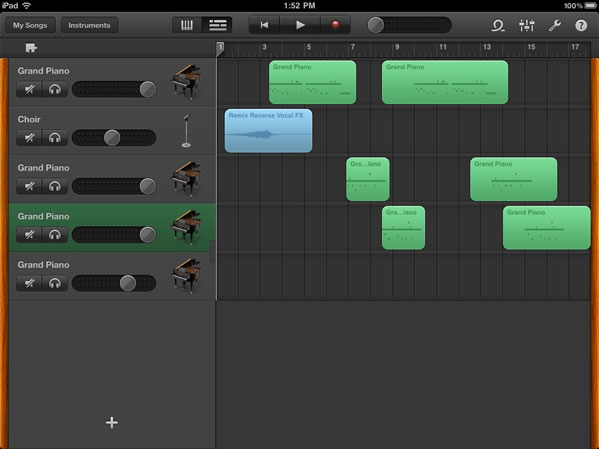
iMovie allows you to professionally edit videos directly on your iOS device. iMovie lets you cut, crop and drag video clips into a timeline for easy editing. You can add titles, transitions, audio and even still photos to your videos. When you are finished composing your film, you can upload it directly to one of your favorite social networking websites to share with friends and family. iMovie is available in the app store for $4.99.