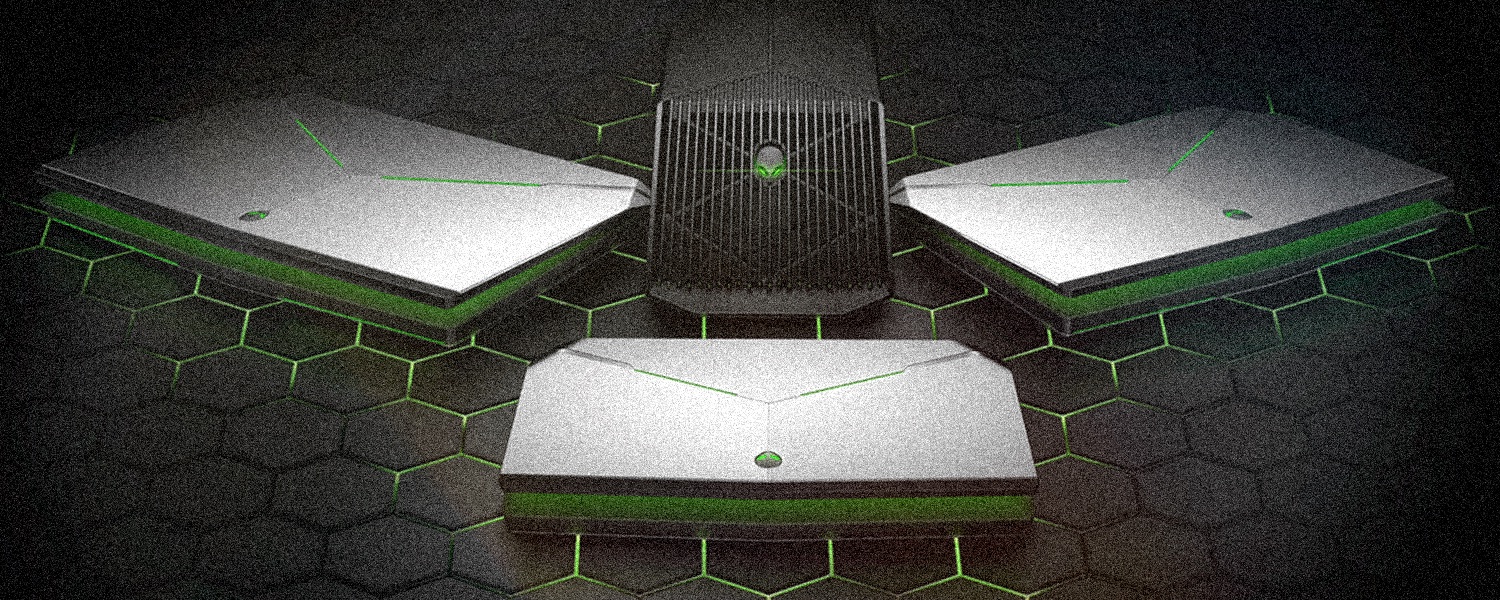Alienware 13 Performance and Battery Life
While I touched on the specifications of the Alienware 13 a little earlier, I didn't go into much detail on the configuration. The i5-4210U is a mainstream 15W CPU with a 1.7 GHz base clock over two cores (four threads via Hyper-Threading) that can boost up to 2.7 GHz. It's paired up with an Intel HD Graphics 4400 GPU, clocked up to 1 GHz, though for the most part that will be disabled in favour of the dedicated Nvidia GPU in this system. The CPU also gets 3 MB of L3 cache like all i5s and i3s in Intel's mobile Haswell line-up.
I found the choice of a 15W U-series CPU to be a little strange for a gaming laptop, where we typically see more powerful M-series Core i7s. The thickness of the Alienware 13 and its cooling solution would suggest it wouldn't be too hard to support a 37W M-series i7, preferably a quad-core part, or even one of the higher-clocked 28W U-series chips.
The extra performance you'd get from an M-series CPU wouldn't be as necessary when the system is running as a standard laptop, and the U-series chip will provide better battery life. It's unlikely that the i5-4210U would be a performance bottleneck considering the power of the integrated GeForce GTX 860M GPU. However with the Graphics Amplifier running a high-end desktop GPU inside, the CPU may start to become a limiting factor due to its low(ish) clock speed and two processing cores.
The Alienware 13's discrete GPU is a GeForce GTX 860M, which seems a little last-generation considering the recent release of 900M-series parts. However the 900M series currently only consists of high-end parts from the 965M upwards, making the 860M still current, filling out the middle of Nvidia's mobile GPU line-up.
This is the GM107 Maxwell-based variant, so it's the exact same GPU found in the Alienware Alpha. It comes with 640 stream processors, a core and boost clock of 1020 MHz, and 2 GB of dedicated GDDR5 memory clocked at 1253 MHz on a 128-bit bus. As I mentioned in the Alpha review, this GPU is roughly equivalent to the a desktop GTX 750 Ti graphics card.
Other hardware inside our Alienware 13 tester includes 16 GB of DDR3L-1600 memory, as well as a 256GB M.2 solid state drive from Samsung. Some models include either a hybrid 500GB hard drive with 8 GB of SSD cache, or a 5,400 RPM 1TB hard drive, which are both cheaper than the 256 GB SSD option.
There's also Bluetooth 4.0 and Wi-Fi 802.11a/b/g/n/ac provided by a Killer 1525 2x2 networking chip. The battery is a 52 Wh lithium-ion cell integrated into the body of the laptop.
As you'd expect from a gaming laptop the performance for general tasks is excellent. The U-series CPU isn't the fastest going around, so the Alienware 13 isn't an ideal video editing machine, but it handles most other tasks with ease. One such example is streaming gameplay to Twitch, which was no match for the power of the CPU even while cranking out high levels of graphics in games. Expect even better performance here if you opt for the Broadwell model.
Like with the Alienware Alpha and other systems powered by the GTX 860M, GPU performance is fairly adequate for playing most games at 1080p. I was typically able to max out older games like BioShock Infinite, Borderlands 2 and Batman Arkham Origins while achieving an acceptable 45-60 FPS.
Newer games and graphically intense titles like Crysis 3, Battlefield 4 and Dragon Age Inquisition may require turning down the graphical level to achieve playable frame rates. For example in Inquisition, which was the game I played most on the Alienware 13, I typically found the best experience playing at medium settings with a framerate around 45 FPS.
In the past few months we've reviewed gaming laptops from Maingear, Lenovo and MSI, so we've added those numbers here for good measure, though consider those are of the larger 15 and 17-inch kind. The Lenovo Y70 comes closest to the Alienware 13 in terms of specs, as it features an 860M GPU but with a more powerful HQ-series CPU. Both the MSI and Maingear systems feature more powerful 870M chips, which provide a good comparison for higher-end gaming notebooks.
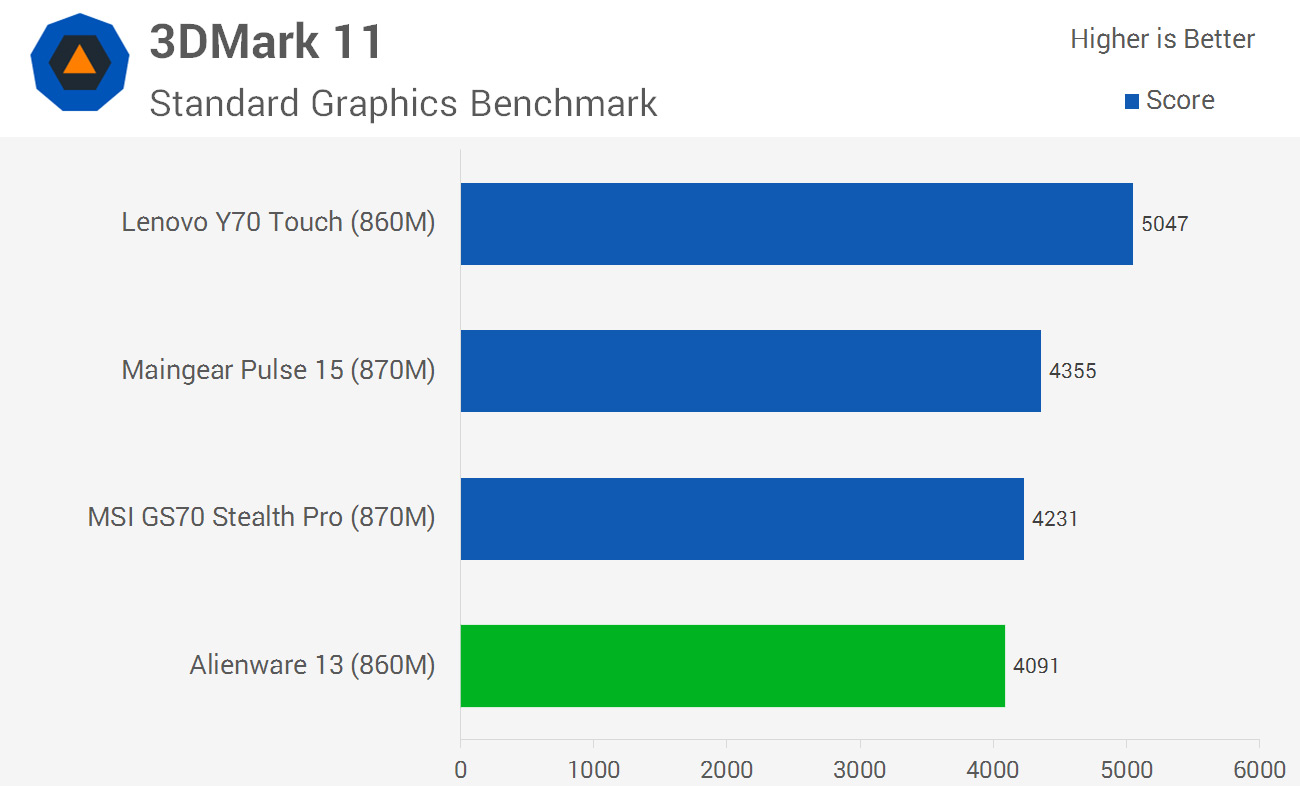




During my testing, I discovered no performance drop when gaming on battery as opposed to AC power. You can, however, get the internal components to throttle when thermally constrained, such as when you place the laptop on a soft couch that blocks the bottom intake vents.
Battery life from the 52 Wh internal cell was generally quite good, and that's thanks to the U-series CPU not crippling the system with a high rate of power consumption, at least compared to other gaming laptops on the market.
In our latest laptop battery life benchmark, which sees a 1080p movie looped at 75% display brightness in airplane mode, the Alienware 13 recorded four hours and one minute of usage. This isn't great – most mainstream laptops and Ultrabooks will last at least six hours – but it's pretty good for a gaming machine with more powerful internals.