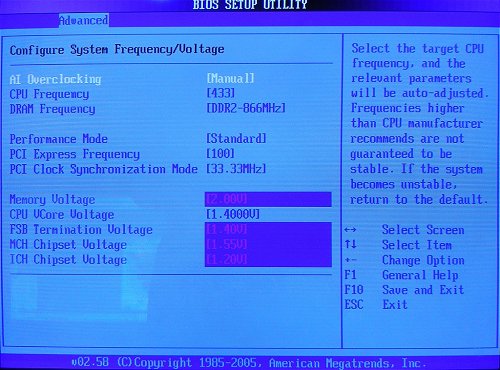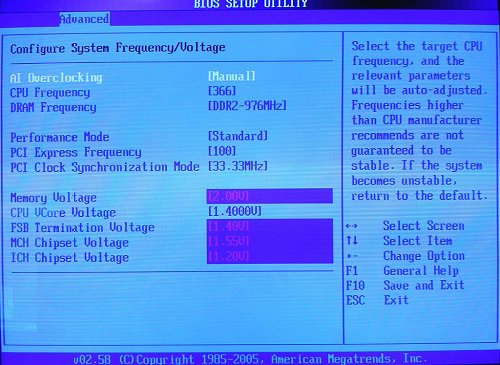Intel Core 2 Duo (BIOS Settings)
The PCI Express frequency was set to the default 100MHz setting and the PCI clock frequency was also set to the default 33.3MHz. Other than this, the only other options that required tweaking were all the voltage settings. The Corsair PC8500 memory requires 2.0v when operating at such high frequencies in order to maintain absolute stability. The processor ran best at 1.4000v, the FSB termination was set to 1.40v with the MCH at 1.55v and the ICH at 1.20v. Once these nine simple alterations were made to the BIOS it was smooth sailing at 3.03GHz.
The next step was to compare the standard 1.86GHz configuration to the overclocked 3.03GHz setup which we will of course do shortly. The E6700 took almost exactly the same settings, the FSB was reduced to just 366MHz and the memory was set to 976MHz. Other than this the voltages and all other settings in the BIOS remained exactly the same. For now, here is a screenshot of the only settings that require alteration on the ASUS P5W DH Deluxe to achieve this overclock.
As you can see much the same was done for the Core 2 Duo E6700 processor. This time a front side bus of 366MHz was used to achieve an overclock of 3.66GHz. The memory ratio was also set to 2.66x rather than 2.00x. This resulted in a total memory frequency of 976MHz.
 |
 |
Above are images of the system power on self-test where the motherboard correctly identifies the E6300 and E6700 processors. However, the motherboard also reports their overclocked frequencies or 3.03GHz and 3.66GHz.