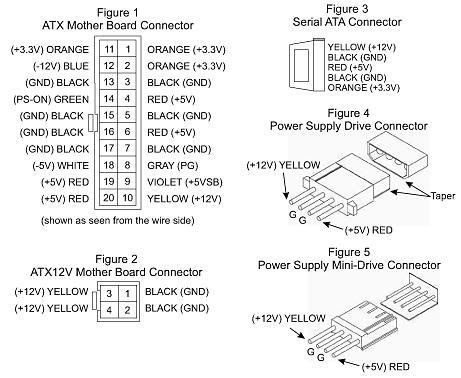Sorry for double post.
Edited
------
I decided to put up my worklog in here for everyone to see.
Hello guys, I'm back.
Finally got the time to install this. This is pretty cheaps, only if you can find something around that is useful, such as wires. )
Material needed:
Any Female to male molex plugs with 4 wires.
2x switch ( 5V and 12V must be operating separately for a safe reason, so 2 switches will be installed ) plus 4 wire crimps plug
2-4 heatshrink tubes ( You need only about 5cm in length, each)
Solder gun, lead and some flux to melt the lead
4, 8 or 12 gauge wires ( white/yellow, red and black )
A case with either 3.5" or 5.25" bay slot ( That area must be empty )
DISCLAIMER: I do not condone this procedure if your case are under warranty Anyway. The real disclaimer that the pictures itself are large.
Easy mistake to make:
No acid flux for the solder. I did went the long way and did some damages to my solder gun, i have to purchase the new one. I didn't even realizes that acid flux will be a huge help and I also don't even realize that we had one in my dad's basement. Here is the image of it.
It is still alive, but didn't work very well.

This custom killswitch is very easy to make and yet so cheap. You can make this less than a hour.
Steps.
1. Deciding where your killswitch will go. In my case ( bottom of 5.25" bay, below Sony DRU-800A)

2. I went ahead and hacks it up. You will need to break the line connection for the switches. First, i cut the both 5V and 12V line in half, insert the heatshrink and solder it, shrink it. Now it is ready for the switch.
Remember, your favor on switch is different than mine. I chose this so it can hides inside the case door well. ( I made the mistake on the wiring, but they wired in properly, but not color. Notice on the left is red, 5V. On the right, yellow is 12V. Notice the switch plugs? Ok, cool. Let head on.) After you are done with this, please test the switches before install it inside the case.

3. You will need to mod your bay cover. Start with small drill bit, increase by 4 size each time to biggest bit ( The one that fit snugly on your switch) I went ahead and mod it. Installed perfectly.

4. You need to notice that this killswitch need to operate separately, particular the reason of the add-on lights in the future. If you don't have enough, you can just run it off between the hard drive. No harm done.

5. Install the bay and you are done!

I had the good sleep and wakes up to see the download finishes.