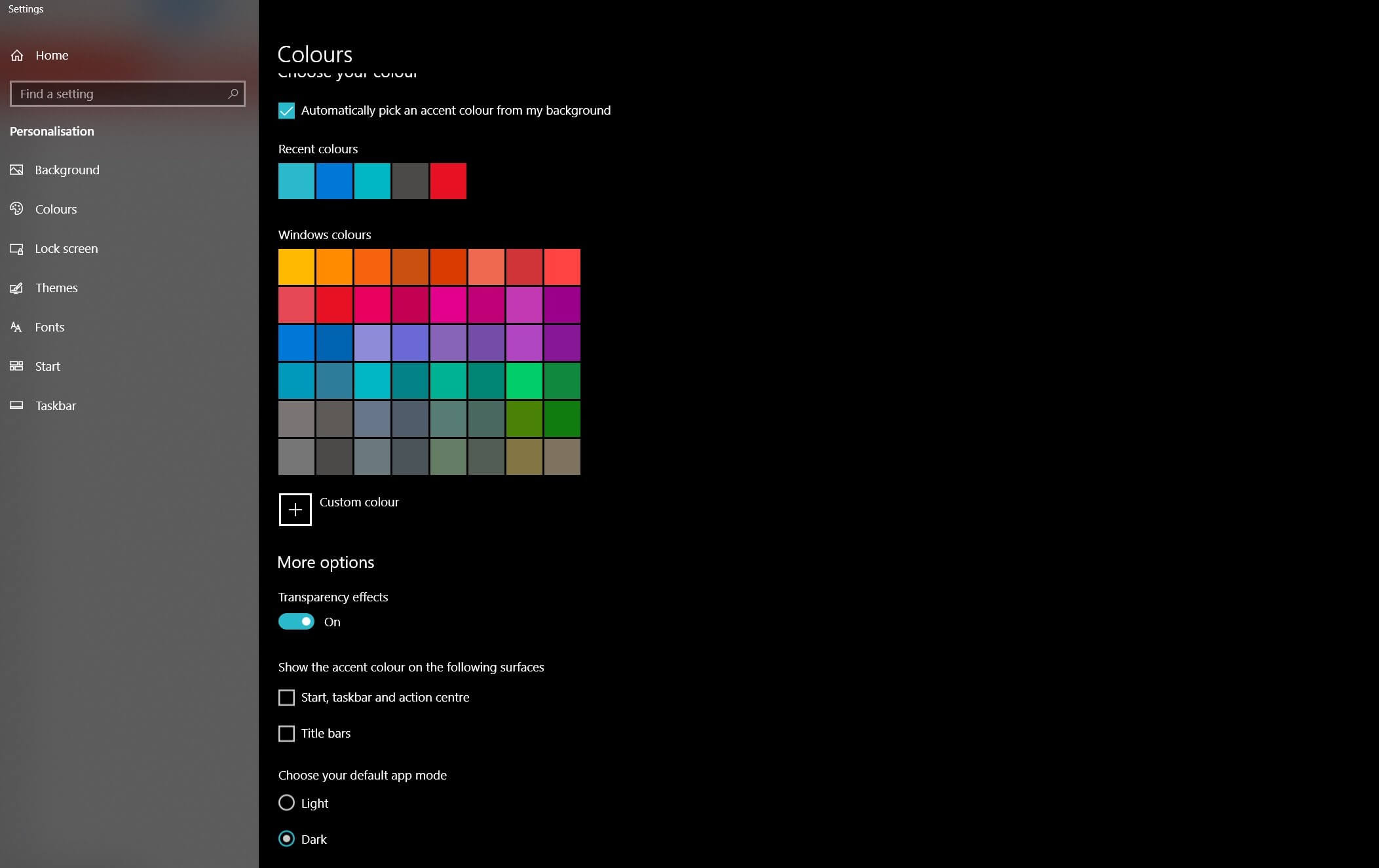What just happened? Google has released the latest version of Chrome for Windows, Mac, Linux, Android, and iOS users. While it comes with the usual plethora of new features and fixes, Chrome 74’s most significant change is support for a dark mode in Windows 10.

Mac users have had access to Chrome’s dark mode since the browser’s previous version—Chrome 73. Now, users of Microsoft’s OS can experience it, though the option to enable dark mode isn’t in Chrome itself.
Windows user will need to change the operating system’s theme from the default ‘Light’ to ‘Dark.’ This switches Chrome 74 to its dark mode for as long as the setting is selected, matching the rest of the OS.
With some users reporting motion sickness when viewing parallax scrolling, zooming, and other motion effects in browsers, Chrome 74 now allows websites to detect when an operating system’s ‘Remove animations’ option is selected.
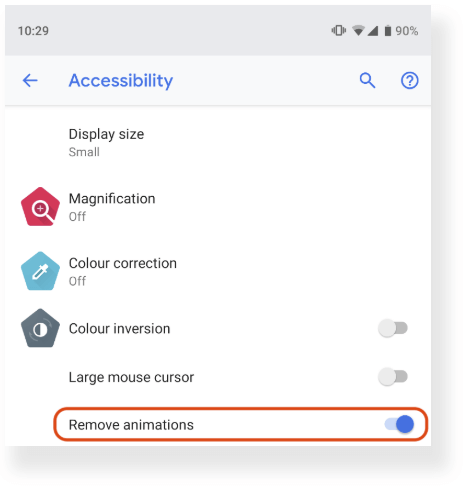
As usual, a number of security fixes (39) have arrived in Chrome 74. A website’s ability to open a new tab when the current page is being closed has been removed, which will come as welcome news to many users. Additionally, file downloads initiated from sandboxed iframes, a technique often used to spread malvertising, has been depreciated.
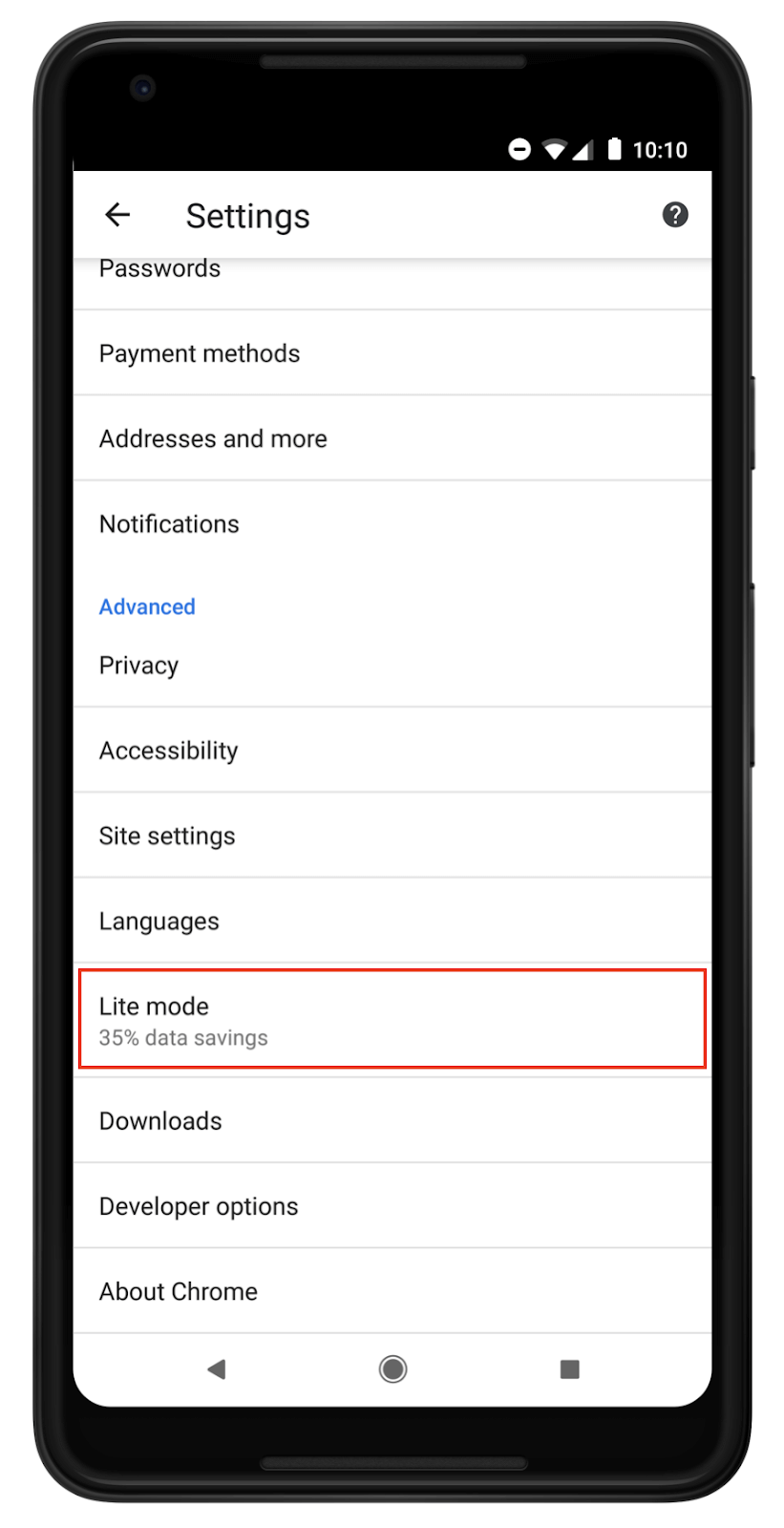
Another big change is the removal of Chrome's ‘Data Saver’ feature for Android. It is being renamed as Lite Mode, which will continue to reduce data use while also helping to improve page load times—if Chrome predicts that a page will take longer than 5 seconds for the first text or image to show on screen, it will load a Lite version of the page instead, which are optimized to load much faster.
Google added that the desktop Chrome data saver extension is being deprecated in the coming weeks.
https://www.techspot.com/news/79778-chrome-74-arrives-dark-mode-support-windows.html