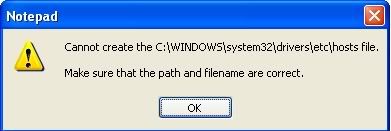You are using an out of date browser. It may not display this or other websites correctly.
You should upgrade or use an alternative browser.
You should upgrade or use an alternative browser.
Connection Refused everytime I try to access Paypal
- Thread starter mattw
- Start date
- Status
- Not open for further replies.
I don't know why this would happen, but maybe Paypal has been added to your hosts file. Addresses that are added to your hosts file can block certain websites or computers from accessing your computer... And it also works the other way around.
Assuming you're using Windows XP, click on Start / Run. Copy and paste this in the run box and press [enter]
notepad C:\WINDOWS\system32\drivers\etc\hosts
The first two dozen lines or so should be some text on what is the hosts file and how to use it. Below these lines, you may see addresses. If you see any web addresses or ip addresses after 127.0.0.1 localhost, delete them all. Make sure you save the file once these entires are deleted. (File / Save) and you should be okay.
If there were no extra entries, then obviously something else is happening. If there were entries after 127.0.0.1 localhost, then I might look into why/how that appeared there. It might be a sign of malware or a virus meddling with your system files.
Assuming you're using Windows XP, click on Start / Run. Copy and paste this in the run box and press [enter]
notepad C:\WINDOWS\system32\drivers\etc\hosts
The first two dozen lines or so should be some text on what is the hosts file and how to use it. Below these lines, you may see addresses. If you see any web addresses or ip addresses after 127.0.0.1 localhost, delete them all. Make sure you save the file once these entires are deleted. (File / Save) and you should be okay.
If there were no extra entries, then obviously something else is happening. If there were entries after 127.0.0.1 localhost, then I might look into why/how that appeared there. It might be a sign of malware or a virus meddling with your system files.
That is telling you the file is set to "Read Only". Now you know something is up, because that file is not read only by default...
I'm going to give you another command to copy and paste in the same place as before..
attrib C:\Windows\System32\drivers\etc\hosts -s -h -r
This will remove hidden, system and read-only status.. Allowing you to do whatever you'd like with the file now. Then repeat the instructions above.
Next, you may want to run a free anti-spyware program like spybot (www.safer-networking.org) or ad-aware (www.lavasoftusa.com) to make sure there's no malware on your system. I also recommend a free online virus scan from http://housecall.trendmicro.com/, which will require you use Internet Explorer... Just to make sure there's nothing nasty on your computer playing with your hosts file.
It doesn't have to be a malicious program either... Some spam blockers and firewall softwares (Spybot even has this feature) will make addition entries in the hosts files. Maybe it got mixed up somewhere along the way and blocked sites you use.
Oh, and the reason I'm giving you commands is to avoid any confusion over having to enable hidden files etc... It's probably easier & faster for you to copy and paste anyway. . But, you are perfectly welcome to do this maually if you'd like.
. But, you are perfectly welcome to do this maually if you'd like.
I'm going to give you another command to copy and paste in the same place as before..
attrib C:\Windows\System32\drivers\etc\hosts -s -h -r
This will remove hidden, system and read-only status.. Allowing you to do whatever you'd like with the file now. Then repeat the instructions above.
Next, you may want to run a free anti-spyware program like spybot (www.safer-networking.org) or ad-aware (www.lavasoftusa.com) to make sure there's no malware on your system. I also recommend a free online virus scan from http://housecall.trendmicro.com/, which will require you use Internet Explorer... Just to make sure there's nothing nasty on your computer playing with your hosts file.
It doesn't have to be a malicious program either... Some spam blockers and firewall softwares (Spybot even has this feature) will make addition entries in the hosts files. Maybe it got mixed up somewhere along the way and blocked sites you use.
Oh, and the reason I'm giving you commands is to avoid any confusion over having to enable hidden files etc... It's probably easier & faster for you to copy and paste anyway.
I know That this is Old But any Help...
Guys,,Any Help on this with Vista I am having the same Issue
Guys,,Any Help on this with Vista I am having the same Issue
I tried all of that process and it doesn't work..Should I erase though the 127.00 part also or leave it, Because thats the part that I dont understand..
D
DelJo63
- Status
- Not open for further replies.
Similar threads
- Replies
- 3
- Views
- 172
- Replies
- 3
- Views
- 517
-
TechSpot is dedicated to computer enthusiasts and power users.
Ask a question and give support.
Join the community here, it only takes a minute.