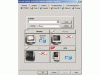A DVI connection can be one of three types - DVI-I, DVI-D or DVI-A.
DVI-I:
DVI-I contains both the digital and analog connections, (DVI-D + DVI-A) , it's essentially a combination of DVI-D and DVI-A cables within one cable. The I is for Integrated meaning a combination of both signals D and A.
DVI-D:
DVI-D (like DFP or P&D-D (EVC)) is a digital only connection. If both devices being connected support a Digital DVI connection (DVI-I or DVI-D compatible) and are compatible in resolutions, refresh rates and sync, using a DVI-D cable will ensure that you are using a digital connection rather than an analog connection, without playing around with settings to assure this.
DVI-A:
DVI-A is not often used on any cables but is in fact a DVI-I Cable with the other side have a HDDB15 Connector.
And than there is single and dual DVI depending on the resolution.
Dual Link: Dual T.D.M.S. (transition minimized differential signaling) "links". DVI can have up to two TMDS links. Each cable provideo two links each holding three data channels for RGB information with a maximum bandwidth of 165 MHz, which is equal to 165 million pixels per second. Dual-link connections provide bandwidth for resolutions up to 2048 x 1536p.
Single Link: Single T.D.M.S. link. Each link has three data channels for RGB information with a maximum bandwidth of 165 MHz, which is equal to 165 million pixels per second.
Bandwidth for a single-link connection supports resolutions of over 1920 x 1080 at 60 Hz (HDTV).
Benoitr