Installing Windows from scratch can be more or less of a pain, especially when the Windows 7 USB/DVD tool (so you can create a bootable USB drive with the installer) fails to work.
[CENTER]
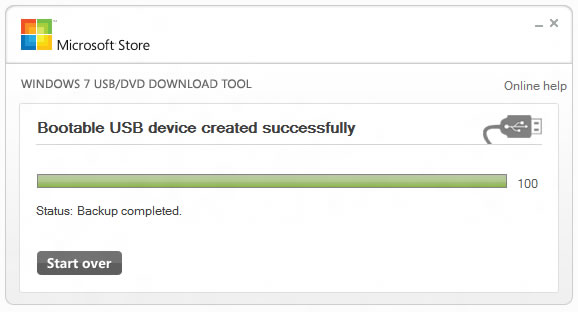 [/CENTER]
[/CENTER]
If you are getting an error "Unable to copy files…" to the USB drive, here's a quick fix:
First run “diskpart” from a command prompt with admin rights. Then...
This should get you going with the Windows 7 USB/DVD tool (WUDT). If for some reason it still won't work, you could try an alternative program which is recommended by many (I've personally only used it once) called Rufus.
[CENTER]
 [/CENTER]
[/CENTER]
Like Microsoft's tool, Rufus is a small piece of software that let's you format and create bootable flash drives from ISO files. Rufus claims to be twice as fast as WUDT and other alternative utilities so it's definitely worth a shot for your next OS reinstall.
[CENTER]
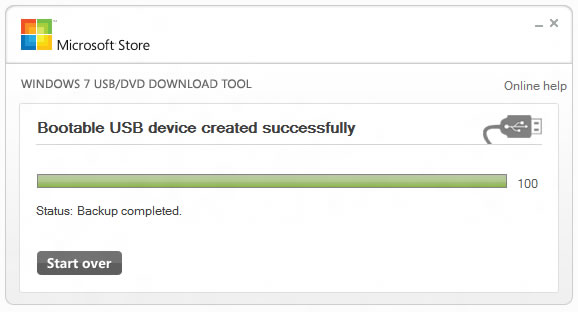
If you are getting an error "Unable to copy files…" to the USB drive, here's a quick fix:
First run “diskpart” from a command prompt with admin rights. Then...
- list disk
- select disk # (the number of your USB - make sure this is it!)
- clean (this will clear the Master Boot Record)
- create partition primary
- select partition 1
- active
- format quick fs=fat32
- assign
- exit
This should get you going with the Windows 7 USB/DVD tool (WUDT). If for some reason it still won't work, you could try an alternative program which is recommended by many (I've personally only used it once) called Rufus.
[CENTER]

Like Microsoft's tool, Rufus is a small piece of software that let's you format and create bootable flash drives from ISO files. Rufus claims to be twice as fast as WUDT and other alternative utilities so it's definitely worth a shot for your next OS reinstall.