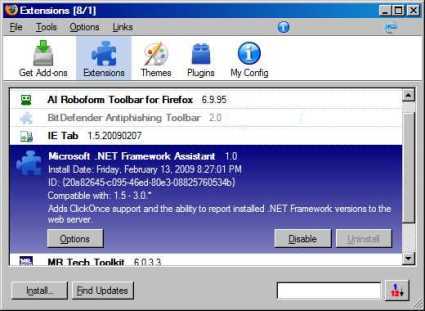There are 3 easy ways to copy and paste> whether it's from a site, from email, from a board or most anything else:
The two features for any copy and paste are: the text (or image) to be copied must be
highlighted first and the system needs to be told
where that text is. The last thing is telling the system
where you want to paste it (click on screen where copy is to go) The is how the system knows what to copy from where, then where to put it:[/B]
To Highlight:
[1]. If you are going to copy
all of the text: Click somewhere on the contents location: Click on Edit> choose Select all.
[2]. IF you only want to copy
part of the text: hold left mouse button down at beginning of text and drag mouse over the text you want to copy. That will highlight it.
To Copy:
[1]. Click on Edit> Copy or
[2]. Press Ctrl C or
[3]. Press the right button on the mouse and choose Copy
To Paste: Click on the location where you want to paste first:
[1]. Click on Edit or
[2]. Press right mouse button and choose Paste from the menu or
[3], Press Ctrl V
Use whichever is the most convenient for you or change around on any.
Whether you use Notepad, Wordpad, Word, each should have an Edit button at the top. So to copy the log: open the log> click on Edit> Select all> Click on Edit> Copy
Open the reply box and click anywhere in it. Paste the log in the box.
Does that help?
-----------------------------------------------------------------------
On the Services to reset, I think I mislead you on some of the display names. Try these:
CCALib8> Manual
IcVzMonitor> Manual
VAIO Event Service> Manual
idrivert> Manual
VAIO Media Integrated Server> Manual
(SPTISRV> Manual
Sony SonicStage> Manual
Universal PlugmPlay (UPnN)> Manual
VAIO Media Integrated Server> Manual
Don't worry about any of the Services if you can't find them. They are not malware- it was just a convenience item on my part.
You've done a great job cleaning the system up! If the original problem has been resolved and you have no new problems, you can remove the cleaning tools and set new restore point:
Remove all of the tools we used and the files and folders they created
- DownloadOTCleanIt by OldTimer
- Save it to your Desktop.
- Double click OTCleanIt.exe.
- Click the CleanUp! button.
- If you are prompted to Reboot during the cleanup, select Yes.
The tool will delete itself once it finishes.
If you are prompted to Reboot during the cleanup, select
Yes.
You should now set a new Restore Point to prevent infection from any previous Restore Points.
The easiest and safest way to do this is:
- Go to Start > All Programs > Accessories > System Tools and click "System Restore".
- Choose the radio button marked "Create a Restore Point" on the first screen then click "Next". Give the Restore Point a name then click "Create". The new Restore Point will be stamped with the current date and time. Keep a log of this so you can find it easily should you need to use System Restore.
- Go to "Disk Cleanup" which can be found by going to Start > All Programs > Accessories > System Tools.
- Click "OK" to select the partition or drive you desire.
- Click the "More Options" Tab.
- Click "Clean Up" in the System Restore section to remove all previous Restore Points except the newly created one.
Let me know if I can be of any more help. Highlight the copy and paste directions> go to File> Print.
It's that easy. After you've done it a couple of time, tear up the paper!