I think I'm having the same problems as the user MSP from a year back. I replied to the thread then noticed the time lapse. I would really appreciate anyone who can help me fix this problem I've been having for a week or two.
Here is a screengrab of my <sarcasm> lovely Graphics Card </sarcasm> display:
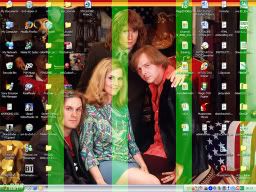
It was hot day and the computer made this immense whizzing sound for a millisecond, then everything went black. The power was on (the 'on' button still glowed a mockingly-bright blue) but there was no picture. Upon a reboot and a windows boot-up check, I saw that even the start up screens (you know, the black and white screens with all the stuff you don't read on) were garbled with uniformed blocks of green and magenta. My desktop looks like above, but when videos are playing or photoshop is on the lines jump about and go green and magenta. Also, video displays boast the same blocky uniformed pattern.
It's incredibly off-putting. My computer is my lifeline, and I NEED the graphics card more than anything, as I'm an editor. It's not a great situation.
I came to the presumption that it was the graphics card and not the monitor as I can get screengrabs of the problem.
The card is the ATi Radeon All-in-Wonder.* I don't know whether it's the 7500 or the 9500. Either way it's still broken.
Thanks to anyone who can help.
*'Wonder'. Ha.
Here is a screengrab of my <sarcasm> lovely Graphics Card </sarcasm> display:
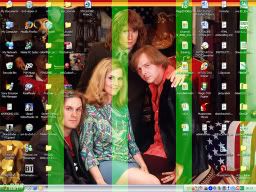
It was hot day and the computer made this immense whizzing sound for a millisecond, then everything went black. The power was on (the 'on' button still glowed a mockingly-bright blue) but there was no picture. Upon a reboot and a windows boot-up check, I saw that even the start up screens (you know, the black and white screens with all the stuff you don't read on) were garbled with uniformed blocks of green and magenta. My desktop looks like above, but when videos are playing or photoshop is on the lines jump about and go green and magenta. Also, video displays boast the same blocky uniformed pattern.
It's incredibly off-putting. My computer is my lifeline, and I NEED the graphics card more than anything, as I'm an editor. It's not a great situation.
I came to the presumption that it was the graphics card and not the monitor as I can get screengrabs of the problem.
The card is the ATi Radeon All-in-Wonder.* I don't know whether it's the 7500 or the 9500. Either way it's still broken.
Thanks to anyone who can help.
*'Wonder'. Ha.