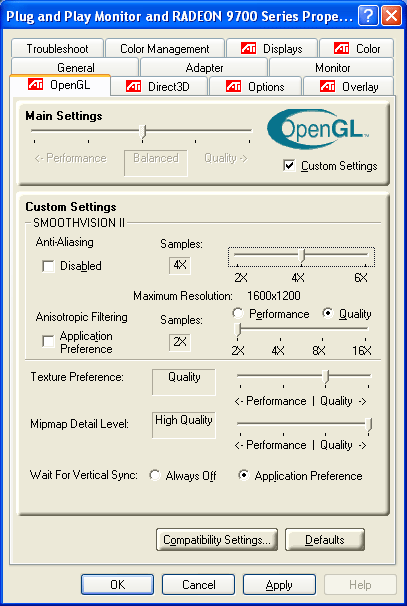skv|Kimber
Posts: 23 +0
i got a Radeon 9700 pro. I use the newest beta drivers that work with dx9. I use the newest control panel. I use the rage3d tweak found at www.guru3d.com . I get great performance everywhere, but it will not allow me to turn off FSAA. If you can help me with some performance settings and FSAA, plz respond. I want the graphics to reamin good, and get even better performance, my fps is amazing but it wont let me just turn fsaa off, it just clicks Let program choose preference, help, if you can ;\