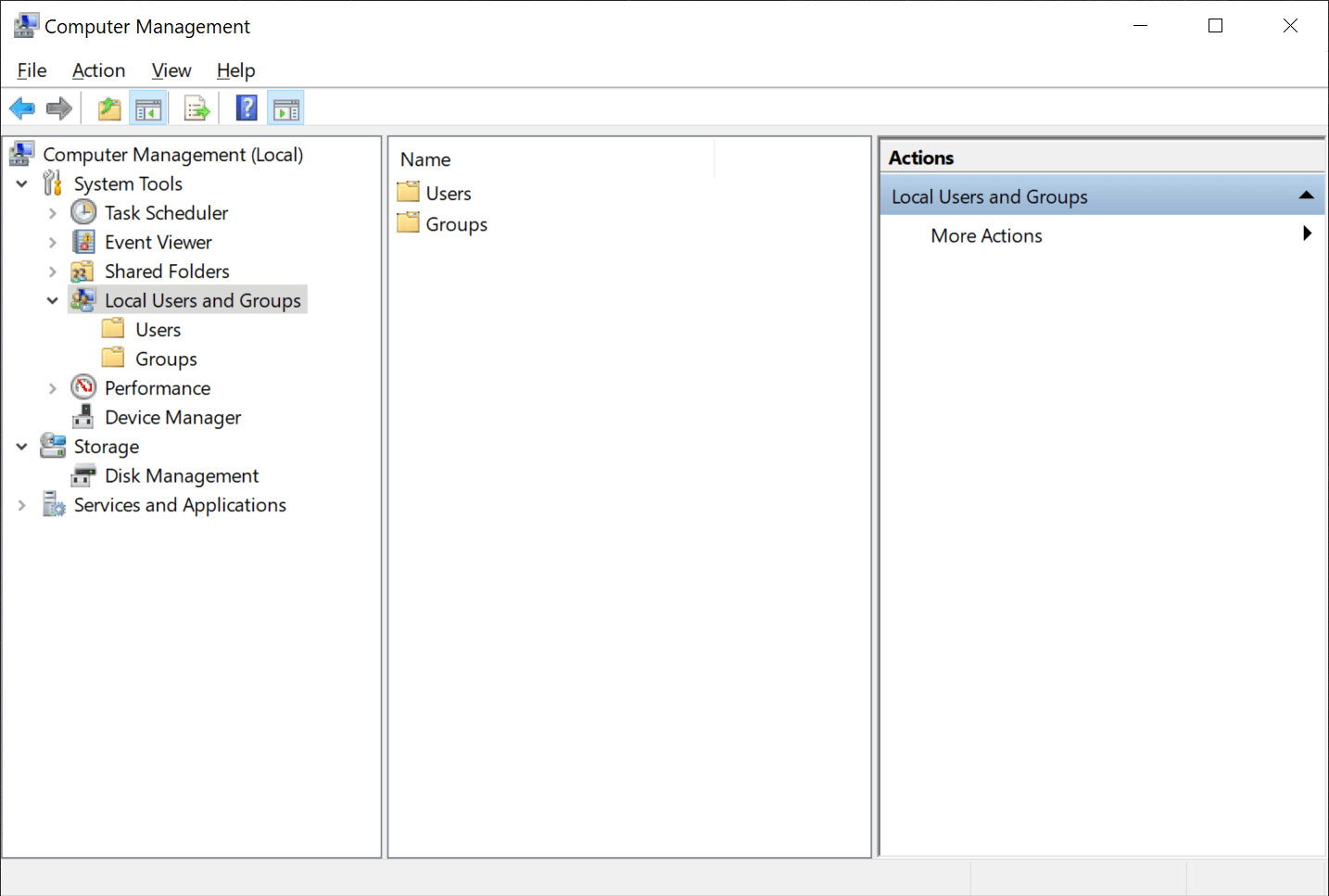I work for a cardiology company and we use a program called medinformatix. I have installed this program on one of our employees computers and most of everything works except for a few things.
I called the company today and they were able to fix my problem. The only thing was that the tech support guy helped me fix the problem via remote desktop and didn't tell me how he did it. The only thing he told me was that he added the employee as a local administrator and that gave her the permissions to use the program fully.
So my question is how to I do this on my own, and also how would I do it through remote desktop? This is on Windows.
I called the company today and they were able to fix my problem. The only thing was that the tech support guy helped me fix the problem via remote desktop and didn't tell me how he did it. The only thing he told me was that he added the employee as a local administrator and that gave her the permissions to use the program fully.
So my question is how to I do this on my own, and also how would I do it through remote desktop? This is on Windows.