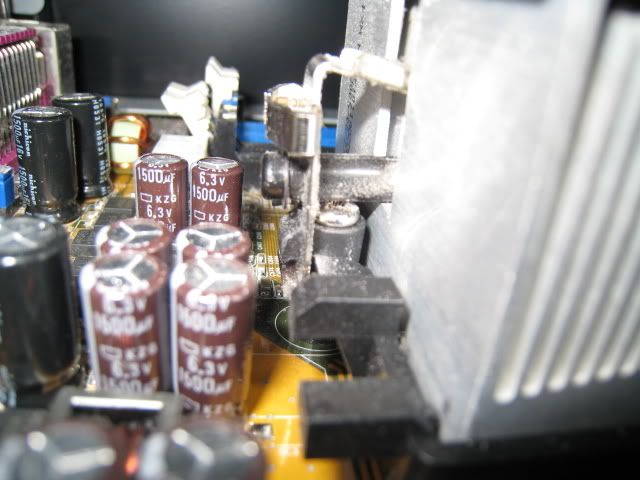Because I got a new motherboard, I need to transfer my current CPU and fan to the new motherboard. However, the bottom part of the fan/ heat sink:
 seems to be stuck to the motherboard. I was wondering if I should pry it out by force with a screwdriver or is there some better method of removal.
seems to be stuck to the motherboard. I was wondering if I should pry it out by force with a screwdriver or is there some better method of removal.
Thanks.
 seems to be stuck to the motherboard. I was wondering if I should pry it out by force with a screwdriver or is there some better method of removal.
seems to be stuck to the motherboard. I was wondering if I should pry it out by force with a screwdriver or is there some better method of removal. Thanks.