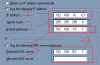Ok.
Im running wireless at home.
Got a D-link Dgl-4300 wlan router and a
Laptop with a Intel pro wireless 3945 card.
Sometimes when a start the comp., the
Internet won´t work. I can see that I got
a connection. I even get a IP from the router,
but the Internet won´t work.
I must restart the comp. before I can
use the Internet.
I checked with TcpView, and I can´t
see any diffenrences when Internet is working and not.
Im running wireless at home.
Got a D-link Dgl-4300 wlan router and a
Laptop with a Intel pro wireless 3945 card.
Sometimes when a start the comp., the
Internet won´t work. I can see that I got
a connection. I even get a IP from the router,
but the Internet won´t work.
I must restart the comp. before I can
use the Internet.
I checked with TcpView, and I can´t
see any diffenrences when Internet is working and not.