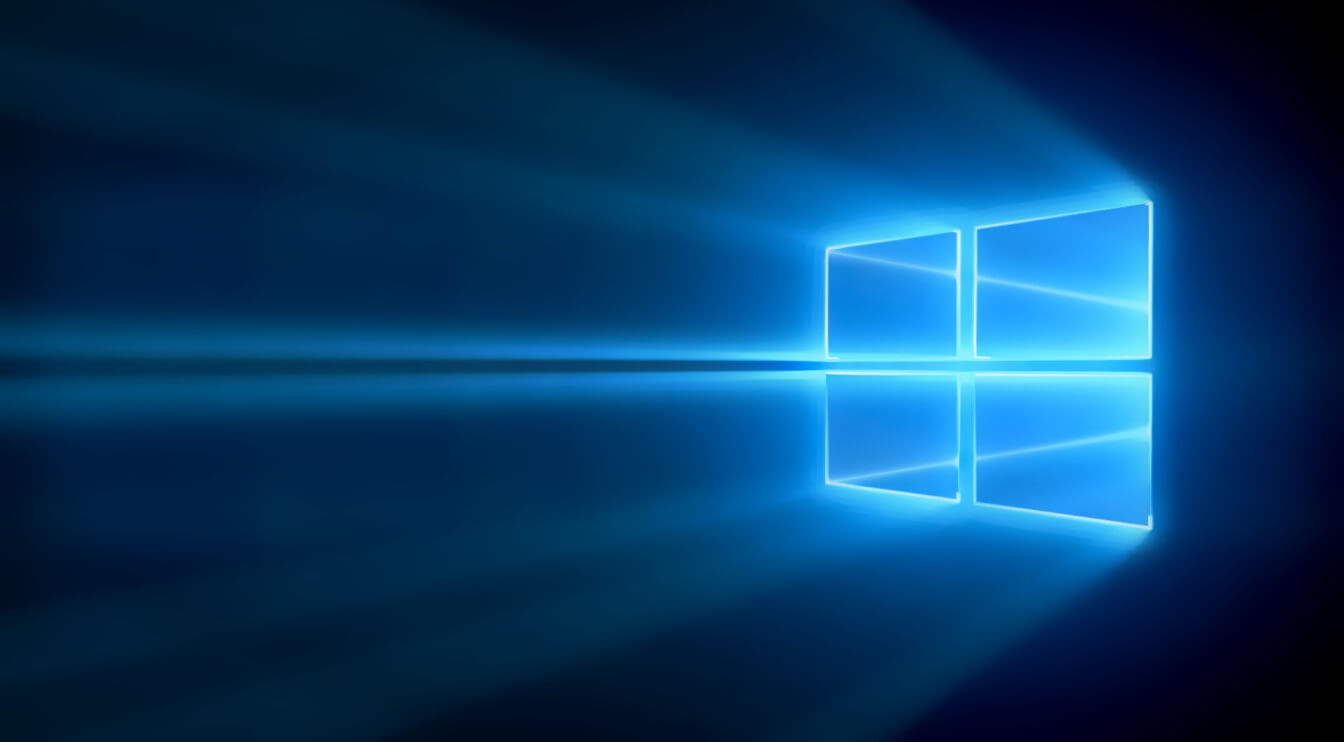
Microsoft is slowly working on making the lives of IT professionals easier by implementing features typically found in Linux distributions. One of the next features on the to-do list for Redmond is adding an OpenSSH client and server to Windows.
A large number of Windows users that need SSH shells use PuTTY for its simplicity and the fact that it is known to be reliable. A native client and SSH server could put an end to a need for PuTTY but, given that many people are slow to adopt change, it will live on for quite some time.
Windows 10 does have the option to install a Linux subsystem to gain access to popular Linux applications, but not without severe limitations and poor documentation. A native implementation of OpenSSH will bring Windows one step closer to bringing the conveniences of Linux to administrators and developers while still supporting a wide range of production software for end users.
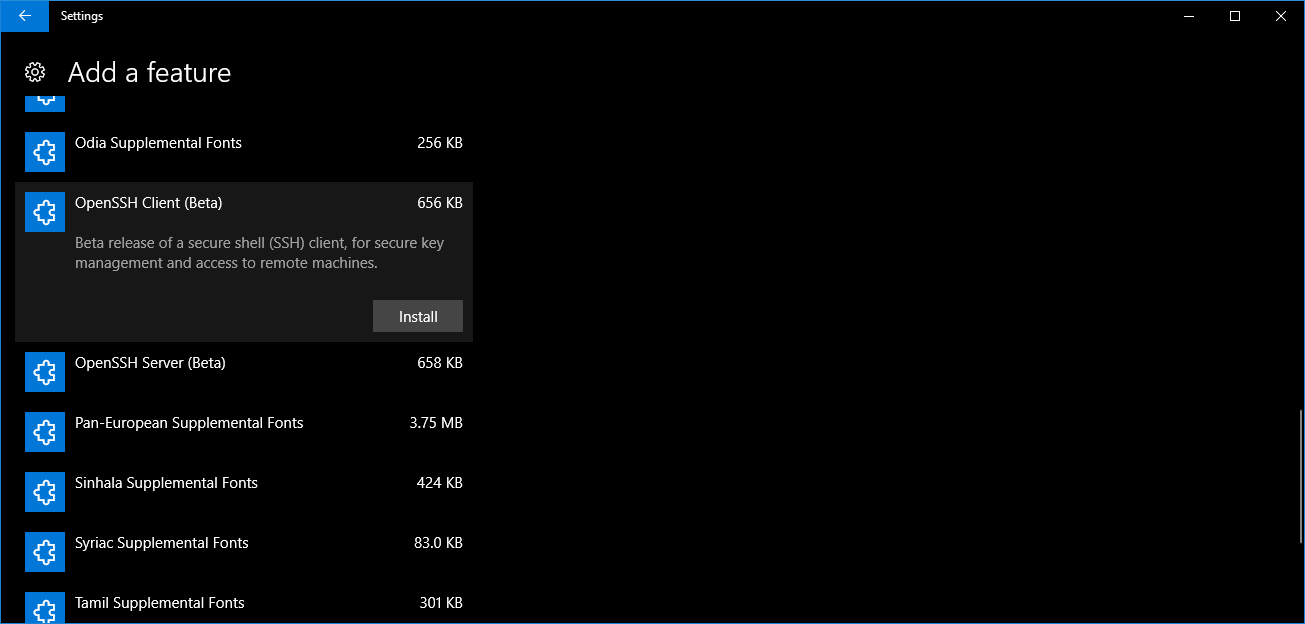
To be able to access the beta version of OpenSSH for Windows, open Settings and locate "Manage Optional Features". Select the "Add a feature" option and scroll down until you find OpenSSH Client (Beta) as well as the server. It may take some time for all the optional features to load, but the feature is confirmed to be available to all users running the latest Creators Update (Version 1709).
Once installed, the client is accessible from Command Prompt and PowerShell. Elevated privileges are required to be able to run the ssh command.
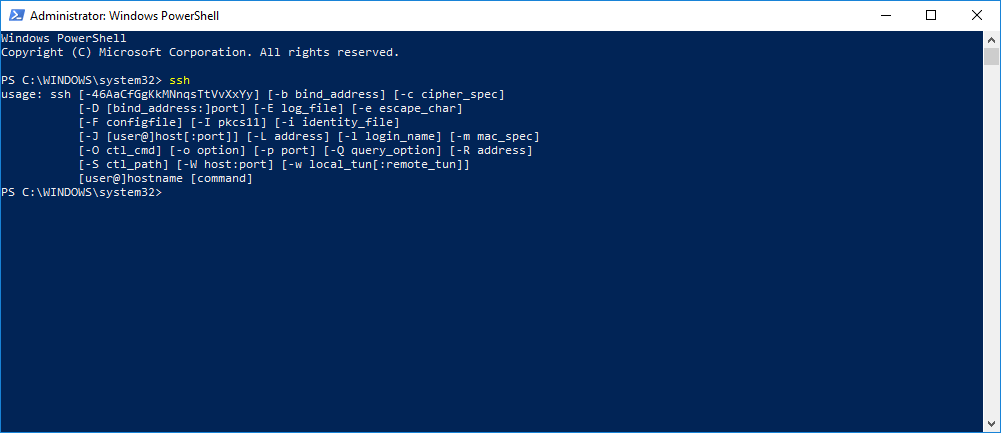
Additional features that add productivity benefits for administrators and developers will help Microsoft compete against open-source alternatives. Future updates will likely improve the current OpenSSH client and server to the point that the beta qualifier is eventually dropped.
https://www.techspot.com/news/72313-native-openssh-coming-windows-10.html